The 2013 MacBook Air Review (13-inch)
by Anand Lal Shimpi on June 24, 2013 12:01 AM ESTA Custom Form Factor PCIe SSD
In the old days, increasing maximum bandwidth supported by your PATA/SATA interface was always ceremonial at first. Hard drives were rarely quick enough to need more than they were given to begin with, and only after generations of platter density increases would you see transfer rate barriers broken. Then came SSDs.
Not only do solid state drives offer amazingly low access latency, but you can hit amazingly high bandwidth figures by striping accesses across multiple NAND Flash die. A 256GB SSD can be made up of 32 independent NAND die, clustered into 8 discrete packages. A good controller will be able to have reads/writes in flight to over half of those die in parallel. The result is a setup that can quickly exceed the maximum bandwidth that SATA can offer. Today that number is roughly 500MB/s for 6Gbps SATA, which even value consumer SSDs are able to hit without trying too hard. Rather than wait for another rev of the SATA spec, SSD controller makers started eyeing native PCIe based controllers as an alternative.
You can view a traditional SSD controller as having two sides: one that talks to the array of NAND flash, and one that talks to the host system’s SATA controller. The SATA side has been limiting max sequential transfers for a while now at roughly 550MB/s. The SATA interface will talk to the host’s SATA interface, which inevitably sits on a PCIe bus. You can remove the middle man by sticking a native PCIe controller on the SSD controller. With SATA out of the way, you can now easily scale bandwidth by simply adding PCIe lanes. The first generation of consumer PCIe SSDs will use PCIe 2.0, since that’s what’s abundant/inexpensive and power efficient on modern platforms. Each PCIe lane is good for 500MB/s, bidirectional (1GB/s total). Apple’s implementation uses two PCIe 2.0 lanes, for a total of 1GB/s of bandwidth in each direction (2GB/s aggregate).
The move to a PCIe 2.0 x2 interface completely eliminates the host side bottleneck. As I pointed out in my initial look at the new MacBook Air, my review sample’s 256GB SSD had no problems delivering almost 800MB/s in peak sequential reads/writes. Do keep in mind that you’ll likely see slower results on the 128GB drive.
Users have spotted both Samsung and SanDisk based PCIe SSDs in the 2013 MacBook Airs. Thankfully Apple doesn’t occlude the controller maker too much in its drive names. An SM prefix denotes Samsung:
My review sample featured a Samsung controller. There’s very little I know about the new Samsung controller, other than it is a native PCIe solution that still leverages AHCI (this isn't NVMe). Within days of Apple launching the new MBAs, Samsung announced its first consumer PCIe SSD controller: the XP941. I can only assume the XP941 is at least somewhat related to what’s in the new MBA.
The Samsung controller is paired with a 512MB DDR3 DRAM and 8 Samsung 10nm-class (10nm - 20nm process node) MLC NAND devices.
New PCIe SSD (top) vs. 2012 MBA SATA SSD (bottom) - Courtesy iFixit
Despite moving to PCIe, Apple continues to use its own proprietary form factor and interface for the SSD. This isn’t an M.2 drive. The M.2 spec wasn’t far enough along in time for Apple to use it this generation unfortunately. The overall drive is smaller than the previous design, partially enabled by Samsung’s smaller NAND packages.


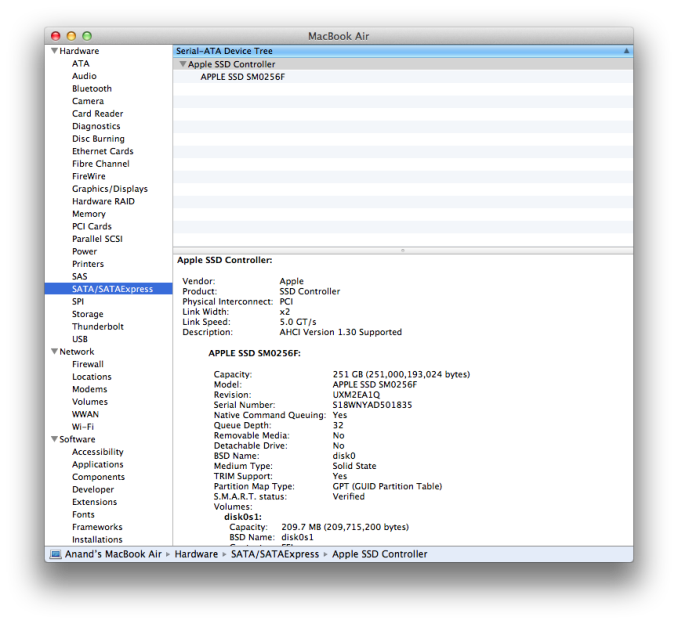









233 Comments
View All Comments
Sm0kes - Monday, June 24, 2013 - link
I would presume that the rMBP's would get the Thunderbolt 2 refresh if they are released around the same time.mikk - Monday, June 24, 2013 - link
Do I miss something or isn't there an info about the exact memory configuration? In particular important for iGPU tests.darwinosx - Monday, June 24, 2013 - link
Nobody is going to take such an immature poorly written post seriously. It screams high school kid whose daddy buys his laptop on sale at best Buy.Subyman - Monday, June 24, 2013 - link
Fantastic read as always. Great job finding the ac file transfer culprit. Maybe some consulting work from Apple is in the future? :)helloworldv2 - Monday, June 24, 2013 - link
I bought the i7 version with 8GB ram and and 512GB SSD. I think with real world usage (some browsing, mail on, a little office, running some terminal stuff that utilizes both cores 100% for an hour or so), battery life is something like 5-7 hours. Pretty good, but rather disappointing in the light of the advertised 12 hours. It's by no means an 'all day computer'..secretmanofagent - Monday, June 24, 2013 - link
Did you read what Apple said? 12 hours is for the i5 13" MBA.http://www.apple.com/macbook-air/features.html
"Testing conducted by Apple in May 2013 using preproduction 1.3GHz dual-core Intel Core i5-based 13-inch MacBook Air units and preproduction 1.3GHz dual-core Intel Core i5-based 11-inch MacBook Air units. The wireless web test measures battery life by wirelessly browsing 25 popular websites with display brightness set to 12 clicks from bottom or 75%. The HD movie playback test measures battery life by playing back HD 720p content with display brightness set to 12 clicks from bottom or 75%. The standby test measures battery life by allowing a system, connected to a wireless network, to enter standby mode with Safari and Mail applications launched and all system settings left at default. Battery life varies by use and configuration. See www.apple.com/batteries for more information."
Would be a shame to have to read, though.
helloworldv2 - Monday, June 24, 2013 - link
I did read it. I knew I wouldn't get 12 hours out of it with normal use. However, I was expecting more than 5 hours, that's for sure. Also, many reviews hype how amazing the battery life is. IMO it's just OK. Definitely far from amazing..Paapaa125 - Monday, June 24, 2013 - link
Are you sure you got the Haswell version? If you get only 5h with light usage using 75% brightness, something is totally wrong.helloworldv2 - Monday, June 24, 2013 - link
Yes, I'm sure. With light usage, meaning nothing but a few tabs in FF, I get maybe 7-8 hours (display in full brightness). Rather unremarkable, I would say. It's a fine machine, nonetheless. Just don't expect miracles with the battery..Paapaa125 - Monday, June 24, 2013 - link
Ah, try Safari and also set the brightness to 75%. Apple figure (12h) has been done with brightness set to 75%. This has a big impact to battery life. Set it to 50% and you might get even more.You can't compare figures which have been achieved with different brightness levels.