MSI GT70 Dragon Edition Notebook Review: Haswell and the GTX 780M
by Dustin Sklavos on June 18, 2013 12:01 AM ESTBuild Quality, Heat, and Noise
So the MSI GT70 Dragon Edition was supposed to be our flagship Haswell and NVIDIA GeForce GTX 780M review. On purely CPU-centric tasks, it didn't disappoint, but whenever the GTX 780M was invoked it started having serious problems. So what happened? Monitoring GPU clocks during testing didn't reveal any issues; in fact, most of the time the 780M was running in the neighborhood of 920MHz. Realistically, it should be pulverizing the outgoing 680M at those speeds.
For comparison's sake, this is what the internal design of the Alienware M17x R4 looks like:
.jpg)
Now here's the internal design of the MSI GT70 Dragon Edition, and hopefully that should give you all the information you need.
.jpg)
At this point, the problem is pretty evident: MSI is trying to cool both a high performance mobile CPU and a high performance mobile GPU with a single fan. The cooling system has one fan with a pair of heatsinks around it: cool air comes in through the back of the GT70 and through the GPU's heatsink array, and then the hot air pulled off of that is used to cool the CPU's heatsink array behind the GT70's exhaust.
The result is that a few runs of games and some stress testing pops up with a HWMonitor screen that looks like this:
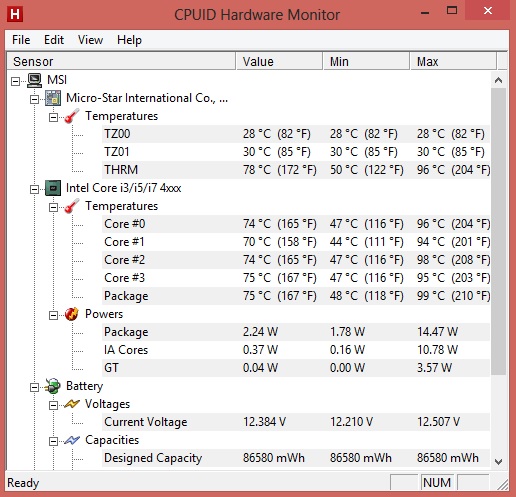
The CPU is throttling. Noise levels remain reasonable during gaming, but that's because the CPU is essentially cooking itself. And keep in mind that the GPU is getting cooled first, so the GTX 780M's boost has a healthy amount of headroom to play with. Now, MSI does have a "feature" that can be employed to mitigate thermal issues.
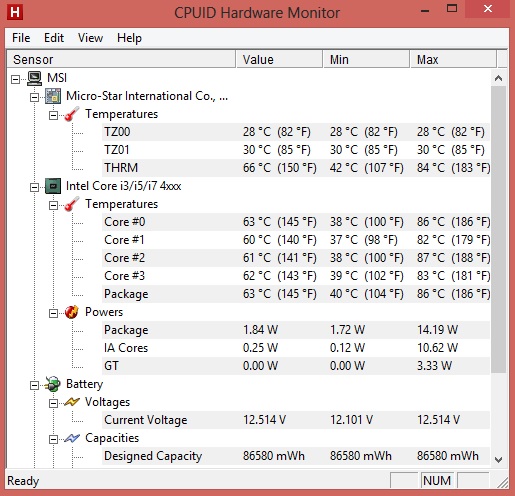
All you have to do to get these thermals is push a touch-sensitive button above the keyboard that toggles the system fan to maximum. Of course, in the process the noise levels wind up being obnoxious and well over 50dB, and performance improves minimally. The fact remains: the MSI GT70 Dragon Edition's thermal design simply isn't enough. I've heard stories of this chassis having thermal issues in earlier models, but at least now I can decisively pin it down.
For a flagship gaming notebook, this is basically inexcusable, and you're really paying for the trio of SSDs in RAID 0 more than anything else. For the same money you can get an Alienware 17 with a GTX 780M. While we haven't tested it yet, it's due in for review soon, and I can tell you that the cooling system is still designed with separate dedicated fans and heatsinks for the CPU and GPU.


_thumb.jpg)
_thumb.jpg)
_thumb.jpg)
_thumb.jpg)
_thumb.jpg)
_thumb.jpg)








115 Comments
View All Comments
TheinsanegamerN - Thursday, July 11, 2013 - link
the clevo w230st is 13 inch with the hardware power of a fully upgraded alienware 14. and way cheaper too.kallogan - Tuesday, June 18, 2013 - link
INTEL HASFAILhellfish - Tuesday, June 18, 2013 - link
if you read the story its msi fan fail. To quote "Haswell is certainly faster clock for clock"ZeDestructor - Tuesday, June 18, 2013 - link
Optical Drive TSSTCorp SN-506BB Blu-ray writerChuck this out and you have all the space you need for cooling. While keeping room for another HDD or mSATA/mPCI-E SSD Cluster. Seriously, optical media needs to die. ASAP!
Darkstone - Tuesday, June 18, 2013 - link
Dustin, you have to be careful detecting clock speeds. Furmark is the only tool i know that correctly detects graphics card throtteling in every case. For an example, see http://www.notebookcheck.net/fileadmin/Notebooks/S... taken from http://www.notebookcheck.net/Review-Schenker-XMG-P... GPU-z thinks that the GPU is happily running at it's max clock speeds. This is obviously not the case.On the CPU side, CPU-z seems to be unable to detect throtteling in all cases with haswell. See http://www.notebookcheck.net/fileadmin/Notebooks/S... taken from http://www.notebookcheck.net/Review-Schenker-XMG-P... CPU-z states the CPU runs at 2.8Ghz, so does Intel turbo boost monitor. Yet Hardware Monitor measures a package power of 12.63w. No way that is possible on that clock speeds while running 8 threads on prime95. I have personally tested an i7-3820QM under prime95 and it draws around 45W @ 3.2Ghz. Haswell shouldn't be that much more power efficient under load.
MrSpadge - Tuesday, June 18, 2013 - link
Or the power reading is wrong?Crunching BOINC on my HD4000 results in 12 -14 W reported power draw, depending on clock speeds. Yet at the wall I'm drawing 16 - 32 W (1150 - 1350 MHz with adjusted voltage), so it seems those reading simply do not factor supply voltage in, which seems perplexing.
Darkstone - Tuesday, June 18, 2013 - link
The maximum power draw of the HD 3000 is around 12w, or 20w with furmark, those results are not surprising. Intel uses the same sensor to determine when to throttle the processor. My i7-2820QM runs around 2.6Ghz when all 8 threads are stressed, consuming 45w. Under lighter loads the processor still consumes 45w on higher clock speeds.I usually use the Package Power sensor to determine whether the processor is throttling instead of the clock speeds.
Paapaa125 - Tuesday, June 18, 2013 - link
Please include units to upper battery life charts. "229"? Points? Minutes? Hours? What?Meaker10 - Tuesday, June 18, 2013 - link
The fan draws air from the bottom vents (not directly under the fan) and from the keyboard and blows it out the back and side at the same time. It does not suck air through either heatsink.The paste job on your cpu likley needed redoing.
Meaker10 - Tuesday, June 18, 2013 - link
Further cooler boost takes your cpu temps down to 86 at which point you should not see any throttle.The issue may actually be the 180w brick at thwt point.