Synology DS1812+ 8-bay SMB / SOHO NAS Review
by Ganesh T S on June 13, 2013 4:00 PM EST- Posted in
- NAS
- Storage
- Synology
- Enterprise
Unboxing and Setup Impressions
The Synology DS1812+ package weighs in at 14 lbs (approx. 6.3 Kgs), with the diskless unit coming in at 11.5 lbs (5.1 Kgs). The unit has a built-in PSU and has a desktop form factor with dimensions of 6.2" x 13.4" x 9.2". Along with the main unit, the package consists of the following components:
- Quick Install guide
- Software / Utilities CD
- AC power cable
- Two Cat5 cables (3ft each)
- Two keys for the hard drive bays
- Screws for mounting the hard drives to the bays
The front face of the unit has 8 vertical bays arranged side-by-side with a power button above the center. Status and alert LEDs are to the left of the power button, while the two network status indicators are to the right. On the rear side, we have two 120mm fans taking up most of the space. To the right of the fans, we have four USB 2.0 ports, one eSATA port and the two RJ-45 GbE ports. To the left, we have one more eSATA port and two USB 3.0 ports along with the the power plug receptacle. We would have like some of the ports in the front side of the chassis for easier access. The SD card slots are unfortunately relegated to the entry-level versions only and noneis available on the DS1812+ (perfectly acceptable, given the target market).
On the software side, the Disk Station Manager (DSM 4.2) is a joy to use. A lot of flexibility is provided, along with a number of interesting features. The downside is that it might be overwhelming for some consumers. SSH access is available. This provides us an avenue to get information about the unit without a full-length teardown.
Synology provides support for Disk Groups (a collection of hard drives in the NAS). Each Disk Group can be configured in either SHR (Synology Hybrid RAID - an automatic RAID management feature providing for single or dual disk failure resiliency) or with a manual RAID level. The available RAID levels for manual configuration are dependent on the number of disks in the disk group. Multiple volumes can be created in a given disk group, but users are forced to use the same RAID level for all the volumes.
An overview of the various setup options and other available features in the firmware are provided in the gallery below.








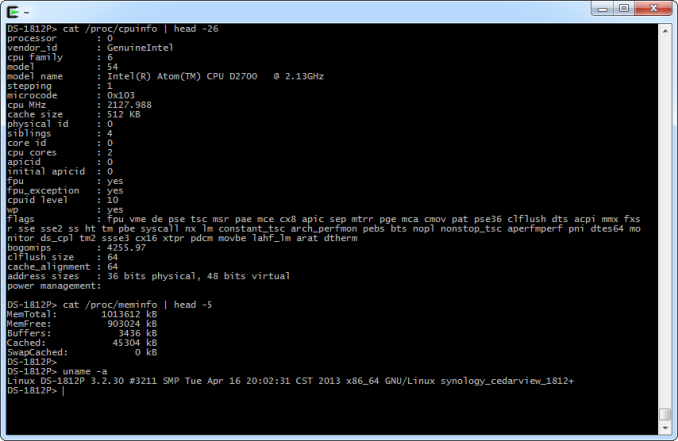














93 Comments
View All Comments
tokyojerry - Wednesday, June 19, 2013 - link
Thanks for that feedback. I did a search for 2411 and 1512 but they seem to be 'past tense' models for Synology. But what I did find is there are 8-bay and 12-bay models it seems. I think this goes way beyond my needs and perhaps even data growth. Perhaps a 4-bay or 5-bay might be more suitable for me in terms of growth and capacity. And then, to have a double NAS of the same time where one is main and the other fall back, or, a backup to the main.Currently I am not doing RAID on my 2-bay DS213. I just do each disk as independent volumes and then back those up over USB3 to an external box housing two more matching drives. Simple but it works.
The draw for me was the HDMI port on the QNAP NAS whereby I could also have the NAS double over as a HTPC Media Server as well. I hear that Synology is suppose to release a DS714 that also has HDMI, and supposedly in June. But, they have been completely mute about any information on the product. But on the other hand, perhaps I should not let HDMI port be a deciding factor as to which NAS I do buy.
Thanks for the input.
klassobanieras - Thursday, June 27, 2013 - link
How does it deal with silent corruption? What happens if you yank the power-cord during a write? How do I get my data off the disks if the NAS dies?God forbid a NAS review ever tell me any of these things.
andypost - Monday, July 29, 2013 - link
why is there still not integration of 10Gbps ethernet interface in these storage/networking products.