NVIDIA GeForce GTX 780 Review: The New High End
by Ryan Smith on May 23, 2013 9:00 AM ESTCompute
Jumping into compute, we should see a mix of results here, with some tests favoring the GK110 based GTX 780’s more compute capable design, while other tests will punish it for not being a fast FP64 card like GTX Titan.
As always we'll start with our DirectCompute game example, Civilization V, which uses DirectCompute to decompress textures on the fly. Civ V includes a sub-benchmark that exclusively tests the speed of their texture decompression algorithm by repeatedly decompressing the textures required for one of the game’s leader scenes. While DirectCompute is used in many games, this is one of the only games with a benchmark that can isolate the use of DirectCompute and its resulting performance.
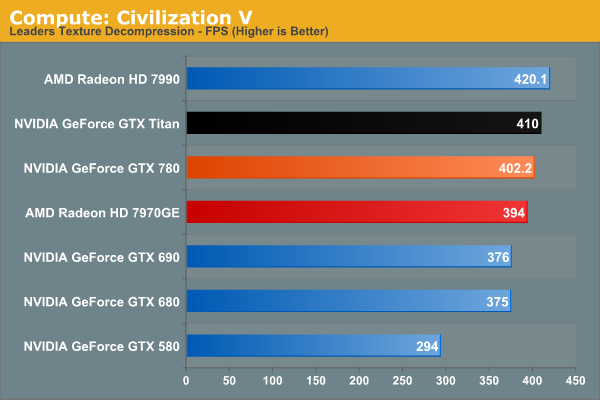
Civilization V’s DirectCompute performance is looking increasingly maxed out at the high end. At 402fps the GTX 780 may as well be tied with GTX Titan. On the other hand it’s a reminder that while we don’t always see NVIDIA do well in our more pure compute tests, it can deliver where it matters for games with DirectCompute.
Our next benchmark is LuxMark2.0, the official benchmark of SmallLuxGPU 2.0. SmallLuxGPU is an OpenCL accelerated ray tracer that is part of the larger LuxRender suite. Ray tracing has become a stronghold for GPUs in recent years as ray tracing maps well to GPU pipelines, allowing artists to render scenes much more quickly than with CPUs alone.
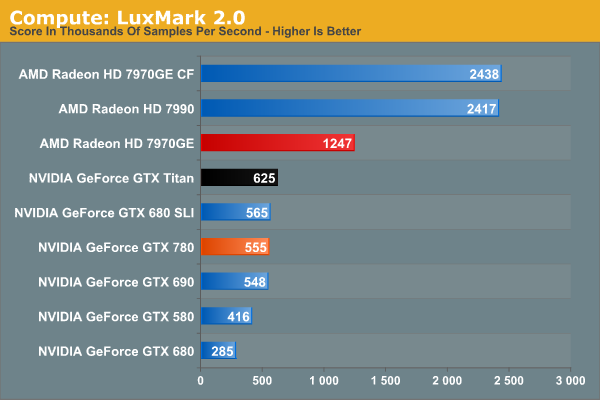
NVIDIA has never done well at LuxMark, and GTX 780 won’t change that. It’s greatly faster than GTX 680 and that’s about it. Kepler parts, including GK110, continue to have trouble with our OpenCL benchmarks, as evidenced by the fact that GTX 780 doesn’t beat GTX 580 by nearly as much as the generational improvements should lead to. GK110 is a strong compute GPU, but not in ways that LuxMark is going to benefit.
Our 3rd benchmark set comes from CLBenchmark 1.1. CLBenchmark contains a number of subtests; we’re focusing on the most practical of them, the computer vision test and the fluid simulation test. The former being a useful proxy for computer imaging tasks where systems are required to parse images and identify features (e.g. humans), while fluid simulations are common in professional graphics work and games alike.
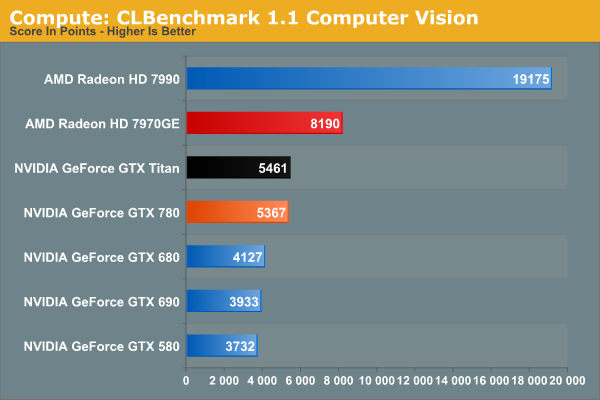
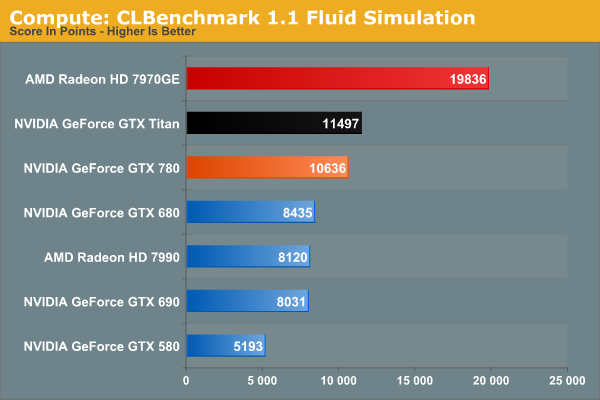
GTX 780 still struggles some at compute with CLBenchmark, but less so than with LuxMark. 7970GE is the clear winner here in both tests, while GTX 780 stays remarkably close to GTX Titan in performance. The fluid simulation in particular makes GTX 780 look good on a generational basis, more than doubling GTX 580’s performance.
Moving on, our 4th compute benchmark is FAHBench, the official Folding @ Home benchmark. Folding @ Home is the popular Stanford-backed research and distributed computing initiative that has work distributed to millions of volunteer computers over the internet, each of which is responsible for a tiny slice of a protein folding simulation. FAHBench can test both single precision and double precision floating point performance, with single precision being the most useful metric for most consumer cards due to their low double precision performance. Each precision has two modes, explicit and implicit, the difference being whether water atoms are included in the simulation, which adds quite a bit of work and overhead. This is another OpenCL test, as Folding @ Home has moved exclusively to OpenCL this year with FAHCore 17.
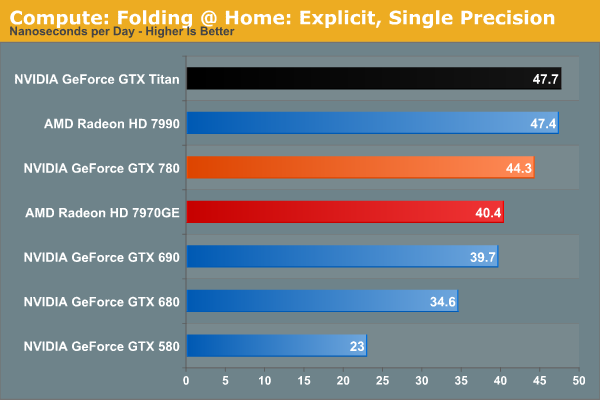
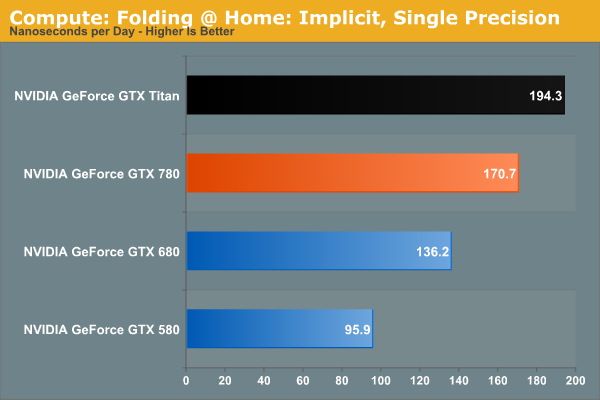
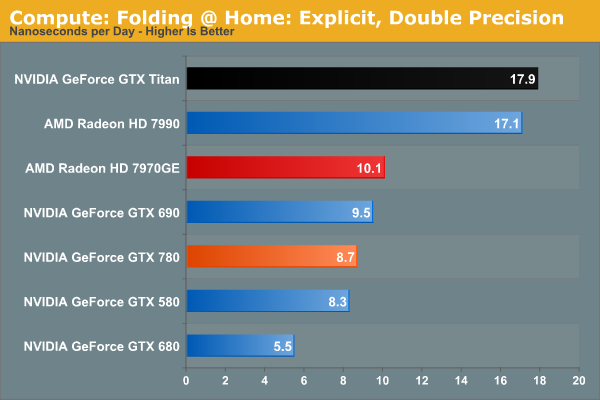
The Folding@Home group recently pushed out a major core update(FAHBench 1.2.0), which we’ve rerun on a number of cards and is reflected in our results. Unfortunately this version also broke single precision implicit on AMD GPUs and AMD’s latest drivers, so we only have NVIDIA GPUs for that section.
In any case, despite the fact that this is an OpenCL benchmark this is one of the cases where NVIDIA GPUs do well enough for themselves in single precision mode, with GTX 780 surpassing 7970GE, and falling behind only GTX Titan and the 7990. GTX 780 doesn’t necessarily benefit from GK110’s extra compute functionality, but it does see a performance improvement over GTX 680 that’s close to the theoretical difference in shader performance. Meanwhile in double precision mode, the lack of an uncapped double precision mode for GTX 780 means that it brings up the bottom of the charts compared to Titan and its 1/3 FP64 rate. Compute customers looking for a bargain NVIDIA card (relatively speaking) will need to stick with Titan.
Wrapping things up, our final compute benchmark is an in-house project developed by our very own Dr. Ian Cutress. SystemCompute is our first C++ AMP benchmark, utilizing Microsoft’s simple C++ extensions to allow the easy use of GPU computing in C++ programs. SystemCompute in turn is a collection of benchmarks for several different fundamental compute algorithms, as described in this previous article, with the final score represented in points. DirectCompute is the compute backend for C++ AMP on Windows, so this forms our other DirectCompute test.
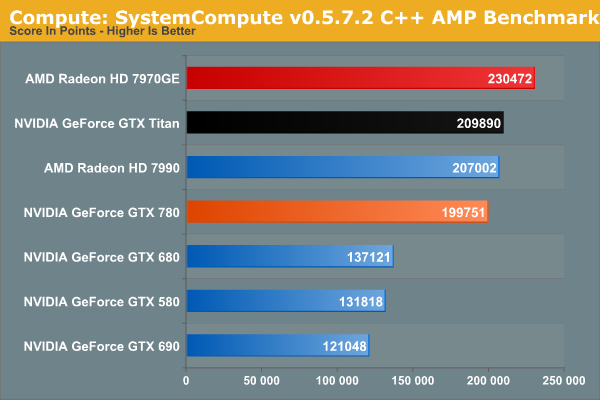
SystemCompute shows very clear gains over both the GTX 680 and GTX 580, while trailing the GTX Titan as expected. However like Titan, both trail the 7970GE.










155 Comments
View All Comments
Stuka87 - Thursday, May 23, 2013 - link
The video card does handle the decoding and rendering for the video. Anand has done several tests over the years comparing their video quality. There are definite differences between AMD/nVidia/Intel.JDG1980 - Thursday, May 23, 2013 - link
Yes, the signal is digital, but the drivers often have a bunch of post-processing options which can be applied to the video: deinterlacing, noise reduction, edge enhancement, etc.Both AMD and NVIDIA have some advantages over the other in this area. Either is a decent choice for a HTPC. Of course, no one in their right mind would use a card as power-hungry and expensive as a GTX 780 for a HTPC.
In the case of interlaced content, either the PC or the display device *has* to apply post-processing or else it will look like crap. The rest of the stuff is, IMO, best left turned off unless you are working with really subpar source material.
Dribble - Thursday, May 23, 2013 - link
To both of you above, on DVD yes, not on bluray - there is no interlacing, noise or edges to reduce - bluray decodes to a perfect 1080p picture which you send straight to the TV.All the video card has to do is decode it, which why a $20 bluray player with $5 cable will give you exactly the same picture and sound quality as a $1000 bluray player with $300 cable - as long as TV can take the 1080p input and hifi can handle the HD audio signal.
JDG1980 - Thursday, May 23, 2013 - link
You can do any kind of post-processing you want on a signal, whether it comes from DVD, Blu-Ray, or anything else. A Blu-Ray is less likely to get subjective quality improvements from noise reduction, edge enhancement, etc., but you can still apply these processes in the video driver if you want to.The video quality of Blu-Ray is very good, but not "perfect". Like all modern video formats, it uses lossy encoding. A maximum bit rate of 40 Mbps makes artifacts far less common than with DVDs, but they can still happen in a fast-motion scene - especially if the encoders were trying to fit a lot of content on a single layer disc.
Most Blu-Ray content is progressive scan at film rates (1080p23.976) but interlaced 1080i is a legal Blu-Ray resolution. I believe some variants of the "Planet Earth" box set use it. So Blu-Ray playback devices still need to know how to deinterlace (assuming they're not going to delegate that task to the display).
Dribble - Thursday, May 23, 2013 - link
I admit it's possible to post process but you wouldn't, a real time post process is highly unlikely to add anything good to the picture - fancy bluray players don't post process, they just pass on the signal. As for 1080i that's a very unusual case for bluray, but as it's just the standard HD TV resolution again pass it to the TV - it'll de-interlace it just like it does all the 1080i coming from your cable/satelight box.Galidou - Sunday, May 26, 2013 - link
''All the video card has to do is decode it, which why a $20 bluray player with $5 cable will give you exactly the same picture and sound quality as a $1000 bluray player with $300 cable - as long as TV can take the 1080p input and hifi can handle the HD audio signal.''I'm an audiophile and a professionnal when it comes to hi-end home theater, I myself built tons of HT system around PCs and or receivers and I have to admit this is the funniest crap I've had to read. I'd just like to know how many blu-ray players you've personnally compared up to let's say the OPPO BDP -105(I've dealt with pricier units than this mere 1200$ but still awesome Blu-ray player).
While I can certainly say that image quality not affected by much, the audio on the other side sees DRASTIC improvements. Hardware not having an effect on sound would be like saying: there's no difference between a 200$ and a 5000$ integrated amplifier/receiver, pure non sense.
''the same picture and sound quality''
The part speaking about sound quality should really be removed from your comment as it really astound me to think you can beleive what you said is true.
eddman - Thursday, May 23, 2013 - link
http://i.imgur.com/d7oOj7d.jpgEzioAs - Thursday, May 23, 2013 - link
If I were a Titan owner (and I actually purchase the card, not some free giveaway or something), I would regret that purchase very, very badly. $650 is still a very high price for the normal GTX x80 cards but it makes the Titan basically a product with incredibly bad pricing (not that we don't know that already). Still, I'm no Titan owner, so what do I know...On the other hand, when I look at the graphs, I think the HD7970 is an even better card than ever despite it being 1.5 years older. However, as Ryan pointed out for previous GTX500 users who plan on sticking with Nvidia and are considering high end cards like this, it may not be a bad card at all since there are situations (most of the time) where the performance improvements are about twice the GTX580.
JeffFlanagan - Thursday, May 23, 2013 - link
I think $350 is almost pocket-change to someone who will drop $1000 on a video card. $1K is way out of line with what high-quality consumer video cards go for in recent years, so you have to be someone who spends to say they spent, or someone mining one of the bitcoin alternatives in which case getting the card months earlier is a big benefit.mlambert890 - Thursday, May 23, 2013 - link
I have 3 Titans and don't regret them at all. While I wouldn't say $350 is "pocket change" (or in this case $1050 since its x3), it also is a price Im willing to pay for twice the VRAM and more perf. With performance at this level "close" doesn't count honestly if you are looking for the *highest* performance possible. Gaming in 3D surround even 3xTitan actually *still* isn't fast enough, so no way I'd have been happy with 3x780s for $1000 less.