Haswell Z87 Motherboard Preview: 50+ Motherboards from ASUS, Gigabyte, ASRock, MSI, ECS, Biostar and EVGA
by Ian Cutress on May 22, 2013 5:00 PM ESTECS Z87
When I started writing this preview, I had neither seen nor heard from ECS in many months. There was not an emphasis on talking to me about Haswell and pre-launch information, but between the time I started writing this preview and this sentence, ECS just so happened to launch their 8-series microsite. This microsite lists around 10 motherboard models , covering Z87 as well as B-/H-/Q- series chipsets with various tabs still with options ‘to be released’. Needless to say I got on to the email and asked my ECS contact for details. What came through was a series of high definition images and a list of most of their release SKUs:
ECS Pro Z87H3-AX Golden
ECS Pro Z87H3-A2X Golden
ECS Pro Z87H3-A2X Extreme
ECS Pro Z87H3-A2
ECS Deluxe Z87H3-A4
ECS Deluxe H87H3-M4
ECS Deluxe H87H3-M3
ECS Deluxe H87H3-M
ECS Deluxe H87H3-TI
ECS Essentials B85H3-M
ECS Essentials B85H3-M4
ECS Essentials B87H3-M3
ECS Essentials H81H3-A3
ECS Essentials H81H3-M4
ECS are splitting their range of motherboards up into the Pro, Deluxe and Essentials names. While the final SKU names might not have these in the end, it at least in part splits the model numbers up such that users can determine that the Pro boards are the high end boards. Though at first look it is possible to be confused about the Pro/Deluxe naming, given that with ASUS the Deluxe is a higher model than the Pro but with ECS it is the Pro that is the higher range.
At this point in time, we have access to the images of only several of these models. More will come in time and we will update accordingly!
ECS (Pro) Z87H3-AX Golden
Those unfamiliar with ECS’ naming scheme may be able to determine from the list above that A means ATX, the higher the Ax or Mx number the lower down the chain, and special boards get an additional moniker such as Golden or Extreme. At the top of this list is the Z87H3-AX Golden, another proponent of the Golden series. Now we took a look at the ECS FM2 Golden motherboard and it was fairly dazzling. ASUS have done something a lot more subtle, and now ECS is also scaling it down a touch:
It is worth noting that the common misconception on the ECS Golden range is that the color is actually real gold – for the most part it is not, just a golden finish. ECS have had features in the past where some of the connectors have more gold in them to help with insertion rates and resistance, but for the most part it is just a color. While we still have a large gold heatsink and IO panel, it does feel a little toned down from the past.
In terms of features on the AX, we notice a dual NIC, integrated WiFi on the IO, and four-way GPU without a PLX (thus an x8/x4/x4 + x4 scenario like the Z87X-OC and OC Formula). New to the ECS range is a series of voltage check points, but around the SATA ports we see something rather interesting. There are at least five different buttons (two of which are power/reset), and a three-digit LED debug. Now I am quite interested in seeing what they have planned for these!
ECS Z87H3-A2X Golden
Moving down the SKU stack and the A2X is reduced in part down to three-way GPU usage. We still have the golden heatsinks connecting through to the chipset, and the button options are now located in a tight corner on the bottom right of the board.
There is a Bluetooth module on the rear IO, as well as 8 SATA ports total (with one mSATA). It is worth noticing that while other manufacturers are pushing audio this generation, ECS is more focused on that array of buttons in the corner.
ECS Z87H3-A2X Extreme
For users not too keen on the golden color, it seems ECS are making a range in red as well. I can see the chipset heatsink is marked with ‘LEET Gaming’, which most likely means a tie in with a gaming clan, although there are several clans with the designation LEET Gaming.
ECS Z87H3-A4
The A4 is a more budget oriented board, more like the ECS we are used to. This is a single GPU board with an x16+x4 PCIe configuration with six SATA ports, an mSATA, two PCI slots, a single NIC, all four video outputs, and a copper shield to protect the CPU…?
ECS call this an anti-dust shield (ADS). I am not entirely sure what use, if any, the shield would be – if the board is vertical in a case then it would catch some dust perhaps. It is worth noting that we are down to a few phases on this model of board.
Other ECS Motherboards
The ECS microsite has listed several more models:
We expect to have information on these boards soon!



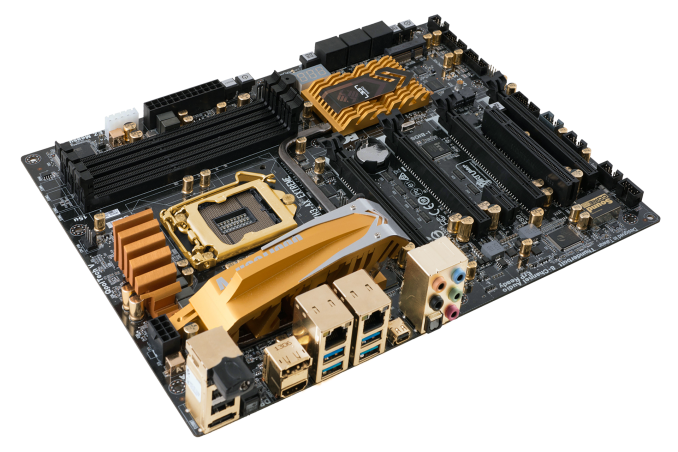
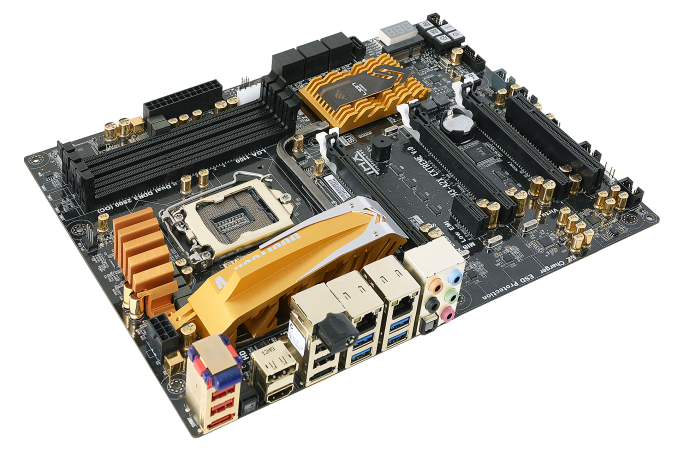
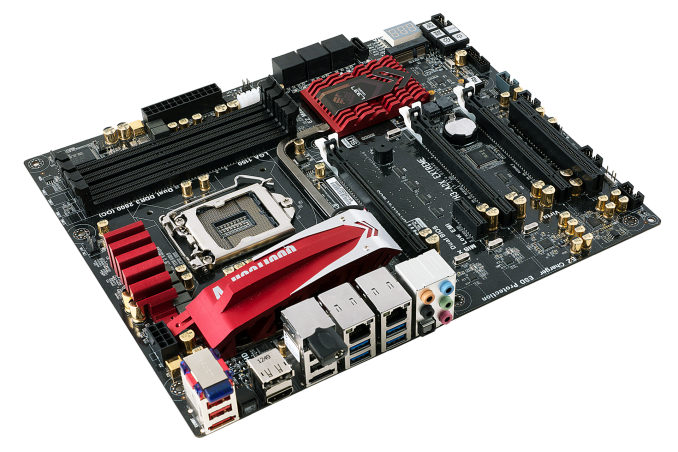
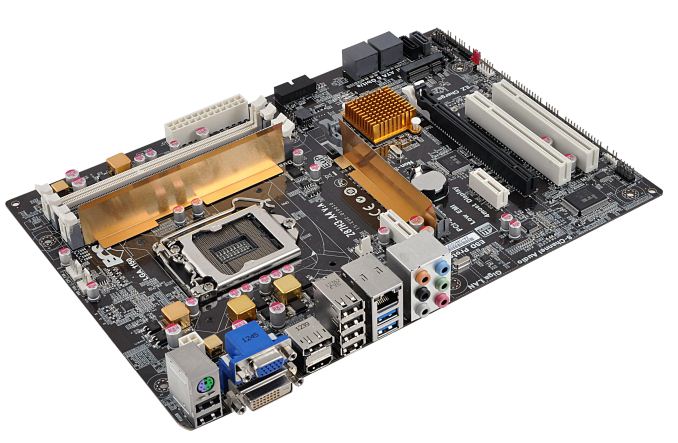
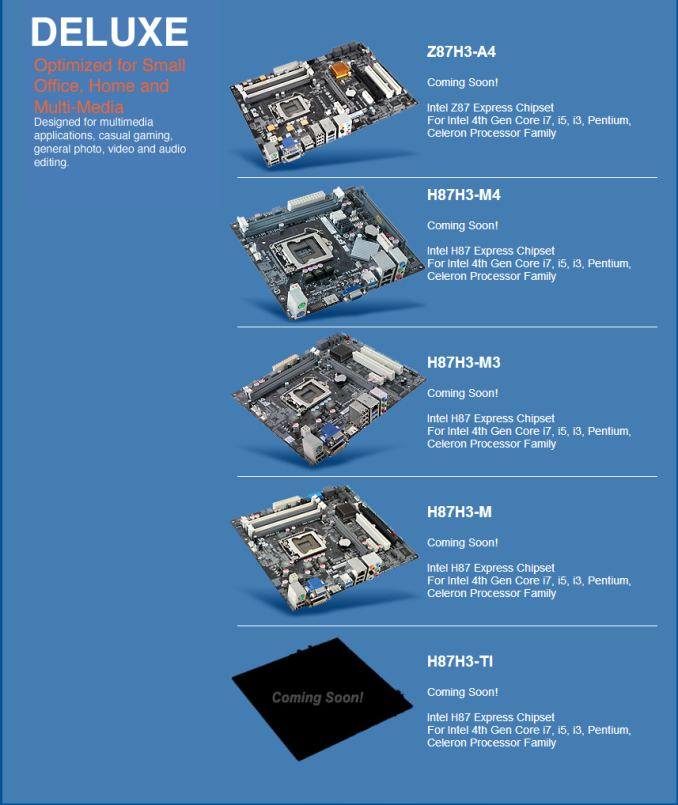
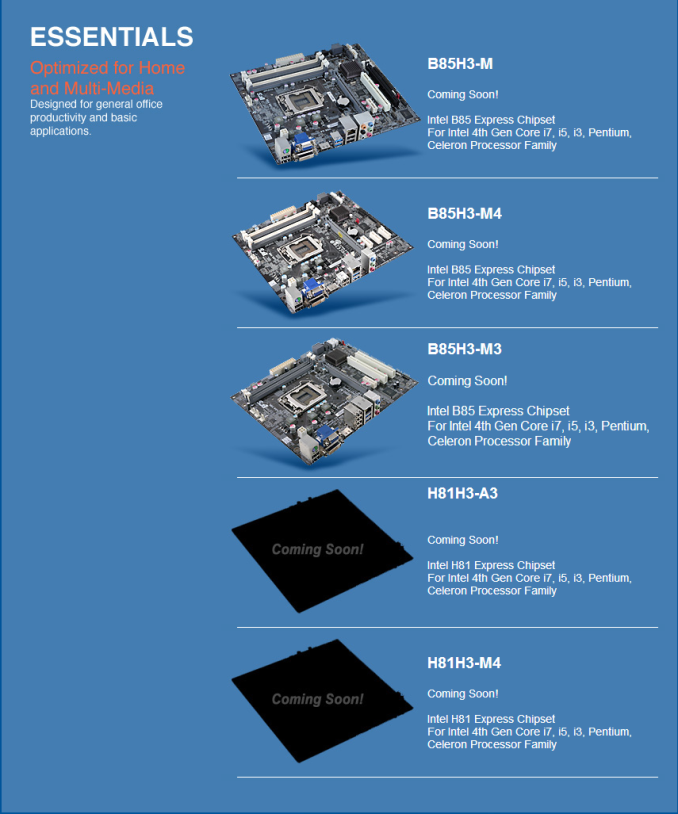








70 Comments
View All Comments
vailr - Wednesday, May 22, 2013 - link
What about DDR4? Will Intel offer a revised chipset (Z88?) for DDR4 + Haswell CPU's later this year?sticks435 - Wednesday, May 22, 2013 - link
No, DDR4 will most likely debut on the new Enthusiast boards (X79 or X89 or X99). It will be either 2014 or 15 before we see it on mainstream boards.Death666Angel - Wednesday, May 22, 2013 - link
Haswell doesn't seem to support DDR4. The memory support is based on the CPU since a few generations back, not the motherboard/chipset anymore. Haswell-E might support DDR4 by the looks of it.Sm0kes - Wednesday, May 22, 2013 - link
Really interested to see if Thunderbolt can make any meaningful advances..... if not this year, i suspect this will be dead technology. Was really looking forward to seeing eGPU's become a reality.xTRICKYxx - Wednesday, May 22, 2013 - link
Thunderbolt only has a PCI x4 access so a AMD Radeon HD 6670 is going to fully saturate it....I want to believe Intel will fix this so eGPU's can succeed!
Jaybus - Thursday, May 23, 2013 - link
Haswell uses the same x4 configuration, but with PCIe 3.0 and a bandwidth of 20 Gbps. Since that matches the current max Thunderbolt spec, why would they use more than 4 lanes? There simply isn't a lot of headroom for going > 20 Gbps over copper without limiting the cable length to only a few cm..They are working on silicon photonics to integrate a chip level optical interconnect to make optical Thunderbolt cheap enough, but until then there just isn't much need for more than 4 PCIe 3.0 lanes.bobbozzo - Wednesday, May 22, 2013 - link
on P1, "Within that is the cost for the chipset (a not-significant cost)"Do you mean not-INsignificant?
thanks for the article!
Death666Angel - Wednesday, May 22, 2013 - link
Well, any of the mATX motherboards look good. My preferred brand is Gigabyte for the good value and performance. Asus usually when I have the money laying around and want a feature or two they offer. AsRock is also good if they are competitive with Gigabyte by being cheaper or offering more for the same money. The other manufacturers I have little experience or dodgy experience with. :DI would like a mATX with good overclocking, Intel NICs, decent onboard sound, 8 SATA connectors and maybe mSATA. I don't need wifi, more than 8 SATA, more than 2 USB 3.0, LCDs, reset/power buttons onboard, SLI/CF support or anything fancy like that.
Egg - Wednesday, May 22, 2013 - link
Am I misinterpreting something, or do post of the lower end boards include PCI? I thought some of them would drop it, as people with the expansion cards that need it often will look for better boards, and it now needs an extra controller.meacupla - Wednesday, May 22, 2013 - link
They fill in the gap between the business (B series) and enthusiast (Z series) chipset.