�Performance
A friend saw me using the Pixel and asked if he could give it a try. After admiring the design and hardware he opened it up and said, “But this is basically just an iPad with a keyboard, right?” I didn’t know how to answer the question. I’d never considered the comparison, indeed I didn’t even think to include the iPad 4 as a point of reference in this review. How is the Pixel like an iPad? It took me a while to process, but I think what my friend was getting at is that the Pixel is primarily for consumption, in the same way as the iPad. Different approaches to the future of computing, with the same pitfalls. I got the same feeling from reading Anand’s Surface Pro review. Microsoft is so convinced that this hybrid strategy is the way to go, but in their case the hardware falls short, providing an imperfect tablet and notebook experience. Meanwhile, the aforementioned iPad has excellent tablet hardware and software, but trying to get work done on one is mostly folly; chock it up to a form factor that doesn’t hold up for lots of typing and a UI that’s better suited to the unitasking of media consumption than the multitasking of even the full GMail/GTalk website.

Chrome OS, as Google’s foray into the future of computing, suffered from some pretty modest hardware. Yet in real terms, even the lowly Atom Chromebooks outpaced the silicon found in even the iPad 4. But faster silicon and a speedy browser never seemed quite good enough. And that’s where the Pixel comes in. With the Pixel we’re looking at what is honestly pretty humble silicon, nearly identical to the processor in the 13” MacBook Air. What you get, though, is performance that rivals the better endowed 13” Retina MacBook Pro.
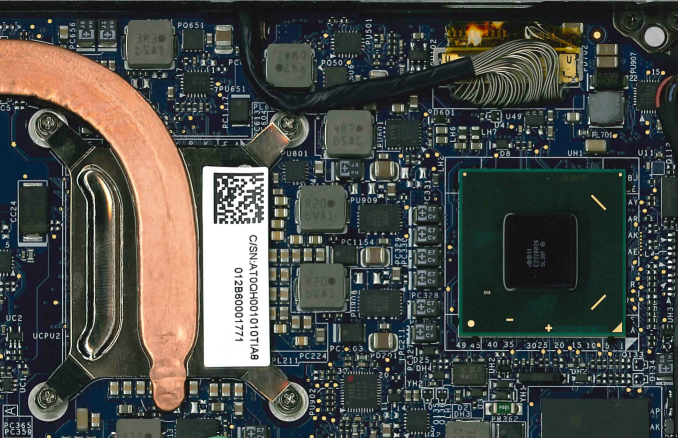
Pixel's Intel Core i5-3337U SoC (under cover)and HM75 Chipset
As always, the Chromebook test suite is something of a grab bag from several categories. Our tablet tests get good representation here, alongside some tests we’ve been incorporating for Surface reviews. As hard as it is to benchmark on Android, it’s much worse on Chrome OS.
We start with our Javascript tests, including our age old friend, Sunspider. This test is so long in the tooth that we’re on the verge of seeing two digit test times. The test gives us a good idea of how far apart the lowest players in compute are versus the highest, and that’s without including any top of the line devices. Within a given performance category, though, the differences become small.
If you just wanted to establish that the Pixel belonged in a class apart from the history of Chromebooks, and tablets for that matter, this is it. The Pixel’s performance here is close enough to the the rMBP as to consider it a draw, though the Surface Pro in IE seems to beat both soundly. This is something of a cake walk for this caliber of hardware, so let’s look at something a bit more demanding.
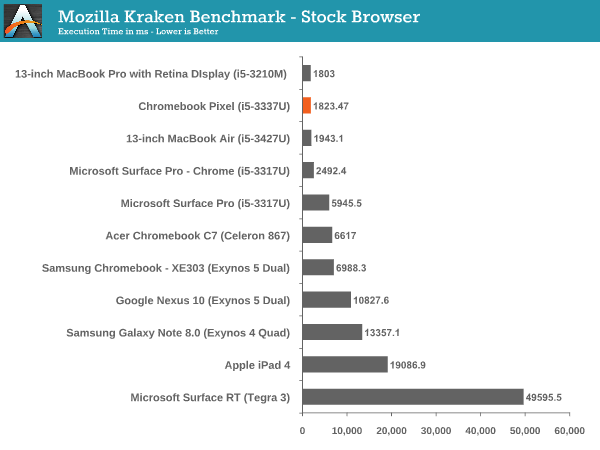
Mozilla Kraken is the next iteration in Javascript tests, with a much more strenuous workload, though it is already rapidly approaching sub-1,000 ms scores. Against the Surface Pro, the Pixel comes out way ahead here, even with the field leveled by running Chrome as the browser. There’s a clock difference of just 100 MHz between the Pro and the Pixel, not nearly enough to account for the difference in performance. This may be a situation where the Chrome OS conceit bears fruit; by eliminating the cruft of other operating systems, more resources can be devoted to the task at hand. Once again, the Pixel and the rMBP sit neck and neck with each other, despite a 15% maximum clock advantage in the rMBP’s favor. The rest of the pack? An order of magnitude behind.
Kraken and Sunspider don’t make for terribly well-rounded tests; what we want is something that can tax CPU, memory, and even GPU and local storage. For something approaching that we’ve added WebXPRT from Principled Technologies. The test actually simulates real world web applications and should give us a better idea of how the different platforms stack up when viewed from a wide angle lens.
The rMBP has a definite edge over the Pixel here, showing a chink in the armor. We haven’t explored WebXPRT enough to say for certain what components are being exposed in each subtest. It’s possible that memory limitations played a role, or the clock advantage in the rMBP just needs a longer test to have its value exposed. Regardless, the test does still make clear that in this group, the Surface Pro, Pixel and rMBP are alone at the top, and the Surface Pro is just barely hanging on.
WebGL is a developer tool that’s quickly gaining popularity, though it remains mainly the stuff of tech demos. If gaming is to be a serious component of the web as a platform, then a robust API must exist and supported hardware must perform adequately. When the Acer C7 Chromebook crossed our path we were impressed with Intel’s HD 2000 graphic’s ability to outperform the Atom offerings and even Samsung’s Mali GPU. Now we have HD 4000, in a few iterations. Testing WebGL capabilities is not the easiest affair, despite the number of tech demos, but we chose a few and measured up our players.
These results go a long way to demonstrating how challenging it is to compare such disparate platforms. Though the rMBP and Pixel both use Intel’s HD 4000 graphics, they’re each configured slightly different. The rMBP has the base clock advantage (650Mhz to the Pixel’s 350MHz), but each has the same maximum frequency (1.1GHz). That max is theoretical, tough and the reality of notebook design is that device thermal characteristics will weigh heavily on whether that maximum is achieved, and for how long it might be sustained. There’s also the fact that these devices run drastically different operating systems, and so these tests become more about how their respective platforms handle WebGL given roughly similar hardware. The loose results shine very positively on Chrome OS, less so on Chrome on OS X.
The WebGL aquarium test was particularly anomalous, with the Pixel hitting v-sync even after raising the number of visible fish to 1,000. Again, these tests don’t establish a firm graphics performance advantage for the Pixel, but simply look at the ability to render WebGL graphics. There is a direct relationship with the Pixel and the Chromebooks that preceded it and here we can say with certainty that the advantage goes to the newcomer. Anand described in his review of the Samsung Chromebook (XE303) having to watch even simple games stutter and drop frames. The same remained true in the Acer C7. The Pixel removes that concern, and establishes a performance watershed for WebGL; WebGL developers that want to what platform puts their best foot forward need look no further.

After all that, though, there’s a certain subjective reality that we must discuss. Even owners of workstation class PC’s have experienced poor performance in their browser. Web sites are increasingly complex, able to generate multiple threads within themselves and consuming impressive amounts of resources. And even when there’s not much going, perhaps a few display ads on a long column of text with images interspersed, you can still encounter stutter and hesitation as you scroll through the page. Or there’s a long delay after triggering an action in a web app, before seeing the appropriate reaction. The culprit could be network in nature. It could be related to the app itself. Or it could be, that a background process needed those compute cycles for a bit, before relinquishing them to complete your task. Chrome OS removes that confound, while also working to mitigate network delays. And the result is palpable. Even in Gmail, derided for some time now for its laggy performance, feels fluid and responsive. Playing a simple 2D canvas game could be an exercise in frustration in the C7 or even my MBP, but in the Pixel you never perceive anything but v-sync. There’s something to this experience that can’t quite be measured with the tools we have, but it’s there, and it’s really nice.
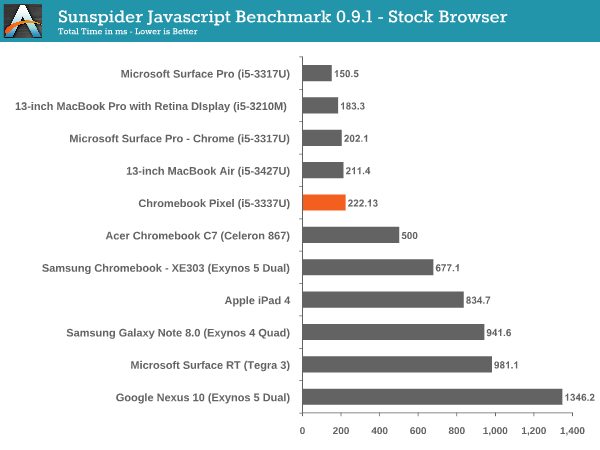
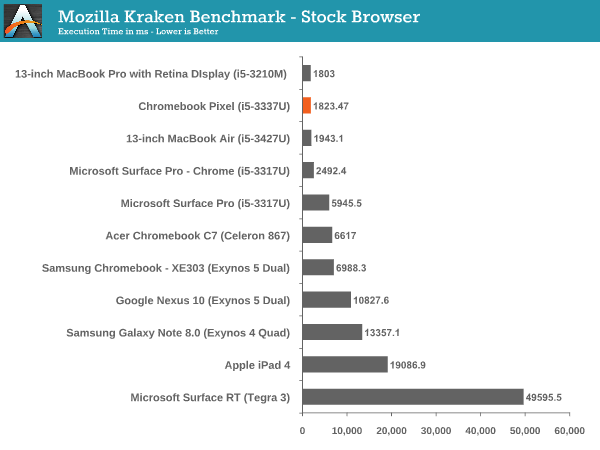
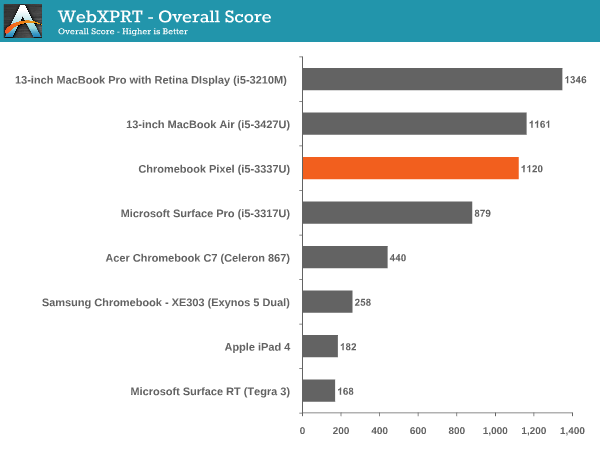


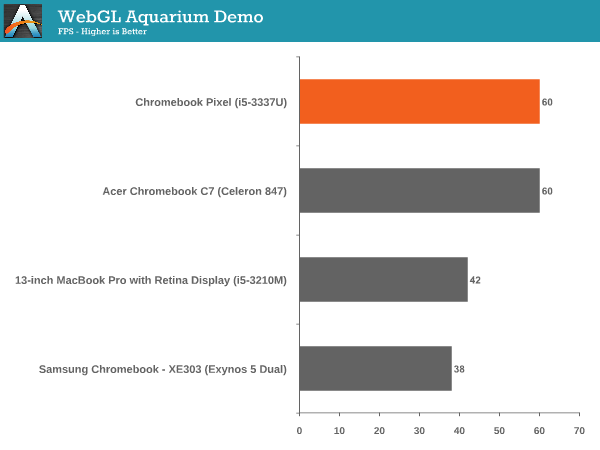












74 Comments
View All Comments
Spoony - Friday, May 31, 2013 - link
No way. It must render the page at 1280x800, scale it up, then over the top draw native text. There is simply no way Jason wouldn't have complained bitterly if all of the text was jaggy.lmcd - Friday, May 31, 2013 - link
You realize that text is always available at high DPI as they're usually scalable vectors, right? But regardless of rendered size they're the same size, right?Oh. Yeah, don't forget that!
tuxRoller - Friday, May 31, 2013 - link
Always love hearing what will never be the case for things that don't involve tautologies:)Selden - Saturday, June 1, 2013 - link
Text is razor sharp.jeffkro - Monday, June 3, 2013 - link
You miss the point of the OS, its a no fuss more secure OS. Sure you can do more with windows but for some people its to complicated. I also don't like the idea of some hacker in Russia hacking into windows and getting all my banking info.Selden - Wednesday, August 7, 2013 - link
@JDG1980 : No, you get razor-sharp text, as shown in a screenshot. I just went through cataract surgery, and I have been able to go down a few points in text sizes, and 10-20% on screen magnification with the Pixel, also lower brightness, which increases battery life.cjb110 - Friday, May 31, 2013 - link
One thing they should port is their new Android Studio!lmcd - Friday, May 31, 2013 - link
Well, that's dependent on the moment on their work with NaCl. Hopefully PNaCl final comes out soon (with the performance promised). That, and I hope Dart turns out. Dart + PNaCl looks promising enough to deliver an Android Studio experience.shompa - Friday, May 31, 2013 - link
I try to think of one single reason to buy Chromebook instead of a rMBP (beside the stupid "I hate Apple").Apple have an OS that is designed for retina displays. Apple have solved the issue with non native resolution by render the original screen at 4 times its pixel count and downscale it make it look good on a 2880x1440 screen.
Why have tons of specs when it cant be used? And 4 gig memory?
I hope that Google releases an Android version of Chroomebook. The same day Android can/is preinstalled on PCs, thats the same day that MSFT for the first time have had competition. Something that all consumers would win by.
mavere - Friday, May 31, 2013 - link
I think they should have went with a slightly slower, cheaper Intel chip and spent that extra money on more RAM. It seems like the software offers the expectation of multitasking that the hardware fails to meet.The Chromebook design screams "I do one thing but I do it well". Uhh not at 4GB RAM, you don't.