The Chromebook Pixel Review
by Jason Inofuentes on May 31, 2013 8:00 AM ESTBattery Life
Like our performance tests, our battery test borrows more from our tablet reviews than it does our notebook reviews. The inability to run any native software here limits us to... well, to the browser. So, we start with our web browsing test. The idea is straightforward, we’re cycling through four websites, disabling any background services that might interrupt the process and setting the display to our customary 200 nits. This test is designed to challenge ARM cores, giving them just enough time to render a page and go back to sleep before asking for the next page. This isn’t as challenging for Ivy Bridge silicon, which is able to complete the render and rush to sleep much faster, which we know can yield better average power consumption and better battery life. The other factor that affects battery life in this scenario is that display. With over 4 million pixels to light up, the panel is going to chew through power a lot faster than something less dense. Only one way to found out how it goes, though.
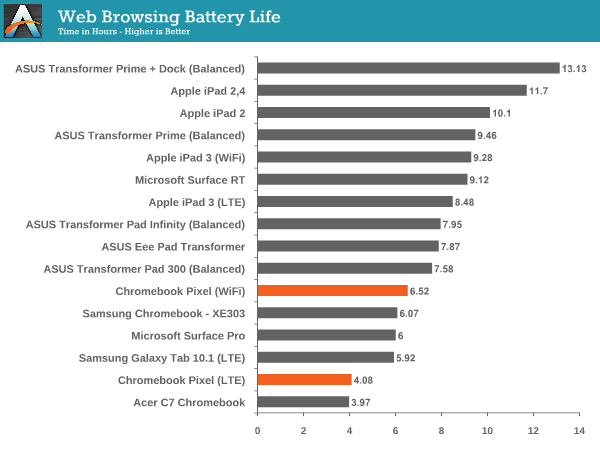
The Pixel ends up eking out 6.5 hours on WiFi, besting the Surface Pro by a bit, but it’s much more a wash, the larger battery’s added capacity is exhausted by the more power hungry screen. On LTE the Pixel puts up 4.08 hours of stamina; enough for a few hours at a cafe, but not an all day untethered session.
Our video test loops a 720p video encoded with H.264 with an average bit rate of 4 Mbps with the screen once again set at our traditional 200 nits. Running this test on a Chromebook is a little different than any other platform. The video player does exist somewhat outside the browser, but the software is written in HTML5. Hardware accelerated decode of H.264 content is a staple of Chrome and HTML5, though. Right?
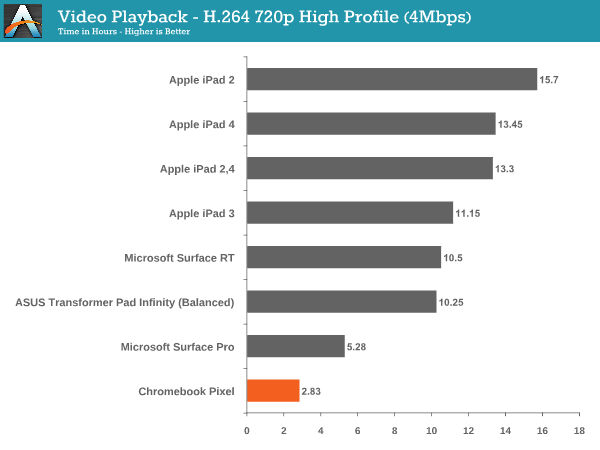
This is really awful, and surprising performance. The best explanation we can muster is that an issue in the video player is preventing this file from utilizing hardware decode resources. In that case, decoding and then scaling the video to match the display might tax the system enough to cause this sort of poor performance. If that's the case then an update could drastically impove this score; until then, though, the Pixel does not make for a good media companion on the road.
Ultimately, what we’re really seeing in these charts, is that the rush to sleep advantage Ivy Bridge has over ARM is not enough to overcome ARM’s power envelope. The Pixel’s silicon is a 17W part. Even the most power hungry ARM SoCs in this table clock in below 5W. That’s a deficit that’s going to be hard to overcome... for now. There’s a very real reason to suggest caution in buying anything with Ivy Bridge right now, Anand made the same case in his Surface Pro review. A Haswell alternative in the future should exhibit better battery life, with equivalent performance. There’s also the Atom refresh (Silvermont) to consider; a quad-core Baytrail part could provide plenty of performance while drawing a lot less power than the Ivy Bridge part we’re using today.
Is the Pixel going to let you sit in the park all day, working on the great American novel? No, it won’t. Heck, it might not get you through a longish movie during a flight. If untethered stamina is a prime concern, look elsewhere than really any of the Chromebooks. If you’re near an outlet most of the time, this performance just isn’t great. When you design a thin, modern notebook, you have to make compromises, and in this case, battery life was one of them.










74 Comments
View All Comments
cjb110 - Friday, May 31, 2013 - link
Excellent review, would be perfect for my intend usage...just need to be able to afford one:)Adhib - Friday, May 31, 2013 - link
Why don't you just get one of the Samsung Chromebooks?jeffkro - Monday, June 3, 2013 - link
They're ok, but the screen resolution kind of stinks.xyzzy1 - Friday, June 14, 2013 - link
I'd rather buy the mackbook and run windows on it. Overall better specs and better overall build quality.Belard - Friday, May 31, 2013 - link
Wow... I know I read it before... but still... the thing has far higher resolution than my 24" display.Even thou its a desktop and twice the distance away from my eyes... I can see the jaggy pixels on my 24" monitor that I cannot see with my Android phone or a modern tablet.
Its good to see something going against the dead-end Windows platform.
Interesting thou... and funny in a way, Dailytech is a malware site?
damianrobertjones - Friday, May 31, 2013 - link
What? 'Dead-end windows platform'? Yeah ok.This might have a higher resolution than your 24" screen but which has more 'working' space...
Alexvrb - Saturday, June 1, 2013 - link
This might compete with expensive Apple hardware, but it's not a direct competitor to Windows-based Ultrabooks/Ultrathins. Maybe if it was $500 cheaper. The display is awesome, the chassis is pretty, but that's it. The memory is on the low side, and is not upgradeable. The internal storage (fairly fast) is very limited and also not replaceable. The CPU is inferior even to the one in the Air. Etc.There's little chance anyone who has the word "affordable" in their vernacular would buy this over an Ultrabook. I don't personally think browserOS is all that great anyway, but if you're going to buy a Chromebook the cheap ones are the way to go. If Google was really out to help the open source community (like they pretend to be, meanwhile using them like any other tool), they would have built their own flavor of Linux with Google Happyware integrated and would use that instead.
Selden - Saturday, June 1, 2013 - link
Alexrvb: The CPU spec is identical to that in the 13" Macbook Air: 1.8 i5 @ 1.7gHz, with Intel® HD Graphics 4000.jeffkro - Monday, June 3, 2013 - link
Have you used chrome OS? Its extremely lightweight and doesn't need much in the way of cpu and memory. Its even blazing fast on a celeron 847.JDG1980 - Friday, May 31, 2013 - link
"So, how do you cope 4 million pixels and just 4GB RAM? In this case, the first step is to render all pages at 1280 x 800, unless HiDPI assets are available. The final product is upscaled to the full 2560 x 1600, but the memory doesn’t take nearly the punishing you might expect; unless, of course, every site you visit has HiDPI assets."So you're not even getting sharper text, just blurry low-res text upscaled? That sucks. What's the point of having a HiDPI display at all?
I'm not at all impressed with the notion of a browser-only OS. It is not and never will be enough for serious users. And I don't want Google to be monitoring every single thing I do on my local PC. "The cloud" can go take a flying leap.