Fractal Design Define Mini Case Review
by Dustin Sklavos on April 22, 2013 12:01 AM EST- Posted in
- Cases/Cooling/PSUs
- MicroATX
- Fractal Design
- Case
Noise and Thermal Testing
In a bid to focus on providing only useful information and keeping things clean, simple, and to the point, I've culled idle thermal test results from this review (and will from reviews going forward). Idle thermals are borderline irrelevant, and only important when they're comically high; at idle, the most important statistic is noise.
As I mentioned on the Testing Methodology page, due to retiring the micro-ATX board from the primary testbed, micro-ATX cases will now be tested with the mini-ITX testbed. That means that I can't compare the Fractal Design Define Mini directly against the SilverStone SG09 and the Rosewill Line-M. As it turns out, that may not be as big of an issue as it first appears.
The Fractal Design Define Mini was tested with the included fan controller at its lowest and highest settings. Ambient temperature ranged between 22C and 25C during testing.
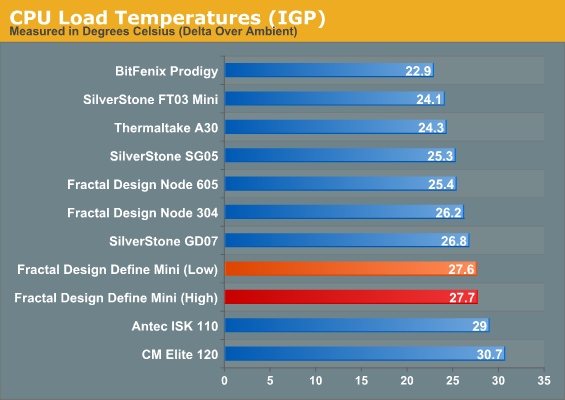
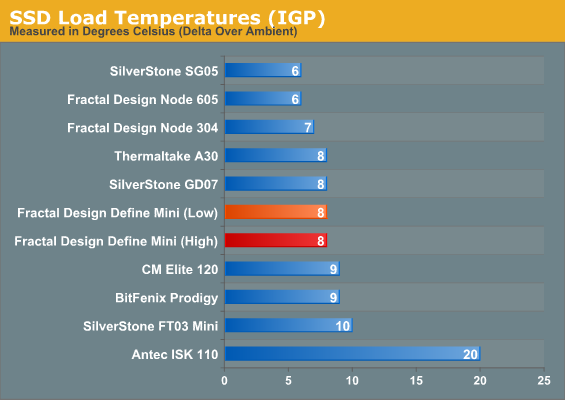
Already things aren't looking that great for the Define Mini. Changing the fan setting doesn't do a whole lot fo the CPU, but the system just isn't very good at keeping the CPU cool. In Fractal Design's defense, this case looks better suited to a tower-style cooler, but as you'll see later, the problem may not be simply a cooler not being right for the case.
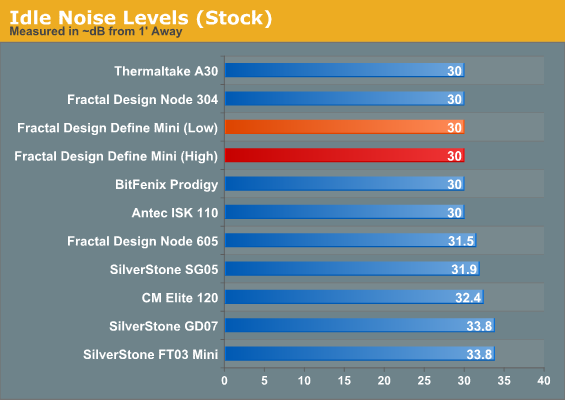
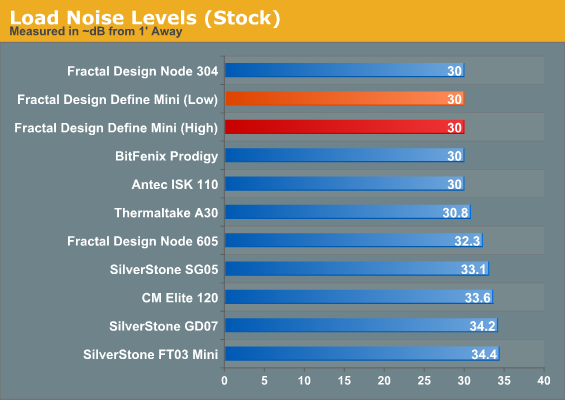
While the highest fan setting is definitely louder than the lowest, it's not tremendously slow, and it's still below the 30dB floor of our sound meter. If nothing else, in our barebones stock configuration, the Define Mini is very quiet.
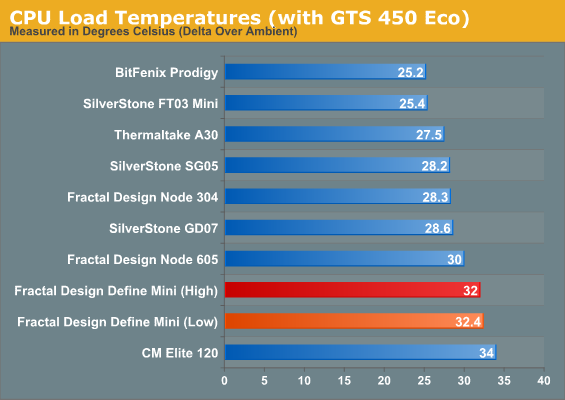
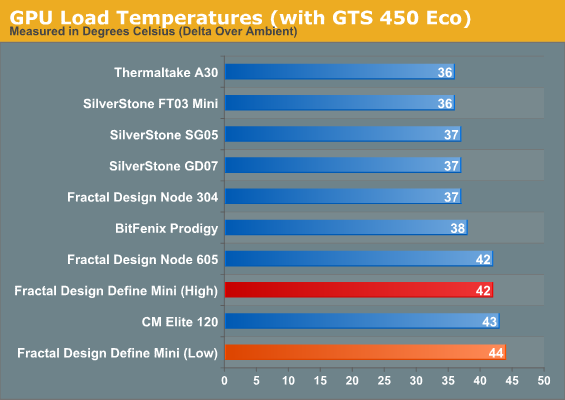
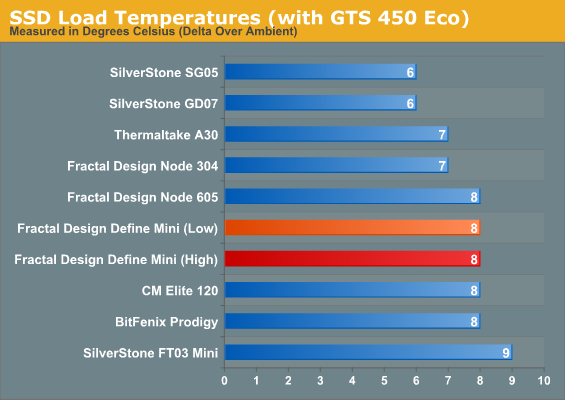
Ordinarily adding a dedicated graphics card will bump the CPU temperatures up a couple of degrees (sometimes it actually can reduce them a little since the IGP is no longer in use). Not so, here. The GTS 450, typically a model citizen, just makes a bad situation worse. And despite having direct airflow from the front intake, it still runs hotter than the bulk of the cases tested.
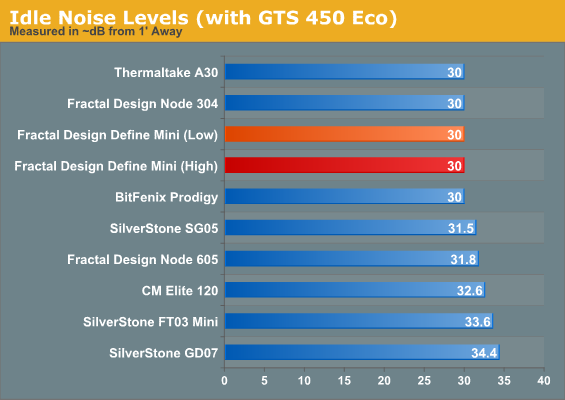
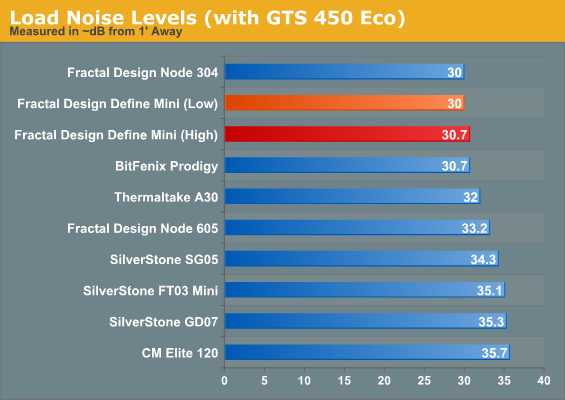
Noise levels continue to be low, but they can't really make up for the consistently poor performance of the stock fans in the Define Mini. Bumping the graphics card up to a bigger monster like the GTX 560 Ti does seem to help at least a little, though.
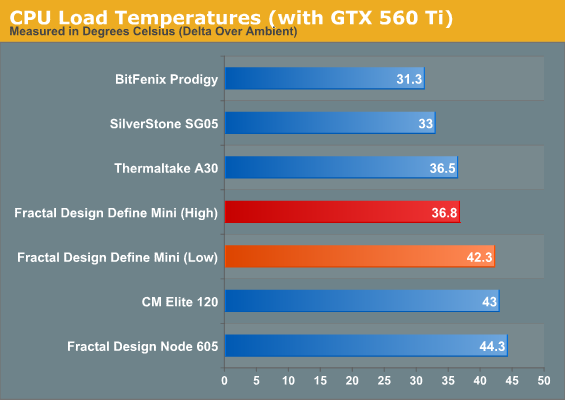
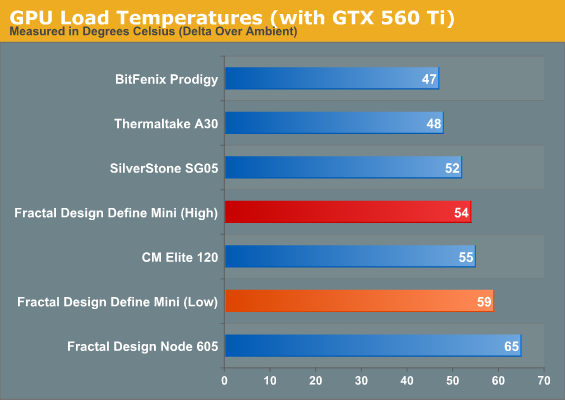
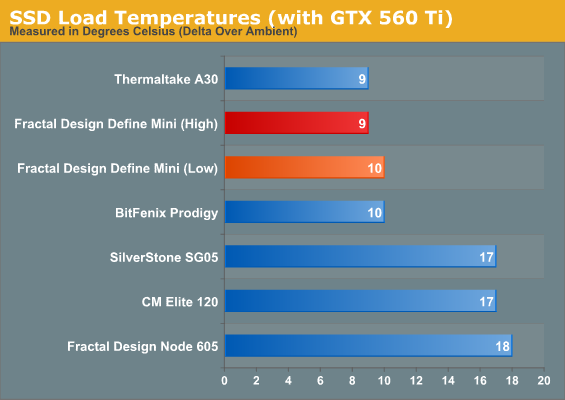
Comparative performance improves some and the two fan settings start to really separate. While not strictly comparable to results from the main testbed (which has an extra 30W of CPU heat to dissipate alongside the 560 Ti), the graphics card's performance is now at least competitive. CPU thermals continue to underwhelm, though, with the highest fan setting being required to produce decent results.
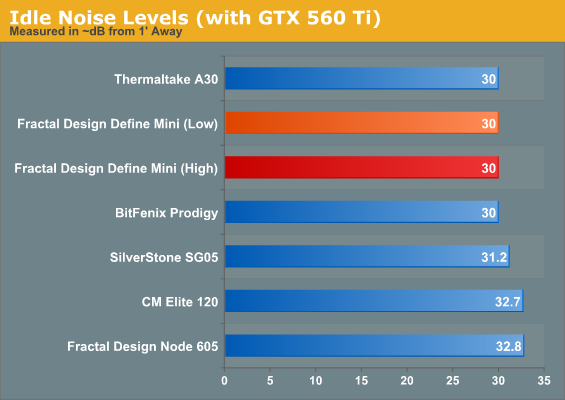
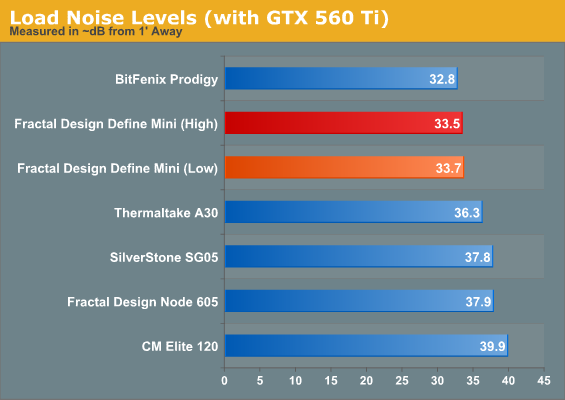
The Define Mini does a strong job of proving its worth once the noise results come in, though. Things are running pretty warm, but they're reasonably quiet, too. At idle the system remains inaudible, while load noise is fairly low. This is one of those instances where a higher case fan speed can actually produce lower noise, though, as the graphics card's fans don't need to spin as fast to move cool air over the GPU.










57 Comments
View All Comments
tzhu07 - Monday, April 22, 2013 - link
I own this case. It's the perfect balance between size and workability. It's also very quiet and looks beautiful.TrackSmart - Monday, April 22, 2013 - link
I'm confused. Is this a typical size for a micro-ATX case? It is LARGER than my Antec Sonata III, which is a standard-size ATX case.Fractal Define Mini: 8.3" x 15.6" x 19.3" = 2499 cubic inches
Antec Sonata III 500: 8.1" (W) x 16.7" (H) x 18.2" (D) = 2462 cubic inches
I like the case. If it had existed 3.5 years ago, I would have strongly considered it for its quiet operation and nice design (assuming I was going micro-ATX). But it just doesn't fit the "mini" description very well, given that its the same size as many standard ATX cases.
A5 - Monday, April 22, 2013 - link
The (now discontinued) Antec P180 Mini was the same way.What this design style does is let you have the bottom-mounted PSU in a case that is the size of a normal mid-tower, as opposed to the super-tall cases that have that feature and take full-size ATX boards.
DanNeely - Monday, April 22, 2013 - link
The spots where it's bigger than old cases are all cases where changing design requirements have triggered growth to meet. Making it slightly wider is needed to route cables behind the mobo tray. The increased depth is mostly used putting fans in the front and to give them side intakes for noise control; with a removable drive cage (to allow really big GPUs and make connecting sata cables easier) taking a bit as well. It could have been made another Inch shorter but that would have precluded space for a top fan.The Define mini is a MiniATX case designed for building a high performance system and keeping it cool. The Sonata III 500's design was optimized for making a full ATX system as small as possible; having used other cases with just enough clearance from the drive cages to stuff the mobo in connecting sata cables with the board screwed down is a PITA and full length GPUs are difficult to impossible to fit..
DanNeely - Monday, April 22, 2013 - link
Also, putting the PSU at the bottom instead of the top means you no longer have a big space at the top for optical drives to extend past the front edge of the motherboard without obstructing anything. Even without the fans and removable drive cage that would probably limit the case from getting any shallower.TrackSmart - Monday, April 22, 2013 - link
Thank you to DanNeely and A5 for the insights about case size and design. I can see the niche for this case based on your description. Basically, by shrinking the motherboard area you can better utilize the remaining space to allow for a higher performance machine in a (relatively) small package. If you are building something with modest power requirements (all of my builds), it probably doesn't matter, but for someone who is going to stuff an overclocked i7 and high-end GPU into the case, I can see where this would make a world of difference.DanNeely - Monday, April 22, 2013 - link
Broadly speaking I think the main target customer for this case is people who have historically built relatively high end desktops; but who have realized they don't need a full ATX board for a single GPU but who don't want the overclocking, etc limitations imposed by mITX.A5 - Monday, April 22, 2013 - link
Yeah, that's me exactly.antef - Monday, April 22, 2013 - link
I disagree that modern design goals necessitate these sorts of dimensions. My SilverStone PS07 is significantly smaller and still meets all the needs of a high performance system while keeping it cool. I'll go through each of your points:1) Width is the same between the Define Mini and PS07, so nothing to say there.
2) The SilverStone is only 15.7" deep and fits front fans, an HDD cage, and the biggest GPU you want just fine. There is no top fan mount but there is a top exhaust that you can direct the PSU's exhaust through. It's able to accomplish this since the GPU sits on top of the drive bay instead of trying to fit behind it. SATA cable access is fine but is especially easy when you remove the drive cage. If the case you used couldn't fit large GPUs then that was a fault of that particular case's design.
3) The SilverStone's PSU is top mounted which I don't see as a problem. This permits space for optical drives, and below that space for the motherboard, large GPU, front fants, and drive cage all in 15.7" of depth as mentioned above. You can also choose to not bother with optical drives at all, and remove the drive cage entirely and still be able to have 1 SSD and 1 HDD in the case.
Yes, it's a little tighter to work in, but today's systems can get away with a lot less components than in the past, giving you the ability to still keep the internals very clean and uncluttered. If you need more space, ATX is there for you.
mherbst55 - Monday, April 22, 2013 - link
Was interested in this article until I got to the case dimensions. Why not just go with a standard full-sized ATX case and stuff a uATX board into it? At 8.3 x 15.6 x 19.3 isn't that what's being done here?Frankly, the best uATX case ever made was the SG03 by SilverStone. Dimensions are a svelte 12.28 x 7.87 x 14.17. Moreover, if SilverStone had been forward thinking and dropped the legacy 3.5" form factor HDD drive bays from the design (stuffed in the bottom of the case) they could’ve shaved an inch from the height. Interestingly in spite its diminutive size, because the SG03 can be stripped almost to the frame, building a clean system is actually quite simple. I discovered that a little pre-planning of the layout produced a build that was almost a work of art. Also, the flow-through design made cooling the interior a snap. For the life of me I can’t figure out why SilverStone didn’t continue to refine the design (add a removable motherboard tray, dual 3.5” cutouts for 2.5” form factor mobile racks for a total of 4 HDD drive bays, etc). It would have become the preferred uATX case for the vast majority of systems builders.