Samsung Galaxy Note 8.0 Review
by Anand Lal Shimpi on April 17, 2013 11:29 PM EST- Posted in
- Tablets
- Samsung
- Android
- Mobile
- Galaxy Note 8.0
Performance: Upgrading from a Galaxy Tab 8.9
It’s important to remember that users actually upgrade devices and aren’t in a constant state of comparing only the absolute latest to the absolute latest. Stepping into the real world for a moment, I dusted off the first sub-10” tablet that ever excited me: Samsung’s Galaxy Tab 8.9.
Built around NVIDIA’s Tegra 2 and driving an 8.9-inch 1280 x 800 display, the Galaxy Tab 8.9 was in many ways a not too distant relative of the Note 8.0. Many of the UI customizations we see today on the Note 8.0 can be seen in a much earlier form on the Galaxy Tab 8.9. The app drawer existed back then (although it was seriously slow to appear/animate) and the tablet eventually got the ability to display multiple apps at the same time:
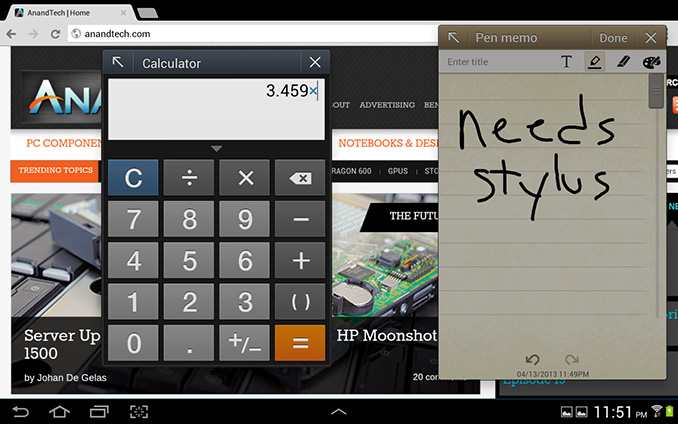
Multitasking on the old Galaxy Tab 8.9
There was even an early note taking app although the old Galaxy Tab 8.9 lacked a stylus.
From a performance standpoint, it’s sort of insane to think of how far we’ve come in such a short period of time. Remember, the Galaxy Tab 8.9 came out less than 2 years ago. Back then, shipping 40nm LP hardware from TSMC was common place - we've gone through a full process node transition since. Building SoCs at 28/32nm not only gave manufacturers the ability to integrate more features (more cores, bigger GPUs), but at higher frequencies as well.
CPU Performance
The Galaxy Note 8.0 features Samsung's own Exynos 4 Quad (4412) SoC. The SoC features four ARM Cortex A9 cores running at up to 1.6GHz (1.4GHz max in the Note 10.1) fed by a 1MB L2 cache and a dual-channel LPDDR2/3 memory controller. ARM's Cortex A9 isn't exactly top shelf these days, but compared to what's in the iPad mini (2 x A9s running at 1GHz) the Note 8.0 has a substantial frequency advantage. The same is true if we look at the Note 8.0 compared to the old Galaxy Tab 8.9. The advantage there is even greater as Tegra 2 lacked NEON support and only had a single channel memory interface.
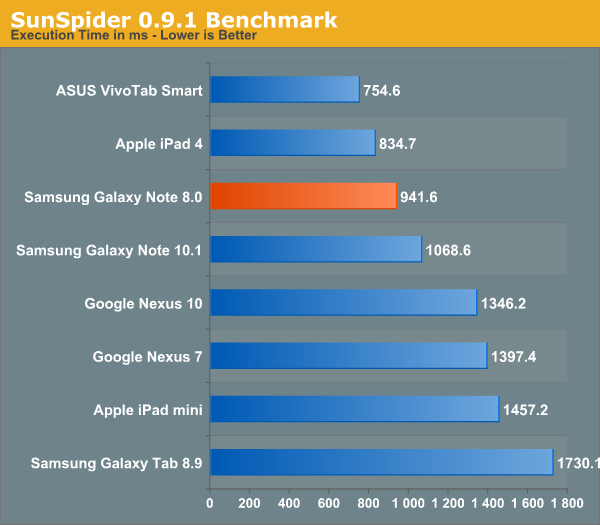
The Note 8.0 a bit faster than the Note 10.1 thanks to its higher max CPU frequency (1.6GHz vs. 1.4GHz). The comparison to the Galaxy Tab 8.9 is like night and day, the Note 8.0 is considerably quicker. The iPad mini comparison is also skewed significantly in favor of the Note 8.0. Using Apple's A5r2, the iPad mini still has a standard Cortex A9 based SoC with a much lower operating frequency than what's used in the Note. This chart alone is good reason for why Apple needs to move the mini to an A6 based design sooner rather than later.
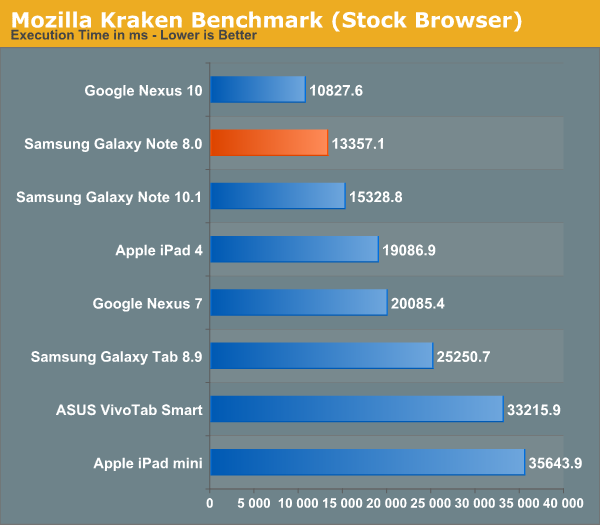
The Note 8.0's CPU performance remains very competitive here despite being based on a fairly old CPU architecture at this point. The 8 is much faster than the iPad mini, tangibly quicker than the Nexus 7 (dual-channel memory interface, higher max CPU clocks) and in this case even faster than the iPad 4 thanks to the performance of Chrome on Android.
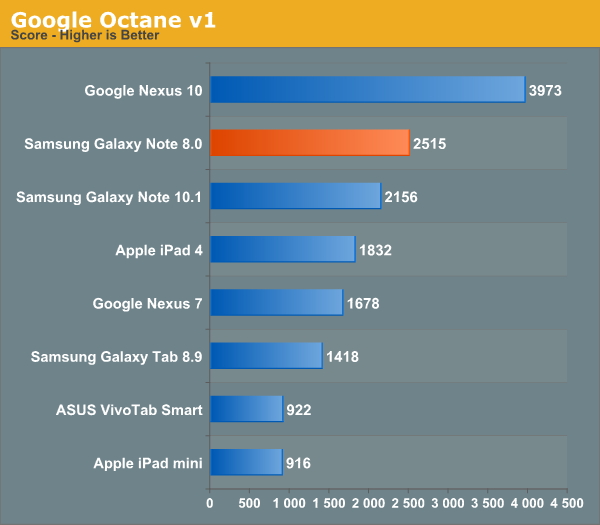
Our final CPU/js test echoes what we've seen elsewhere. Samsung knows how to build performance competitive hardware. The improvement over the old Galaxy Tab 8.9 remains significant.










95 Comments
View All Comments
HanakoIkezawa - Thursday, April 18, 2013 - link
Menu or back button. Hardware buttons and the "experience" are completely objective and chanfe from user to user. Ios devices drive me insane because I only have a menu button ans no back button, but my sister loves having only one button on her iphone. I feel lost on nexus devices because of the lack of hardware buttons but im sure some nexus owners how despise the note 8 layout.It's all matter of opinion.
antef - Thursday, April 18, 2013 - link
A menu button need not be in a permanent bar that uses screen real estate, it should be with the app's UI, which is what Google's guidelines indicate. It doesn't make sense for a large screen application to require a tiny button off-screen to be pressed to pull up app functionality. It's disjointed and unintuitive.Sabresiberian - Thursday, April 18, 2013 - link
Heh I suggest that the fact that the Surface Pro is based on any Ivy Bridge Core i5 chip could be the reason it is faster at, oh, everything. :)herts_joatmon - Thursday, April 18, 2013 - link
I mainly want this for sketching. I had no issues when trying it out in the samsung store. I was using Sketchbook pro though not s note. Had 4 layers on there (sketch, inking, backround colour and picture colour). It seemed to work fine through out. I only spent about 15 minutes playing though...GNUminex - Thursday, April 18, 2013 - link
As a college student I constantly see other students struggling to annotate lecture slides or or pdfs on their tablets, and/or struggling to type on their tablets. It really confounds me why no one has set out to make hardware that comprehensively meets the productivity needs of these people and then market the device to them. Keyboards that don't physically connect to the tablets and act as a base are not practical for all situations. The transformer's dock doesn't make a sturdy base. The Surfaces don't sit well on a lap and are too expensive. The Note finally solves the writing problem with it's stylus but has no keyboard, and the more traditional tablet laptops are too big and too expensive.The0ne - Thursday, April 18, 2013 - link
You've been using Win8 tablets for years? How can this be?The0ne - Thursday, April 18, 2013 - link
You've been using Win8 tablets for years? How can this be?nerd1 - Thursday, April 18, 2013 - link
Win8 developer preview was released July 2012 as far as I remember.ezekiel68 - Thursday, April 18, 2013 - link
I came in interested in the Note 8. I left interested in the Nexus 10.haukionkannel - Thursday, April 18, 2013 - link
Well, I came to the same conclusion than the article writer. I would take any day Nexys 7 with a s-pen over this product if it only would be available... Better screen, longer usage time, smaller size...Hopefully we will some day see "note" version of some of those small size Nexus tablets!
I don't mind a little bit weaker CPU or GPU as long as you get better screen and longer battery time!
But not a bad product at all!