Samsung Galaxy Note 8.0 Review
by Anand Lal Shimpi on April 17, 2013 11:29 PM EST- Posted in
- Tablets
- Samsung
- Android
- Mobile
- Galaxy Note 8.0
GPU Performance
The GPU side of Samsung's Exynos 4 Quad is also powered by ARM, in this case we're talking about the Mali 400MP4. ARM's Mali 400 is also getting older, but when it arrived on the scene its performance was pretty respectable. To evaluate its performance, we turn to our recently expanded list of Android 3D benchmarks starting with 3DMark.
3DMark - Ice Storm
3DMark for Android features the Ice Storm benchmark and uses OpenGL ES 2.0. Ice Storm is divided into two graphics tests and a physics test. The first graphics test is geometry heavy while the second test is more pixel shader intensive. The physics test, as you might guess, is CPU bound and multithreaded. The overall score takes into account both graphics and physics tests. The benchmark is rendered to an offscreen buffer at 720p/1080p and then scaled up to the native resolution of the device being tested. This is a very similar approach we've seen by game developers to avoid rendering at native resolution on some of the ultra high resolution tablets. The beauty of 3DMark's approach here is the fact that all results are comparable, regardless of a device's native resolution. The downside is we don't get a good idea of how some of the ultra high resolution tablets would behave with these workloads running at their native (> 1080p) resolutions.
For these benchmarks we stuck with the default presets (720p, normal quality). I'm reporting the overall and physics scores here:
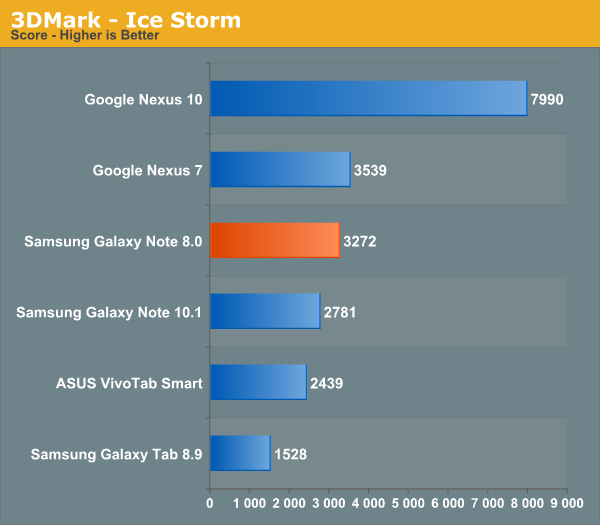
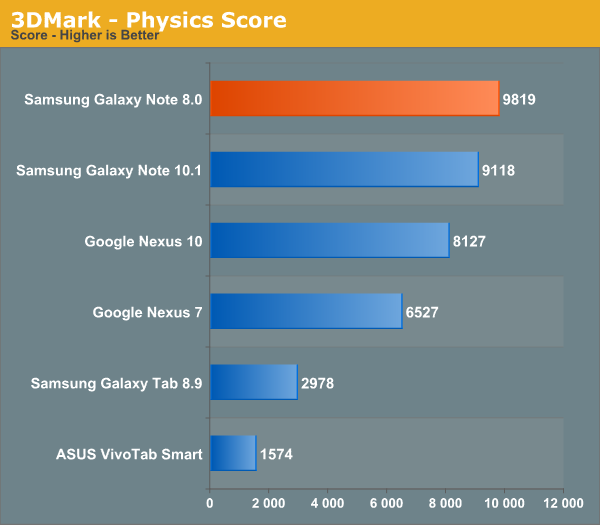
I tossed the physics test in here because it serves as an interesting multithreaded CPU benchmark. The results are largely unrealistic (a pair of Cortex A15s should almost always be quicker than four Cortex A9s at a lower frequency in most real world Android apps), but it does highlight the combination of core count and clock speed upgrades that we've seen over the past 2 years in the mobile tablet space.
Basemark X
Basemark X is a new addition to our mobile GPU benchmark suite. There are no low level tests here, just some game simulation tests run at both onscreen (device resolution) and offscreen (1080p, no vsync) settings. The scene complexity is far closer to GLBenchmark 2.7 than the new 3DMark Ice Storm benchmark, so frame rates are pretty low:
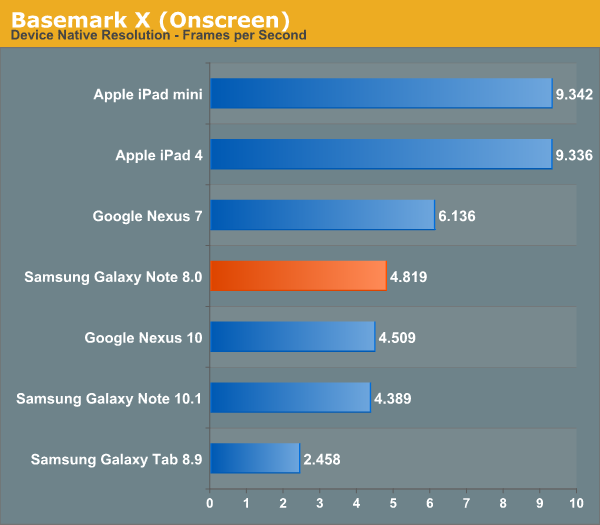
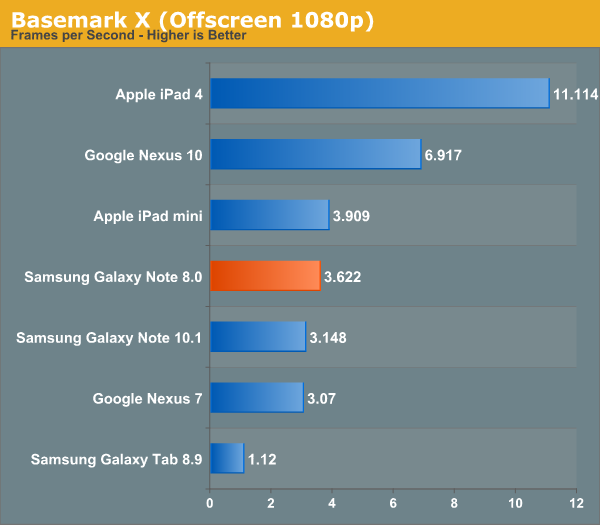
Basemark puts the Galaxy Note 8.0 behind the iPad mini in GPU performance and roughly 2 - 3x the performance of the Galaxy Tab 8.9.
GLBenchmark 2.7
GLBenchmark 2.7 gives us some low level results to look at. We'll start with peak theoretical fill rate and triangle throughput tests:
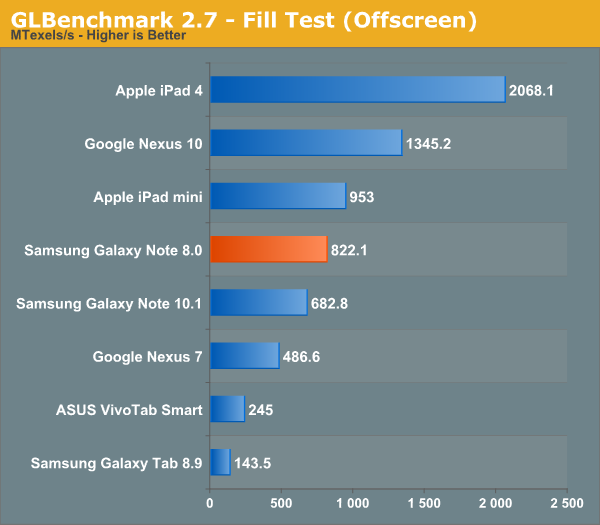
The Mali 400MP4 in the Galaxy Note 8.0 is capable of delivering similar fill rate to the PowerVR SGX 543MP2 in Apple's iPad mini, but the latter still holds an appreciable performance advantage. The gap between the 8.0 and 10.1 Galaxy Note models boils down to clock speeds. Compared to the old Galaxy Tab 8.9, the Note 8.0 puts its spiritual predecessor to shame.
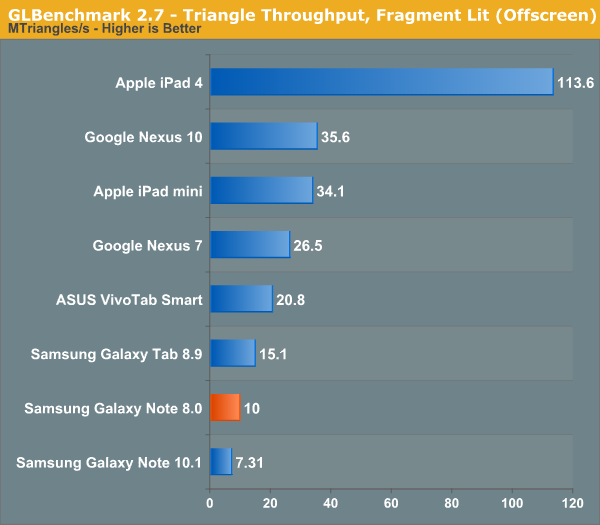
Can anyone say regression? ARM's Mali 400MP4 was never very strong from a triangle throughput standpoint, technically the Galaxy Tab 8.9 is quicker here (although you'll pretty much never see it surface in an actual game). The two GLBenchmark 2.7 test scenes follow:
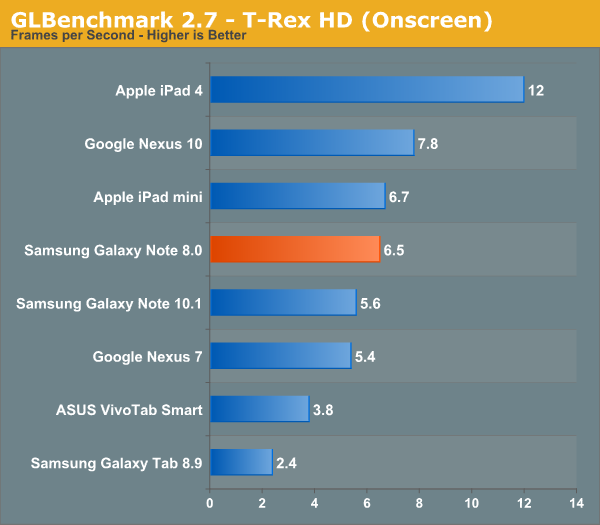
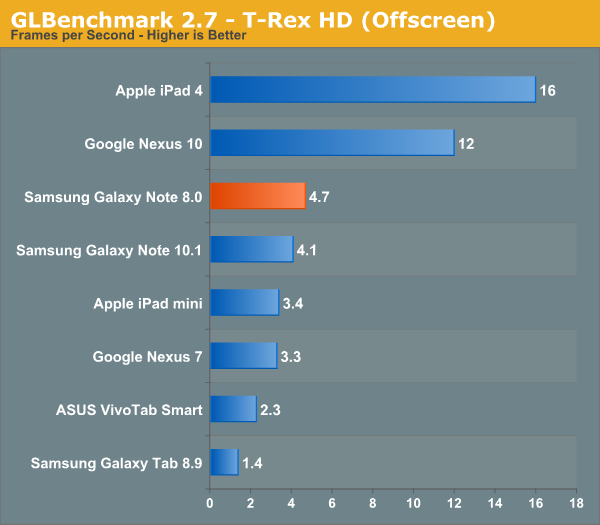
GLBench puts the Note 8's overall performance just slightly behind that of the iPad mini, and ahead of the mini if you compare identical workloads (offscreen 1080p). Obviously the GPU included here isn't anywhere near powerful enough to run the T-Rex HD workload at reasonable performance levels, but I wouldn't expect that to really hamper gaming performance for at least another two years.
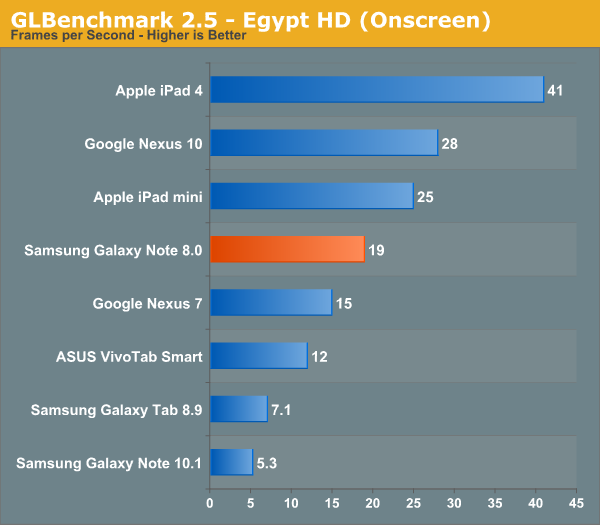
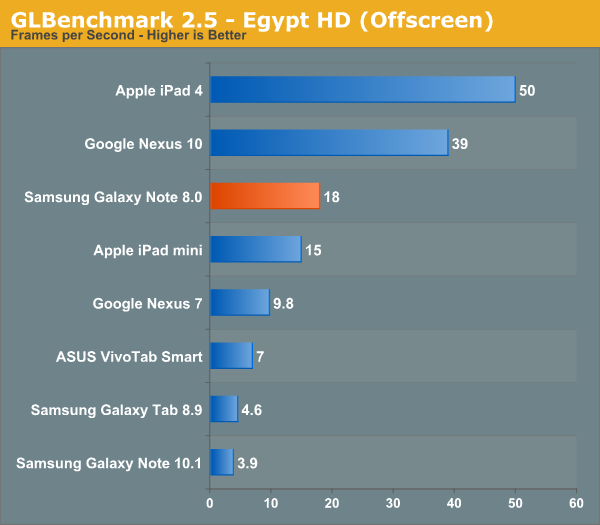
Egypt HD gives us a better look at what performance will look like in the near term. Once again, at native device resolution the iPad mini does better than the Note 8.0 but with the same workload/resolution their roles reverse. What we usually see, regardless of capabilities, is good real world performance by pretty much anything on the market. Most game developers seem to treat modern tablets like game consoles and attempt to deliver a good experience across the lowest common denominator rather than targeting the absolute high end.










95 Comments
View All Comments
Ashley1989 - Thursday, April 18, 2013 - link
Hi, I'm awaiting for the launch of this machine in India, expected somewhere in the end of April. I'm inclined towards its sleek design and its task switcher feature. Its available on S3 too if you update your software. Can't wait to install One browser to it, download and surf at lightening speed. Its gonna be a deadly combo.superflex - Thursday, April 18, 2013 - link
No Editors Choice award?Enjoy the wrath of the Samsung Fanbois.
herts_joatmon - Thursday, April 18, 2013 - link
This is the first review i've read to date on this that talks about the s-pen as a drawing tool and compares it to a similar product (the surface in this case). The main reason I wanted this was to use as a mobile sketchpad. I have concerns now having read that its not upto the standard of the surface pro. Saying that, I cant afford the Surface pro so I may have no other choice than this. Was it the pen itself that was the issue? Have your tried it with other Wacom pens? I've already gone out and bought the seperate s pen with erraser for the improved ergonomics and functionality assuming it would be a better experience than the standard pen supplied.Arbie - Thursday, April 18, 2013 - link
This is a real prospect for me. The screen size is just large enough to enjoy videos, while still being portable.What I really appreciate is the SD card slot. On a device so capable of media playback, it's a no-brainer to include a tiny, low-cost way of instantly swapping libraries of content in and out. The size of the internal storage is irrelevant to this - nothing beats micro/SD for loading and unloading media sets. The companies that omit SD in order to force higher prices for internal storage (!) will never get my business.
nerd1 - Thursday, April 18, 2013 - link
Still some company is charging $100 for extra 16GB while you can get 32GB card at $20.antef - Thursday, April 18, 2013 - link
lol, a menu button on a tablet??? Users will probably never even notice it's there. Imagine such a thing on an iPad or Nexus 10.Samsung just doesn't get it.
nerd1 - Thursday, April 18, 2013 - link
It actually helps a lot to have external buttons on tablet, as it won't eat up screen real estate.I hate permanent on-screen buttons.
Calista - Thursday, April 18, 2013 - link
Fully agree, have always found the onscreen buttons of HC and ICS a bit akward, to easy to hit by mistake. But I guess real buttons would hinder the idea that the tablet should be able to be turned any way the user please. Unfortunately it still won't work that way since we always have the power and volume button and the speakers in fixed positions.antef - Thursday, April 18, 2013 - link
The problem with real buttons is flexibility. If you include a hardware menu key (Samsung), it creates a bad, disjointed UI experience and a button that sometimes does nothing depending on the app you're in. An app's functionality should be fully contained with the app's UI and a button off-screen to pull up some functions is not smart design. It's also completely inconsistent ith 10" tablets and thus hard for new users to learn which is why Google axed it. However, if you don't include a hardware menu key (HTC), you're stuck with a full-row black menu bar for legacy apps that expect an off-screen menu key. On-screen keys eliminate this issue and let you have the best of both worlds.HanakoIkezawa - Thursday, April 18, 2013 - link
Im sorry but I fail to see how having dedicated buttons off screen create a broken experience in any way, shape or form. I for one cannot stand having wasted pixels on screen or having no dedicated