Samsung ATIV Smart PC: Revisiting Clover Trail Convertibles
by Vivek Gowri on March 18, 2013 12:00 AM ESTConcluding on Clover Trail for Windows
I used the ATIV Smart PC as my main system on the CES show floor. It worked out relatively well, though part of that was due to the fact that I didn’t actually spend much time using it there. My CES scheduling this year ended up in back-to-back-to-back meetings for a large portion of my three days there. Much of my writing ended up being done back in the hotel room where I had my trusty Samsung Series 7 Chronos to rely on. But honestly, the ATIV was pretty solid. I had relatively modest expectations for it on the way in—“last all day, give me a solid writing tool, and run Lightroom so I can publish decent posts on the go.” That’s what I said I wanted out of it in the CES gear article I posted in Pipeline the day I left, and the ATIV did all I asked of it with nary a complaint or hiccup in the process.
As I type this, my roommate is sitting behind me playing StarCraft II on the ATIV Smart PC, albeit rather slowly. And honestly, that’s the story for me with Clover Trail. You really get the best of both worlds with regards to PC application compatibility and battery life. Performance, at times, can be a bit pokey, particularly on the GPU side of things. But Clover Trail really brings all day computing to the world of x86 tablet PCs. It isn’t the fastest or most interesting SoC in the world. But in a mobile companion, if having 10 hours of battery life matters, you cannot beat the Clover Trail/Windows 8 combination as a tablet platform. It’s just so much more versatile than iOS or Android in terms of replacing a small notebook, and when you factor in the battery life parity that we see in Clover Trail, that’s a legitimately valuable proposition.
Just based on pricing, it becomes quickly evident that the Atom-based tablets offering the best value right now are the ATIV Smart PC and ASUS’ VivoTab Smart. You can get either in 64GB form in the $500-550 range, making them cheaper than most Windows RT devices offering equal amounts of storage space (though it’s worth mentioning that you can get a VivoTab RT for less than $400 pretty readily). As a value proposition, you have to think about it—would you rather pay $499 for a 16GB iPad, a 32GB Nexus 10, or a full fledged Windows Tablet PC with ~35GB of unused storage space? Put in terms like that, it’s pretty awesome.
The ATIV Smart PC is a decent tablet, and taken on its own it’s a good device. But there are some really key missteps that were made with the hardware—design, build quality, and display. Given the cost and overall usability of the device, it’s possible to overlook these flaws, but the comparison to the VivoTab Smart is where the ATIV Smart PC starts to fall down. The ASUS has a nicer 10.1” form factor with a better display, along with better styling and build quality. The ATIV does have one trump card—the active digitizer. Other than that, the 10.1” VivoTab Smart is just a better piece of hardware, more elegant and nicer to use. Honestly, unless you really want the Wacom digitizer, you’re better off going the direction of the ASUS.



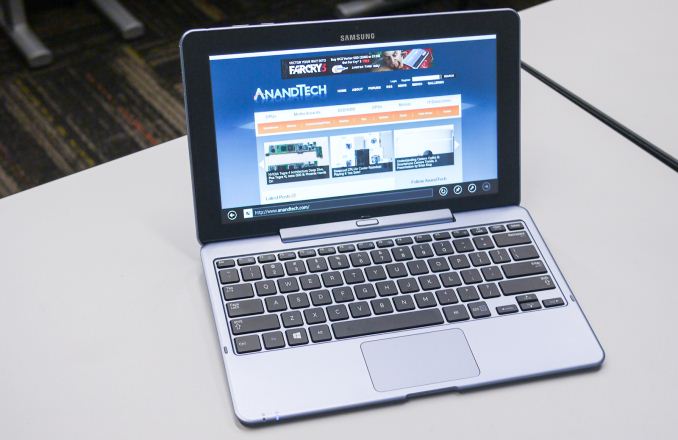








59 Comments
View All Comments
paulbram - Tuesday, March 19, 2013 - link
You REALLY need to check out the HP Envy X2. I just picked up this thing from Staples for $525. It includes the keyboard dock with a second battery in it. In my opinion, it is the best of the convertibles AND it is the cheapest!!!The build quality in particular is really quite amazing. It feels like a MacBook air with a detachable screen.
hughtwg - Tuesday, March 19, 2013 - link
I agree. While I much prefer using a stylus than getting greasy fingerprints all over my screen the poor stylus support in Windows 8 make using a stylus less than ideal. Other than my touchpad not registering multi-touch gestures when waking from sleep the X2 has been great. Hopefully HP will fix the touch pad soon.nerd1 - Wednesday, March 20, 2013 - link
Actually HP initially claimed their tablet supports active digitizer (maybe atmel) but so far no one confirmed than. That's was a major dealbreaker for me.new-paradigm - Tuesday, March 19, 2013 - link
The Asus Vivotab also has a wacom digitiser built in. Not sure why anyone would choose the plasticky build of the Samsung to be honest.new-paradigm - Tuesday, March 19, 2013 - link
http://www.asus.com/vivo/en/vivoTab.htmnew-paradigm - Tuesday, March 19, 2013 - link
Also, I think you may be getting your vivotabs confused. The vivotab has a wacom digitiser and the second battery in the keyboard dock, the vivotab smart has neither.Would also have liked a comment on the usability of the tablet whilst docked, as I found from looking at them in the shops that the heavy weight of the tablet causes them to fall over backwards when prodding at the screen whilst it is being used docked on a desk or table.
paulbram - Tuesday, March 19, 2013 - link
Not sure about the others, but I can say that I use my HP Envy X2 on my lap all the time and it doesn't seem to be too top heavy. They actually prevent the screen from going back too far, likely to prevent this problem.nordicpc - Tuesday, March 19, 2013 - link
I love my Ativ. I got one as soon as I could, Staples had them without the keyboard dock back when Win 8 launched. It's been a very solid tablet with way more functionality and performance than I could have ever hoped for. I used a Transformer 2 before, and this is no question better. The only thing that this review missed was the occasional lockups that the OS experiences while in sleep. You have to do a hard shutdown sometimes when the system has been offline for a while. I don't know if he didn't experience it, or if he was asked by Samsung to not note it because they have a fix coming soon, but it seems to be an issue with both my Ativ and my employee's Asus Smart. Seriously though, the Ativ Smart has totally replaced my AMD-based Asus Eee-PC, and I'm incredibly happy with it. Faster than an AMD Athlon X2 with all-day battery life and a very good (although low-res) screen.rburnham - Thursday, March 21, 2013 - link
This is the tablet I went with. I had a similar Acer tablet initially, but that unit had a problem where it would go into sleep mode and not come out of it without a reset. I returned it and got the Samsung unit and I have been pleased with it. It's a little too big for one-handed use, but other than that it does what I want. The Atom processor really makes a case for Windows RT not being needed at all. Space be a little tight, but with a micro SD card, I can hold all the data I need on the go. Definitely an option worth considering.