Samsung ATIV Smart PC: Revisiting Clover Trail Convertibles
by Vivek Gowri on March 18, 2013 12:00 AM ESTConcluding on Clover Trail for Windows
I used the ATIV Smart PC as my main system on the CES show floor. It worked out relatively well, though part of that was due to the fact that I didn’t actually spend much time using it there. My CES scheduling this year ended up in back-to-back-to-back meetings for a large portion of my three days there. Much of my writing ended up being done back in the hotel room where I had my trusty Samsung Series 7 Chronos to rely on. But honestly, the ATIV was pretty solid. I had relatively modest expectations for it on the way in—“last all day, give me a solid writing tool, and run Lightroom so I can publish decent posts on the go.” That’s what I said I wanted out of it in the CES gear article I posted in Pipeline the day I left, and the ATIV did all I asked of it with nary a complaint or hiccup in the process.
As I type this, my roommate is sitting behind me playing StarCraft II on the ATIV Smart PC, albeit rather slowly. And honestly, that’s the story for me with Clover Trail. You really get the best of both worlds with regards to PC application compatibility and battery life. Performance, at times, can be a bit pokey, particularly on the GPU side of things. But Clover Trail really brings all day computing to the world of x86 tablet PCs. It isn’t the fastest or most interesting SoC in the world. But in a mobile companion, if having 10 hours of battery life matters, you cannot beat the Clover Trail/Windows 8 combination as a tablet platform. It’s just so much more versatile than iOS or Android in terms of replacing a small notebook, and when you factor in the battery life parity that we see in Clover Trail, that’s a legitimately valuable proposition.
Just based on pricing, it becomes quickly evident that the Atom-based tablets offering the best value right now are the ATIV Smart PC and ASUS’ VivoTab Smart. You can get either in 64GB form in the $500-550 range, making them cheaper than most Windows RT devices offering equal amounts of storage space (though it’s worth mentioning that you can get a VivoTab RT for less than $400 pretty readily). As a value proposition, you have to think about it—would you rather pay $499 for a 16GB iPad, a 32GB Nexus 10, or a full fledged Windows Tablet PC with ~35GB of unused storage space? Put in terms like that, it’s pretty awesome.
The ATIV Smart PC is a decent tablet, and taken on its own it’s a good device. But there are some really key missteps that were made with the hardware—design, build quality, and display. Given the cost and overall usability of the device, it’s possible to overlook these flaws, but the comparison to the VivoTab Smart is where the ATIV Smart PC starts to fall down. The ASUS has a nicer 10.1” form factor with a better display, along with better styling and build quality. The ATIV does have one trump card—the active digitizer. Other than that, the 10.1” VivoTab Smart is just a better piece of hardware, more elegant and nicer to use. Honestly, unless you really want the Wacom digitizer, you’re better off going the direction of the ASUS.



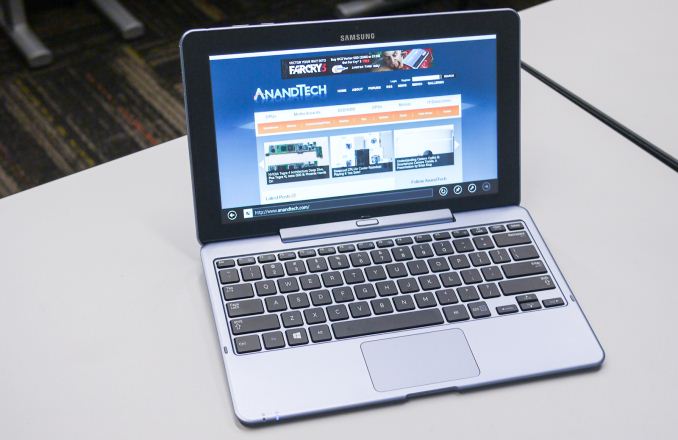








59 Comments
View All Comments
beginner99 - Tuesday, March 19, 2013 - link
Suspected that but makes the whole benchmark even more flawed it is in the first place. It doesn't even mention the browser used, at least not easily visible. I assume it was IE then considering the crappy performance.Kidster3001 - Tuesday, March 19, 2013 - link
Kraken ( and Sunspider ) are not CPU or even system benchmarks. They are Browser benchmarks only. Clovertrail and Clovertrial+ scale perfectly with frequency as compared to Medfield when they use the same browser.kyuu - Monday, March 18, 2013 - link
Hope a review of the Vizio Tablet PC with the AMD C-60 is incoming soon!kyuu - Monday, March 18, 2013 - link
Er, Z-60.nikon133 - Monday, March 18, 2013 - link
What about Lenovo ThinkPad Tablet 2? I think proper docking station option (with LAN, external screen and a few USB ports) makes it really interesting among Clover Trail tablets, but it is not being mentioned here at all. Is it available in US?hughtwg - Tuesday, March 19, 2013 - link
Yes, it's available in the US. Mine is on Ebay at the moment.I think docking the tablet directly to a keyboard like the Ativ, or Envy X2 is much more practical than a dock like that provided by the TPT2 since the keboards have essentially the same ports as the non mobile dock for the TPT2. I bought the TPT2 for the stylus support but found it rather disappointing due to a combination Windows 8 and Lenovo issues.
sprockkets - Monday, March 18, 2013 - link
Still no Nexus 10 review...A.J. - Tuesday, March 19, 2013 - link
Pls try using the same Google Chrome/MS IE10 in Octane or Kraken javascript benchmark test!It's totally ridiculous to have the javascript benchmark score with different browsers. Am I looking at a browser test?
with Chrome25:
I got 2580 on Octane bench,
about ~900ms in Sunspider,
and ~12000ms in Mozilla Kraken.
Intel Clover Trail Atom is way better than old cortexA9! Even close to cortexA15 in some cases.
And with the remarkable 1.7W TDP, it totally smashes the A15 in efficiency!
Curious to see 22nm BayTrail quad-core Atom vs Tegra4.
paulbram - Tuesday, March 19, 2013 - link
Although in general I agree it is not fair to compare different browsers, I think you also need to remember that Chrome on a Windows 8 CT chip is really not NEARLY as good as IE10 is. In fact, I've been incredibly impressed with IE10 perf on mine. So, sure you could run Chrome if you want to see poor benchmark results, but why not give the machine the best chance at success?Kidster3001 - Tuesday, March 19, 2013 - link
Javascript benchmarks are "Browser" benchmarks, not CPU benchmarks. They are completely dependent on the javascript engine used in the browser.