Samsung ATIV Smart PC: Revisiting Clover Trail Convertibles
by Vivek Gowri on March 18, 2013 12:00 AM ESTConcluding on Clover Trail for Windows
I used the ATIV Smart PC as my main system on the CES show floor. It worked out relatively well, though part of that was due to the fact that I didn’t actually spend much time using it there. My CES scheduling this year ended up in back-to-back-to-back meetings for a large portion of my three days there. Much of my writing ended up being done back in the hotel room where I had my trusty Samsung Series 7 Chronos to rely on. But honestly, the ATIV was pretty solid. I had relatively modest expectations for it on the way in—“last all day, give me a solid writing tool, and run Lightroom so I can publish decent posts on the go.” That’s what I said I wanted out of it in the CES gear article I posted in Pipeline the day I left, and the ATIV did all I asked of it with nary a complaint or hiccup in the process.
As I type this, my roommate is sitting behind me playing StarCraft II on the ATIV Smart PC, albeit rather slowly. And honestly, that’s the story for me with Clover Trail. You really get the best of both worlds with regards to PC application compatibility and battery life. Performance, at times, can be a bit pokey, particularly on the GPU side of things. But Clover Trail really brings all day computing to the world of x86 tablet PCs. It isn’t the fastest or most interesting SoC in the world. But in a mobile companion, if having 10 hours of battery life matters, you cannot beat the Clover Trail/Windows 8 combination as a tablet platform. It’s just so much more versatile than iOS or Android in terms of replacing a small notebook, and when you factor in the battery life parity that we see in Clover Trail, that’s a legitimately valuable proposition.
Just based on pricing, it becomes quickly evident that the Atom-based tablets offering the best value right now are the ATIV Smart PC and ASUS’ VivoTab Smart. You can get either in 64GB form in the $500-550 range, making them cheaper than most Windows RT devices offering equal amounts of storage space (though it’s worth mentioning that you can get a VivoTab RT for less than $400 pretty readily). As a value proposition, you have to think about it—would you rather pay $499 for a 16GB iPad, a 32GB Nexus 10, or a full fledged Windows Tablet PC with ~35GB of unused storage space? Put in terms like that, it’s pretty awesome.
The ATIV Smart PC is a decent tablet, and taken on its own it’s a good device. But there are some really key missteps that were made with the hardware—design, build quality, and display. Given the cost and overall usability of the device, it’s possible to overlook these flaws, but the comparison to the VivoTab Smart is where the ATIV Smart PC starts to fall down. The ASUS has a nicer 10.1” form factor with a better display, along with better styling and build quality. The ATIV does have one trump card—the active digitizer. Other than that, the 10.1” VivoTab Smart is just a better piece of hardware, more elegant and nicer to use. Honestly, unless you really want the Wacom digitizer, you’re better off going the direction of the ASUS.



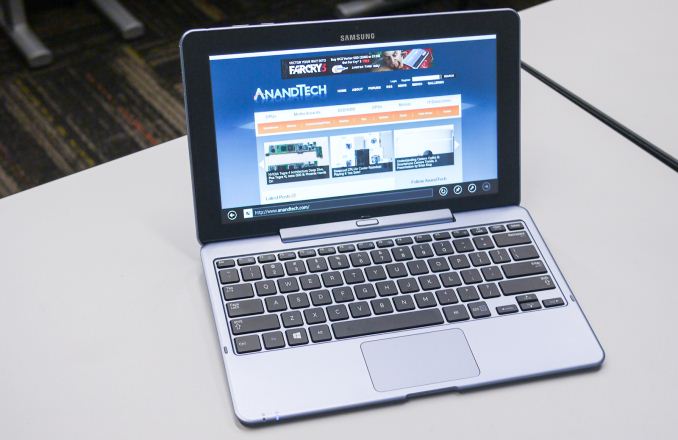








59 Comments
View All Comments
jtsmall - Monday, March 18, 2013 - link
Then look at the HP Envy X2 here http://bit.ly/114Mcnb and here http://zd.net/114NqPgThis dockable Win 8 Atom Z2760 tablet sounds like what you're asking for.
DanNeely - Monday, March 18, 2013 - link
The Envy's currently at the top of my candidate list due to price; but it's a big bigger than I really want. I can stuff a 6.5" laptop into the pockets of holding in a few of my pairs of pants which, while a bit awkward, is less of a hassle than either carrying it loose or wearing a backpack for a single item. The 7.5" tall form factor of the Envy (and every other atom tablet/laptop combo) is too big to fit.nerd1 - Monday, March 18, 2013 - link
Envy x2 is almost perfect EXCEPT FOR the (current) lack of active digitizer solution. They said they will have some digitizer (Atmel?) but no one has confirmed that it actually works yet.DanNeely - Monday, March 18, 2013 - link
What's the current status of Clovertrail drivers? A number of initial reviews mentioned them still being a bit flaky; if those problems have been sorted out is something I was really hoping to see on a review dated a few months after launch.powerarmour - Monday, March 18, 2013 - link
Intel doesn't want anyone to talk about them, it's their massive Achilles heel on their PowerVR based chipsets, they are absolutely dreadful for anything 3D related, even 2D is pretty badly borked... :PDeath666Angel - Monday, March 18, 2013 - link
Thanks for the review!I have the XE700T1C and am looking forward to your review of it. I had to decide between spending 850€ for good battery life but mediocre performance (even lower than the i3-330UM Acer laptop it should replace) or spending 1300€ for something that has enough battery life and all the performance I can expect and need in a portable machine. :D I expect that Temash/Kabini will offer more of a balance, but those are vapoware as of now. :(
I agree that the dock could use a battery, really a shame they didn't include it. However, I do like the flaps on the ports. Gives it a cleaner look than having the stuff open. What would be your alternative to the flaps? :) I wouldn't mind them being slider mechanisms. But I take the flaps over open ports any day.
On my XE700T1C, I had no trouble peeling off the stickers, so I don't think that is a big point. There is also nothing of importance printed onto it.
You could do more to elaborate on the typing experience with the dock and the stylus experience.
Death666Angel - Monday, March 18, 2013 - link
Forgot something. You say 10.1" is the nicer form factor. I disagree. 10.1" is fine if all you do is run Metro apps or desktop apps in full screen. But running 2 programs side by side is really terrible for me with 10.1" screens. The 11.6" screen of my XE700T1C has the perfect size to start running 2 apps side by side. The larger size also makes taking notes easier for me. I don't think one size fits everyone, so I'm not trying to tell everyone to use 11.6". But there are legitimate reasons to go to the bigger screen. The size difference is easily offset by the pros for me.And if people don't need the Wacom digitizer, they should think about the W700 from Acer. It is super cheap and has the best battery of any Core tablet. It doesn't offer a keyboard dock though (only a stand and a bluetooth keyboard). But the performance is ridiculous when compared to Atom powered stuff and it still usually offers 7+ hours of battery life. If people want a try with the higher performing Windows tablets they should look for the Samsung predecessor of the XE700T1C, the XE700T1A (Series 7 Slate) which comes in Celeron and Core i5 2nd gen flavors and a lower resolution screen without the keyboard dock but with a desktop dock and a bluetooth keyboard with an active digitizer. :) It costs as much as most Atom powered tablets with a few extras here cost.
powerarmour - Monday, March 18, 2013 - link
Shame about the absolutely dire Clover Trail graphics drivers though...beginner99 - Monday, March 18, 2013 - link
The Mozilla Kraken Benchmark must contain an error. The Razr i beats clovertrail by a huge margin while obviously being much slower (medfield). Something is not right in that benchmark.A.J. - Tuesday, March 19, 2013 - link
That's because Razr i using Chrome-like browser in Android.You can easily get ~12000ms in Kraken using Chrome25 in the z2760 platform.