Truly Ergonomic Computer Keyboard Review: One Month with the TECK
by Jarred Walton on March 7, 2013 12:35 AM ESTSubjective Evaluation: TECK It to the Limit (One More Time!)
Bad puns aside, let me be very clear at this point: the layout and arrangement of the keys on the TECK is very different, more so than you might imagine just by looking at the pictures. Logically and to my eyes, the TECK layout makes a lot of sense, but when you first sit down to use it you’re going to be in for a rude awakening. Truly Ergonomic recommends giving yourself at least a few days, maybe a week or two, or perhaps as long as a month to adapt to the changes in the layout. While there’s a huge difference between a few days and a month, some people adjust more quickly than others and there’s still going to be improvement past the one week mark.
Personally, the first day (and in particular the first hour) using the TECK was a nightmare, with my typing speed going from around 65-70WPM on “normal” keyboards to less than 10 WPM with the TECK. Yeah, it’s that different! I had a friend come by who can type around 80 WPM and told her to just sit down and try a one minute typing speed test (with no warm up) on the TECK. She managed 5 WPM on her first go, but with an average number of errors of 6 WPM, for an adjusted speed of… zero. That’s likely where everyone will start, and you’ll have to dedicate at least an hour or two to the TECK before you become anywhere near proficient. As I mentioned in my First Impressions piece, the initial learning curve can be extremely frustrating, so you should plan for that. If I could have accurately captured my typing speed every few minutes over the course of learning the TECK, I imagine the plot would look something like this:
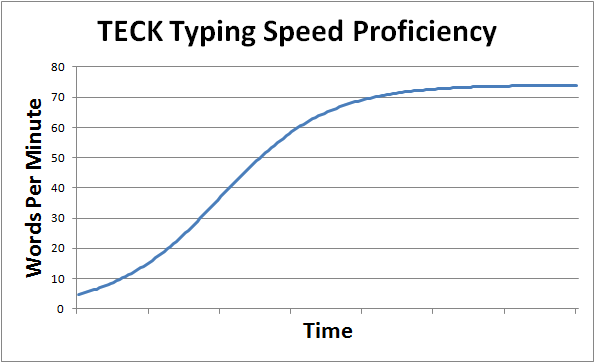
I can’t say whether the ramp in typing speed will happen in minutes, hours, or days, but it will happen if you stick with it (and preferably don’t swap back and forth between keyboards). After a couple days of typing, I was able to reach about 90-95% of my normal typing speed, and by the time two weeks had passed I was at 100% and perhaps a bit faster. Now, I just took the same typing tests as I used in the initial article, and I’m clearly faster with the TECK than with my previous keyboard. My scores, if you’re interested, are 76WPM on test 1 (0 errors), 78 WPM (1 error = 77 WPM) on test 2, and 70 (1 error = 69 WPM) on test 3. All three scores are up 3-5 WPM compared to my initial results, presumably thanks to the improvement in the ergonomics and the reduced range of motion required for typing. I also recorded the following video, after I was acclimated to the TECK, to see if I could notice a difference in the way I type.
Obviously there are some major differences in the number of mistakes I make on the Rosewill, but more noticeable to me is how my hands just look a lot more natural and don't appear to work as hard on the TECK. I’m by no means an expert typist, but objectively my typing speed is up slightly while subjectively I also feel as though my hands manage better with extended typing than on a regular keyboard. That's enough reason for me to give serious consideration to using the TECK on an extended basis.
While my typing experience is improved in many ways, there are some aspects of the TECK that I still haven’t quite adjusted to, and still other areas where I definitely feel I’m missing something I’d rather like to have. The lack of a dedicated 10-key is one such complaint that I've already touched on; I understand the idea behind making the TECK narrower than a traditional keyboard and bringing your mouse in closer, but I just don’t find it particularly necessary (for me; others might feel differently). The times when I’m using a mouse, I’m often not using the keyboard much—or else I’m playing a game. The placement of the cursor keys and document navigation keys already would reduce the width by a couple inches, and while the 10-key would still add three inches that’s a compromise I’d prefer to make. The reason is simple: I can’t reach normal 10-key speed with the TECK, not even close, and I make far more errors than I’d like. To illustrate, here’s another set of typing results, without any real warm up on either keyboard:
Regular 10-key: 7036 keystrokes per hour with 0 mistakes
TECK 10-key: 2914 keystrokes per hour with 0 mistakes
Now, part of the speed reduction is because I intentionally worked hard to not make any mistakes; there were plenty of errors and I had to go back and correct them. If I were doing dedicated 10-key input looking at a sheet of paper rather than the display, I would have had numerous errors and it would take a significant amount of time to improve. Errors in numeric input tend to be a lot more alarming than errors in text (hello accounting!), so I simply wouldn’t feel comfortable recommending the TECK to someone who does that sort of work without also recommending a separate 10-key—which not only eliminates the space saving benefit of the TECK but actually ends up being worse as you now have a second device cluttering up your desk.
I have a couple of other stories that I also want to relate, one illustrating the potential for problems with a revamped keyboard layout and the second that may be more about how I type (or perhaps my review keyboard). The first comes from my typing up of a review, the Dell XPS 12 Ultrabook if you’re curious. I normally type a significant portion of each laptop review on the laptop, in order to evaluate the keyboard, but since I was in the middle of working on the TECK review I didn’t want to “corrupt” my adjustment and so I was using the TECK (though previously I had done a decent amount of typing on the XPS 12 so I knew I liked it compared to many other Ultrabook keyboards).
During the course of the review, I had written about two thirds of the text (around 3000-4000 words, including the specs table), and for whatever reason I simply hadn’t saved most of that content. One evening I sat down to write some of my thoughts on Windows 8; unfortunately, while typing I pressed the left Control key instead of the Shift key out of habit (remember that the Shift on the TECK is on home row instead of adjacent to the Z). Instead of “Windows”, that became: CTRL+W, “Do you want to save the changes to ‘XPS 12 Review.docx’?” No. I was typing fast, so the “n” in Windows came along right around the same time that the dialog asking if I wanted to save popped up. Poof! The document was gone without being saved, and the scream of agony that escaped my mouth caused my wife and children to jump in alarm. Sadly, despite using several undelete utilities to see if I could find the auto-recovery file I failed and ended up having to rewrite most of that content. Blame me, blame Word 2007 (I’m old school, unlike Vivek), blame the TECK, whatever. The fact is, stuff like this can potentially happen, so you’ve been warned (again). It’s like a game: remember to save your progress regularly.
The second item that’s on my annoyance list might be more from the way I use the TECK than anything, but try as I might I still encounter the problem on occasion. When I first started using the TECK, I didn’t notice this, so either I adapted in some incorrect fashion to the MX Brown keys, or I got a flaky unit—but I’m more inclined to think it’s the former than the latter. With certain keys, I now get a periodic doubling of the character. Initially, this was happening with the “E” key, and at one point it was happening about 25% of the time. That’s a problem when you’re dealing with the “most common letter in the English language”, and I even went so far as to remove the key cap to see if something looked wrong with the switch (it looked perfectly fine, though it did seem to work better afterwards so maybe there was some grit in the switch). One key out of 86 having a bad switch would be possible, but then I started getting the problem with the “I” key as well. In both cases, it’s my middle finger reaching up to hit the respective key, and at this point it probably only occurs about 1-3% of the time (depending on what I’m doing), but it can be irritating and it often comes in spurts. If the problem is actually with the switch, Truly Ergonomic would be happy to replace it, but I'm actually not sure that's the case.
Finally, just to comment on the TECK in general, the keys come with a slightly textured finish. This in itself isn’t particularly noteworthy, but after just one month of typing I’ve found that many of the keys are starting to get a glossy sheen—the right spacebar in particular has a noticeable glossy mark, which you can see in the picture above, and I expect other keys will develop the same wear markings over time. I wouldn’t necessarily want them to change the keys, and I’ve had the same thing happen on pretty much every keyboard I can think of in recent years, but if that sort of thing bothers you it will be a concern with the TECK.


_575px.jpg)








126 Comments
View All Comments
Belard - Friday, March 8, 2013 - link
My ergonomic keyboard has the 6 key on the right side... like it should be. :)chaseru - Wednesday, March 27, 2013 - link
I put my vote in for normally using the 6 key with the right hand. I'm 47 and learned to type on manual typewriters. I wonder what Mavis Beacon thinks; maybe she buggered it up.WeaselITB - Thursday, March 7, 2013 - link
http://xkcd.com/810/ comes to mind?JarredWalton - Thursday, March 7, 2013 - link
Don't feed the spammers. LOLgamoniac - Thursday, March 7, 2013 - link
@JW, Great review. I had a mild CTS in my early 30s and got away with it using MS natural and frequent wrist stretches. Also, there is a pressure point on the forearm 3 fingers' width down from the elbow (you might have to search and feel for it a bit). Press on it and hold for 10 seconds, you might feel a good sore or even pain. Pain is the bodily way of telling us that something isn't right; this should relief the stress in your muscle. You may not feel the relief on the wrist right away, but they are all connected. Of course, no one treatment works for everyone. If you continue to have CTS, you can seek out a good acupuncturist. It is minimally invasive and costs less than the keyboard (although a good keyboard is still needed).Back to the keyboard. I am in search of a good keyboard -- the most important interface device for desktop/laptop that is often an afterthought for most. After reading your article, I notice that since using MS natural keyboard, I have adjusted myself to the slightly angled wrist positions even when using regular non-natural keyboard. No wonder I haven't had CTS recurring even after I stopped using MS-natural keyboard.
Thanks again. Can't wait for the next keyboard review from AT.
kaiserreich - Thursday, March 7, 2013 - link
Doubling of keystrokes is a defect in the switch itself.It happens sometimes with Cherry MX switches. Time to get it fixed.
Stuka87 - Thursday, March 7, 2013 - link
I LIKE this keyboard. Well, I think I would like it anyway as I have not used it yet.While I love my num pad (Use it a lot), it does cause me to type at a poor angle.
blowfish - Thursday, March 7, 2013 - link
I had trouble with CTS, but managed to clear it by typing less and taking MSM - methylsulphonylmethane, which also staves off my gout and arthritis..... you ought to try it!marc1000 - Thursday, March 7, 2013 - link
"Poof! The document was gone without being saved, and the scream of agony that escaped my mouth caused my wife and children to jump in alarm." Firsth laugh!"happEning with thE “E” kEy, (...) and I EvEn wEnt so far as to rEmovE thE kEy cap to sEE if somEthing lookEd wrong" = 13 E's! that's funny!!
"then I started gettIng the problem wIth the “I” key as well. In both cases, It’s my mIddle fInger reachIng up to hIt the respectIve key, and at thIs poInt It (...)" = 13 I's this time! lol!
pattycake0147 - Friday, March 8, 2013 - link
Did you also pick up on the extra I in the last sentence of that paragraph? "If ithe problem is actually with the switch..."