Truly Ergonomic Computer Keyboard Review: One Month with the TECK
by Jarred Walton on March 7, 2013 12:35 AM ESTTECK: Rethinking Ergonomics
For most people, when someone mentions ergonomics in regards to computers, they’ll think of a variety of things: what’s your desk like, what sort of chair do you use, and do you have one of those “funky” keyboards? The TECK obviously targets that last aspect, but in an entirely different fashion from what most are used to seeing. Let’s start with a quick rundown of the QWERTY keyboard design that has been with us for around 135 years.
The first typewriters were mechanical devices with the characters placed at the end of metal arms that would be activated by pressing the corresponding key/button. The problem with the initial design is that pressing adjacent arms in rapid succession would frequently cause the two arms to stick together, creating a jam. The solution was a modified layout, the most popular eventually becoming what we know now as QWERTY, where commonly used letter pairings (e.g. TH and ST) are spaced out and all of the vowels are moved off home row with the exception of the letter A. [Amusing anecdote: I actually wrote some papers back in elementary school on an old mechanical typewriter. It was awesome watching the levers go up and smack the paper, but using whiteout to remove mistakes was a pain.]
With a modern keyboard, of course, jams are no longer a concern and so there have been various efforts to create a more optimal layout (e.g. Dvorak), but overcoming the momentum of QWERTY is a lot like overcoming the momentum of x86—so many people grow up learning the QWERTY layout that converting over to something else can be very challenging, especially when most other devices continue to use QWERTY. There's also the question of whether or not you can actually surpass QWERTY (thanks to the reader comment pointing out the "Dvorak Myth" article; I've edited this section slightly after reading about the Dvorak myth, though that doesn't actually debunk the question of ergonomics). Whatever the case, on a standard keyboard there's clear evidence that our fingers end up moving more than would otherwise be required when typing on a modified layout, and this is further exacerbated by the type of movement.
According to TECK, not only do we have a potentially less than optimal layout, but the staggered arrangement of the keys with certain fingers (particularly the index fingers and pinkies) being required to stretch in sometimes odd ways to reach various keys creates additional stress on your hands and fingers. As I mentioned earlier, I have CTS, which can be pretty much wholly attributed to my (excessive) typing on keyboards over the years—and before you think, “yeah, but that could never happen to me”, I thought the same thing back in my teens and twenties; it was only in my early thirties that it suddenly became an issue.
Getting back to the TECK, the designers have worked to improve ergonomics (i.e. reduce the stresses associated with typing) by altering the layout and arrangement of the keyboard. Some of what has been done has been available elsewhere—for example, the split key arrangement so that your wrists don’t have to bend outwards for normal placement is the primary element found in most “ergonomic” keyboards (like the MS Natural line). The result is that your hands are farther apart and placed more naturally—which you can see in the above image comparing the TECK with a Rosewill RK-9100. The split on the TECK does alter things slightly compared to other split keyboards, though; for example the “6” is on the right half of the split (for your right index finger) rather than on the left—and this is one of several changes that can cause some consternation when you first begin using the TECK. But the changes don’t end there.
The second improvement is that the TECK no longer has a staggered arrangement of keys, at least vertically; all of the keys that most fingers are expected to reach are vertically aligned. Along with this, horizontally there’s a slight staggering (more of a curve, really) to accommodate the way our fingers naturally line up. Our middle and ring fingers are slightly higher than the pinky and index fingers, and the TECK is designed with this in mind. At least visually, when you place your fingers on home row with the TECK, the arrangement looks far more sensible than on a standard rectangular keyboard, or even an MS Natural or similar layout.
Another aspect of the TECK design to help improve ergonomics is that they removed the number keypad, reducing the width of the keyboard and thereby bringing the mouse quite a bit closer to where your hands are. This is probably the one “ergonomics” element that I didn’t find particularly useful, and while there is a Num Lock option (it uses the 789UIOJKLM keys in a pseudo-10-key arrangement), it’s far less than ideal for the entry of numbers in my experience. This is due to several factors, including the 0 being half-size and overlapping the Comma; the Plus, Minus, Multiply and Divide keys also being in the “wrong” locations; and there’s no Enter key on the right. If you regularly use a 10-key for numeric input, you’ll almost certainly want to get a separate 10-key for use with the TECK, though I do know some typists that can fly on numeric input even when using the regular number keys so YMMV.
While the above are all somewhat noteworthy changes, by far the most radical difference with the TECK is when we get to some of the “extra” keys that you may not use quite as frequently when writing—Tab, Delete, Backspace, etc. Nearly all of these keys have been shifted around on the TECK, so for example the middle of the keyboard (from top to bottom) is home to the Windows Start key, one of the two Delete keys, Tab, Backspace, and Enter. On the left and right sides of the keyboard, the Shift keys are now on home row, Control is below those, and Alternate/AltGr comes on the bottom row. The cursor keys are moved under the right palm, in a diamond arrangement rather than an inverted T, and PgUp/PgDn/Home/End are similarly located under the left palm. Finally, the Slash (Question Mark) and Backslash (Vertical Bar) get shunted to the top-left section of the keyboard, just to the left of the Q and where you would normally find the Tab key.
All of the relocations are made in the name of ergonomics, reducing the amount of movement and stretching your fingers need to hit all the right keys. Besides the relocations, the TECK also comes with an Fn key (similar to most laptops) that provides alternate functions on the function key row, Caps Lock, and Num Lock keys. If you don’t like the specific layout that the TECK uses, it’s possible to remap most keys using a utility, but the Fn key can’t be remapped. Most of the key caps can also be moved to accommodate your layout, but many of the special function keys have specific shapes and sizes and can only fit properly in their intended locations. If you’re really adventurous, Truly Ergonomic sells a version with no labels that you could remap to your heart’s content, and I suspect it would keep everyone you know from trying to use your keyboard.
The TECK is available in an International version with two extra keys—the Alt/AltGr keys in the corners get split into two keys each. The bottom of the TECK is also home to a set of five DIP switches that can select between standard Windows and Mac functionality (e.g. Command instead of Control), plus there’s an “Alternate” mode on three other keys that could be useful if you want to remap the left spacebar or center Delete key. I tested the US layout and left the default key mapping in place, as I figure that’s how most people will use the TECK.
Rounding out the features is the one final element that makes the TECK potentially more ergonomic than most keyboards (and at least partly explains the rather high cost). Instead of an inexpensive membrane keyboard like what you’ll find on nearly every sub-$75 keyboard, the TECK uses Cherry MX switches, specifically the Brown switches. The reason for the use of MX Brown is that they have a slight “bump” when they’re depressed about half-way, and that’s when the key activates. That means you don’t have to type as hard and you don’t “bottom out” on every keystroke, again as a way to reduce the amount of stress on your fingers. While I would be interested in the ability to try out other Cherry MX switches, given the intended ergonomics of the TECK the use of MX Brown makes sense.
Outside of the features and layout, the overall build quality of the TECK feels solid. This is by no means a lightweight keyboard, which means you typically won’t accidentally slide it around on your desk while using it. It’s primarily constructed out of plastic, and the palm rest can be removed if you prefer, but I like the default setup with the palm rest installed. The travel and feel of the MX Brown keys is everything you would expect from Cherry MX switches, and while $250 is still a heavy price to pay for a keyboard, at least I don’t feel like the TECK might fail in the near future. Truly Ergonomic does offer a 1-year parts and labor warranty on the TECK as well, but hopefully that won’t be needed.
That covers my history as well as a brief overview of the TECK and its refined ergonomics, but how does it actually fare in practice? Admittedly, this is one of the most subjective reviews/articles I’ve ever written for AnandTECK…er…AnandTech, and personal preferences are going to play a huge role in what you like or dislike with a keyboard. I know some people that even dislike mechanical switches and prefer membrane keyboards, while most others feel the opposite. Keeping that in mind, then, let’s move on to the subjective evaluation of the TECK, with some amusing and perhaps painful anecdotes of my past month using it as my primary keyboard.


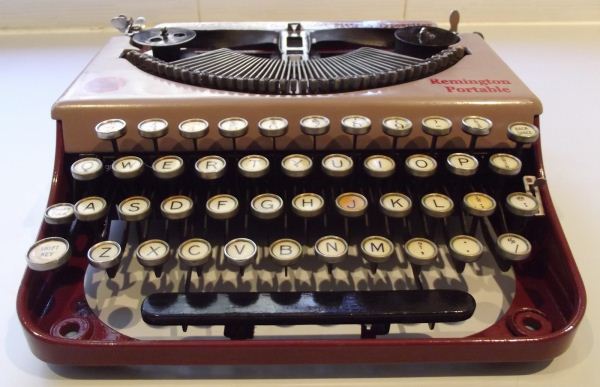



_575px.jpg)
_575px.jpg)








126 Comments
View All Comments
NeoReaper - Tuesday, March 19, 2013 - link
something i dont quite understand about your review is that you seem to be pitting a non-ergonomic keyboard against a ergonomic one. why arent u comparing the MS Natural Keyboard to the TECK? ive been using MS Natural Keyboards since the first one launched and i used that one until the Natural 4000 came out. the reason why is because i felt the elite was too small, i felt like i was scrunched up whenever i tried to type on it. something i find odd about ur depiction on keyboard layouts is that you seem to dislike the fact that your right arm comes in at an angle with the MS keyboard. i always found that to be an ergonomic advantages especially since i have to move my arm over to the mouse. my arm ends up be perfectly straight when operating the mouse because of this. another thing is that i feel that the TECK keyboard would give me that crammed feeling i had from trying the MS Elite. i actually like having my arms fairly spread apart which is something the large MS Natural Keyboards have enabled for me. another interesting parallel would be going from playing games on a standard control pad to switching over to the wii remote and nunchuk. it was a very liberating experience.araczynski - Tuesday, March 26, 2013 - link
i've loved the split/ergo keyboards from microsoft since they've been released ages ago, its all i use for work. several years back i've also switched to the Evoluent vertical mice, that has made a TON of difference in how my wrist feels now.mike_obrien - Friday, March 29, 2013 - link
Jarred -Thanks for the great article. Similar to a watch, keyboard choice reveals a lot about a computer user. You provided a lot of very useful insight that will help thoughtful users to evaluate TECK, and I look forward to your Kinesis review, since I haven't tried their devices in years.
As former Unix admin, my struggles with CTS/RSA began in my early '20s. The combination of Dvorak and an ergonomic keyboard (the MS Natural Pro, which I stockpiled and am still using a dozen years later) has not only given me years of nearly pain-free computing, but delivered an unexpected ~50% increase in typing speed.
If your ergonomic keyboard of choice does not address your CTS/RSI, I highly recommend making the switch to Dvorak. Unlike an ergonomic keyboard, the benefits of Dvorak are available when using a laptop - a use case that is growing rapidly over time. (Having used literally hundreds of laptops over the past decade, it's hard to beat the Lenovo T series for size and feel.)
I wish you the best of luck finding a strategy that works, and look forward to reading your upcoming reviews.
-Mike O'Brien
KinesisAreBad - Saturday, June 1, 2013 - link
It would be nice if people would stop recommending Kinesis as some kind of innovator. In my view Kinesis STOLE the Maltron design because of a technicality in their patent (the number pad). They aren't champions of ergonomics or designers. They're thieves in my book.As a side note, or more on-topic even. While I too like the TECK design, it's actually a combination of many design elements that others have implemented in their own genuinely innovative creations. You can find information about this on GeekHack but in summary nothing about the TECK is theirs - not even the placement of the editing keys. It's all borrowed, but combined very well. Except the awful function key area which they did themselves. A reflection of their design skills I think.
The lesson is: thieves win. Just look at Apple.
Maryon Jeane - Monday, July 8, 2013 - link
I'm very torn about this: on the one hand this company (Truly Ergonomic) is dreadful when it comes to customer service, even taking days to reply to e-mails, but on the other hand this keyboard is not far off being the best I've ever used. (To give an idea of my background in this respect, I'm a trained touch-typist (on manual typewriters!) and very fast, I'm self-employed and communicate with my clients through the computer, and I'm on the keyboard day and night; I've tried virtually every type of keyboard going, from the IBM Model M to the Cherry Click in its various manifestations through to the Goldtouch and as far as the Maltron.)I’ve now been using the Truly Ergonomic keyboard (English International Model 105) for over a year (since February 2012), day in, day out. When it first arrived, it was bizarre - not because of the different layout (I’ve accustomed myself to myriad different layouts over the years) but because the keyboard was acting very strangely. Some keys simply didn’t type at all, some keys typed multiple keystrokes, some keys typed something different entirely to what was on their keycaps - and none of it was consistent. TE’s customer service being so dreadful, and the problems with returning (or obtaining) things from Canada being time-consuming and difficult to overcome, I sent the keyboard to my trusty and excellent keyboard people here in the UK (The Keyboard Company) to see what they could do. Their verdict was that there was nothing physically wrong with the keyboard, that it was well made and built to last, and that they would be happy to replace any keys I chose (it’s fitted with Cherry MX Blues); they further said that all the soldering on the keys was fine (poor soldering can often be the source of problems with mechanical keyboards). So I had the keyboard back and tore my hair out trying to find the source of its bizarre behaviour.
I soon noticed that if I hadn’t been using the keyboard (because I had to revert to another keyboard just to get my work done), then when I used it again the problems were worse; on the other hand if I had been persevering for an hour or so the keyboard was better. So I did an hour of online typing games continuously - and the keyboard improved. From then on I simply did hour after hour of typing games (with breaks of course...) over a couple of days - and suddenly the keyboard was usable. Once it was actually usable I used it for work, and gradually the problems disappeared. Strangely, I found, I wasn’t the only person to have had a TE keyboard act like this. (Whether or not problems would reappear if I didn’t use the keyboard for a long while I don’t know, because I use it extensively every day.)
I found exactly the same thing with the second keyboard I ordered from Truly Ergonomic - also with Cherry MX Blues, which they now no longer supply - but at least this time I knew what the problem was and how to solve it.
My hands, arms, wrists, neck and shoulders hardly suffer at all now from my prolonged and extensive use of the keyboard - which has certainly never been the case with any other keyboard. I am extremely happy with the ‘feedback’ from the keyboard as I type and I have the experience I’ve always wanted: I’m unaware of the keyboard between myself and whatever I’m doing on the computer. My typing speed is the highest it has ever been and my error count is tiny.
I have remapped some of the keys (I always do anyway, for example remapping the AltGr key to be the same as the ordinary left-hand Alt key - highly necessary for touch typists using the keyboard rather than the mouse to access menus, implement font attributes such as bold, italic, etc. to avoid hand strain), and I also use a macro facility (KeyboardExpress) to automate such things as double and single inverted commas, brackets and the like (so one key combination types both symbols and places the cursor between them), and ShortKeys for boilerplate text and the like. All this not only ensures that there really are no awkward reaches in typing, but also increases speed and accuracy to beyond-human, as it were.
If only Truly Ergonomic the company were of the same calibre as Truly Ergonomic the keyboard!
chadwickboggs - Thursday, August 22, 2013 - link
As a computer programmer on a Mac I have to say that I am comforted and relaxed by this keyboard, model 209. My tendon pains have reduced, my speed increased and I personally learned it in one day. I might have placed the function keys lower, but other than that it sure seems to be well worth its price to me. Thank you TrulyErgonomic, sincerely!avav - Monday, August 26, 2013 - link
I like the keyboard - but find it hard to take the company seriously. I had trouble with their online checkout (form seems to stay stuck on 'processing payment'). And there is no telephone number anywhere on the website that one can call. Very strange - and very unprofessional.avav - Wednesday, September 11, 2013 - link
Based on this review, I decided to try this keyboard (TECK 207). Here is my feedback.1. The mechanical keys on this keyboard are the least mechanical ones I have ever seen. Having worked on various mech keyboards, I find it hard to believe that this keyboard has truly mechanical keys. There is just no comparison.
2. For me, the keyboard was DOA - in that the space bar did not work. I thought this would be a simple matter of returning/replacing this item. Was I ever wrong. This leads me to my main point about this company:
3. This company operates like a scam/ripoff company. They do not have a telephone number that you can call. They do not respond to online queries (you can a message saying - you will hear from someone in a FEW days - due to their busy volume. You never do hear back).
Also, I originally thought this was accidental - but no longer think so. The credit card payment option does not work on their website. Only paying directly (paypal or bank account) works. This way, you cannot dispute your transaction as easily as you could with a CC payment.
There is already a ripoff report (ripoffreport.com) filed by someone who had a similar experience to mine.
I don't have a problem with your review - but believe you need to include the company's unethical practices along with the keyboard review. Had I known any of this , I would never have made the purchase.
JarredWalton - Tuesday, October 1, 2013 - link
I am sure they're not a scam/ripoff, but that doesn't mean their tech support or quality control are up to speed. Your first point however is silly; of COURSE this keyboard has mechanical keys -- you merely have to pop the keys off to see the Cherry MX Brown switches.For the second point, DOA does happen and if you had a bad experience getting your product repaired, that's unfortunate. Send me an email (with order number, real name, etc.) and I'd be happy to talk with Truly Ergonomic and hear their side of the story. Not having a telephone number listed isn't a big deal for an online company -- we don't list our numbers on AnandTech either, you'll notice -- so email is usually the proper way of contact.
Anyway, I don't really have the ability to do reviews of all the extra stuff like customer service, as that would entail purchasing products anonymously with our own money, and we simply don't get paid enough as hardware reviewers to do that. There are places that try to track such things, but resellerratings doesn't list Truly Ergonomic, and the only filing on RipoffReport (which you mentioned) is clearly your own complaint.
Is this a bad company? I don't think so; did you get a defective keyboard? Possibly. Why haven't they fixed the problem? Tough to say, but like I said: email me and I'll see what they have to say. Sadly, the Internet gets more negative complaints than people praising good companies, so your single bad experience doesn't really tell us much other than one person had problems.
maestrofjp - Thursday, November 28, 2013 - link
I've had very similar issues as the poster "avav". Sometimes the keyboard works and other times key presses register as double or none at all. And dealing with tech support with them is like a broken record, please "exercise your keys to break them in" -- like a few more key presses is going to suddenly break them in -- even though I've been using the keyboard for two months+ (and as a programmer so I'm typing all day). Please flash the firmware with the latest update. Like flashing it for the 20th time with the SAME firmware (no key mappings) is suddenly going to fix the issue.Tech support has suggested things like... maybe you have X turned on in Windows (i.e. move mouse cursor via keyboard) after I repeatedly remind that I'm on Ubuntu or other Debian derivative. Then suggesting maybe I should try it on Windows because it could be an OS issue. Tried that and the same story with the keyboard's behavior. Its not an OS issue...
The only conclusion I can think of is there is either an engineering problem with the hardware (like their choice of MegaWin for the microcontroller) or something with the custom HID firmware they wrote. It clear that the product was designed to last with high quality components (never have had issues with other products with Cherry switches before) however the firmware issues in which what I type doesn't really come out right makes this keyboard no longer a functional item but purely a point of annoyance that is getting in the way of actual work. For a piece of kit that is $250+, I have expectations that it should function as an accurate keyboard first. We'll see if they respond to my pending RMA (in which they agreed to in a tech support message)...it's been a few days of waiting (which is the typical turn around time from this vendor).