Gigabyte Z77X-UP7 Review: OC Oriented Orange Overkill
by Ian Cutress on March 1, 2013 10:30 AM EST- Posted in
- Motherboards
- Intel
- Gigabyte
- Z77
Dealing with PLX 8747 Chips and PCIe Lane Layouts
The Z77 chipset specification allows Ivy Bridge CPUs to utilize the 16 PCIe 3.0 lanes in very specific layouts – x16, x8/x8, or x8/x4/x4. In order to do anything else (including 4-way), we have to put in a PCIe 3.0 switch – and the one in use on motherboards that want this functionality is the PLX 8747, which we covered in great detail back in August 2012. The upside of this chip is that for 8 or 16 lanes in, we get 32 lanes out, which can be distributed however the motherboard manufacturer wants. The downside of using this chip however is a small amount of overhead, causing a minor drop in frame rates. For the Gigabyte Z77X-UP7, we get the following configuration:
The UP7 involves a switch which allows the user to have access to a single PCIe 3.0 x16 slot without even touching the PLX chip. However the moment the user wants to add in another card, we can migrate to the orange slots via the PLX chip and maximize the bandwidth it offers. This gives five different configurations:
One card: x16 or x16 via PLX
Two card: x16/x16 via PLX
Three card: x8/x8/x16 via PLX
Four card: x8/x8/x8/x8
In this review I used the opportunity to look at our normal benchmark suite and see how much overhead the PLX chip actually affords to the motherboards that use it.
Metro2033
Metro2033 is a DX11 benchmark that challenges every system that tries to run it at any high-end settings. Developed by 4A Games and released in March 2010, we use the inbuilt DirectX 11 Frontline benchmark to test the hardware at 2560x1440 with full graphical settings. Results are given as the average frame rate from 4 runs.
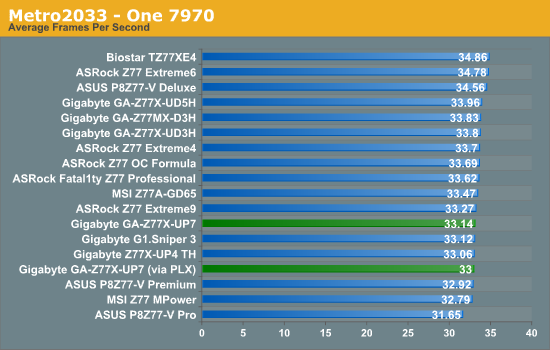
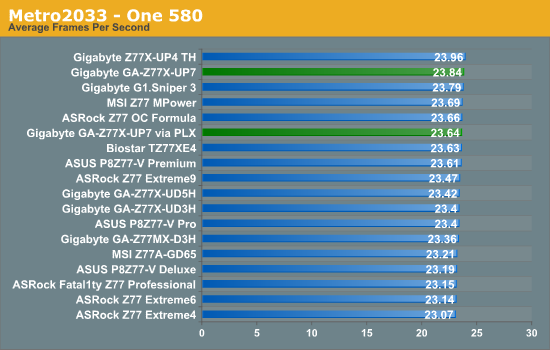
On the PLX front, the chip reduced the single AMD frame rate from 33.14 FPS to 33.00 FPS, a 0.415% decrease. On the NVIDIA side, it reduced our frame rate from 23.84 FPS to 23.64 FPS, a 0.839% decrease. Both of these are nothing much to shout about, especially given the previous NF200 on X58 was a decrease of ~2% performance. Compared to other Z77 motherboards, the UP7 takes advantage of the efficiency we saw in the CPU throughput benchmarks.
Dirt 3
Dirt 3 is a rallying video game and the third in the Dirt series of the Colin McRae Rally series, developed and published by Codemasters. Using the in game benchmark, Dirt 3 is run at 2560x1440 with Ultra graphical settings. Results are reported as the average frame rate across four runs.
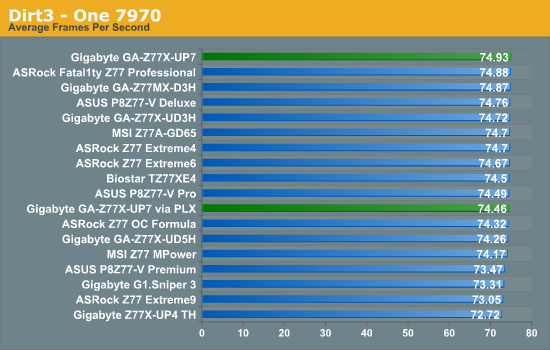
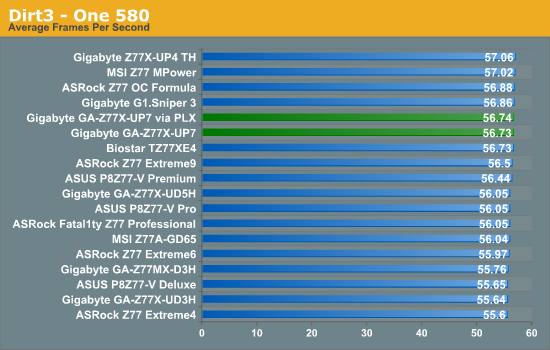
Again the PLX chip causes a minor hit to overall performance, as shown by the 1.97% drop on single card AMD (74.93 FPS to 73.46 FPS), but not so on NVIDIA (56.73-56.74 FPS) both with and without the PLX.
Other Benchmarks
As part of an upcoming update in our motherboard testing, we are moving towards newer drivers, and adding another couple of games to the test bed – Civilization V and Sleeping Dogs, both at 2560x1440 and all the graphical options turned right up. As we are not complete with this testing, we do not have any substantial tables to look through, though I do have Single GPU results on Catalyst 13.1 and NVIDIA 310.90 drivers for these games:
Civilization V:
- 86.43 FPS on HD7970
- 81.62 FPS on HD7970 via PLX
- 82.22 FPS on GTX580
- 80.40 FPS on GTX580 via PLX
Sleeping Dogs:
- 28.20 FPS on HD7970
- 27.98 FPS on HD7970 via PLX
- 16.10 FPS on GTX580
- 16.05 FPS on GTX580 via PLX
On all fronts the PLX chip causes a minor hit:
- Civ V: 5.57% on HD7970, 2.21% on GTX580
- Sleeping Dogs: 0.80% on HD7970, 0.31% on GTX580


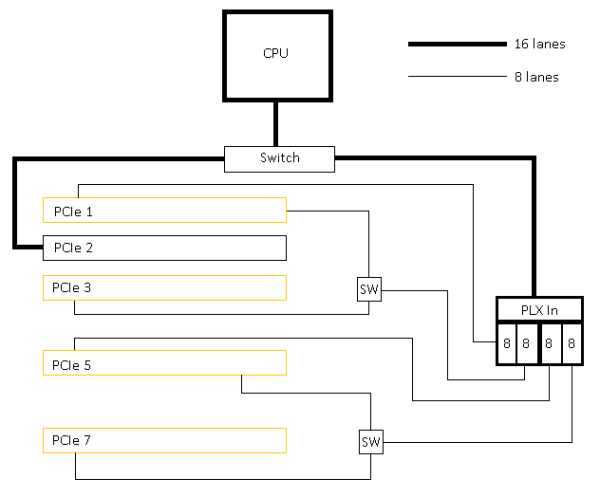








41 Comments
View All Comments
Drasca - Saturday, May 4, 2013 - link
I am really getting annoyed at the insufficient documentation on PCI-E slot configurations being enabled/disabled. It makes testing a lot more difficult. Just tried orange slots 1 and 2, thinking they'd work. Nope. Tried a single card in slot 2 orange. Nope. It is likely disabled on default. There is no mention of this in the very short multi language manual Gigabyte provides. I've tried the Asus Maximus V Extreme a few weeks ago, and while I didn't know about it-- at least the thing provided a configuration card and table documented in the depths of its manual. No such documentation is provided by Gigabyte.Time to try population all slots at once.