Gigabyte Z77X-UP7 Review: OC Oriented Orange Overkill
by Ian Cutress on March 1, 2013 10:30 AM EST- Posted in
- Motherboards
- Intel
- Gigabyte
- Z77
Gigabyte Z77X-UP7 Conclusion
There are many industries where luxury products exist – cars, houses, holidays, and even a garlic press can be brushed up in aluminum, a $50 price tag, and be called ‘luxury’. Boutique builders will offer you a custom-built PC for many thousands of dollars, but are the internal components themselves anything special? We saw something of this ilk with the ASUS P8Z77-V Premium – a $450 motherboard built for functionality no matter direction you approached it from. But the Gigabyte Z77X-UP7 relies on one direction solely for its business, and hopes that extreme overclockers with $400 to spare will veer towards its orange glow.
Having a halo product in the market has advantages – advertise a top down strategy, and let those in the market know that you have the best product, and thus the products underneath that segment are worth considering. The halo product is often a flop in sales – not price competitive and unbalanced for R&D, but the halo effect kicking in should help the rest of the range. The Gigabyte Z77X-UP7 stands on top of its product stack, underneath the G1 Gaming series of boards and the channel SKUs. Recently it has been used to great affect, with Team.AU (an overclocking team sponsored by Gigabyte) taking a few world records.
The main feature of the Z77X-UP7 is the 32-phase IR3550 power delivery, which is advertised at being capable of delivering 2000W of power. We estimate this part of the board alone to be ~$125 of the asking price, and it truly is overkill. 32 phases, each at 60A, should be able to cope with 1920A of current, bearing in mind that that commercial power supplies never go that high, and the best Ivy Bridge CPUs hit 6.6 GHz for 3D loading at 1.9 volts, using up ~600W. This pulls out a number of ~320A, or 16.7% usage. While I often use the analogy of driving a 150mph car at 70mph vs. an 80mph car at 70mph to denote that having headroom is a good thing, 32 phases is obscenely overkill. It could have been reduced to 16 or 12 and still been sufficient for the most extreme of overclocks. It has been pointed out to me that ‘it’s there if you need it’, but no-one will ever need it – that is the issue.
Power delivery aside, if we discount that area of the motherboard, we are looking at what looks like a G1.Sniper 3 underneath. The pricing and in-box packages matches up rather well, with some minor deviations in feature placement – we liked the G1.Sniper 3 when we tested it at AnandTech, giving it a Bronze award for the price and performance it offered compared to other PLX enabled Z77 boards. The Z77X-UP7 is built for a different type of enthusiast, and this is one we have to consider both in terms of performance and utility.
The UP7 comes off well in most of our benchmark suite, beating many other MultiCore Turbo enabled boards for efficiency, especially in some of our computational benchmarks. As the board is designed to be overclocked most of the numbers in that section of the review will not apply, but more to our overclocking escapades. For users new to overclocking, the UP7 might be a little bit of a handful compared to some others – QuickBoost in EasyTune6 is conservative on the high end, giving us large temperatures for mid-range overclocks. Personally the software is not conducive to learning about overclocking, and the BIOS controls are an odd mash of separate menus and scattered options when ideally I would prefer a different layout. For the expert enthusiasts who are used to navigating these menus, this is of little consequence, and Gigabyte TweakLauncher is the perfect software companion alongside the onboard OC-Touch buttons.
But the general conclusion on the UP7 is going to be that we have a nice design at our fingertips, but a power delivery makes the product, and price, overkill. 12 phases would have suited 99.9% of overclockers (Ivy Bridge hitting 600W at extreme OC, so no need for 1000W let alone 2000W) and still get the efficiency benefit of IR3550. Even if you remove that and price the rest of the board at $250, it meets the G1.Sniper 3 at $280. Sniper has dual NIC including an Atheros Killer, but the UP7 has the single GPU aspect for it. UP7 has OC-Touch, Sniper has better audio, TPM and a PCI slot. Both have 4-way support, UP7 has more fan headers and separate BIOS switches, but the Sniper3 is technically faster at stock. Basically the UP7 is a souped up Sniper3 for overclocking - move some of the non-overclocker specific stuff off (Killer, audio, TPM, PCI) the Sniper, add the phases, a PCIe slot that bypasses the PLX chip, OC Touch, fan headers and Bob's your uncle.
Compared to the other OC motherboards we have tested, the Gigabyte is a tough sell over the ASRock Z77 OC Formula, because the ASRock competes on many different levels. If you need to go 4-way, out of the boards we have tested, the Gigabyte UP7 is the way to go. But for anything 2-way or less then the ASRock leaves a better taste in the mouth, particularly if: (a) anything breaks, (b) the board is going to be used for something other than extreme overclocking, and/or (c) the user is still learning about overclocking. The only other motherboard competing for 4-way extreme overclocking is the ASUS Maximus V Extreme, which runs $370 but is aimed towards gamers and general users as well, with Thunderbolt and built-in WiFi among other things.
If Gigabyte was going for more sales, from my perspective, if some of the IR3550s were removed and the system reduced to just over $300, it might get more takers, although the rebuttal is that the Halo Product of the range should be a no-holds barred affair. For many extreme overclockers, price is no object and the best will only be good enough – the Gigabyte Z77X-UP7 is a good contender for that spot for sure, but for everyone else it is a big ask to hand over $400.




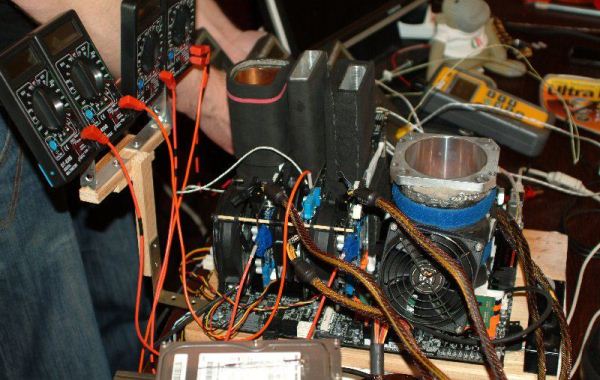








41 Comments
View All Comments
scaramoosh - Friday, March 1, 2013 - link
Why would you have the SLI x16s side by side? Space them out mobo manufacturers! Sick of it.IanCutress - Friday, March 1, 2013 - link
It's not side by side. As mentioned repeatedly and several times in the review, the PCIe x16 in black is used when one GPU is installed, and the orange slots are used when more than one PCIe device is in use. With two GPUs, you use the first and third orange slots at x16.Ian
scaramoosh - Friday, March 1, 2013 - link
That's as useless because it makes every other port on the board useless. I have 3 PCI-E x 1 devices and it basically means they sit right next to the cards getting hot.They need to have the x 16 spaced out at the top and then throw all the PCI-E x1s at the bottom.
IanCutress - Friday, March 1, 2013 - link
If any of the orange are populated the black x16 is disabled. You can still use the top x16 for a single GPU and put other devices in the other PCIe slots. If you have 3 PCIe x1 devices, this board is probably not aimed at your usage scenario - it's aimed at 3x and 4x GPU usage or multi-card with additional x8 RAID cards. There are plenty of other boards that have your usage scenario covered :)Ian
JeBarr - Friday, March 1, 2013 - link
Problem is, if you are a gamer looking to use 3x GPU and wish to add an audio card, ethernet card and PCIe storage card...out of luck. No such product exists. There are a few boards with enough slots but most cases will rob PCIe 3.0 lanes from one or two of the GPUsFlunk - Saturday, March 2, 2013 - link
That is because the standard ivy bridge CPU and chip set only have so many lanes. If you want more you'll need to move up to ivy bridge-e.Besides, no one really needs 3 GPUs, they just don't make games that need that amount of GPU processing power. The market is just too small. Heck, most games are console ports that will run at max settings on a GTX 460.
zenonu - Saturday, March 2, 2013 - link
Incorrect. You don't even need multiple monitors. It's not hard to max out dual 680s in SLI at 2560x1600 on modern games (Far Cry 3, Crysis 3) with complex outdoor environments.CeriseCogburn - Sunday, March 3, 2013 - link
I agree with zenonu, a Titan just tries to clear 1920X1200 single monitor, and it doesn't quite do it.A GTX 460 will get you by, not arguing that.
A 680 or 7970 doesn't cover 1920X1080 single monitor - it's dial down time.
Uber_Roy - Wednesday, March 6, 2013 - link
You sir have obviously not played Crysis 3 lately! Im waiting for the Nvidia 800 series or AMD 8000 series to max this game out, My two 7970s a i7 3930k@4ghz and 16gb of ram does not even play this game on high setting well let alone the Ultra high settingSabresiberian - Friday, March 1, 2013 - link
I so much agree here. Mainboard manufacturers just don't think in terms of an enthusiast that truly wants excellence on all fronts. This isn't helped by Intel, which has decided on-die graphics capabilities are more important than adding more PCI lanes, apparently. That's all good for those not interested in a separate graphics solution, but it's worthless to me.Really, I want 3 fully functional PCIe 3 slots (x16 on all of them, loaded up) and a fourth for a RAID controller, that doesn't gimp my graphics solution, and a PCIe 1 slot for a sound card. I really don't think that's too much to ask for in today's computing enthusiast world.
Stop spending my money by adding a half-ass sound daughter card, and let me install the sound solution I want!
I've been thinking I'll replace my x58 rig with a Haswell one, but I haven't heard anything about PCI lanes - and where's Thunderbolt support? Thunderbolt could feasibly go a long way to help people like me, I think.