Microsoft Surface Pro Review
by Anand Lal Shimpi on February 5, 2013 9:00 PM ESTDisplay: Awesome if Calibrated
Surface RT used a 10.6-inch 1366 x 768 display, for Surface Pro Microsoft integrated a full 1920 x 1080 panel of the same size. The increase in resolution is appreciable and you definitely notice it when switching between the two Surface models. Pixel density isn’t class leading, but it’s at least in the right range. On the desktop, Microsoft enables 150% DPI scaling by default which makes everything legible but still a bit odd in applications that don't deal well with fractional DPI scaling. Ideally I would've liked to have seen a clean doubling to avoid this mess.
The higher res display just makes everything sharper in the modern UI, and the 150% DPI scaling in desktop mode makes everything big enough where the higher res isn't a problem there. It's only in those desktop applications that don't properly implement Windows DPI scaling where the higher resolution is a hindrance. I actually ran into this problem using Chrome on the desktop, where my taps wouldn't always map to the right parts of the application (not to mention that Chrome in DPI scaled Windows looks terrible). Thankfully there is always the pen...
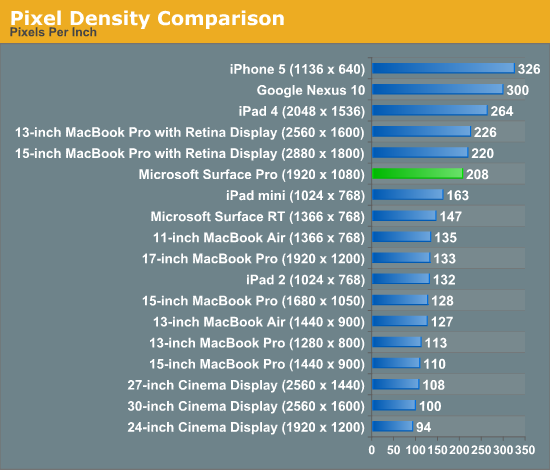
Once again Microsoft doesn’t do any substantial color calibration at the factory, but unlike on Surface RT you can run your own Windows display calibration software on Surface Pro to improve color accuracy if you have the right equipment.
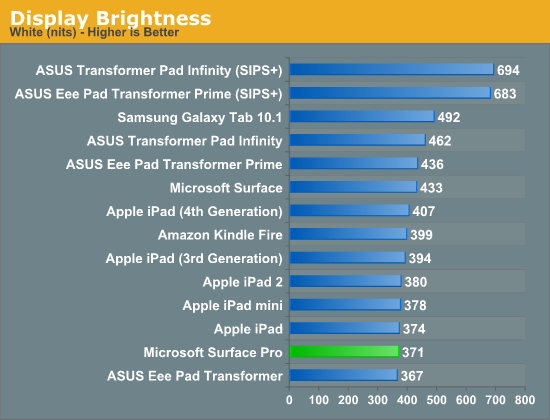
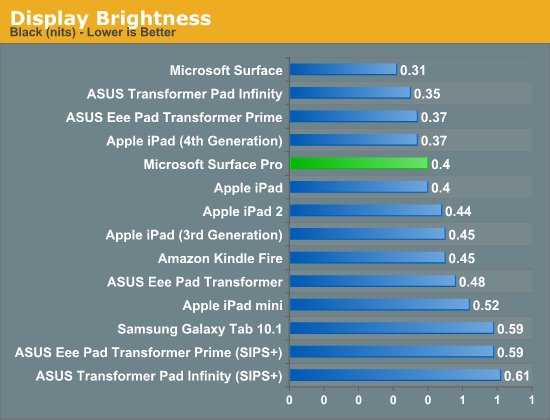
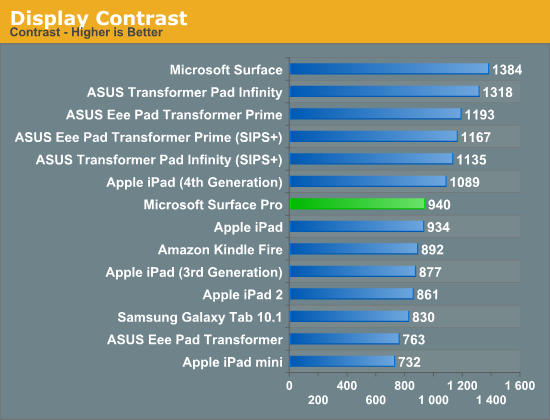
Out of the box my Surface Pro sample had an unusually high white point (~7500K), which negatively impacted its grayscale accuracy. To evaluate color accuracy I turned to our own Chris Heinonen's CalMAN smartphone/tablet workflow. Color accuracy is near identical to Surface RT, which is to say that it’s ok compared to PC notebooks from a couple of years ago but still far behind what you get out of the box from Apple.
Given that the majority of users don’t do any color calibration on their PCs, this becomes a real problem for consumer perception if your tablet doesn’t ship with accurate colors by default.
To see what the panel is capable of I ran it through our standard PC display calibration routine (which I can do since it’s running Windows 8 and is effectively a PC). I then re-ran it through our CalMAN smartphone/tablet workflow and ended up with much more pleasing results. While the display still lagged behind the iPad in one of the tests, it bested Apple’s Retina Display in the other two color accuracy benchmarks.
We'll start off by looking at the calibrated white point for these tablets. What you're looking for here is a number close to 6500K:
The next three charts look at accuracy represented as a difference between various source colors and what's reproduced on the display. The results are presented as average dE2000, with lower numbers being better.
First up is Grayscale performance, here we're looking at the accuracy of black, white and 19 shades of gray spread in between the two extremes:
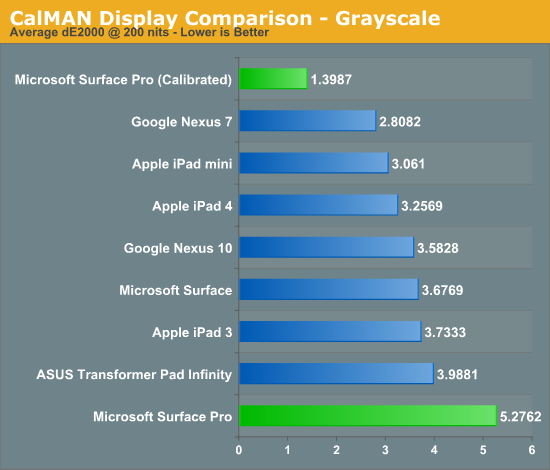
Out of the box grayscale performance is abysmal on Surface Pro. Calibrated accuracy, on the other hand, is just awesome.
First in our color accuracy tests is a saturation sweep. Here we're looking at 20%, 40%, 60%, 80% and 100% saturations of red, blue, green, magenta, yellow and cyan.
Our saturation sweep is the only test where even a calibrated Surface Pro can't match the iPad, it does do a lot better than Surface Pro without any color calibration however. Out of the box Surface Pro is considerably worse than any Apple tablet.
Gamut CIE Chart
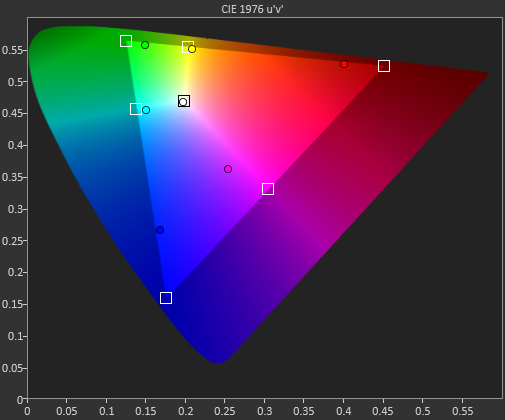
Saturation CIE Chart
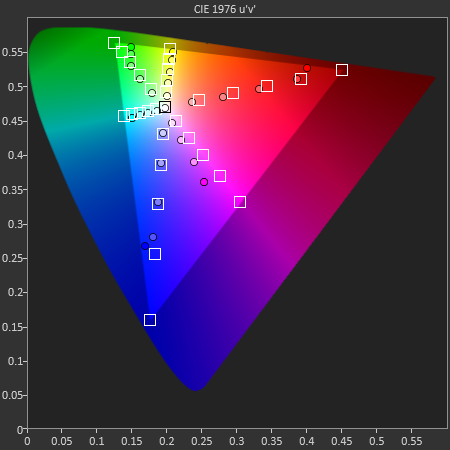
For our final accuracy test we're looking at the difference between a Gretag Macbeth colorchecker chart and the rendered swatches on these displays. Once again, lower numbers are better.
Out of the box Surface Pro and Surface RT are near identical here, and similar to the Nexus 10. With a good suite of calibration tools and supported hardware under Windows 8, Surface Pro has the potential to easily outperform the iPad if given the opportunity.
GMB Color Checker
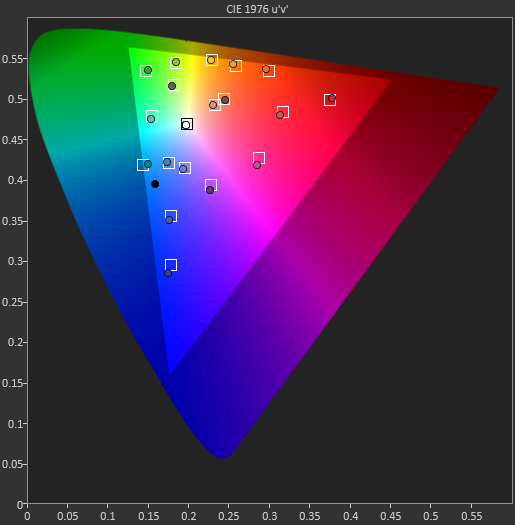
Surface Pro’s panel has real potential, it just needs a calibration pass - which is honestly something Microsoft should be doing these days, not the end user.
Mini DisplayPort but No Thunderbolt
Surface RT featured a single video output in the form of a micro HDMI port. Surface Pro adopts a mini DisplayPort output instead, and will have adapters to enable DVI and HDMI support.
The miniDP output immediately activates as soon as you plug a display into it. I sometimes had issues with display resolutions being set sub optimally, but generally speaking the process was as plug and play as you can get.
I did notice some visual tearing on the Surface Pro display when connected to an external HDMI monitor, similar to what I saw with Surface RT but not nearly as bad. I’m beginning to think something is a bit wonky with Windows 8’s multi-monitor support. What’s interesting is I didn’t see the issue on all displays, which is more than I can say for Surface RT. Update: It looks like this is hardware related. Even if the internal and external panels have the same refresh rate, Intel's HD 4000 won't guarantee that the refreshes will happen at the same time - which is why we see tearing. The tearing should only be present in clone mode, not extended desktop (I'll verify this shortly). It seems like Tegra 3 is worse in this regard, which is why the issue was so much more prevalent on Surface RT. I need to check other Ivy Bridge platforms and under OS X to see if the problem is as prevalent there as well.
The only disappointment here is Microsoft opted against integrating Thunderbolt into Surface Pro. I feel like Thunderbolt would’ve made a ton of sense in a device like Surface Pro, enabling one cable connection to both an external display and high-speed external storage. Given that Thunderbolt adoption remains fairly limited in the PC space I don’t think this is a huge loss for most of Microsoft’s target customer base, but I do feel like it’d be a good way of future proofing the device. The alternative that Surface Pro offers is the combination of miniDP and USB 3.0, which realistically speaking is probably good enough for most users. From a cost of integration standpoint vs. the number of users who would pay for it, it probably didn’t make sense for Microsoft to include Thunderbolt in Surface Pro, but that doesn’t change the fact that I wish it was there. It’d be nice for Apple not to be the only company really pushing Thunderbolt.
Camera Quality
Surface Pro, like Surface RT before it, features two integrated 720p cameras with no flash. Admittedly I didn't spend a ton of time taking photos with Surface Pro but imaging quality is just really bad compared to what you'll get out of an iPad 4. The results are borderline ok for use on the web but that's pretty much it, and forget about decent low light performance.


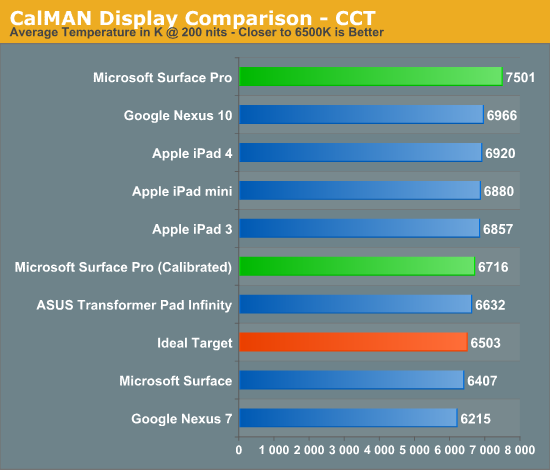
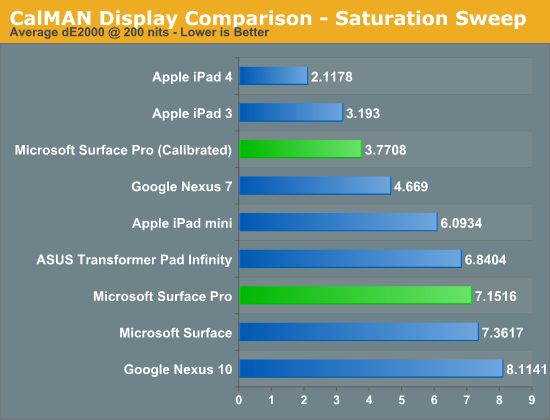
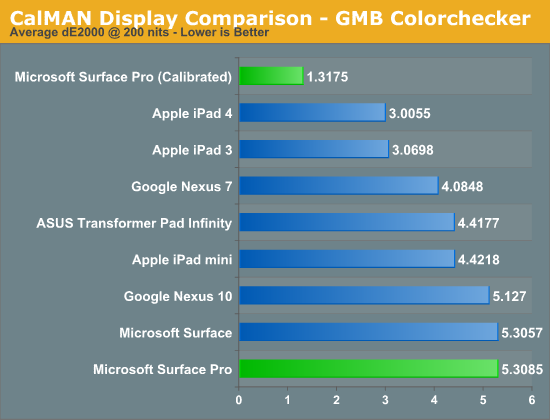










228 Comments
View All Comments
Scootir - Saturday, February 9, 2013 - link
As someone who administers these types of devices for major hospital organizations I can guarantee that docs and nurses (and the administrator's who select what they get to use) would hate this device. it's poor battery life alone makes it a complete failure in this space, not to mention it's price. A clinical shift is 8 to 12 hours, not 3.something. We don't need much at all in terms of processing power - hospital electronic medical records run on Citrix farms and the Citrix receiver runs acceptably on the cheapest smartphone anyone can buy. I'm sorry, but from a healthcare perspective, iOS and Android devices make the Surface Pro look like a joke.jamawass - Wednesday, February 6, 2013 - link
Are you mentioning productivity, then using facebook and light web as examples?Anand clearly stated in the article that the Surface pro isn't for that market but can be used as a laptop replacement so one can use real Adobe products not the kids' version on an ipad for example.
JimTC - Wednesday, February 6, 2013 - link
For consumption I'll stick with my iphone5 - i certainly am not interested in carrying around a bigger version of it.I'm looking for tools I can use. This one seems to be it (or at least getting there).
DogmaHunter - Thursday, February 7, 2013 - link
The "post-pc era" is marketing talk. It doesn't actually exist.Here's why: not a single person who has a smartphone or tablet threw out his laptop or desktop or is planning to do so.
Tablets and smartphones do NOT replace pc's. At the very least, we are in the "pc plus era". And even that is stretching it imo.
And tough to justify that price for media consumption?
Here's the thing... Surface Pro is not a media consumption device. It can consume media, but so can my 4000$ desktop. Surface Pro is just a pc like any other.
If people can justify the price they pay for a desktop, laptop or ultrabook... I see no reason they couldn't justify the price for Surface Pro.
GotThumbs - Thursday, February 7, 2013 - link
Based on your stated needs, it wouldn't make sense to purchase the Surface Pro unless you had money to burn or knew your future needs will need the power/flexibility of full program installs over Apps.But you could still save money and avoid Apple's Walled Garden by purchasing an Android powered tablet.
Your choice at the end of the day,
Best Wishes on your selection,
Daeros - Tuesday, February 5, 2013 - link
Seems a little steep for what you get... I think the Yoga 13 or MBA does better for the same amount of money, and several ultrabooks are a bit less if you don't need the "tablet" experience.DogmaHunter - Thursday, February 7, 2013 - link
I bet you can't find me a single device with the same or comparable specs for much cheaper.Alucard291 - Tuesday, February 19, 2013 - link
Which just means that all typical devices in this spec range cost roughly the same. So you start picking from other things, like battery life (which this piece of trash has none of) and screen quality (welp not this trash again too bad) and so on :)yesno - Tuesday, February 5, 2013 - link
I appreciate the focus on performance, but what about the size, aspect ratio, and weight? The smaller size of the iPad mini, and the ability to read off it one-handed, makes it a better tablet than the iPad 4 in my usage. But it is creamed in every benchmark you could imagine.Whatever its performance, the Surface won't make a good tablet if its not comfortable to use as a tablet--even though this is much more subjective.
LetsGo - Wednesday, February 6, 2013 - link
Agreed, I'd love a true 8Inch portable Windows Pro machine.It should be under 700g if 10inch or greater this is no good.