Microsoft Surface Pro Review
by Anand Lal Shimpi on February 5, 2013 9:00 PM ESTSurface Pro as a Tablet
If you can get over the bulk, Surface Pro is easily the fastest tablet on the market today. Apple has done a great job of making relatively slow hardware feel very fast with iOS, but Surface Pro brute forces its way to the top. Web pages load quicker than on any ARM based tablet and multitasking is just awesome on the device. This is where the power of Intel’s Core microarchitecture really comes into play.
Since the introduction of the 3rd generation iPad with Retina Display several folks have pointed out to me that UI frame rate isn’t always so smooth on the device. I personally never noticed because I found that most of the competition was even worse, so it always seemed relatively smooth to me. After playing with Surface Pro however and going back to even the 4th gen iPad all of the sudden frame rate stutters are much more noticeable. Playing around with Bing maps on Surface Pro vs. RT is like night and day. Even if you compare scrolling and zoom performance to native iOS maps on the iPad 4, Surface Pro wins out.
Scrolling in web pages, application install time, file copy time, everything is just significantly faster on Surface Pro than on any competing tablet. Oh, and it boots (from full power off) in less than 10 seconds. It’s really the combination of the great CPU performance and fast SSD that deliver the responsiveness of the Surface Pro.
We’re still lacking good cross-platform performance tests, but there are a few browser based benchmarks that I can use to highlight just how much faster Surface Pro is compared to anything ARM based on the market today:
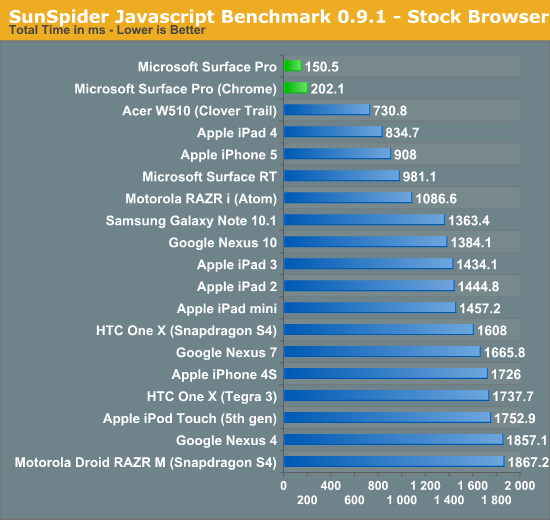
SunSpider is our tried and true quick js benchmark, and here we see huge scaling as we move to Intel's Core i5. Regardless of browser used you're seeing a significant improvement in performance that directly translates to faster web page load times.
Moving on we have Kraken, a seriously heavy javascript benchmark built by Mozilla. Kraken focuses on forward looking applications that are potentially too slow to run in modern browsers today. The result is much longer run times than anything we've seen thus far, and a very CPU heavy benchmark:
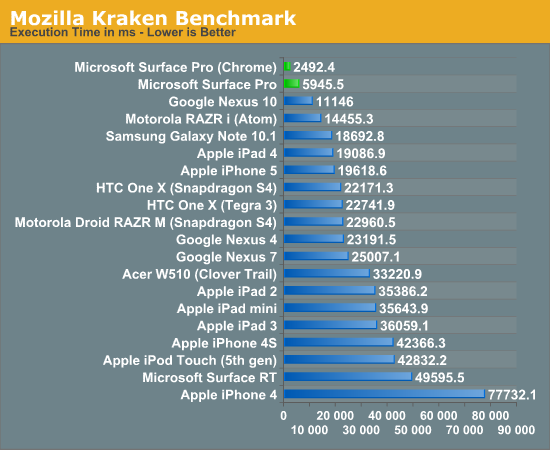
Even when handcuffed by modern IE10 you're looking at almost twice the performance of the Nexus 10. Level the playing field with Chrome as a browser and now Surface Pro completes the test in a bit more than 1/8 of the time of the iPad 4, or 1/4 of the time of the Nexus 10.
Surface Pro manages to deliver almost 5x the performance of the iPad 4 here.
We have one last web-based benchmark: WebXPRT by Principled Technologies (PT). WebXPRT measures performance in four HTML5/js workloads:
Photo Effects: Measures the time to apply effects to a set of six photos. The filters are Sharpen, Emboss, and Glow. WebXPRT applies each filter to two photos. This test uses HTML5 Canvas 2D and JavaScript.
Face Detect: Measures the average time to check for human faces in a photo. WebXPRT runs this test on five photos and uses the average time to calculate the final result. This test uses HTML5 Canvas 2D to get access to photo data. The detection algorithm is implemented in JavaScript.
Stocks Dashboard: Measures the time to calculate financial indicators of a stock based on historical data and display the result in a dashboard. The calculations are done in JavaScript, and the calculated stocks data is displayed using HTML tables and Canvas 2D.
Offline Notes: Measures the time to store notes securely in the browser's HTML5 local storage and display recent entries. This test uses using AES for security.
We're reporting the overall score after all tests have been run:
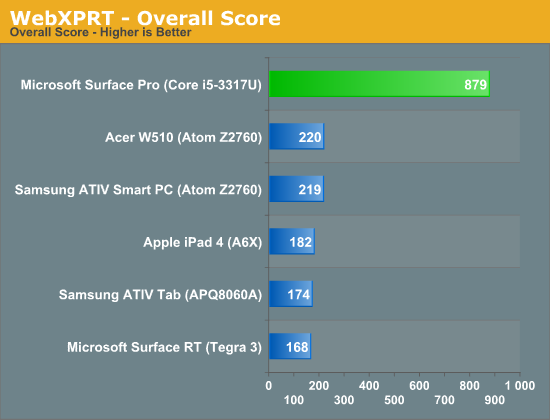
Next up are another set of benchmarks from PT, but unlike the WebXPRT suite these tests don't run in a browser. Once again we're looking at performance in a handful of tasks designed to stress the CPU. Here the performance advantage continues to be quite significant. While Surface RT and the other Windows RT/8 devices still feel a bit sluggish, I have no performance complaints whatsoever about Surface Pro:
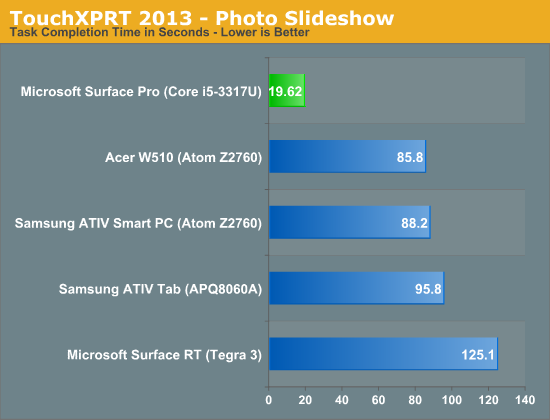
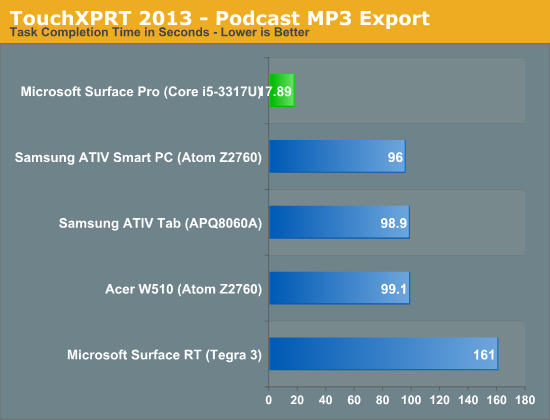
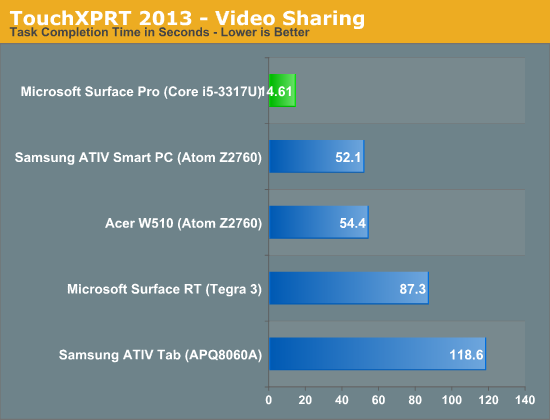
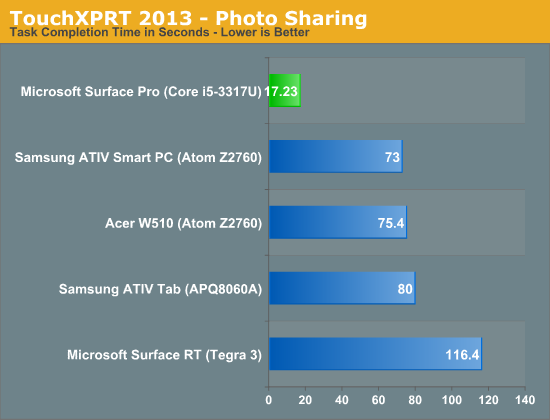
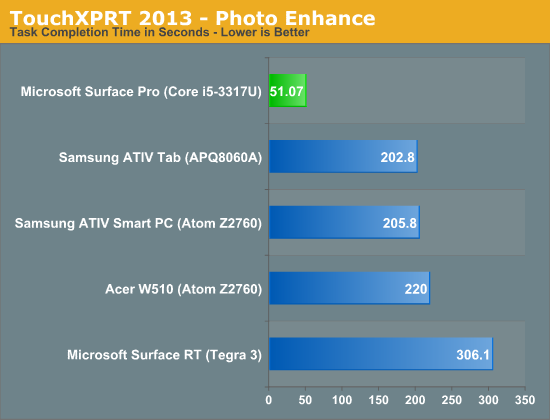
If I had any complaints about using Surface Pro as a tablet outside of weight, they’d be about Windows 8. There are still far too many bugs and quirks in the OS that just don’t make sense. I’ve outlined some of my issues with Windows 8 before. I think the UI works just fine for a tablet, it’s just the unfinished touches that need attention. For example, having to gesture in modern IE10 before being able to switch between tabs seems silly.
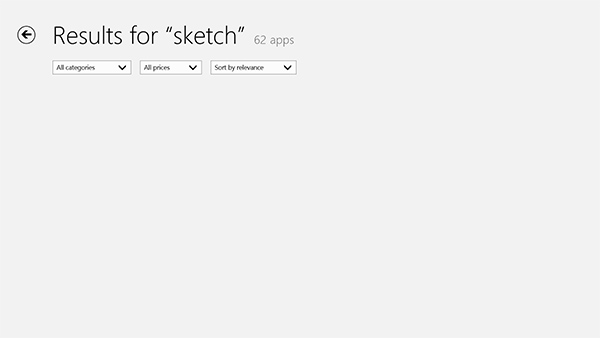
This still happens way too often in the Windows Store, no indication of what's going on just a blank screen
On the bug-front, all too often I’ll wake up the system only to have the lock screen upside down. And despite all of the extra performance under the hood, the time from when you hit the power/lock button to when something appears on the screen is just longer than on an iPad or Android tablet. We’re not talking several seconds, but it’s still noticeably longer.










228 Comments
View All Comments
DogmaHunter - Thursday, February 7, 2013 - link
You'ld be surprised.It wouldn't be the first time I see pc's in hospitals or private practices rendering a 3d model of for example shoulder joints or whatever.
Death666Angel - Thursday, February 7, 2013 - link
Consider me surprised. :DI thought that tablets for medical purposes would serve as clients to a server running in the background.
@cknobman: what kind of company do you work for and what did the Atom tablets fail to do? I agree completely that Atom is still anemic. But it would be good enough for my wife for example. Her flash heavy websites would suffer a bit but there would be pros in other areas. :)
Jollydogg - Wednesday, February 6, 2013 - link
I'm a nurse. The last thing I'd want to do is sit down and do productivity work on this tablet during or after a long shift. I own a Nexus 7 (from which I'm using right now while out to lunch) to get me through times I'm not at a PC.I'm also in grad school. I can see one of these being AWESOME for someone who is continually out of the house and is in a grad program that requires short, frequent sessions of checking PDFs and online articles. Then again, any used laptop can do the same thing.......and for far less.......that includes a keyboard.......for far less money........see what I mean?
I think the design is conflicting. Its like its meant for a very narrow, specific target audience, and even at that, its not competitively priced. Its meant to be a laptop replacement with tablet/portability convenience, yet the situations in which you would need to be in to use it effectively are basically the same ones in which you use a laptop. Somewhere stable and comfortable.
I mean, I love this concept, and I really, really want one. I just can't really justify the cost, then having to pay additional for a keyboard, and then also only having 23gb of use able space. I'm not a space hog, but damn, if my unit is going to substitute as a laptop, I'm gonna need more than that.
Jollydogg - Wednesday, February 6, 2013 - link
When I meant used effectively, I meant used effectively for productivity, not just common usage.andrewaggb - Wednesday, February 6, 2013 - link
Any used laptop will be heavy and get lousy battery life. 5-6 Hours battery life is pretty good by laptop standards.It's not that expensive compared to an ipad with the same storage, and intel charges $225 for the cpu, which is basically the entire reason for the price difference between the ipad and surface pro.
I think it'll sell fairly well for a device in it's price range.
Alucard291 - Tuesday, February 19, 2013 - link
5-6 hours of battery is about double compared to this... Shocking piece of... technology...DogmaHunter - Thursday, February 7, 2013 - link
You can free up another 20gb by making a copy of the recovery partition.And I think you miss the point about its versatility... the whole point of it is to be usable as a tablet, a laptop and even as a desktop by attaching additional monitors. And all that without needing to change devices and thus also shifting files around.
You can be working at your desk as if behind a desktop, unplug the screen and take your surface into a meeting. You can go to another physical desk next to a collegue, plug in their and you're back on a desktop setting.
No more running around with docking stations, no more syncing files through cloud or USB, no more cables everywhere.
I think this is the wet dream of mobility.
KoolAidMan1 - Thursday, February 7, 2013 - link
iPads have been used in hospitals for a few years now, things like entering into patient records remotely.You don't need an i5 for that sort of thing, you need something very light with tons of battery life that will either run your applications or a web browser.
DogmaHunter - Thursday, February 7, 2013 - link
I've been in a lot of companies for my job as IT consultant, including hospitals, and I have never seen ipads (or anything from apple) being used for another purpose then the "flash factor" by sales people.And when they return from their sales talk, they sit behind a desk with a windows laptop or desktop.
Reason is simple: they don't want foreign devices (ie: non-windows machines) on their network for security purposes.
While I'm sure you can find a few businesses that actually uses ipads and stuff like you described, I think you'll find these to be a very small minority... most likely with a frustrated and/or angry IT admin.
seapeople - Sunday, February 10, 2013 - link
I think you mistyped your comment... you did mean to say that you've been in a lot of caves for your job as an IT consultant, right?I don't see any other way that you haven't seen the wave of large/small business iPad usage popping up everywhere in your area.