Microsoft Surface Pro Review
by Anand Lal Shimpi on February 5, 2013 9:00 PM ESTBattery Life: The Downside
Despite having an integrated 42 Wh battery (similar in size to the 3rd and 4th gen iPads with Retina Display), battery life is a real sore spot for Surface Pro. Haswell is really designed to drive platform power down to very low levels, which should help close the gap between ARM/Atom based tablets and Core based tablets. Unfortunately, Haswell for tablets won’t hit until the third quarter of this year, which forced Microsoft to use Ivy Bridge.
In our tablet benchmarks, I never saw Surface Pro break the 6 hour mark on a single charge. In most cases I’d expect to see 5 - 6 hours out of Surface Pro in light, tablet usage. Video playback was especially disappointing as Surface Pro managed to use more power here than during our web browsing battery life test. I suspect this might have to do with the relative power efficiency of Ivy Bridge's video decoder. It'll be interesting to see how Haswell does in this department.
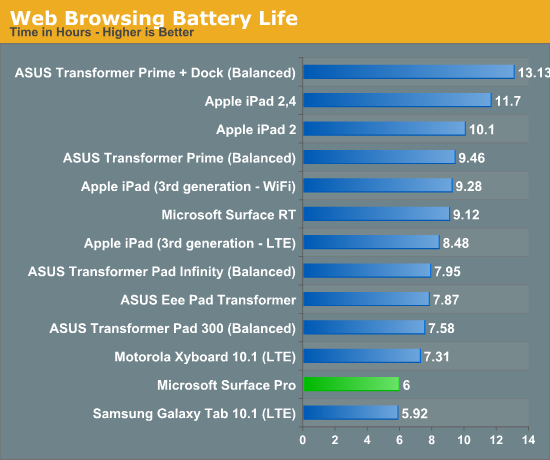
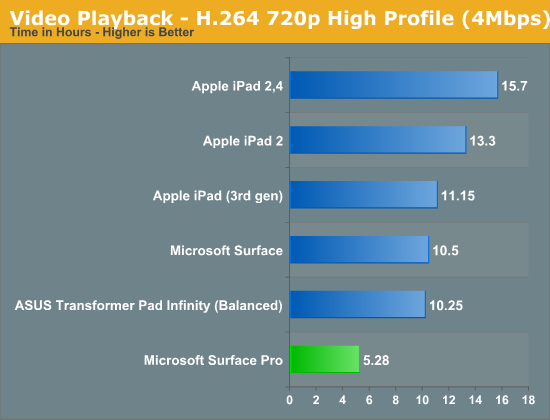
I also put Surface Pro through some of our new notebook battery life tests for 2013, and here it didn’t fare too bad. I only have Acer’s 13-inch S7 to compare to but Microsoft managed 3.85 hours in our medium workload compared to sub-3 hours for the larger Ultrabook:
| Windows 8 Notebook Battery Tests | ||
| Battery Test | Acer Aspire S7 (13-inch) | Microsoft Surface Pro |
| AnandTech 2013 Light | 4.00 hours | 5.2 hours |
| AnandTech 2013 Medium | 2.88 hours | 3.85 hours |
This is easily the biggest disappointment with Surface Pro. You just won’t get the all day battery life you do with an ARM based tablet out of this design. I expect Microsoft will have a solution to this problem with Haswell, but not until the end of the year.
Charging
Surface Pro retains the same large, magnetic power connector as Surface RT. In fact, Surface RT’s power adapter will still charge Surface Pro. The Pro model does however come with its own 48W adapter. It’s a nice looking, but large and still fairly traditional two piece power supply (brick + detachable wall cable). There’s no sophisticated cable management other than a tiny hook to help keep the device end of the cable together. One neat feature is the power adapter does feature an integrated USB port for charging your smartphone.
Under max charging load the power supply will draw around 27W at the wall. Microsoft included a 48W unit in order to be able to charge and power the device without slowing down charge time. It took me 2.692 hours to charge Surface Pro from completely empty to 100% with no additional power draw at the wall. The quick charge time is pretty nice and about the only reprieve here when talking about Surface Pro's battery.
I did notice something odd with the first power supply Microsoft sent me. When charging through my power meter, I picked up some interference in the capacitive touch screen itself resulting in around 10% of my taps not being recognized. Microsoft supplied another power supply that seemed to resolve the issue.



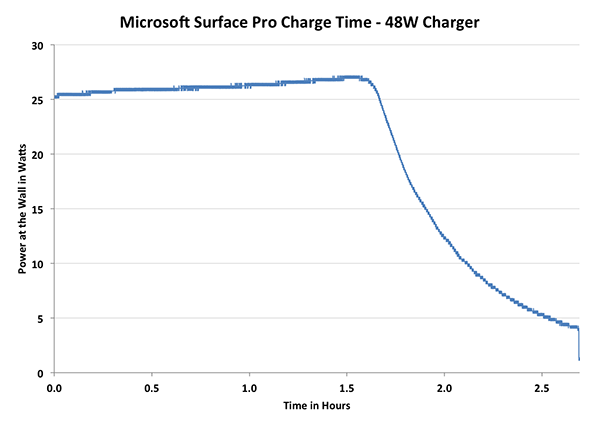









228 Comments
View All Comments
kyuu - Friday, February 8, 2013 - link
I'm looking to get a mobile device with part of my tax return. I have zero interest in an iOS or Android tablet. What I'm looking at currently:1) Vizio's Hondo-based Tablet PC that was shown at CES.
2) Vizio's 2nd gen thin+lights, 14" model with touch screen and AMD A10
So basically, an ultrabook (thin+light) or a tablet are the only mobile devices I'm interested in. A normal laptop is too heavy and bulky for me to reguarly take with me out of the house. The Surface Pro would be in consideration, but the price is a little higher than I'm willing to spend (and should *really* include one of the covers).
atl - Wednesday, February 6, 2013 - link
42W 2 cell battery means 2 x 6 amps Li-ion cells (probably cut at 90% to increase cycles).As Li-ion charges from 0% to 70% at 1C, it requires 6amp charger.
Supplied charger just doubles the fast-charge period
kawatwo - Thursday, February 7, 2013 - link
Would like to see some Win 8 tablets with Core I3 and weight under 1.5 pounds. 2 pounds is a bit heavy for a tablet. Needs to include the Type keyboard as well. But overall what an awesome device. I'm sure other PC makers will get it right in the not real distant future.jeffkibuule - Friday, February 8, 2013 - link
Acer will have a newer version of the W700 with a 7W SDP Ivy Bridge chip that is 20% thinner than their current model (around 8mm), so it's certainly possible.phillyry - Saturday, February 16, 2013 - link
Graphics would blow on an i3 and make the touch based interface borderline unusable.Sabresiberian - Thursday, February 7, 2013 - link
I think Microsoft got into building their own hardware here because they felt forced to; no one was building the kind of quality device they wanted. I think Nokia and HTC need to step their games up too if they don't want a Microsoft phone to come along and take their business away (or relegate it to the cheap seats). I like this approach, and hope they do kick the phone industry on the pants, because none of them are what I'd really call "good". (I'm talking ALL smart phones, not just Win 8 phones - phones that really don't take much of a back seat to anything else on the market, overall.)THE one thing that kills the Surface for me is the 16:9 screen. that's okay for a tablet I suppose, but the Surface isn't about being "okay", and I think it's a slam in the face of a real quality experience. It puts the iPad out of the picture in every other way (in my opinion), but in this way, the iPad still pretty much kills everyone else.
Netscorer - Thursday, February 7, 2013 - link
Nobody else is building these because there is not enough demand. Microsoft can afford to chuck up all the costs that gone into Surface as marketing for Windows 8 OS, but if you are a typical PC manufacturer who operates on razor thin margins, you won't be able to afford to do what it takes to create an iPad killer. Add to this that neither Intel, nor Microsoft are giving you much of a slack on prices for core and Windows and that market for $1000+ laptops is already very small to begin with and you get the picture.SilthDraeth - Thursday, February 7, 2013 - link
I know it was a windows 7 tablet, but it to runs on a core i5 and 2gb of RAM. Have you guys never bench marked it, to include it in the graphs, in comparison to the newest?Silma - Thursday, February 7, 2013 - link
While it is perfectly clear to me that with a much bigger processor power consuption will be bigger than a way slower arm, hence it is to be expected that ultrabooks/surfaces can't have the same battery life as an iPad or nexus tablet, I don't understand the extreme différences seen in video playback benchmarks.On this benchmark I would of course expect Windows 8 offering to use a little more power than on an ios / android tablet due to the overhead of a bigger os, but here the différences are huge.
Here I think Microsoft and Intel could optimize greatly the power usage for 720p and 1080p mp4 playback.
andrewaggb - Thursday, February 7, 2013 - link
Agreed.