Microsoft Surface Pro Review
by Anand Lal Shimpi on February 5, 2013 9:00 PM ESTThe Surface Pen
While you don’t get a keyboard with Surface Pro, Microsoft does bundle a digital pen with the device. Based on Wacom’s technology (presumably Electro-Magnetic Resonance), the SurfacePen supports 1024 levels of pressure sensitivity. The pen itself is passive, all of the power consuming circuitry is contained within the display stack itself. A weak EM field is generated by Surface Pro which enduces a current in the digital pen that then powers its resonance circuit, which in turn impacts the EM field and is used to determine the position and angle of the pen itself. Surface Pro will recognize the pen starting from about an inch above the display. The pen won’t work on Surface RT as the requisite Wacom EMR grid and logic don’t exist on that tablet.
It's not clear to me whether or not Microsoft is using Wacom's RRFC to enable capacitive touch in addition to digital pen support. Regardless, I didn't notice any impact on touch response when using Surface Pro without the digital pen.
The Surface Pro pen doesn’t store anywhere inside the device, but it can be docked to the magnetic power connector as long as you’re not charging the tablet. The magnetic dock doesn’t charge/power the pen in any way, it just holds it in place. The tablet is a bit awkward to hold with the pen in place, and there’s also the problem of where do you store the pen if you’re using the tablet while plugged into the wall, but I suppose it’s better than nothing.
Microsoft does a good job of palm rejection with the pen in use, although I did occasionally have to erase an errant line or two caused by the edge of my hand in a drawing app.
Tracking and responsiveness were both excellent in using the pen. I’m not much of an artist but I did have a good experience sketching with Surface Pro’s pen. Creative professionals who are already Wacom users will probably appreciate the inclusion. Surface Pro doesn’t really offer the same drawing surface area as some of the larger Wacom tablets, but I can see how it’d be a nice addition for those who don’t want to carry around a separate drawing tablet.
You can configure Surface Pro to work in second screen mode, allowing you to use the entire display as a pen surface while using the integrated miniDP out to drive your display to an external monitor. In this mode Surface Pro approximates a Wacom digital tablet, although without the software customization that you get with those tablets. The biggest issue I had in second screen mode is the lack of a toggle to switch between pen and mouse positioning, Surface Pro operates exclusively in the former.
In pen positioning, every point on the Surface Pro display corresponds to a similar location on your external display. To draw something in the upper right corner you need to move your pen to the upper right corner of the Surface Pro display and draw there. Wacom’s own tablets let you switch to mouse mode, allowing you to use the pen as a mouse to place your cursor wherever you want it. Pen mode is something you may or may not be able to get used to, but it’s worth pointing out that the inflexibility is a limitation of Surface Pro’s pen implementation.




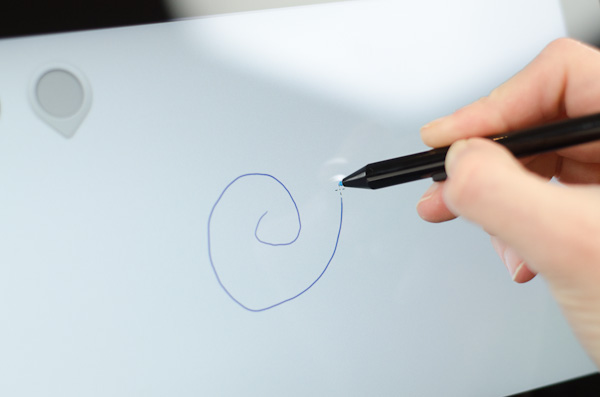
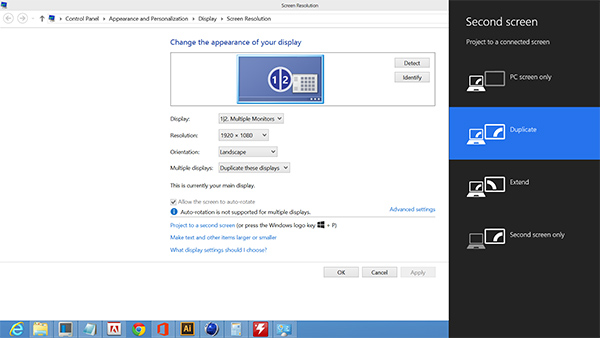








228 Comments
View All Comments
kyuu - Thursday, February 7, 2013 - link
Lol? You only agree with Anand when he gives glowing reviews of Apple products.chizow - Wednesday, February 6, 2013 - link
I really like the idea behind Surface, but it just needs some refinement and improvements in hardware that only time and process fabrication brings.20% faster CPU speed, 50% better battery life, 40% smaller form factor, and 25% lower price ($700-750 range with a cover included) and I think Microsoft has a real winner here. Hopefully they aren't scared away by the RT's lackluster sales and stay on course with consistent upgrades for Surface.
I think the only questions now are...whether Microsoft will follow the insane 10-12 month upgrade cycle behind tables/smartphones, or the longer 18-24 month cycles of CPU/GPU. Or maybe they go the silent upgrade route similar to Alienware and Apple with their laptop offerings. Just silently upgrade components within the same model with major changes every few years.
I personall hope they go with the tablet/smartphone upgrade path because that means we'll get faster upgrades and increases in performance.
Jaerba - Wednesday, February 6, 2013 - link
Go on Newegg right now and find a laptop, any laptop regardless of size, that has 1080p resolution, a 100GB+ SSD and an i5 or i7. The closest you'll get are refurbed Zenbooks, and the rest are $1500+ offerings from Lenovo, Asus, Sony, etc.The pricing is simply not the issue, especially for the business user market. It's completely fair given the components.
chizow - Thursday, February 7, 2013 - link
Wrong, low power, small form factor Ultrabooks are in the same price range and even use most of the same components down to the CPU. Afterall, Microsoft is limited to common components and didn't get any special consideration from Intel for Surface.http://www.shopping.hp.com/en_US/home-office/-/pro...
As for the pricing, I'm not sure why you are comparing to Ultrabook, might as well compare it to the Titanic. Microsoft's entire reason for coming out with the Surface was to bridge the gap between the PC and tablet/mobile platforms, but in order to offer an appealing alternative, they can't price it like a PC, otherwise they'll share the same fate with that dying market.
Surface is going to compete against $200-$500 smart phones and tablets, not $1000-$1500 Ultrabooks, and as such, it needs to get closer to that $200-$500 price point.
althaz - Thursday, February 7, 2013 - link
I'm actually a lot more ok with the price than I am with some of the other compromises (but I accept most of them as nessecary for now).I think $799 for the 128Gb with a touch cover would be the perfect price and I DEFINITELY think the touch cover should be included in the $999 price, but at the end of the day it's certainly a FAIR price.
It's just not a great or even GOOD price.
kyuu - Thursday, February 7, 2013 - link
Comparing it with iOS and Android tabs is just ludicrous. It's not even in the same class of device. The tablet form factor does not dictate a low-performance, low-price device just because that's what you're used to.I would agree with Anand that a touch-/type-cover should be included for the price, though.
andrewaggb - Thursday, February 7, 2013 - link
agreed. Like anand said, the intel cpu alone is more than a nexus 7.And it uses a real SSD with 400MB/s reads, not emmc with 30MB/s.
It's not a great deal, but it's not a ripoff either. I don't consider price the issue at all on this one.
Surface RT on the other hand is overpriced.
chizow - Thursday, February 7, 2013 - link
No, it's not in the same class as iOS or Android devices in terms of hardware or even app/content compatibility, but that's the market it is competing with or hoping to cannibilize. People who want a portable cross-over device that gives them the flexibility and mobility of their tablets and smartphones with the power of their laptop/ultrabook.People will be asking themselves if they want to spend $200-400 on a iOS/Android tablet and a $500-600 laptop OR if they want to spend $1000 on a Surface + type pad. Many will find the combination of 2 devices suits their needs better than the Jack of all trades Master of None approach of the Surface.
Does the Surface do a good job of hitting it's mark? Yes. Does it do a good enough job to make you ditch your tablet/handheld OR your Ultrabook, or both? Probably not. It's not quite yet there in form factor, performance or price, imo. But I guess we will see how the market responds. I think it needs to drop to $700-$800 before it really takes off with at least 1 iteration of hardware improvements.
Doominated - Thursday, February 7, 2013 - link
Comparisons are made off of what the device can do, not what it looks like. What the Surface Pro does is in line with Ultrabooks, not with tablets. It just happens to look like a tablet.If you buy a mini-fridge that looks like a TV, are you going to start comparing it to TVs and what they can do, or to what mini-fridges can do? It's a pretty obvious answer.
chizow - Thursday, February 7, 2013 - link
What a device can do and what it looks like are integral to one another as form and function are synonymous. The edge the Surface has over other devices however is with content, applications and performance, you can get better compatibility and functionality in this regard but then you lose the tablet form factor and end up with an Ultrabook in terms of form factor and pricing.Ultimately, this device is going to be compared to tablets and smartphones because that's where the industry is going. Smaller, portable, handheld, easy to use, touch friendly devices. That's why the Surface exists, if not, we'd all be buying Ultrabooks. How many of you own Ultrabooks...how many of you want one?