Microsoft Surface Pro Review
by Anand Lal Shimpi on February 5, 2013 9:00 PM ESTTouch and Type Covers
Surface Pro features the same magnetic dock connector that Surface RT does. Unlike similar hybrid or convertible designs that came before it, Microsoft didn’t make the mistake of requiring a different set of docks for the Pro. All existing Touch and Type covers work perfectly with Surface Pro. Microsoft maintains that we will see other accessories that use this custom dock connector, even from third parties.
I already shared my thoughts on both covers in our Surface RT review so I won’t rehash all of that here. In short, the Touch Cover is probably one of the best tablet display covers I’ve ever used. It adds a marginal thickness (~3.3mm) to the tablet, but in exchange for the slight inconvenience you get a cover that you never have to remove and a keyboard that, albeit not perfect, is at least better than typing on a glass touchscreen.
The Type Cover is a bit thicker than the Touch Cover (~5mm) but you get real keys, which does wonders for improving the typing experience.
Both covers feature integrated trackpads, and neither is particularly great. Reaching out and touching the screen is a far better experience than trying to use the integrated trackpad for anything serious. Microsoft also offers a Surface styled wedge mouse, but I feel like having to carry around something else that’s not attached to Surface detracts from the whole tablet experience.
The more productivity focused nature of Surface Pro almost makes you want to use the Type Cover exclusively with the tablet though, whereas I felt the Touch Cover was the right pairing for Surface RT. You can obviously use either with Pro. As a writer I’m more likely to gravitate towards the Type Cover given its superior typing experience.
I’m beginning to wonder if there might be a fair amount of manufacturing variance between Touch Covers. If you remember back to my Surface RT review I mentioned that the Type Cover seemed to miss keystrokes. With my Surface Pro review unit Microsoft sent another Type Cover. This one seemed to miss fewer keystrokes than the original Type Cover I tested with. I originally surmised that missed keystrokes with the Type Cover might have been a performance issue, but with a full 17W Ivy Bridge under the hood of Surface Pro I don’t think that’s the case. Although Microsoft spent a great deal of time focusing on the build quality of Surface, I wonder if the same didn’t necessarily apply to the Type Cover.
Although the added thickness of the covers didn’t really bother me with Surface RT, I have to admit it did with Surface Pro. It’s all about perspective since the Surface Pro + Touch Cover is still thinner than most notebooks, but for a tablet it definitely doesn’t help Surface Pro feel any more svelte.
I wouldn’t give up either cover and I used Surface Pro with one attached at all times, this is just another plea for a thinner design - something I’m sure we’ll get with Surface 2.
This brings me to my next point, which is about the lack of any keyboard bundles with Surface Pro. Microsoft charges a hefty premium for both of its covers. Touch Cover will set you back $119 while Type Cover is $129. While I can logically justify the price tag of Surface Pro, you really need to add $120 - $130 on top of that because it doesn’t come with a physical keyboard of any type. Given the more content creation lean of Surface Pro, I’d like to see the $899 or $999 include a Type Cover. I understand that heavily eats into margins of a device that’s likely already pushing the limits given that it’s really at the forefront of a brand new tooling and manufacturing process for Microsoft, but it really has to be done. Perhaps once economies of scale kick in Microsoft might look into tossing in a free Type Cover.
Earlier I spoke about the issues with the kickstand while using Surface RT in your lap and how many of those same complaints apply to Surface Pro. The same is really true for the keyboard covers. While the kickstand + keyboard cover combination does a great job approximating a notebook when used on a desk, in your lap it’s a different story. The combination works, but it’s obviously not as rigid as a notebook. And you’re pretty much hopeless if you’re sitting in a funny position. Whereas you could cross your legs and still use a notebook in your lap, doing so with Surface Pro with kickstand and keyboard cover is far less manageable. And good luck trying to use Surface Pro as a notebook in your lap if both of your legs are crossed. The lack of rigidity in the connection between the keyboard and display combined with the fixed position kickstand can create some awkwardness. It’s all workable, but it becomes a lesser experience compared to a notebook. This is the Surface tradeoff.



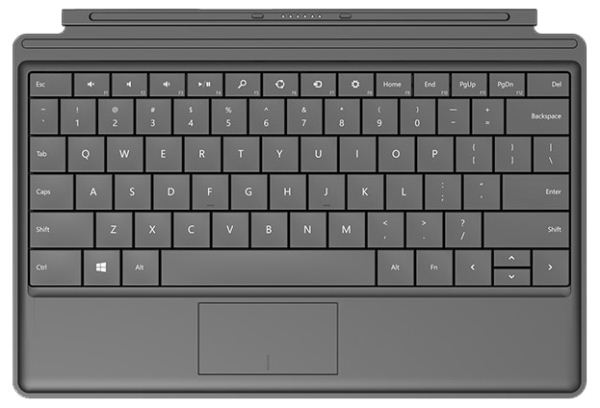

















228 Comments
View All Comments
kyuu - Thursday, February 7, 2013 - link
Lol? You only agree with Anand when he gives glowing reviews of Apple products.chizow - Wednesday, February 6, 2013 - link
I really like the idea behind Surface, but it just needs some refinement and improvements in hardware that only time and process fabrication brings.20% faster CPU speed, 50% better battery life, 40% smaller form factor, and 25% lower price ($700-750 range with a cover included) and I think Microsoft has a real winner here. Hopefully they aren't scared away by the RT's lackluster sales and stay on course with consistent upgrades for Surface.
I think the only questions now are...whether Microsoft will follow the insane 10-12 month upgrade cycle behind tables/smartphones, or the longer 18-24 month cycles of CPU/GPU. Or maybe they go the silent upgrade route similar to Alienware and Apple with their laptop offerings. Just silently upgrade components within the same model with major changes every few years.
I personall hope they go with the tablet/smartphone upgrade path because that means we'll get faster upgrades and increases in performance.
Jaerba - Wednesday, February 6, 2013 - link
Go on Newegg right now and find a laptop, any laptop regardless of size, that has 1080p resolution, a 100GB+ SSD and an i5 or i7. The closest you'll get are refurbed Zenbooks, and the rest are $1500+ offerings from Lenovo, Asus, Sony, etc.The pricing is simply not the issue, especially for the business user market. It's completely fair given the components.
chizow - Thursday, February 7, 2013 - link
Wrong, low power, small form factor Ultrabooks are in the same price range and even use most of the same components down to the CPU. Afterall, Microsoft is limited to common components and didn't get any special consideration from Intel for Surface.http://www.shopping.hp.com/en_US/home-office/-/pro...
As for the pricing, I'm not sure why you are comparing to Ultrabook, might as well compare it to the Titanic. Microsoft's entire reason for coming out with the Surface was to bridge the gap between the PC and tablet/mobile platforms, but in order to offer an appealing alternative, they can't price it like a PC, otherwise they'll share the same fate with that dying market.
Surface is going to compete against $200-$500 smart phones and tablets, not $1000-$1500 Ultrabooks, and as such, it needs to get closer to that $200-$500 price point.
althaz - Thursday, February 7, 2013 - link
I'm actually a lot more ok with the price than I am with some of the other compromises (but I accept most of them as nessecary for now).I think $799 for the 128Gb with a touch cover would be the perfect price and I DEFINITELY think the touch cover should be included in the $999 price, but at the end of the day it's certainly a FAIR price.
It's just not a great or even GOOD price.
kyuu - Thursday, February 7, 2013 - link
Comparing it with iOS and Android tabs is just ludicrous. It's not even in the same class of device. The tablet form factor does not dictate a low-performance, low-price device just because that's what you're used to.I would agree with Anand that a touch-/type-cover should be included for the price, though.
andrewaggb - Thursday, February 7, 2013 - link
agreed. Like anand said, the intel cpu alone is more than a nexus 7.And it uses a real SSD with 400MB/s reads, not emmc with 30MB/s.
It's not a great deal, but it's not a ripoff either. I don't consider price the issue at all on this one.
Surface RT on the other hand is overpriced.
chizow - Thursday, February 7, 2013 - link
No, it's not in the same class as iOS or Android devices in terms of hardware or even app/content compatibility, but that's the market it is competing with or hoping to cannibilize. People who want a portable cross-over device that gives them the flexibility and mobility of their tablets and smartphones with the power of their laptop/ultrabook.People will be asking themselves if they want to spend $200-400 on a iOS/Android tablet and a $500-600 laptop OR if they want to spend $1000 on a Surface + type pad. Many will find the combination of 2 devices suits their needs better than the Jack of all trades Master of None approach of the Surface.
Does the Surface do a good job of hitting it's mark? Yes. Does it do a good enough job to make you ditch your tablet/handheld OR your Ultrabook, or both? Probably not. It's not quite yet there in form factor, performance or price, imo. But I guess we will see how the market responds. I think it needs to drop to $700-$800 before it really takes off with at least 1 iteration of hardware improvements.
Doominated - Thursday, February 7, 2013 - link
Comparisons are made off of what the device can do, not what it looks like. What the Surface Pro does is in line with Ultrabooks, not with tablets. It just happens to look like a tablet.If you buy a mini-fridge that looks like a TV, are you going to start comparing it to TVs and what they can do, or to what mini-fridges can do? It's a pretty obvious answer.
chizow - Thursday, February 7, 2013 - link
What a device can do and what it looks like are integral to one another as form and function are synonymous. The edge the Surface has over other devices however is with content, applications and performance, you can get better compatibility and functionality in this regard but then you lose the tablet form factor and end up with an Ultrabook in terms of form factor and pricing.Ultimately, this device is going to be compared to tablets and smartphones because that's where the industry is going. Smaller, portable, handheld, easy to use, touch friendly devices. That's why the Surface exists, if not, we'd all be buying Ultrabooks. How many of you own Ultrabooks...how many of you want one?