Microsoft Surface Pro Review
by Anand Lal Shimpi on February 5, 2013 9:00 PM ESTSurface Pro as a Windows 8 Notebook
If you can deal with tradeoff of having a not-totally-rigid display/keyboard hinge, Surface Pro does approximate a notebook fairly well. The trackpads integrated into the covers don’t do a good job, but getting used to the touchscreen for most mousing duties isn’t a problem at all. The biggest issue with using Surface Pro as a notebook replacement is that you just can’t use it in as many sitting configurations as you’d be able to with a traditional notebook. If you can deal with that however, it’s a pretty awesome device.
When it comes to performance and response time, Surface Pro behaves just like an Ultrabook. In our performance tests it ended up a bit behind Acer’s 13-inch S7, but I’m guessing that has more to do with Microsoft having a slightly more conservative thermal profile than the larger notebook. You'll notice that in most of these tests, Surface Pro is within striking distance of Apple's 13-inch MacBook Air running Windows.

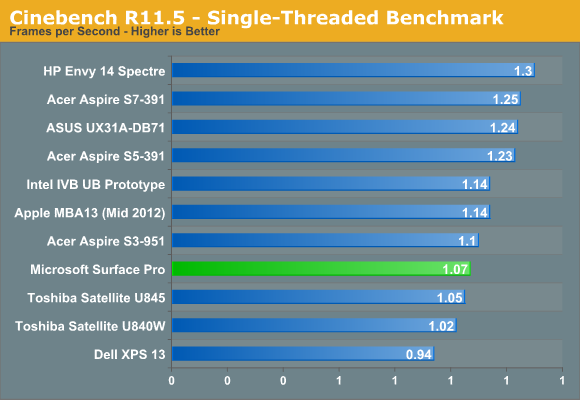
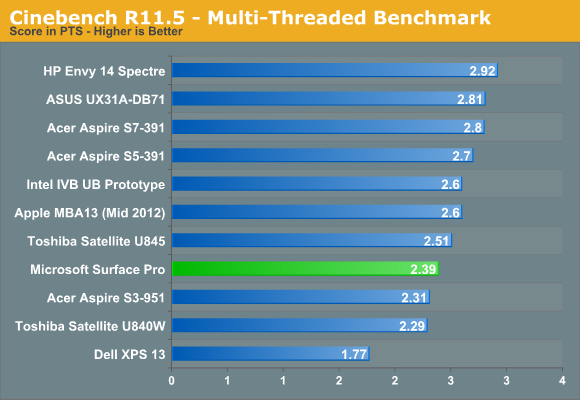
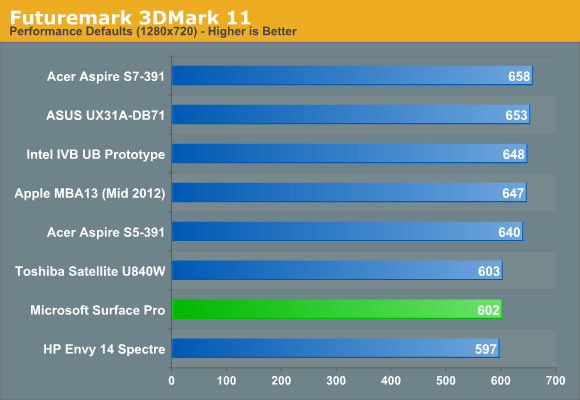










228 Comments
View All Comments
Imaginer - Saturday, March 30, 2013 - link
http://www.youtube.com/watch?v=VvR_3OTxs8A# at 3 minutes in.That is the reason I detest bricks that have the prongs in them versus a cord.
rwei - Wednesday, February 6, 2013 - link
One item that I think would be helpful in the Win8 convertible reviews is an overview of what is out there and what is coming - and your views on them.Particularly with all the different solutions being implemented to "how do I make a convertible tablet/laptop?", it would be useful to let users know what their options are and will be.
For example, I saw a picture of the Thinkpad Helix a few days ago and was overcome with happiness since that speaks to my particular use cases. Off the top of my head I can also think of:
- XPS 2 (rotating screen)
- Thinkpad Yoga (360 degree keyboard)
- Vaio 12 (slider)
- Aspire S7 (180 degree keyboard)
- Another one (Fujitsu?) that was just really confusing...
But then I read a disturbingly large amount of tech news. I'm pretty sure many others would find an overview like this interesting.
Tams80 - Friday, February 8, 2013 - link
There are three Fujitsu types:Slate: Q572
Dock: Q702
Convertible (swivel): T902, T732
Montevale - Wednesday, February 6, 2013 - link
So how about the PEN???
How about letting us know if the pen is accurate?
Is it as responsive on the edges of the screen as it is in the middle of the screen?
What if the screen is rotated?
What if it is used by a leftie?
Does the cursor shift if the pen is tilted?
Does calibration of the pen make any difference?
Pen support is natively built into the OS in Windows and unlike the S-Pen on the android there is no need for the special app support.
Handwritten notes in MS OneNote are actually searchable by default.
You can annotate Word and Excel native files add drawings in Outlook to the typed emails as your own annotations and mix text and drawings together.
For the first time a windows device is truly portable with a Pen!!!
JimTC - Wednesday, February 6, 2013 - link
Ditto! Those are the issues that are the tipping point for me.JimTC - Wednesday, February 6, 2013 - link
I've been waiting with baited breath for what feels like ages for something like this - thank you, well done!Now - I only wish I could find as comprehensive a review on how this handles One Note so that I can really know if I can finally go truly paperless (including design notes, diagrams, calc's, meeting minutes, etc, etc.). If this machine (and software) can do it, I'll be one very happy camper!
Thanks again! - fresh air!
darwinosx - Wednesday, February 6, 2013 - link
I disagree with Anand which is rare. I think this device is a very poor tablet and laptop and will not sell.althaz - Thursday, February 7, 2013 - link
It's not a good laptop (it's better than a laptop for what I want though), but it's a brilliant portable computer and a very fast, very nice to use tablet (wouldn't say it's a good tablet for most folks, as the battery life is poor and the weight will be an issue for most).For me it's the best device on the market. It's a portable desktop, it's a drawing tablet, it's a powerful tablet and it's going to be fantastic for playing football manager on the train.
I for SURE would prefer a version with half the weight, double the battery life and triple the graphics performance for under $500, but seeing as there's nothing on the market that can match the Surface Pro at anything like the same price point, I'm getting one. The closest I've tried is Samsung's Ativ, which is $300 more and has no support for a pen as well as not being as high quality.
When this becomes literally the perfect device (at version 3 or 4 most likely), then I'll upgrade and give this bad-boy away. But until then, this is the best there is for those that DON'T WANT A LAPTOP. I've got a laptop. It's useless to me. It's too bulky to use comfortably on the train or couch and the attached keyboard is annoying when I'm using it as a moveable desktop.
Lonyo - Thursday, February 7, 2013 - link
The Samsung Ativ Pro has pen support. It comes with one which docks to the body. Which is pressure sensitive (not sure how many levels).ananduser - Thursday, February 7, 2013 - link
Can I ask you an honest question ? Would you have ever been interested in the Surface otherwise(for instance with better battery life) ?I'm asking since I've read AppleInsider and read your posts there(and melgross'). Would you have purchased anything else other than Apple hardware and abandoned OSX ?