Microsoft Surface Pro Review
by Anand Lal Shimpi on February 5, 2013 9:00 PM ESTThe Surface Pen
While you don’t get a keyboard with Surface Pro, Microsoft does bundle a digital pen with the device. Based on Wacom’s technology (presumably Electro-Magnetic Resonance), the SurfacePen supports 1024 levels of pressure sensitivity. The pen itself is passive, all of the power consuming circuitry is contained within the display stack itself. A weak EM field is generated by Surface Pro which enduces a current in the digital pen that then powers its resonance circuit, which in turn impacts the EM field and is used to determine the position and angle of the pen itself. Surface Pro will recognize the pen starting from about an inch above the display. The pen won’t work on Surface RT as the requisite Wacom EMR grid and logic don’t exist on that tablet.
It's not clear to me whether or not Microsoft is using Wacom's RRFC to enable capacitive touch in addition to digital pen support. Regardless, I didn't notice any impact on touch response when using Surface Pro without the digital pen.
The Surface Pro pen doesn’t store anywhere inside the device, but it can be docked to the magnetic power connector as long as you’re not charging the tablet. The magnetic dock doesn’t charge/power the pen in any way, it just holds it in place. The tablet is a bit awkward to hold with the pen in place, and there’s also the problem of where do you store the pen if you’re using the tablet while plugged into the wall, but I suppose it’s better than nothing.
Microsoft does a good job of palm rejection with the pen in use, although I did occasionally have to erase an errant line or two caused by the edge of my hand in a drawing app.
Tracking and responsiveness were both excellent in using the pen. I’m not much of an artist but I did have a good experience sketching with Surface Pro’s pen. Creative professionals who are already Wacom users will probably appreciate the inclusion. Surface Pro doesn’t really offer the same drawing surface area as some of the larger Wacom tablets, but I can see how it’d be a nice addition for those who don’t want to carry around a separate drawing tablet.
You can configure Surface Pro to work in second screen mode, allowing you to use the entire display as a pen surface while using the integrated miniDP out to drive your display to an external monitor. In this mode Surface Pro approximates a Wacom digital tablet, although without the software customization that you get with those tablets. The biggest issue I had in second screen mode is the lack of a toggle to switch between pen and mouse positioning, Surface Pro operates exclusively in the former.
In pen positioning, every point on the Surface Pro display corresponds to a similar location on your external display. To draw something in the upper right corner you need to move your pen to the upper right corner of the Surface Pro display and draw there. Wacom’s own tablets let you switch to mouse mode, allowing you to use the pen as a mouse to place your cursor wherever you want it. Pen mode is something you may or may not be able to get used to, but it’s worth pointing out that the inflexibility is a limitation of Surface Pro’s pen implementation.




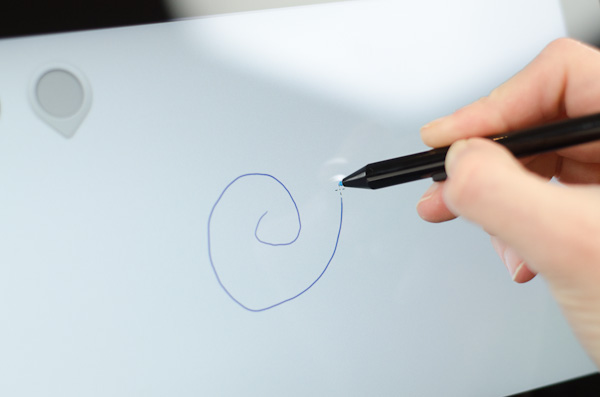
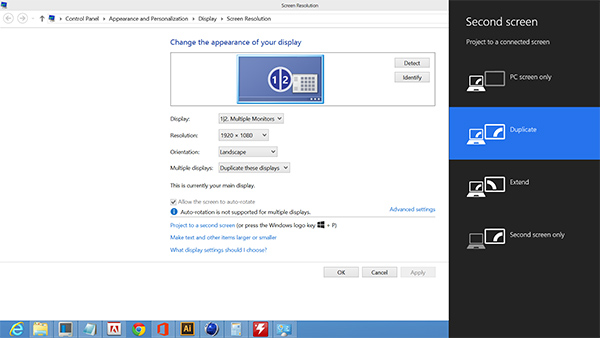








228 Comments
View All Comments
BSMonitor - Wednesday, February 6, 2013 - link
Because most people who are hardware reviewers see red flags only.. $899.. And the rest of the review is based on that..Surface Pro is the MOST productive tablet available. BY FAR. Why? because it's a PC in tablet form.
BSMonitor - Wednesday, February 6, 2013 - link
Has there been any talk/musings about a hybrid APU featuring both an Atom and the traditional Ivy Bridge/Haswell cores on a single die??I believe your last podcast mentioned the Octus or Octal or whatever in the ARM space. Seems like for a powerful, but mobile Surface Pro, this is a no brainer. If I want to switch to battery life mode and get 9-10 hours, Win 8 can be made to only schedule on the Atoms and power gate off Haswell.
Or does Intel really believe they can get Haswell and beyond into the power space of Atom/ARM??
dcianf - Wednesday, February 6, 2013 - link
The review said that in power saver mode it runs at 800MHz. Can you force the low clock rate? If so, how would performance and battery life compare to ARM?Netscorer - Wednesday, February 6, 2013 - link
That's actually a good point. Anand delivered performance charts based on fully powered core i5 and battery results based on clocked chip at 800MHz. Many people don't realize that you don't get both (and review does not help to highlight that difference) - either you are using it in light mode for stated hours or you run some complex program and have to be always connected because CPU would seep power like a thirsty kid on hot afternoon.marco89nish - Wednesday, February 6, 2013 - link
I also want to see how much battery life you can get on power saving mode. Peformance would also be nice, but it's predictable I guess, So, please, battery life on power saving mode. I registered to post this comment.smartypnt4 - Wednesday, February 6, 2013 - link
Anand, are you guys planning on reviewing the ASUS TAICHI21? The base model is $1300, which is only $170 more than the Surface Pro with a Type Cover, and it solves the lap usage problem while maintaining mostly the same battery life. I'll grant that it's a bit heavier, but I've got one and I absolutely love it. Those screens are just stunning.Beenthere - Wednesday, February 6, 2013 - link
That was just another scam by InHell.twotwotwo - Wednesday, February 6, 2013 - link
The Pro seems, in this and other reviews, to always get the unfavorable comparison on each dimension--it's not a thinner, lighter thin-and-light, it's either a heavy, bulky iPad or a bit slow for the most advanced games, depending on context.Microsoft seems to be betting that some folks can live with tradeoffs to get a super portable fully-functional computer. I really hope they're right; I'd like my next computer to be like this, and I'll have more options if this (or something like the Acer W700--I'd happily lose the pen and apparently unreliable covers) does well.
scsi stud - Wednesday, February 6, 2013 - link
Hi Anand,Would yod mind posting up a screenshot of the Surface Pro's desktop in full 1080p resolution? I'm curious to see how an application like Visual Studio 2012 would look like.
My hopes for this device were to be my go-to device for sitting on my couch writing code after I put my kids to sleep...
Thanks in advance.
spencer.p - Wednesday, February 6, 2013 - link
I am curious, Anand, if you can test to see if the Surface Pro works with the widi standard that Intel is pushing out and if it's also possible to get the Surface Pro to a 30" dual-link DVI monitor via one of those mini-displayport to dual-link DVI adapters. I am really curious if the Surface Pro will be able to meet my use case.