Microsoft Surface Pro Review
by Anand Lal Shimpi on February 5, 2013 9:00 PM ESTFans and Thermals
While Surface RT was passively cooled, Surface Pro features two integrated fans to cool the 17W Core i5-3317U. For most light use cases, those two fans will remain spun down and you can’t hear them. Do any sort of serious multitasking or start using Surface Pro as a real PC instead of a tablet and you’ll quickly hear them spin up. Fan noise is audible but not annoying - it’s very similar to the sound you’d hear out of any ultraportable with a couple of tiny fans spinning up.
In landscape mode with the Type Cover attached, Surface Pro draws in cool air from the sides and exhausts it out of the top of the device. Rotate the device into portrait mode and the fans will switch directions, drawing in cool air from the long edge and exhausting it out of the short edges. The fan direction switch is triggered in tandem with display rotation, so as soon as you see your display rotate you’ll hear the fans change direction.
The two fans do a good job keeping the CPU cool (I saw typical CPU core temperatures between 50C - 60C), but Surface Pro does get warm. I measured a max surface temperature of 41.8C while running 3DMark 11. That’s towards the top of the unit, around where the Core i5 CPU is located. On the edges I measured a max surface temperature of 36.5C. There’s no getting around the fact that Surface Pro gets warm, noticeably more so than the 4th generation iPad. It never gets uncomfortably hot however.

Despite being a tablet, the Core i5-3317U had no issues hitting its max turbo frequency of 2.6GHz. I even saw 2.75GHz for a very short period of time (remember, Intel’s Turbo Boost can exceed max TDP until the silicon gets up to temperature).
Storage and USB 3.0
Surface Pro ships with a micro SDXC slot along the edge of the device. Courtesy of Intel’s HM77 chipset, you also get a full blown 6Gbps SSD and a single USB 3.0 port - both significant upgrades over Surface RT. In my 128GB review sample, Surface Pro features a Micron C400 SSD. Microsoft is sourcing from multiple SSD vendors and claims to be shipping with optimized firmware, but I don’t know what other vendors are in the mix. Update: It looks like the C400 SSD is an mSATA drive, likely similar to the one we reviewed here a while back.
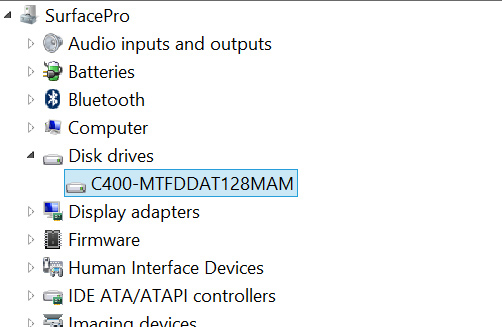
To put this in perspective, the C400 is in the same class of storage device that’s used in Apple’s MacBook Air. Although some ARM based SoCs feature SATA interfaces, pretty much all of them are paired with eMMC based NAND storage solutions that are horribly slow. The fastest sequential transfer rates I’ve managed on the 4th generation iPad are typically on the 20 - 30MB/s range, whereas the C400 in the Surface Pro is good for over 400MB/s in reads and just under 200MB/s in writes.
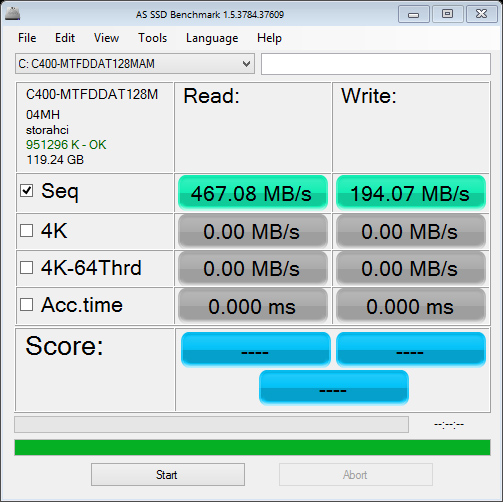
There’s been a lot of debate over the amount of free space available on Windows RT/8 tablets fresh out of the box. My 128GB review sample was partitioned down to 110GB with roughly 8GB used for the recovery partition. Of that 110GB, 89.5GB was free space that remained. I don’t really view this as false advertising by Microsoft (both Macs and PCs have been sold like this for decades), but you do need to know what you’re getting into here. Given the already high price of these systems and the relatively small price differential between a 64GB Surface Pro and a 128GB model, I’d recommend going for the latter. Microsoft claims something like 29GB of free space remains on the 64GB model - enough for some apps and data, but keep in mind like all solid state storage you don’t want to completely fill up your drive either (this is also true for ARM based tablets like the iPad).
USB 3.0 is equally as impressive on Surface Pro. Using a simple USB 3.0 to SATA adapter I could easily read and write at around 200MB/s. Compare this to the ~20MB/s you get on most ARM based tablets and it’s obvious that this Surface deserves its Pro moniker.
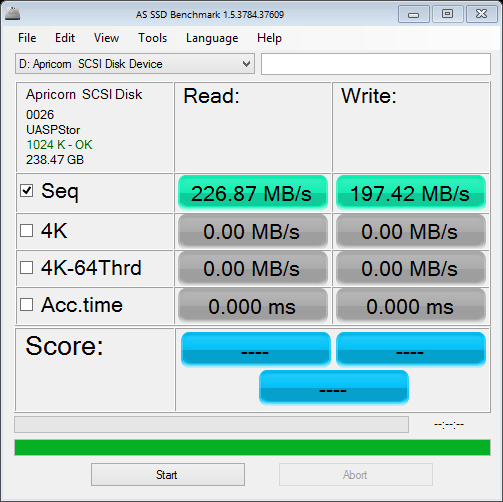
Ultimately Surface Pro’s storage subsystem is a big part of what separates it from the current crop of ARM based tablets. While it’s possible to run productivity workloads on many tablets these days, there’s truly very little that separates what you can do on Surface Pro with what what you can do on a conventional PC.
WiFi Performance
Similar to Surface RT, Surface Pro uses a 2x2 802.11n WiFi controller from Marvell. I believe this is likely the same Marvell Avastar 88W8797 WiFi solution, but connected over USB instead of SDIO.
WiFi performance is appreciably better than on Surface RT, connected to a 5GHz 802.11n network I was able to pull a maximum of 87Mbps compared to 42Mbps on Surface RT. This is competitive with what I’ve seen on other high-end tablets based on ARM architectures, although lower than what I’ve gotten out of a MacBook Air.
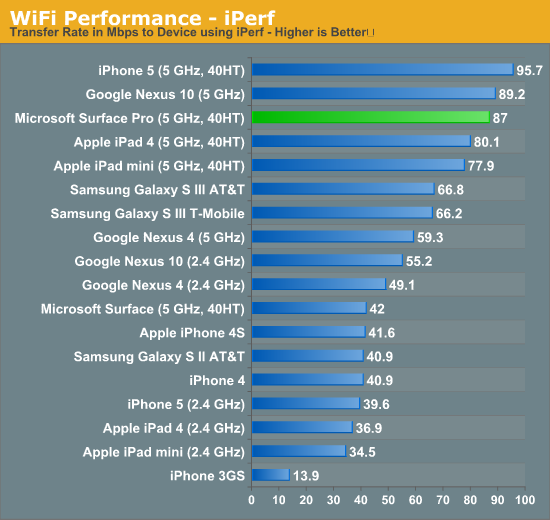
WiFi range is subjectively really good on Surface Pro and a lot better than most ARM based tablets I’ve played with. I ran an iperf test on an iPad 4 and Surface Pro around 100 feet away from an AP through several walls and saw roughly an order of magnitude better performance out of the Surface Pro (8 - 10Mbps vs. 0.95 Mbps).
While peak WiFi performance out of Surface Pro is similar to a high-end tablet, worst case performance is more like a good notebook. Overall I’m pleased with the wireless stack on Surface Pro.










228 Comments
View All Comments
powerarmour - Thursday, February 7, 2013 - link
I think you are missing the point...This is a Windows x86 product we are talking about here, something that we know will eat it's own disk space in temporary files and other junk.
Android and iOS are a 'lot' more frugal when it comes to data usage.
finbarqs - Wednesday, February 6, 2013 - link
I don't know what to expect... But it seems collectively, the surface has more bad reviews than good. In fact, anand wasn't even gung-ho about the device for the first half of the review. In fact, there are just the mentions of the limitation of what the surface is.So let's get one thing out of the way: battery life. average life I've read around the net is 3.5-4 hrs for regular usage -- which is probably worst than the yoga pad. Now i'm just thinking... doesn't the mbp have longer battery life then this? isn't the technology out there yet?
The surface would've been a different story if it had better battery, and came out with data plan enabled -- your favorite LTE carrier. This will make people turn heads more. I was excited to get one this weekend, but I've been put off by all the negative press...
Netscorer - Wednesday, February 6, 2013 - link
What did you expect from Ivy Bridge based design where battery has to be squeezed in the 10" tablet? I am actually quite surprised the battery results come in as high as being reported. 6 hours of browsing - that is very acceptable. 5 hours of video streaming is better then most ultrabooks on the market.nathanddrews - Wednesday, February 6, 2013 - link
This is a topic that I wish would get more attention. I've noticed screen tearing on nearly every Windows 7 and Windows 8 laptop when outputting to an external display, whether cloning or closing the lid. It doesn't seem to matter whether it's Intel, AMD, or NVIDIA graphics hardware or whether HDMI or VGA is used. Doesn't matter if hardware acceleration is enabled in the browser, the game, or video player, the tearing still occurs. The presence and application of Vsync doesn't seem to affect it either.The only consistent symptom is that it is sometimes worse than other times. I suspect that Windows desktop composition is to blame in some way, but I can't prove it.
dragonseer - Wednesday, February 6, 2013 - link
I was waiting for the surface pro, but decided to get the Vaio Duo 11 instead because of a few extra connection options, such as ethernet, HDMI, and I appreciate the backlit slider keyboard... Sporting the same processor and complete with a stylus, I was a mystified by your closing statement that "If you’re shopping for an Ultrabook today and want that tablet experience as well, Surface Pro really is the best and only choice on the market." ???Krysto - Wednesday, February 6, 2013 - link
How many times did you redo your battery tests before you got those results, Anand?You usually get lower battery results than everyone else. But now you got some of the highest, while everyone else puts it at like 4h, at most.
$1,000 for a device full of compromises, and thick and heavy as well is not worth it.
tipoo - Wednesday, February 6, 2013 - link
I find myself wishing the Surface design team would make a proper ultrabook. It could still be a tablet with a flip back screen like the Lenovo Yoga, just make the form factor an actual ultrabook rather than a tablet with a stand. That way they could integrate a better keyboard and mouse and potentially have a bit more room for battery and cooling.smalM - Wednesday, February 6, 2013 - link
"Once again, with lower power hardware I see Microsoft being able to minimize this - but that’s a topic for Surface 2 Pro."And it will have to compete with the successors of iPad 4 and Nexus 10.
"If you’re shopping for an Ultrabook today and want that tablet experience as well, Surface Pro really is the best and only choice on the market."
That's a really small market place.
BSMonitor - Wednesday, February 6, 2013 - link
Except, Ipad and Nexus can NEVER match a Microsoft tablet in one HUGELY important area for IT professionals, etc etc...x86 compatibility
Dekker - Wednesday, February 6, 2013 - link
> x86 compatibilityTrue, but that brings us to the core question: Is x86 compatibility a killer feature? I'm not convinced. Two reasons:
1) Given that x86 software relies heavily on a keyboard and mouse, it is hard to see how the tablet form factor is going to work. Stuff like building spreadsheets and editing large documents is just torture on a tablet (I have tried and tried). I immediately grab my laptop or MBA.
2) I use my tablet for browsing, email, casual gaming, light photo editing and internet shopping. All of these are easily done with apps, none of which require much investment in time, money or file conversion. In short, x86 is an irrelevance for many types of usage.
While I could see some future for the PRO as a corporate tablet, the lack of LTE/3G must surely be a deal breaker for many.