Microsoft Surface Pro Review
by Anand Lal Shimpi on February 5, 2013 9:00 PM ESTThe Surface Pen
While you don’t get a keyboard with Surface Pro, Microsoft does bundle a digital pen with the device. Based on Wacom’s technology (presumably Electro-Magnetic Resonance), the SurfacePen supports 1024 levels of pressure sensitivity. The pen itself is passive, all of the power consuming circuitry is contained within the display stack itself. A weak EM field is generated by Surface Pro which enduces a current in the digital pen that then powers its resonance circuit, which in turn impacts the EM field and is used to determine the position and angle of the pen itself. Surface Pro will recognize the pen starting from about an inch above the display. The pen won’t work on Surface RT as the requisite Wacom EMR grid and logic don’t exist on that tablet.
It's not clear to me whether or not Microsoft is using Wacom's RRFC to enable capacitive touch in addition to digital pen support. Regardless, I didn't notice any impact on touch response when using Surface Pro without the digital pen.
The Surface Pro pen doesn’t store anywhere inside the device, but it can be docked to the magnetic power connector as long as you’re not charging the tablet. The magnetic dock doesn’t charge/power the pen in any way, it just holds it in place. The tablet is a bit awkward to hold with the pen in place, and there’s also the problem of where do you store the pen if you’re using the tablet while plugged into the wall, but I suppose it’s better than nothing.
Microsoft does a good job of palm rejection with the pen in use, although I did occasionally have to erase an errant line or two caused by the edge of my hand in a drawing app.
Tracking and responsiveness were both excellent in using the pen. I’m not much of an artist but I did have a good experience sketching with Surface Pro’s pen. Creative professionals who are already Wacom users will probably appreciate the inclusion. Surface Pro doesn’t really offer the same drawing surface area as some of the larger Wacom tablets, but I can see how it’d be a nice addition for those who don’t want to carry around a separate drawing tablet.
You can configure Surface Pro to work in second screen mode, allowing you to use the entire display as a pen surface while using the integrated miniDP out to drive your display to an external monitor. In this mode Surface Pro approximates a Wacom digital tablet, although without the software customization that you get with those tablets. The biggest issue I had in second screen mode is the lack of a toggle to switch between pen and mouse positioning, Surface Pro operates exclusively in the former.
In pen positioning, every point on the Surface Pro display corresponds to a similar location on your external display. To draw something in the upper right corner you need to move your pen to the upper right corner of the Surface Pro display and draw there. Wacom’s own tablets let you switch to mouse mode, allowing you to use the pen as a mouse to place your cursor wherever you want it. Pen mode is something you may or may not be able to get used to, but it’s worth pointing out that the inflexibility is a limitation of Surface Pro’s pen implementation.




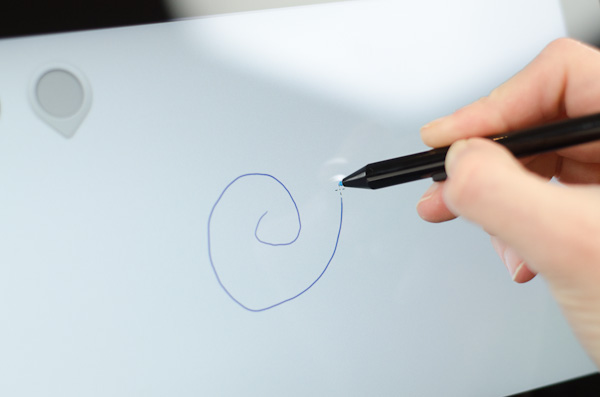
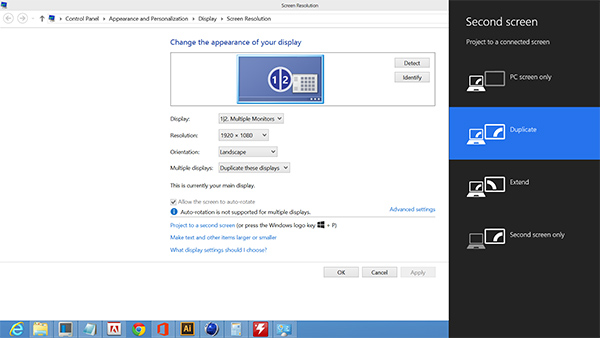








228 Comments
View All Comments
powerarmour - Thursday, February 7, 2013 - link
I think you are missing the point...This is a Windows x86 product we are talking about here, something that we know will eat it's own disk space in temporary files and other junk.
Android and iOS are a 'lot' more frugal when it comes to data usage.
finbarqs - Wednesday, February 6, 2013 - link
I don't know what to expect... But it seems collectively, the surface has more bad reviews than good. In fact, anand wasn't even gung-ho about the device for the first half of the review. In fact, there are just the mentions of the limitation of what the surface is.So let's get one thing out of the way: battery life. average life I've read around the net is 3.5-4 hrs for regular usage -- which is probably worst than the yoga pad. Now i'm just thinking... doesn't the mbp have longer battery life then this? isn't the technology out there yet?
The surface would've been a different story if it had better battery, and came out with data plan enabled -- your favorite LTE carrier. This will make people turn heads more. I was excited to get one this weekend, but I've been put off by all the negative press...
Netscorer - Wednesday, February 6, 2013 - link
What did you expect from Ivy Bridge based design where battery has to be squeezed in the 10" tablet? I am actually quite surprised the battery results come in as high as being reported. 6 hours of browsing - that is very acceptable. 5 hours of video streaming is better then most ultrabooks on the market.nathanddrews - Wednesday, February 6, 2013 - link
This is a topic that I wish would get more attention. I've noticed screen tearing on nearly every Windows 7 and Windows 8 laptop when outputting to an external display, whether cloning or closing the lid. It doesn't seem to matter whether it's Intel, AMD, or NVIDIA graphics hardware or whether HDMI or VGA is used. Doesn't matter if hardware acceleration is enabled in the browser, the game, or video player, the tearing still occurs. The presence and application of Vsync doesn't seem to affect it either.The only consistent symptom is that it is sometimes worse than other times. I suspect that Windows desktop composition is to blame in some way, but I can't prove it.
dragonseer - Wednesday, February 6, 2013 - link
I was waiting for the surface pro, but decided to get the Vaio Duo 11 instead because of a few extra connection options, such as ethernet, HDMI, and I appreciate the backlit slider keyboard... Sporting the same processor and complete with a stylus, I was a mystified by your closing statement that "If you’re shopping for an Ultrabook today and want that tablet experience as well, Surface Pro really is the best and only choice on the market." ???Krysto - Wednesday, February 6, 2013 - link
How many times did you redo your battery tests before you got those results, Anand?You usually get lower battery results than everyone else. But now you got some of the highest, while everyone else puts it at like 4h, at most.
$1,000 for a device full of compromises, and thick and heavy as well is not worth it.
tipoo - Wednesday, February 6, 2013 - link
I find myself wishing the Surface design team would make a proper ultrabook. It could still be a tablet with a flip back screen like the Lenovo Yoga, just make the form factor an actual ultrabook rather than a tablet with a stand. That way they could integrate a better keyboard and mouse and potentially have a bit more room for battery and cooling.smalM - Wednesday, February 6, 2013 - link
"Once again, with lower power hardware I see Microsoft being able to minimize this - but that’s a topic for Surface 2 Pro."And it will have to compete with the successors of iPad 4 and Nexus 10.
"If you’re shopping for an Ultrabook today and want that tablet experience as well, Surface Pro really is the best and only choice on the market."
That's a really small market place.
BSMonitor - Wednesday, February 6, 2013 - link
Except, Ipad and Nexus can NEVER match a Microsoft tablet in one HUGELY important area for IT professionals, etc etc...x86 compatibility
Dekker - Wednesday, February 6, 2013 - link
> x86 compatibilityTrue, but that brings us to the core question: Is x86 compatibility a killer feature? I'm not convinced. Two reasons:
1) Given that x86 software relies heavily on a keyboard and mouse, it is hard to see how the tablet form factor is going to work. Stuff like building spreadsheets and editing large documents is just torture on a tablet (I have tried and tried). I immediately grab my laptop or MBA.
2) I use my tablet for browsing, email, casual gaming, light photo editing and internet shopping. All of these are easily done with apps, none of which require much investment in time, money or file conversion. In short, x86 is an irrelevance for many types of usage.
While I could see some future for the PRO as a corporate tablet, the lack of LTE/3G must surely be a deal breaker for many.