Microsoft Surface Pro Review
by Anand Lal Shimpi on February 5, 2013 9:00 PM ESTThe Surface Pen
While you don’t get a keyboard with Surface Pro, Microsoft does bundle a digital pen with the device. Based on Wacom’s technology (presumably Electro-Magnetic Resonance), the SurfacePen supports 1024 levels of pressure sensitivity. The pen itself is passive, all of the power consuming circuitry is contained within the display stack itself. A weak EM field is generated by Surface Pro which enduces a current in the digital pen that then powers its resonance circuit, which in turn impacts the EM field and is used to determine the position and angle of the pen itself. Surface Pro will recognize the pen starting from about an inch above the display. The pen won’t work on Surface RT as the requisite Wacom EMR grid and logic don’t exist on that tablet.
It's not clear to me whether or not Microsoft is using Wacom's RRFC to enable capacitive touch in addition to digital pen support. Regardless, I didn't notice any impact on touch response when using Surface Pro without the digital pen.
The Surface Pro pen doesn’t store anywhere inside the device, but it can be docked to the magnetic power connector as long as you’re not charging the tablet. The magnetic dock doesn’t charge/power the pen in any way, it just holds it in place. The tablet is a bit awkward to hold with the pen in place, and there’s also the problem of where do you store the pen if you’re using the tablet while plugged into the wall, but I suppose it’s better than nothing.
Microsoft does a good job of palm rejection with the pen in use, although I did occasionally have to erase an errant line or two caused by the edge of my hand in a drawing app.
Tracking and responsiveness were both excellent in using the pen. I’m not much of an artist but I did have a good experience sketching with Surface Pro’s pen. Creative professionals who are already Wacom users will probably appreciate the inclusion. Surface Pro doesn’t really offer the same drawing surface area as some of the larger Wacom tablets, but I can see how it’d be a nice addition for those who don’t want to carry around a separate drawing tablet.
You can configure Surface Pro to work in second screen mode, allowing you to use the entire display as a pen surface while using the integrated miniDP out to drive your display to an external monitor. In this mode Surface Pro approximates a Wacom digital tablet, although without the software customization that you get with those tablets. The biggest issue I had in second screen mode is the lack of a toggle to switch between pen and mouse positioning, Surface Pro operates exclusively in the former.
In pen positioning, every point on the Surface Pro display corresponds to a similar location on your external display. To draw something in the upper right corner you need to move your pen to the upper right corner of the Surface Pro display and draw there. Wacom’s own tablets let you switch to mouse mode, allowing you to use the pen as a mouse to place your cursor wherever you want it. Pen mode is something you may or may not be able to get used to, but it’s worth pointing out that the inflexibility is a limitation of Surface Pro’s pen implementation.




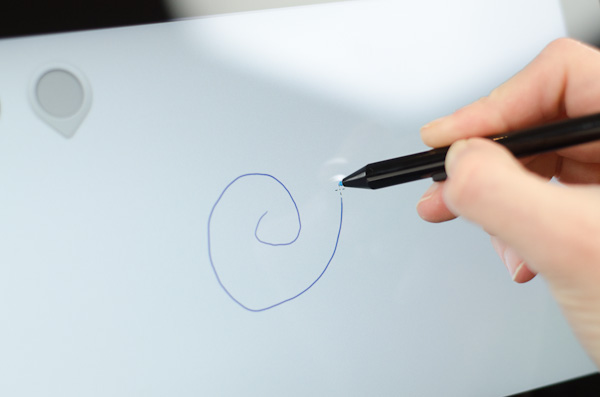
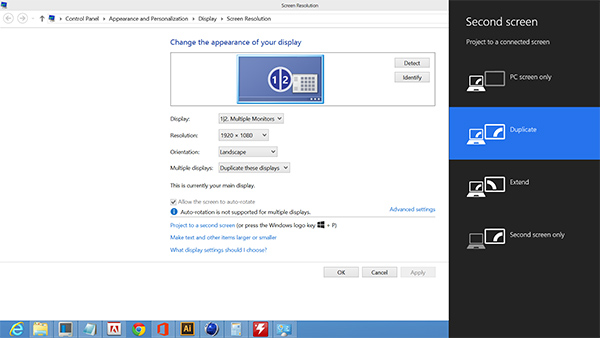








228 Comments
View All Comments
amrs - Wednesday, February 6, 2013 - link
I'm also wondering why the SSD benchmark showed only throughput? No 4k random access or access time tests?jack.fxx - Wednesday, February 6, 2013 - link
Surface Pro has 5 times greater performance than competing ARM tablets with half battery life.nangryo - Wednesday, February 6, 2013 - link
Considering cellular cell draws more power. I think you should separate the result of the wifi test and cellular test. Because makes the Galaxy Tab chart below Surface whilst it is using cellular connection makes it a bit inaccuratemaximumGPU - Wednesday, February 6, 2013 - link
can someone block this douche who's been polluting a lot of AT's threads?milli - Wednesday, February 6, 2013 - link
After reading this review, I have to conclude that Intel is ahead of ARM in regards to power efficiency on every front. Before this review, it was obvious that Clover Trail is competitive to the current ARM offerings on power usage and speed. And it's soon to be upgraded with the Silvermont core and 22nm.But Intel's i5 ULV seems to be better at performance/watt too. >5x faster while offering half the battery life. Even on a TDP level compared to Exynos 5 it's twice the power (8W vs 17W) while offering >4x the performance on the cpu front and at least 2-3x the performance on the GPU.
With Haswell and 22nm Atoms coming, it's seems ARM's stand against Intel is going to be more short lived than many believed.
LetsGo - Wednesday, February 6, 2013 - link
In your dreams, the Nexus 10 drives a much higher resolution then the surface pro and is the first iteration of A15's. ARM chips will undercut Intel's and deliver just as good performance because the real heavy work is done in the GPU.Watch Intel's share price drop in the coming years.
Netscorer - Wednesday, February 6, 2013 - link
Your conclusion is wrong. Clover Trail may have matched ARM power consumption but is still below the par on performance and is completely pathetic in GPU performance. To add insult to injury, it is priced substantially higher then ARM chips, so good luck seeing it in many mobile devices.Ivy Bridge is the top dog in performance but is still far from being optimized for power consumption. Haswell will (we all hope) change that but again, at much much higher prices then ARM design. When you have a CPU alone cost $250, forget about building budget tablets around it.
kyuu - Thursday, February 7, 2013 - link
What? Clover Trail is faster than any ARM SoC except for A15 -- and A15s use more power than Clover Trail.powerarmour - Wednesday, February 6, 2013 - link
$899 for a 64GB SSD with only 23GB free space... Give me a break...amdwilliam1985 - Wednesday, February 6, 2013 - link
$499 for 16GB with only 13GB free space... what the heck...Consumers should spend 2x$499 to get 26GB free space, haha this way they can beat surface pro in terms of non-removable space, lol.
On the other hand, feel free to insert SD card, USB flash, USB 3.0 external, NAS and etc...
What does the $499 offer you? They'll accuse you of stealing mp3, mp4, mp5 or whatever else they can accuse you of stealing. Yesterday they're telling you that you're holding it wrong, today they're calling you using the device the wrong way, I guess tomorrow they'll just call you stupid plain and clear so it's dummy proof ;)