Getting the Best out of an Ivy Bridge HTPC: Windows 8, madVR and More..
by Ganesh T S on January 20, 2013 3:00 PM EST- Posted in
- Home Theater
- Intel
- HTPC
- Ivy Bridge
- Windows 8
- Passive Cooling
Power Consumption and Thermal Profile
The power consumption details and case temperatures at full load were recorded in our earlier piece covering the build of the HTPC. However, we have made some updates to the system with the addition of an extra RAM stick as well as an additional SSD This time around, we decided to run a stress test with Prime 95 and Furmark for 24 hours. As can be seen below, CoreTemp reports that the core temperatures went as high as 86 C before settling down to around 80 C. The TDP rating of the Core i3-3225 is 55W, and CoreTemp reported between 53.8 W and 54.6 W throughout.
We removed the GPU loading and let Prime 95 alone run for some time. With almost no load on the GPU, the power consumed by the processor jumped down to around 40 W. This thermal budget allocation is pretty interesting, with less than 30% allocated to the GPU and the rest to the CPU. The i3-3225 doesn't have a Turbo mode, and hence, it is unable to take advantage of the headroom offered by the idle GPU.
Average power consumption numbers for various scenarios are presented in the table below. Unless explicity specified, the specified scenario was tested using Windows 8 Pro x64.
| Passive Ivy Bridge HTPC (Core i3-3225 / Asus P8Z77-I Deluxe) Power Consumption | |
| Windows 7 - Idle (Display off) | 27.71 W |
| Windows 8 - Idle (Display off) | 24.86 W |
| Windows 7 - Idle (Display on) | 28.02 W |
| Windows 8 - Idle (Display on) | 26.66 W |
| Sleep | 2.00 W |
| Prime95 v25.9 + Furmark (Full loading of both CPU and GPU) | 88.75 W |
| [Updated: New!] Prime95 v27.7 + Furmark 1.10.3 (Full loading of both CPU and GPU) | 89.77 W |
| Prime95 v25.9 (Full loading of CPU only) | 58.25 W |
| [Updated: New!] Prime95 v27.7 (Full loading of CPU only) | 62.56 W |
| 1080p24 H.264 Blu-ray Playback from ODD - CyberLink PowerDVD 12 | 38.15 W |
| 1080p24 VC-1 Blu-ray Playback from ODD - CyberLink PowerDVD 12 | 37.64 W |
| 1080i60 VC-1 Blu-ray Playback from ODD - CyberLink PowerDVD 12 | 39.73 W |
| 1080p24 VC-1 Blu-ray ISO Streaming from NAS - CyberLink PowerDVD 12 | 34.78 W |
| 1080p24 H.264 MVC Blu-ray ISO Streaming from NAS - CyberLink PowerDVD 12 | 37.86 W |
In our initial piece, we had noted the case and heat sink temperatures in the Fahrenheit scale. Since the configuration has changed (and the system consumes more power now), we have refreshed the case / heat sink temperature figures below. We have also shifted to the Celsius scale, as requested in some of the reader comments.
Chassis Temperature in C (Top and Faceplate) after 24 Hours of Full CPU / GPU Loading
Chassis Temperature in C (Side Bolted to the Heat Sink) after 24 Hours of Full CPU / GPU Loading
Heat Sink Assembly Temperature in C after 24 Hours of Full CPU / GPU Loading


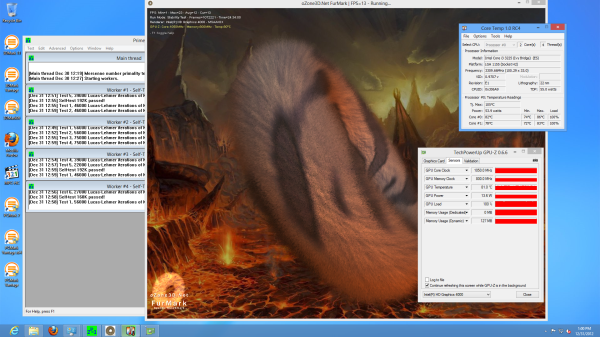
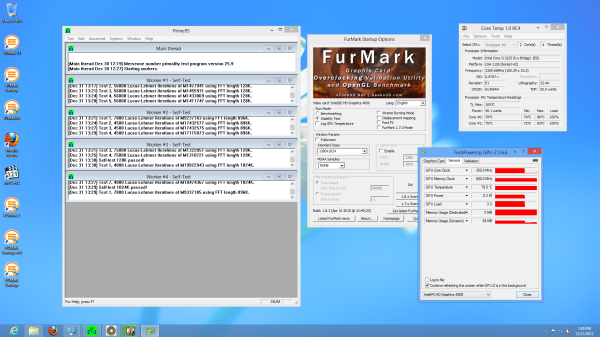
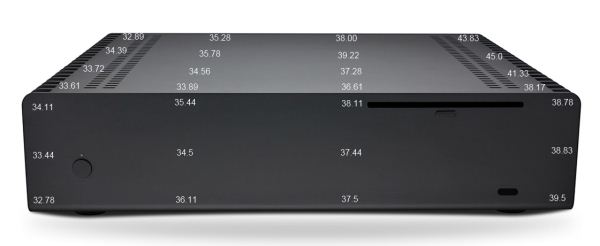

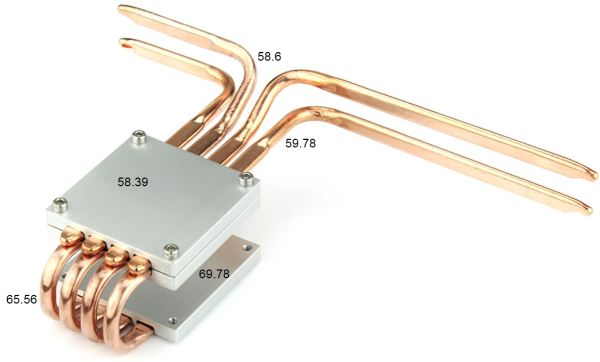








138 Comments
View All Comments
clarkn0va - Monday, January 21, 2013 - link
Mediaportal (I hadn't heard of it until your post) seems to really play up the fact that it's "free" and "open source" on their web site, and yet it only runs on a non-free OS. XBMC, meanwhile, runs great on Linux.Of course not everyone cares about software freedom, but some of us certainly do, which is why I'm sticking with XBMC for now.
guidryp - Sunday, January 20, 2013 - link
" I would strongly suggest HTPC users relying on WMC (irrespective of the OS) to move on to other platforms."What other platforms.
The only reason anyone I know uses WMC is for recording with a Tuner. I have an HTPC and I use it for this reason alone.
There really is no free alternative for EPG based Tuner recording.
I see ZERO reason to consider Windows8. Win7 Home Premium comes with WMC and if you actually need WMC this is the sane choice while it is available.
Bob Todd - Sunday, January 20, 2013 - link
Very true about zero competition for people who use this for TV/DVR purposes (including me). It's probably worth posting this again even though someone else already brought it up.http://windows.microsoft.com/en-US/windows-8/featu...
If anyone thinks they may ever want to run a HTPC on Windows 8 you can get yourself a free WMC key until the end of the month. Doesn't hurt to grab one and stash it away just in case.
guidryp - Monday, January 21, 2013 - link
It is not free.First you need Windows 8, if you are not already there.
You also need Win8 PRO, which is more expensive than Win7 Home Premium.
Stick with win7.
amdwilliam1985 - Tuesday, January 22, 2013 - link
I bought windows 8 pro over the weekend for $39.99.Yes it is windows 8 pro not just windows 8.
amdwilliam1985 - Tuesday, January 22, 2013 - link
I bought it from Microsoft site, no special deal, no discount site, no special coupon.Just bought it from Microsoft official site for $39.99 with no tax.
guidryp - Tuesday, January 22, 2013 - link
But that is an Upgrade price.So you are paying the price of Windows 7 + $40.
So obviously it is $40 more than Windows 7.
lummoz - Sunday, January 20, 2013 - link
As mentioned before MediaPortal is a free (open source) alternative that allows for EPG based TV tuner recording while being a lot more flexible than WMC. It was originally forked from XBMC so it looks pretty fantastic as well.http://www.team-mediaportal.com/
jeffkibuule - Sunday, January 20, 2013 - link
Doesn't support CableCard.guidryp - Monday, January 21, 2013 - link
I tried MediaPortal and it's TV-Tuner recording is a MESS.I had better luck getting MythTV working under Linux. Pulling EPG from the DVB info worked in MythTV, but never really got it working in MediaPortal. Not that it is all that useful for guide recording anyway.
So I still maintain there is no credible EPG-Tuner recording software to WMC.