Getting the Best out of an Ivy Bridge HTPC: Windows 8, madVR and More..
by Ganesh T S on January 20, 2013 3:00 PM EST- Posted in
- Home Theater
- Intel
- HTPC
- Ivy Bridge
- Windows 8
- Passive Cooling
Software Interface: XBMC and JRiver Media Center 18
The combination of MPC-HC and LAV Filters enabled us to play back all our media files without issues. However, the user interface is not really amenable to a media center experience. XBMC, undoubtedly, has set the gold standard for the HTPC user interface. It is possible to go through hoops to make XBMC use MPC-HC and LAV filters for media playback, but the XBMC UI is lost during playback.
XBMC's internal playback engine incorporates DXVA capability also. It works very well for most common media files (standard TV broadcast recordings and Blu-ray/DVD re-encodes in MPEG-2 / MPEG-4 / H.264). However, interlaced VC-1 clips pose a challenge even with DXVA disabled.
Interlaced VC-1 Playback in XBMC (non-DXVA Mode)
If you don't particularly care for madVR or don't have any interlaced VC-1 clips in your library (and don't plan to add any), XBMC is a very good choice for the software interface to a Intel-based HTPC like the one we are discussing right now.
If you have already tried XBMC, but still have unmet requirements in terms of technical capabilities, I would definitely recommend taking a look at JRiver MC18. The UI (Theater View) is a couple of notches below XBMC, but it more than makes up for the lack of eye candy and ease of navigation by completely handling the configuration of madVR and various codecs without user intervention. We have covered the Red October initiative before. On our testbed, we were able to get perfect playback of all our clips using the Red October standard profile (which doesn't use madVR).
Interlaced VC-1 Playback in JRiver MC18 (RO Standard)
From our experiments, the combination of LAV Video Decoder (QuickSync) + madVR with default settings should work without issues. A similar profile is used in Red October High Quality (RO HQ) (some of JRiver's own filters are added to the chain), but we had plenty of dropped frames during playback of 720p60 / 1080p60 / 1080i60 streams. I am in touch with JRiver to investigate this issue further and will make it a point to update this section in case the status of RO HQ on the HD 4000 changes.


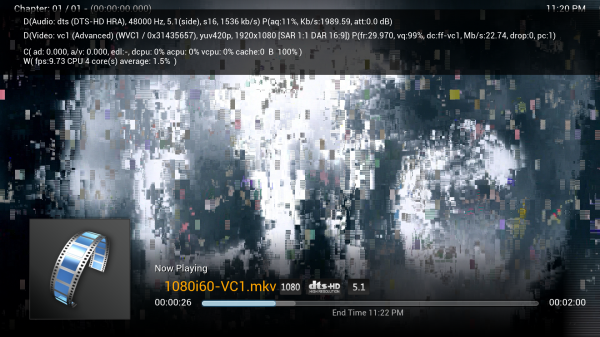
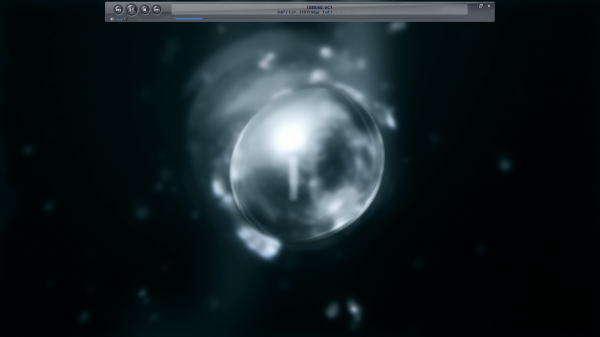








138 Comments
View All Comments
Hardcore69 - Sunday, January 20, 2013 - link
A lot of that GPU accelerated DirectX 11.1 stuff is used way more in the Modern UI than the deskto. And where were the power figures for the desktop version of the apps?ganeshts - Sunday, January 20, 2013 - link
Which apps are you talking about in particular?The Netflix app is the only 'Metro-specific' app that we installed. For comparison, we have power figures for Silverlight and Windows 8 too (if that is what you mean by desktop version of the Netflix app).
Everything else was the desktop version.
mavere - Sunday, January 20, 2013 - link
Is it possible to analyze where the Windows 8 power savings are coming from? In a couple tests, the benefits were equal to the entire TDP of some systems, and you'd think Microsoft would have advertised that aspect of Win8 more.I think I speak for most enthusiasts here when I say that the why and how is often more interesting than the what. :D
ganeshts - Tuesday, January 22, 2013 - link
I think a lot of that has to do with avoiding CPU loading (Silverlight), fully functional GPU accelerated decoding (again, not through Slverlight) and possibly DRM is handled through specialized CPU instructions instead of as a Silverlight component.The power differences seem to be non-existent in older systems as per other commenters, but, on modern CPUs / GPUs, it is very evident. So, I suspect a lot has to do with the updates made in the CPUs and GPUs in the last couple of years
Midgetsaw - Sunday, January 20, 2013 - link
This all very well and good but for me a htpc isn't any good without a tv tuner and windows 8 doesnt actually have media center. you have to contact ms to acquire it which is bs, all you have built is a glorified yt player, which you could have probably done with linux.lotharamious - Sunday, January 20, 2013 - link
Do you have Windows 8 Pro? I'd bet you do.Free upgrade from Windows 8 Pro to Windows 8 Pro with Media Center until January 31.
Go here:
http://windows.microsoft.com/en-US/windows-8/featu...
Give them a valid email address and enter the key they give you. Done. Windows 8 with Media Center.
So difficult to "contact ms", my ass. You just want an excuse to hate. I understand, many are like you.
Cygni - Monday, January 21, 2013 - link
Ah yes, finally I can pay to upgrade my OS to a less usable HTPC version, then either jump through hoops (if its the next week and a half )or PAY EXTRA to restore completely un-upgraded functionality that came free with the version I upgraded from.Oh thank you Microsoft, you're truly a gleaming light.
euler007 - Monday, January 21, 2013 - link
I guess free isn't good enough for you. Should they e-mail you a check to earn your anonumous forum support?Golgatha - Monday, January 21, 2013 - link
My time spent "upgrading" isn't free. Nor do I wish to experiment with Windows 8 further after already being maddened by it's ridiculous (for the desktop anyway) UI. I did try it for a few days and then I imaged back to my Win7 install. I like it better and all my programs work with it without issue.lexluthermiester - Monday, January 21, 2013 - link
There are a great many of us who feel your pain. I gave The Consumer Preview a shot and I kinda warmed up to it. The Release Preview ruined that warmth. And and fairness, I gave the retail release a solid month before washing my hands of it. I work for one of the few remaining brick and mortar tech shops in my area and we had a meeting with the owners a couple weeks ago. We were all prepared to tell them that we were unwilling to sell or support Windows 8 any further. To our joy they gave us those very instructions. You should have seen the smiles spreading around the room. And we are not the only ones snubbing 8. Three other shops in this area are doing the same. It was left to me to inform the MS reps of the news. Funny thing, when I did they weren't at all surprised. They didn't argue or try to talk us out of it. They simply said they'd be happy to continue supplying us with 7. I asked one of them why they didn't put up more of an objection. He answer said it all; "You're not the only company to take this position. We know that 8 is not well received or liked". When Microsoft's own reps are talking like that you just KNOW something's wrong. I think I'll leave it at that.