MyDigitalSSD SMART & BP3 mSATA SSD Review
by Kristian Vättö on January 22, 2013 1:24 PM ESTPerformance Over Time & TRIM
As the SMART is a SandForce drive with the stock firmware, I decided not to test its TRIM performance because we have tested that so many times, the latest being our article on SandForce TRIM issue. Hence this part will only cover the BP3 but since it's a new, untested controller, this data should be rather interesting. Let's start with HD Tach ran on a secure erased drive:
For our torture test, I filled the drive with sequential data and hammered it with 4KB random writes (100% LBA space, QD=32) for 40 minutes:
Performance is actually fairly good. The worst drop is around 70MB/s right at the beginning but after about half of the LBAs have been written with sequential data, the average data rate is around 200MB/s. Part of the cause for this is the fact that the BP3 has slow random write performance, which means it will write less data to the drive than what faster drives would, resulting in a less fragmented drive.
Next I secure erased the drive, filled it and tortured it again and TRIM'ed after torture:
TRIM performance is rather dubious. Performance is definitely better than without TRIM but it's still far from clean state performance. I have a feeling that the controller itself is not very powerful so it may simply not be able to do garbage collection on all the blocks without some idle time between torture and HD Tach run (I immediately TRIM'ed the drive after torture and began the HD Tach run). It would explain why the performance is over 300MB/s for a large part of the drive. The controller may have cleaned some of the blocks and the first writes go there but in the end it faces a situation where it has to read-modify-write because all blocks are full, and write performance drop to figures similar to after torture test.


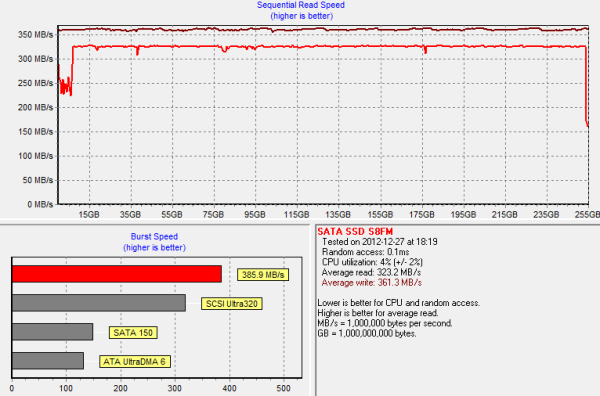
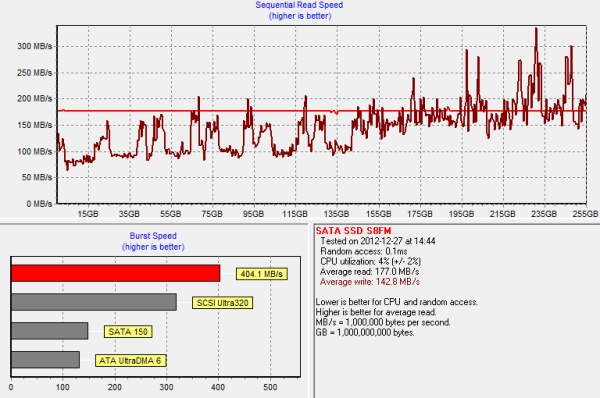
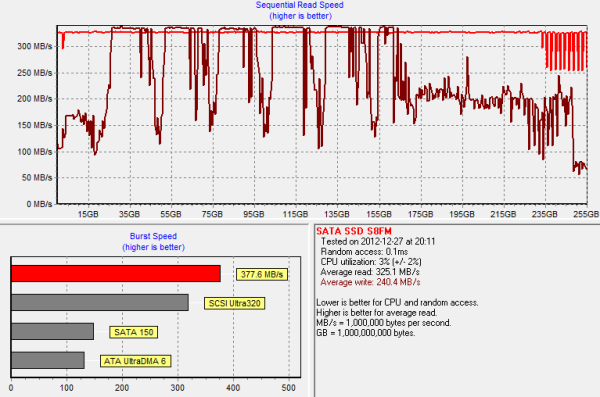








49 Comments
View All Comments
Chupk - Wednesday, January 23, 2013 - link
I love to read your reviews. And just want to give U thumbs up here knowing U R dealing with important exams at the same time while U R publishing high quality reviews.It's interesting to know U R stuck with word processing & HTML editing! >.<
I have long passed my days in University & I'm working as a Consultant in a Hospital. Just want to say the exams U R facing R kinda important. They should be your 1st priority at least for the moment!
Stranman - Wednesday, January 23, 2013 - link
It would be nice to see a comparison or charts of mSata only drives (apples to apples), not apples and oranges. If I'm looking for a mSata drive, I don't care to see standard 2.5" SSD drives listed.Kristian Vättö - Wednesday, January 23, 2013 - link
I thought about that at first but the problem is that we have only reviewed two mSATA SSDs on top of these MyDigitalSSD ones. I do have a couple more in the lab now, so stay tuned for more mSATA stuff. I think it's also worthwhile to compare them to similar SATA 2.5" drives because there is a performance difference and some might go with the 2.5" because of that.Sp4rrowhawk - Wednesday, January 23, 2013 - link
I'm a big thinkpad fan. And while my T410 doesn't have an mSata bay, both the T420 and T430 do.Also I own a home server and have a dedicated system drive. My (new) motherboard has 8 Sata ports or 7 plus 1 mSata port. As such I can't add one more drive but I can save up a 3.5" bay that would otherwise be used by my system drive. So I'm planning on buying one for that use-case. Obviously I don't need 256GB for my system drive though...
ChristopherD - Wednesday, January 23, 2013 - link
Being a traveling photographer, speed and portability is always crucial.mSATA SSD form factor coupled with an external thunderbolt chassis would be a great combo that I would purchase myself. When I have only 30mins to edit and backup a 100GB folder of photos/videos and leave a site an external SSD this small would be great.
Sottilde - Friday, January 25, 2013 - link
It seems that the M4's performance is (surprisingly) just a bit worse than the BP3's, and the M4 mSATA is just a bit more expensive. However, I'm doubtful of the longevity of Toggle-mode MLC; the last review I read on it said that it was guaranteed for only 1000 cycles. In addition this brand has a bit of a dubious name.Given those facts, which mSATA drive would you all choose?
JeBarr - Friday, January 25, 2013 - link
A full size ATX desktop board or even some mATX board users could make use of mSATA PCI-E x1, x4 or x8 with 1, 2, 3 or 4 drives in "raid". These add-on cards already exist but the price is out of reach for most outside of enterprise.I'd much rather swap out a dead mSATA drive rather than purchase another Revo drive that slowly dies.
SSDuser101 - Tuesday, February 12, 2013 - link
MyDigitalSSD has been around a while now. Since 2007 when they introduced the 1st upgrades for netbooks like the Asus 901 Mini PCI-e SSD.They have been selling mSATA SSD longer than anyone with nothing but great reviews.
Also regarding Sottidle’s post about Toshiba toggle nand. He must be thinking of TLC Triple Layer Cell Flash like what ships on the Samsung 840 drives because those do have around a 1K Cycle life span. On the contrary Toshiba Toggle NAND is the best on the market when it comes to MLC flash with a 5K R/W/E cycle minimum.
systemBuilder - Saturday, June 27, 2015 - link
Since 99% of all macbooks are shipped with a disk drive that is too small, because of Apple's horrific pricing policies, well yes, there is a huge market for mSATA drives, but only for macbooks from 2014 and earlier. The new 2015 macbooks have new PCIe drives that run 3x faster, but are not compatible with mSATA.