HP EliteBook 2170p Ultraportable Review: Business Class, But Business Savvy?
by Dustin Sklavos on November 30, 2012 12:00 PM EST- Posted in
- Systems
- HP
- EliteBook
- Ivy Bridge
- Laptops
Display Quality
As is customary with these smaller notebooks (and notebooks in general these days), it should come as no surprise that the display on the HP EliteBook 2170p is pretty terrible. HP at least enjoys a matte finish on their display, but at the 11.6" form factor we're actually very close to tablet territory. A higher quality option on the 2170p would at least have been appreciated.
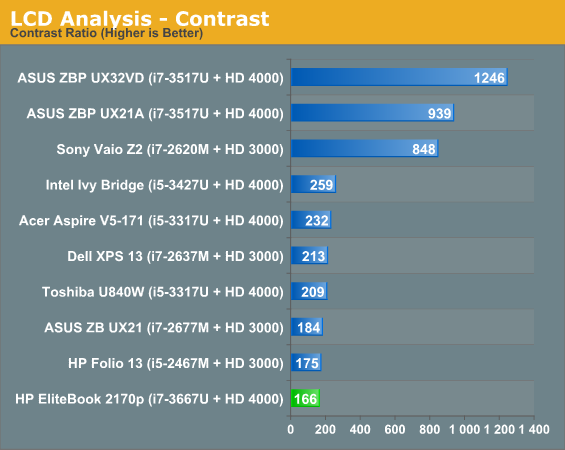
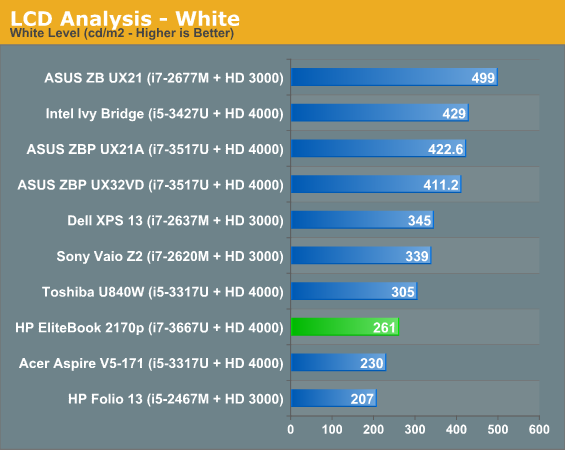
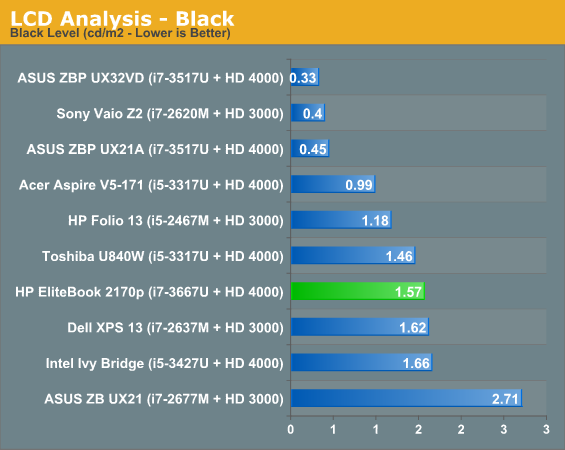
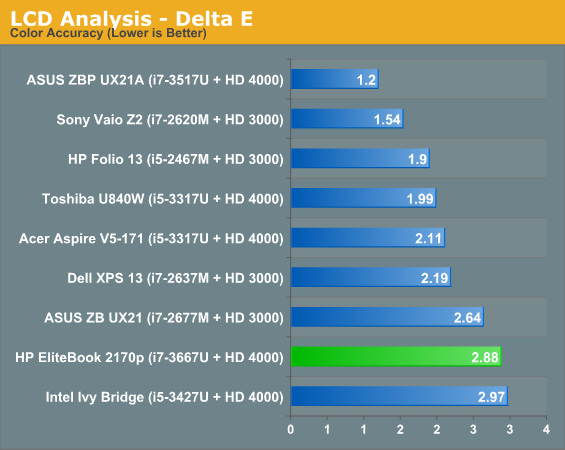
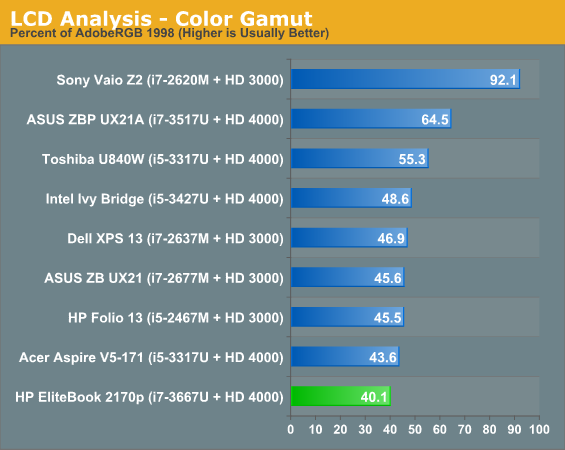
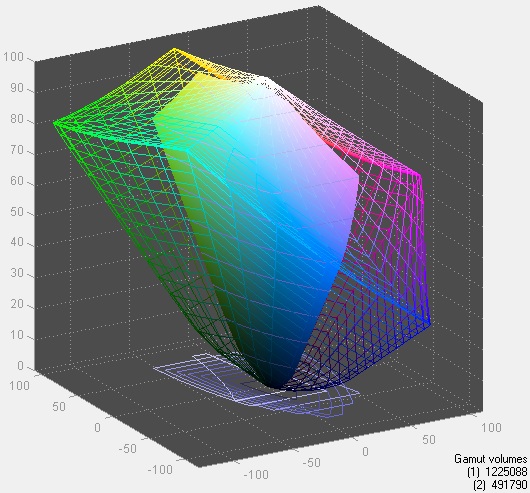
The display on the ASUS ZenBook Prime UX21A is pretty much how a small form factor display should be done. HP's is poor quality by almost any standard, with dismal gamut, accuracy, and contrast. The panel is actually worse than the already poor one from AU Optronics in the Acer Aspire V5-171, albeit not by much.
Battery Life
Unfortunately, while the poor battery life was more excusable on the Acer, the HP EliteBook 2170p suffers badly from its chintzy 4-cell, 30Wh stock battery. HP also offers a 6-cell, 48Wh battery, but you'll see efficiency in the 2170p really could be a lot better.
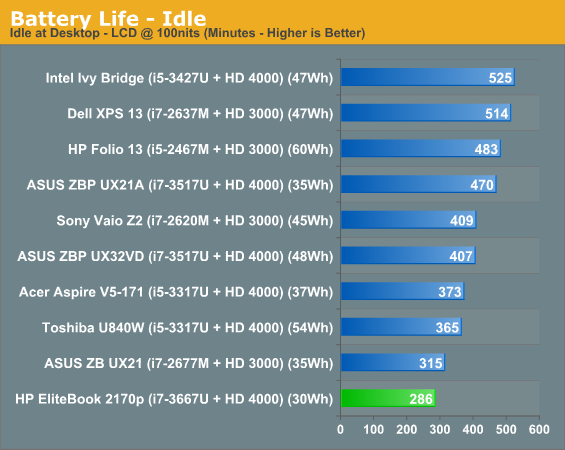
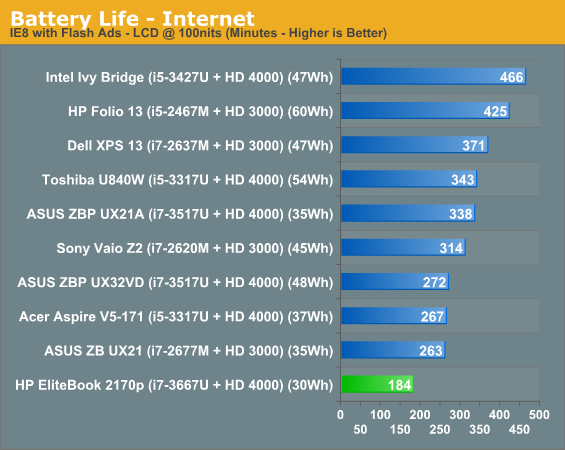
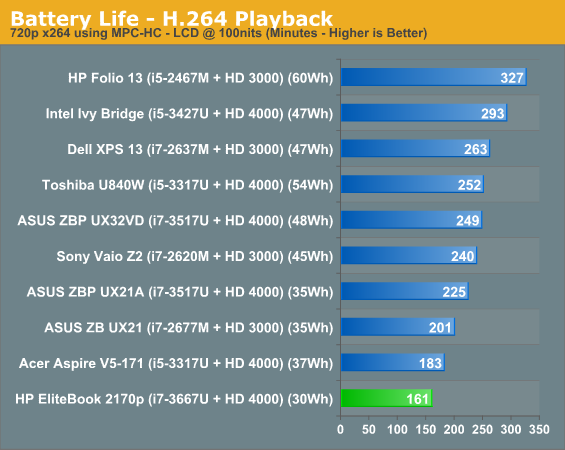
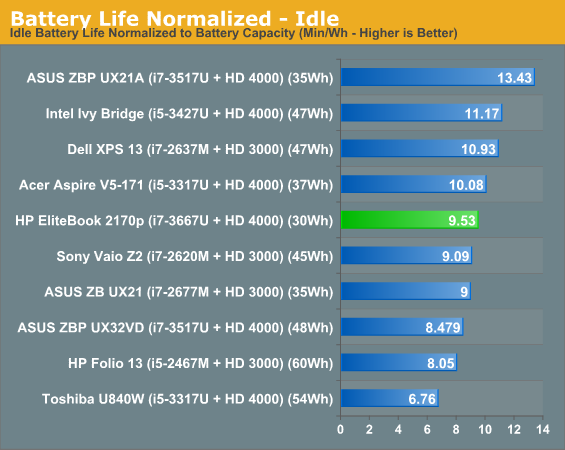
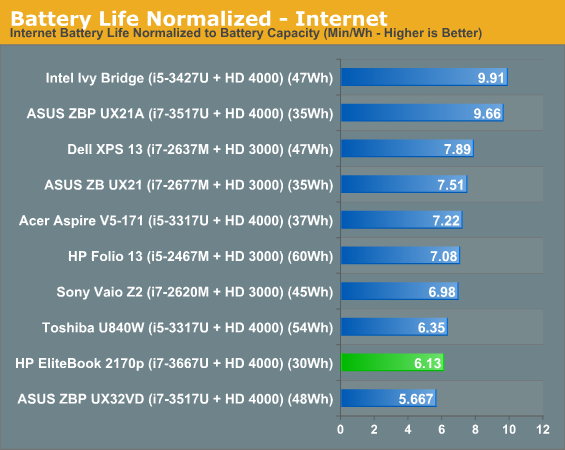
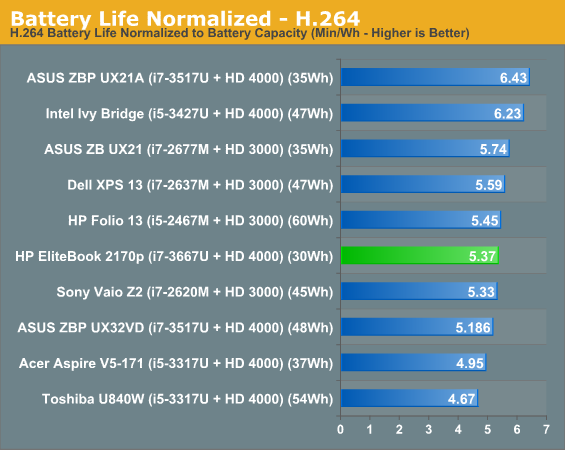
Normalized battery efficiency is very iffy, but raw running time with just the 4-cell battery is unacceptable. For web surfing, you get roughly three hours of productive use at 100 nits. That means you'll need the 6-cell battery if you want to use the 2170p off the mains for any period of time, as it just doesn't have the juice to keep going.
Heat and Noise
Thankfully, the one place where the HP EliteBook 2170p seems to really excel is in heat and noise management. The thick chassis may be a bit unwieldy for an ultraportable, but it does allow the notebook enough real estate to handle its thermals without getting too loud or too hot.
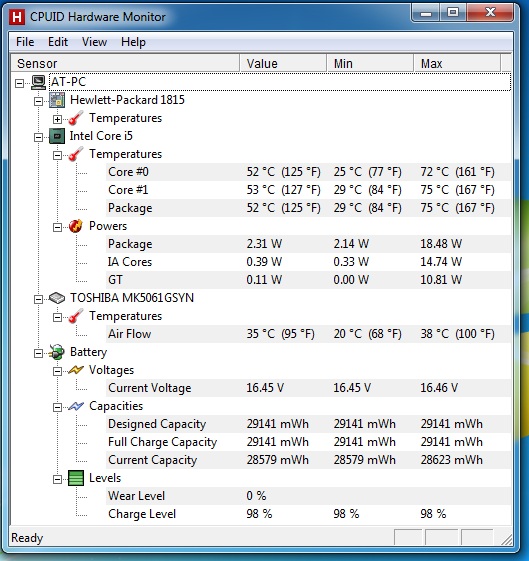
The i7 never goes above 75C on a core, which is frankly just fantastic for any notebook. Fan noise is also minimal, if constant, but it makes me wonder if HP couldn't have possibly tuned the fan to run a bit slower and coax at least a little more juice out of the battery. Like I said, the fan is never particularly audible, but it's obvious they have some thermal headroom to work with.










46 Comments
View All Comments
DiscoWade - Friday, November 30, 2012 - link
It does have one thing going for it: no Windows 8. (Before you start: My hatred for Windows 8 comes from actually using Windows 8.)sigmatau - Saturday, December 1, 2012 - link
So you don't know how to use Windows 8? Got it.greenbackz - Sunday, December 2, 2012 - link
lol.I hated a little bit on win8 when I didn't know how to do much. but not that I've learnt a few tricks here n there.. I'm liking it a lot more than previous windows OS' and definitely much better than OSX.
tayb - Monday, December 3, 2012 - link
You meant to say that your hatred for Windows 8 comes from your inability to learn how to use Windows 8.ShieTar - Monday, December 3, 2012 - link
Generally speaking, any OS that still needs to be learned is a horrible failure these days. Time spent using the OS instead of your software is already wasted time, but time spent learning how to even use the OS is just inacceptable. GUIs were kind of invented to reduce the need for OS manuals, not as a pretty way of hiding functionality away.afkrotch - Tuesday, December 4, 2012 - link
The problem is when you start adding in more and more functionality. There is no need to constantly display these things in front of your face. So they created a search function. Then they made the search function faster and faster. Win 8, takes no time to search.ajp_anton - Friday, November 30, 2012 - link
I was so hoping this would be the resolution, despite the odd numbers, or even a small typo of the resolution...Also I doubt this computer is 265mm thick =).
SodaAnt - Friday, November 30, 2012 - link
Here's the thing about business laptops. I can accept that some of them are thicker, I have a dell precision m4600, and I accept that its think because it has very good internals, cooling, battery, and upgradability. However, this laptop seems to have none of those things, except maybe good cooling, which isn't really that needed with a ULV chip.Finally, I don't get why they put the i7 in there. To me, it would make much more sense to even put a 512GB SSD in there, which would lead to a much faster laptop overall.
Voldenuit - Friday, November 30, 2012 - link
What's preventing the use of a mSATA SSD in the WWAN slot? Is it just that the mounting screw is for half-length cards, or is the slot incompatible with SSDs?arthur449 - Friday, November 30, 2012 - link
HP normally employs a whitelist on their UEFI/BIOS for mSATA/mPCIe slots, which means that even if you found an mSATA SSD that fit in the tiny space, it wouldn't work because the UEFI BIOS wasn't explicitly told to allow that particular device.There are ways around that, but it's a stressful process potentially ending in either a bricked laptop, one with curious intermittent problems, or one that works exactly like it should've in the first place.