Google Nexus 4 Review - Google's new Flagship
by Brian Klug on November 13, 2012 8:45 AM EST- Posted in
- Smartphones
- LG
- Android
- Mobile
- APQ8064
- Nexus 4
- Android 4.2
- MDM9215
Camera - Stills and Video
The Nexus 4 includes the same 8 MP optical system as the 8 MP configuration on the LG Optimus G. It’s interesting to me that Google went with the 8 MP system for its Nexus, as the 13 MP system is an option for the Optimus G and seems to have gained a lot of traction on some carriers and in some regions. The tradeoff is the 13 MP option incurs a z depth penalty and results in the module sticking out about one millimeter or two from the back of the device, the infamous “camera bump” that everyone is spending tons of money and time trying to eliminate. The 8 MP option however lies flush with the back of all Optimus G designs I’ve seen, and it’s this one Google chose for the Nexus 4. Both the 8 and 13 MP Optimus G configuration use 1.12 µm square pixels and a 5 P (5 plastic elements) optical system. The difference in optical format (the 13 MP CMOS is physically larger, 1/3.06“ for 13 MP vs 1/4.0” for 8 MP) is what necessitates a larger z depth for the optical system, hence the z-height penalty and infamous camera bump.

LG Optimus G - 13 MP Camera system, 8 MP system inside Nexus 4
I’ve done my digging on the Nexus 4 and found that it has a Sony IMX111 (PDF) CMOS for the rear facing camera, which again is 1/4.0“ optical format with 1.12 micron square back-illuminated pixels. The focal length on the Nexus 4 is 4.6mm according to EXIF, and curiuosly enough there’s no F/# given. I highly suspect that the 13 MP Optimus G uses the IMX091 from this same family.
The front facing camera is Sony IMX119 which has 1.4 micron pixels, 1/7.8” format, and 1.3 MP overall resolution. This matches up nicely with some comments from Googlers about the Nexus 4 having a Sony BSI CMOS sensor.
I wager for most people the Nexus 4 will be the first real exposure to the 1.1µm class of pixels. Over the course of my time paying attention to smartphone camera optics as a reviewer (outside of the optical engineering context) I’ve seen mobile CMOSes go from 1.75 micron pixels to 1.4 micron and now to 1.1 micron over the course of a few generations. If we consider an incoming photon in the red, thus with a wavelength of around 700 nm (0.7 microns) that’s a step from 2.5 waves, to 2 waves, to 1.5 waves — it’s now obvious where those pixel pitch numbers came from. Pixel geometry can’t really get much smaller than one wave in the red (the longest wavelength in the visible) without odd quantum nonsense happening, so I suspect 1.1 micron will stick around at least for a while. Of course the benefit of this smaller pixel geometry is smaller overall CMOS size, and the possibility to deliver thinner devices, the downside is less area to integrate over, higher noise from higher drive voltages, potentially less dynamic range, and an even more challenging Rayleigh criterion for already very constrained camera optics to meet.
I mentioned that Google has made a number of changes to the camera UI in Android 4.2. That’s putting it lightly, as the UI is almost completely redesigned now. Settings are accessed either by pressing on the circle or tapping and holding on the preview. Settings can then be modified by either tapping or holding and dragging to the setting you’re interested in. This is a nice new take on settings for camera UIs, and includes access to manual exposure control, front facing camera, flash settings, white balance, HDR shooting which is new in Android 4.2, and additional settings (shooting scenes, location storage, and resolution). I think the UI design here is nicely done.
When it comes to the preview however, I still feel like Google’s execution is less than perfect. First, the preview resolution could be higher. I’m not sure what subsampling or resolution this preview is, but part of having users perceive your smartphone as having a good camera is presenting a high resolution, high framerate preview, and this seems to be something many Android phones still don’t nail. It doesn’t have to be native, just high enough resolution that users can tell whether the image is in focus or not. Going into HDR shooting mode results in an even lower resolution preview as well. And that is my problem with the Nexus 4 — the preview isn’t high enough resolution to tell whether you’ve nailed focus, and the AF routine running on the camera seems to often miss focus. Tapping to re-focus often also doesn’t always trigger another autofocus run if the reticule is showing green (when the camera thinks it’s in focus). With the Nexus 4 I often have to completely recompose in order to refocus, even when I know the camera isn’t focused. Google went through a number of iterations of this behavior with the Galaxy Nexus, so I have no doubt the same will play out here with the Nexus 4.
My other main gripe with the Nexus 4 camera UX is a big one, and it’s something I felt very passionately about in our iPhone 5 camera review. The Nexus 4 makes the same annoying UX decision as the iPhone 5 and shows an aspect-crop in its preview instead of the full field of view. Put simply, the top and bottom of the image are cropped off in the preview, but appear in the image. I realize that this eliminates letterboxing in the preview and makes it take up all of the usable display space, but what you see is not what you get at all when taking pictures on the Nexus 4. This is a huge problem, since taking compositionally good photos requires, surprise, being able to properly frame a photo based on your viewfinder or preview.
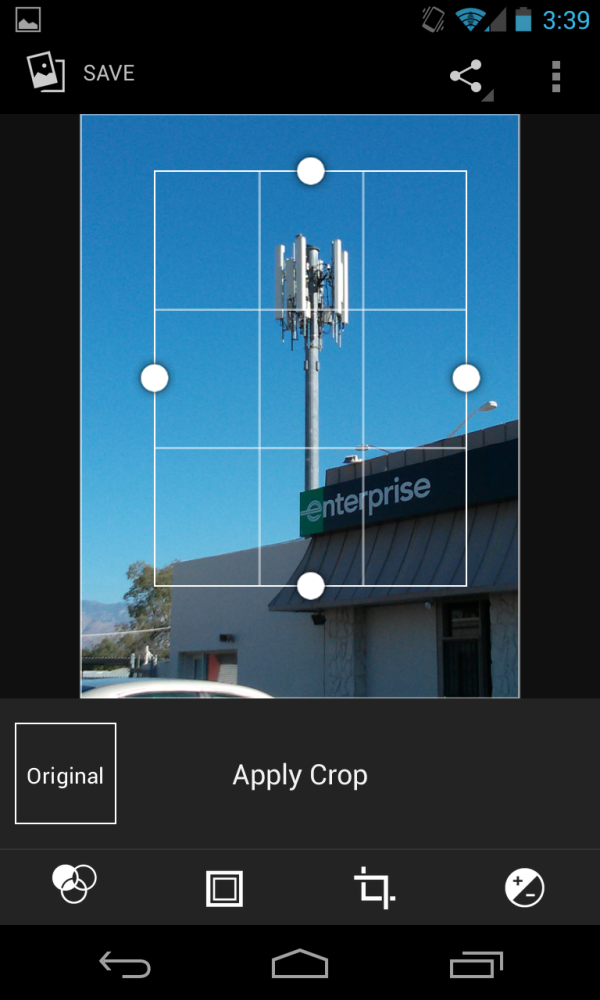

New filters in Gallery from Android 4.2
Viewfinder accuracy is a huge deal for DSLR shoppers, and having an LCD preview that represents 1:1 the CMOS imaging area is a huge advantage with digital cameras, so it absolutely blows my mind that trend with showing a crop because otherwise there would be bars is a thing for smartphone camera UX lately. The aspect ratio difference between camera photo and preview is pretty extreme because almost all camera CMOSes are 4:3 aspect ratio and 16:9 (720p) or 15:9 (1280 x 768) has won for most mobile displays, but this trend of showing some kind of crop needs to stop now for smartphones. An alternative is for UX designers to go with the default camera preview showing a crop, but give an aspect-correct option where the preview represents the framing you’re going to get out of the camera actually taking photos.
So how does the Nexus 4 fare at capturing still images? For this we turn to our usual smartphone camera test set, which consists of photographs taken of a test scene in a lightbox with the lights on and off, of three tests charts; ISO12233, distortion, and the GMB colorchecker card, photos at the usual smartphone bench testing locations, and finally miscellaneous photos taken during my time with the Nexus 4.
Starting with the misc. photos I’ve taken with the Nexus 4, I find myself thinking that camera performance is really quite bimodal. In broad daylight the Nexus 4 can take some surprisingly decent shots as long as you’re not looking at them at 1:1 resolution. Viewed like that, you can see just how aggressive the anti-noise smoothing is even in good lighting on the Nexus 4. The Android 4.2 HDR mode also makes a significant difference in end results too, for example with HDR turned off, and with HDR turned on. Indoors in lower light however the Nexus 4 definitely struggles to produce well exposed results or even hit focus. Again I have to note that I have many duplicates from where my Nexus 4 missed focus and I was forced to take a few more shots to get one totally in focus.
Distortion is well controlled on the Nexus 4, colors and white balance in my test lightbox are definitely off however and have a very yellow cast of both the lights on scene and the GMB colorchecker card. I took an ISO12233 chart sample, but again thanks to the fact that the preview isn’t the end result I wasted a lot of time trying to align and get a photo with it properly cropped for actual comparisons.
I don’t want to sound negative about the Nexus 4 camera experience, since this is a huge step forward for Google over the Galaxy Nexus both in terms of UI and imaging quality. At the same time there’s a lot of opportunity for iterative improvements even in just software that will dramatically help the Nexus 4 imaging experience.
Video
Video encode on the Nexus 4 uses Qualcomm’s encoder onboard APQ8064, which is capable of encoding up to 20 Mbps baseline, mainline, and high profile H.264. Like the Optimus G, Google has selected H.264 1080p30 at 12 Mbps baseline for encode on the rear facing camera.
I recorded my rear and front facing test videos at the usual location and when I got home was very shocked to see that the rear facing video had many dropped frames and had a resulting bitrate significantly below the encode target.
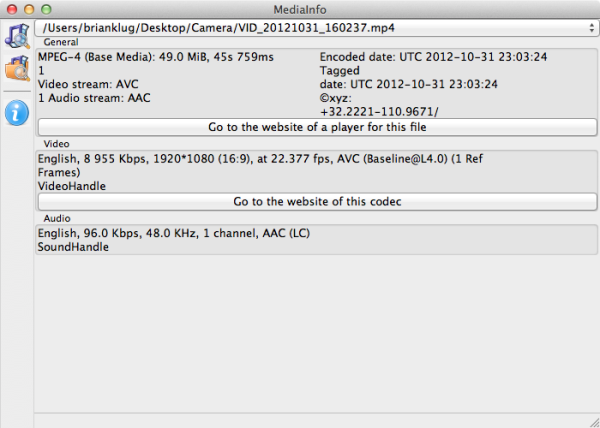
MediaInfo Pre-Nov 13 OTA Update
The video noticeably stutters and is not acceptable quality at all from a mobile device, clearly there was something wrong with either priority or parameters set for the encoder. You can grab the original videos from the Nexus 4 from our servers here. I pinged Google about this when I first saw it and as I write this the final 4.2 OTA has been pushed out to the Nexus 4 which appears to fix this encode quality issue. I’m going to hold off on saying much more until I get the chance to go re-shoot video at the test location, but this does appear fixed based on a video I recorded in my office quickly. I should note that there were some video electronic image stabilization issues with Galaxy Nexus that went much the same way back when I was working on that review.
Google has also improved the time lapse video record functionality on the Nexus 4 and lets you set even more arbitrary time lapse intervals in the video UI. I recorded a number of time lapse videos on the device, both of me driving down Campbell and doing a homebrew pumpkin beer bottling with friends. These don’t have any issues with encode (no dropped frames) and nail the 12.0 Mbps 30 FPS target, unsurprisingly.
Update: I promised I would re-shoot the Nexus 4 bench video now that the final release OTA image is out. This time, the video recorded on the Nexus 4 doesn't have dropped frames and shows the 12 Mbps H.264 1080p30 that I expect. I've uploaded the Nexus 4 video to our servers (60 MB) and also to YouTube.
The Nexus 4 video quality is now adequate by no longer dropping frames left and right, but isn't what I'd call best in class among smartphones that record 1080p30. I can see compression artifacts in the shadows and audio is still single channel AAC that still sounds like it was recorded under water.


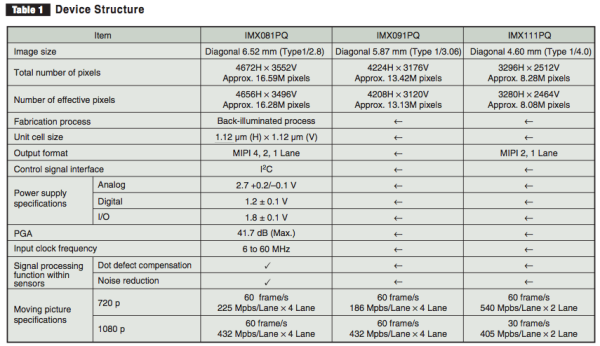
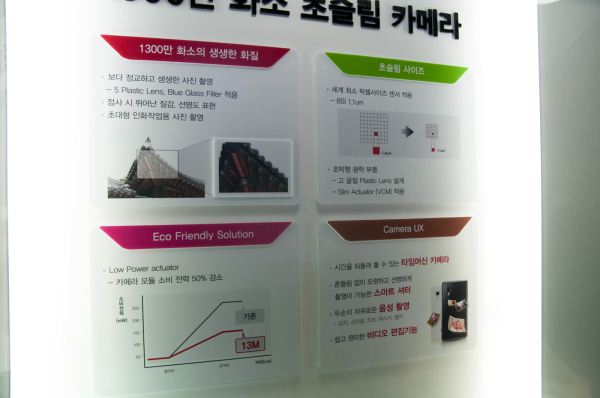



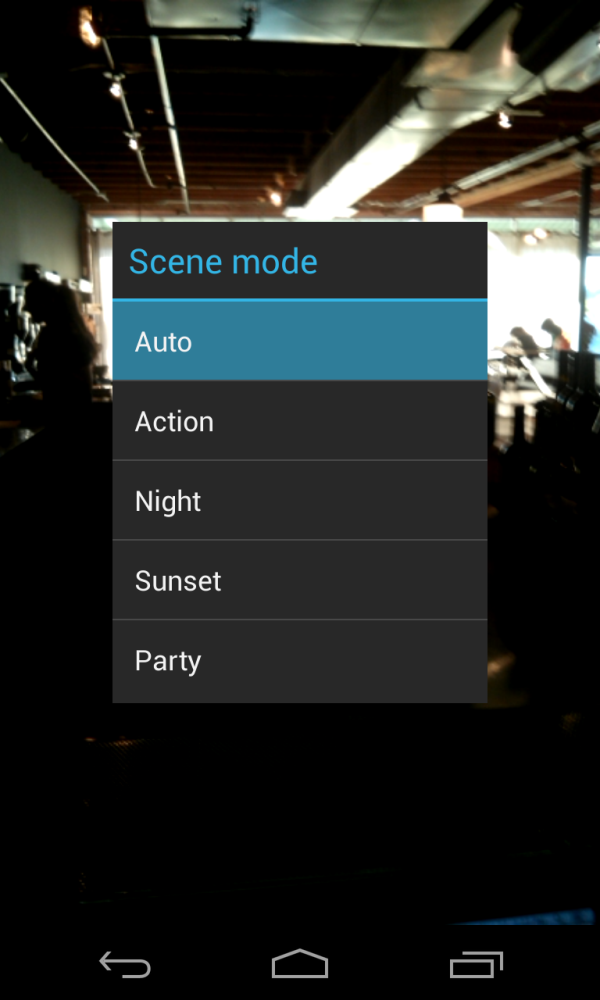
















































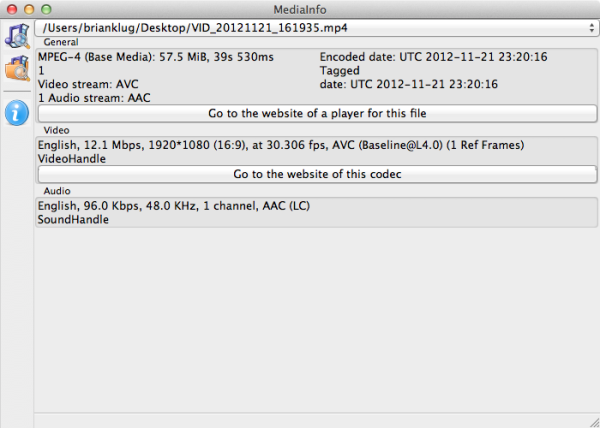








188 Comments
View All Comments
zeroidea - Wednesday, November 14, 2012 - link
It's Tucson, AZ!They must have been taken a few weeks ago (a lot of the streetcar construction downtown has been completed)
DukeN - Tuesday, November 13, 2012 - link
Brian, are you able to verify if the material is actually rubber? This would be a serious issue for many users, including some in my family with severe latex allergies.PeteH - Tuesday, November 13, 2012 - link
Wow, that didn't even occur to me, but it could be a real problem. It's not like latex is an uncommon allergy either, so hopefully Google or LG thought about that and used something other than rubber.Rits - Tuesday, November 13, 2012 - link
Its rubberised plastic. Shouldn't be a problem at all to latex-allergic folks.PeteH - Tuesday, November 13, 2012 - link
Not doubting you, but do you have a source?Rits - Tuesday, November 13, 2012 - link
Previous LG devices that had the same material were latex-free. There is no reason this one would deviate. But, you could always email LG/Google for an official confirmation.MadMan007 - Tuesday, November 13, 2012 - link
Should have used a dual core CPU with a decent GPU. Quad core is a waste in phones because overall it hurts battery life more than it helps certain usage models, and if there's so much throttling what's the point.Does Android do thread parking? Do these CPUs have per-core power gating?
JohnnyL53 - Tuesday, November 13, 2012 - link
Throttling may not be an issue in the real world in terms of a noticeable affect and may just show up in benchmarks. In other words, who cares what the benchmark performance is if its at such a high level it's not perceptible? What I never see explained is how far apart do you need to get before you can distinguish one device's performance from another. Granted on most of the tests the iPhone far outpaces any other phone, but is it even noticeable? Are we just talking bragging rights, future proofing, etc?name99 - Tuesday, November 13, 2012 - link
The value of a faster CPU on a phone, for normal people, right now, is that the phone feels snappier. So, for example, an iPhone5 feels perceptibly faster than an iPhone 4S not because computational tasks take 1 minute instead of 2 minutes, but because a dozen small things take .1 second instead of .2 seconds.From this point of view
(a) thermal throttling is no big deal, and I personally have no problem with it. It was a good idea when Intel started it years ago (to the accompaniment of a massive chorus of whining) and it would be a fine idea to have it as built into an ever wider selection of phone chips.
(b) quad-core remains a solution in search of a problem. Maybe one day it will have value; maybe it has value for games (which I don't care about). But for the way I and my crowd use phones, it has no value yet.
(c) the present collection of benchmarks are largely useless because they do NOT track this essence of snappiness which is what most people mean when they say a phone is "fast". Yes, if you're a developer writing demanding code you care about very particular aspects of the phone --- perhaps you care about the memory bandwidth, or the FLOPs, or the random flash write performance. But for most people, what matters is the snappiness. Existing benchmarks are a poor proxy for that feeling, and I do wish the serious blogs could do better.
Right now all we have is this lame sniping like 12 yr olds: "My Nokia feels fast", "Oh yeah, well my Samsung feels even faster", "Well my iPhone feels fastest of all". And regardless of your feelings about Apple, if you support Team Android or Team Windows, you should be pushing for snappiness benchmarks because that is one of Apple's great strengths --- they don't care about, and don't optimize for benchmark numbers, they optimize for snappiness, and buyers do appear to be aware of and notice this. As long as the non-Apple market is forced to compete on these "overt" benchmarks as ways for each vendor to differentiate themselves and show their technical superiority, what will be optimized for are benchmark numbers, NOT user feel and snappiness.
Zink - Tuesday, November 13, 2012 - link
I think with a DSLR at 60 FPS and editing to synchronize individually recorded videos it would be possible to do accurate side by side comparison of app responsiveness and web page loads. With a bit of video analysis, graphs could be made comparing performance down to the frame and FPS in animations measured.You could even do this on the go for a real world performance comparison. A normal day of use could be simulated by walking/commuting around your city and setting up a tripod in an apartment, on the sidewalk, inside an office building, at the bar etc. Then run several tests on each phone where you get the phone out of your pocket like normal and open a web page, post a comment, take a photo etc. all while the screen is on camera. Several similar tasks could be averaged into a single category score for a bit better repeatability.
With proper analysis of the resulting video a pretty damn accurate comparison of the whole cellular, hardware and software system could be made. Basically the ultimate benchmark measuring user phone performance. I've seen some well done side by side comparisons but never in depth or with good numbers along with the video.