Google Nexus 4 Review - Google's new Flagship
by Brian Klug on November 13, 2012 8:45 AM EST- Posted in
- Smartphones
- LG
- Android
- Mobile
- APQ8064
- Nexus 4
- Android 4.2
- MDM9215
The display on the Nexus 4 is another shared component between the Optimus G, and is a 4.7-inch IPS WXGA (1280x768) LCD, which is of course home to an RGB stripe and in-cell touch, or as LG calls it, "zerogap" touch. LG Display unsurprisingly knows how to make LCD displays, and the Nexus 4 display looks subjectively very good. At 320 PPI I can’t see any pixels, and don’t think we need to get into the whole visual acuity discussion again, it’s very good on the Nexus 4. The added width over straight 720p is something I noted was actually very refreshing on the Optimus G when playing with that device in Korea. Most apps scale appropriately and take advantage of it without any issue, and the extra width definitely is noticeable in Chrome, Plume, and all my daily drivers.
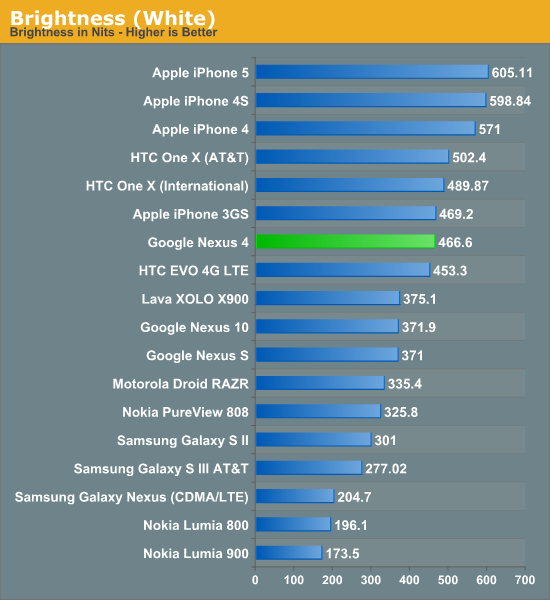
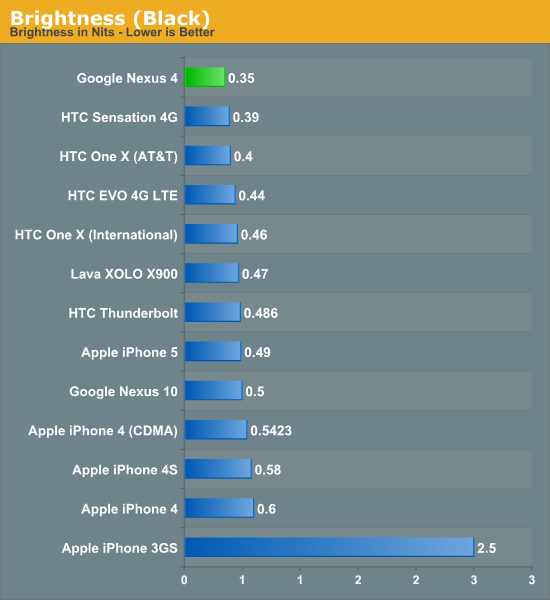
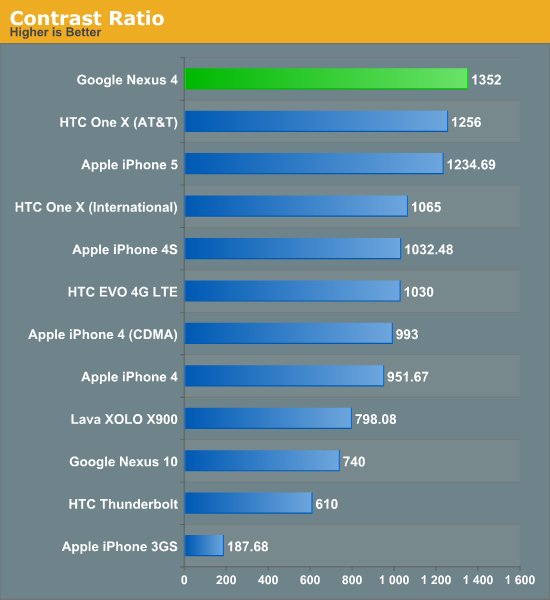
The Nexus 4 display goes very bright, at 466 nits, and achieves a contrast ratio of 1352:1 at that maximum brightness setting. This is a huge step over the barely 200 nits that the Galaxy Nexus could eek out.
| CalMAN Display Comparison | |||||||||
| Metric | iPhone 5 | iPhone 4S | HTC One X | Samsung Galaxy S 3 | Samsung Galaxy Note 2 | Google Nexus 4 | |||
| Grayscale 200nits Avg dE2000 | 3.564 | 6.162 | 6.609 | 4.578 | 5.867 | 7.686 | |||
| CCT Avg (K) | 6925 | 7171 | 5944 | 6809 | 7109 | 8506 | |||
| Saturation Sweep Avg dE2000 | 3.591 | 8.787 | 5.066 | 5.460 | 7.986 | 8.517 | |||
| GMB ColorChecker Avg dE2000 | 4.747 | 6.328 | 6.963 | 7.322 | 8.185 | 7.531 | |||
I’ve mentioned that Google continues to struggle at calibrating their displays. The truth is that everyone except for Apple, HTC, and occasionally Samsung, struggle at calibrating mobile displays. This continues to be the case with the Nexus 4, and the result is that accuracy could be better. I’m convinced the results that we’re getting out of the Nexus 4 basically represent no attempt at calibrating the display, and as a result the numbers suffer.
















188 Comments
View All Comments
Impulses - Tuesday, November 13, 2012 - link
There's an app a ton of people are using with the N7 sans root that allows them to import or even stream video from USB devices using OTG, it's a pretty solid workaround for those that would rather avoid rooting.thesavvymage - Wednesday, November 14, 2012 - link
know what this app is called by any chance? I havent heard of any way for them to read off a usb without rootingFreedomuser - Wednesday, November 14, 2012 - link
The none-root app called Nexus Media Importer. There is a thread in accessories in xda for DIY USB OTG to microSD is great. Check it out.andybryant - Wednesday, November 14, 2012 - link
I guess this is the threadhttp://forum.xda-developers.com/showthread.php?t=1...
Sounds like an opportunity for a kickstarter.
https://play.google.com/store/apps/details?id=com....
twtech - Tuesday, November 13, 2012 - link
I would be tempted to try this phone, except for the battery life. That could probably be mitigated somewhat by buying a few charging mats, but still I don't think I could ever go back from having all-day no hassle battery life to having to watch the battery meter again to make sure that my phone isn't going to turn off.Also, the glass back sounds a bit dangerous, but it's a relief to hear you dropped it a few times with no ill-effects.
Rits - Tuesday, November 13, 2012 - link
Brian, let me thank you for this fantastic review. Its probably going to be the definitive review of the Nexus 4. The level of detail just made me smile! And thanks for the audio fidelity part (graph missing?) and teaming up with François was just what I needed. I'll await his (or your) detailed analysis of that part.Keep up the great work. :)
wffurr - Tuesday, November 13, 2012 - link
What an incredibly thorough review. This is the first Anandtech smartphone review I have read, and I am seriously impressed. Thank you for all your hard work.One thing that I would like to see included is the brightness, black level, and contrast measurements for the Galaxy Nexus. Are they not included because it's an AMOLED display?
That's my current phone, and I also think it's instructive to see the improvement in the Nexus line against its direct predecessor.
MadMan007 - Tuesday, November 13, 2012 - link
Out of those, brightness is the only thing you can meaningfully measure for AMOLED. Black is 0 and contrast is therefore 'infinite.' Note that the Galaxy Nexus is listed on the brightness chart.Guspaz - Tuesday, November 13, 2012 - link
I'm confused. The phone seems to have horrible performance, making it one of the slowest Android phones in the benchmarks (doesn't matter to users why the browser benchmarks are so bad, only that they are) and terrible overheating problem, but it's "the phone to get?"It sounds more like a critically flawed product that should be avoided at all costs. There are plenty of other Android phones that don't have performance or overheating problems.
uhuznaa - Tuesday, November 13, 2012 - link
It's really cheap, though. Don't underestimate the draw of being able to afford it without much thinking. Worked great with the Nexus 7 too.Personally I'm really pissed off by the battery life despite a huge battery, this thing is quite a brick.