Samsung Chromebook (XE303) Review: Testing ARM's Cortex A15
by Anand Lal Shimpi on October 31, 2012 9:00 AM ESTInside the new Chromebook
Similar to its predecessors, getting access to the internals of the new Chromebook doesn't require anything more than a tiny Phillips head screwdriver. There are four exposed screws and four more under the feet beneath the chassis. Remove all eight screws and you can pry off the bottom cover. The cover snaps into place so be careful if/when you remove it.
Inside the new Chromebook is a far more simplified setup. It honestly looks more like a modern day tablet under the hood. I never got the Celeron based Chromebook 550, but I do have the 500 which featured a dual-core Atom N570 processor. Here's a shot of that model for comparison:

The old Atom N570 based Chromebook
Right off the bat you'll notice a significant reduction in battery capacity. That old N570 based Chromebook had a mammoth 61Wh battery compared to the more tablet-sized 30Wh battery in the new model.
The old motherboard was also far less integrated. Discrete cards were used to provide cellular and WiFi connectivity, whereas the new board integrates WiFi (Marvell?) directly onto the motherboard.
The cost reduction extends to the SoC side as well. Intel charges $86 for an Atom N570, while the going rate for high-end ARM based SoCs is in the $20 - $30 range (and this is why ARM is the new AMD when it comes to keeping Intel pricing in check). I also suspect that this first run of Samsung Exynos 5 Dual chips are a bit leakier and perhaps even lower yielding than what we'll eventually see down the road. Samsung could be motivated to move these parts at a better cost structure as they work out kinks in manufacturing.
Note that the previous Atom solution required two chips: the N570 and its NM10 Express PCH. The N570 had a 2.1W TDP and was used for all IO, while the N570 and its two Atom cores needed about 8.5W. The combination was fine for a notebook but when Haswell can deliver much better performance within the same TDP, it's clear the old 45nm CPU + chipset were getting long in the tooth.
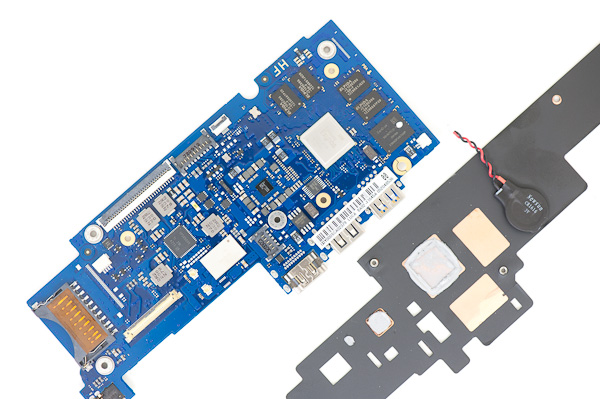
The far simplified, single-chip Samsung Exynos 5 Dual solution
Despite the absence of any significant heatsink, to remove 10.6W of heat you do need forced air convection hence the inclusion of a fan in the old Chromebook 500. The thermal requirements of the Exynos 5 Dual are significantly lower. The SoC benefits from Samsung's 32nm HK+MG LP process and is highly integrated, meaning there's only a single chip. Although there's a big heatspreader plate complete with heatpipe that runs over the Exynos 5, there's no fan needed. Removing the fan lowers build cost, reduces internal complexity, and helped Samsung shrink the chassis size.
There are a total of 8 x 256MB DDR3L devices (2GB total) that surround the Exynos 5 Dual SoC (4 on each side of the PCB). Each device is 8-bits wide, all connecting up to the 64-bit wide DDR3L memory controller. The DRAM is clocked at a 1600MHz data rate, resulting in 12.8GB/s of memory bandwidth to the chip. The Exynos 5 Dual integrates two ARM Cortex A15 CPU cores as well as an ARM Mali-T604 GPU.
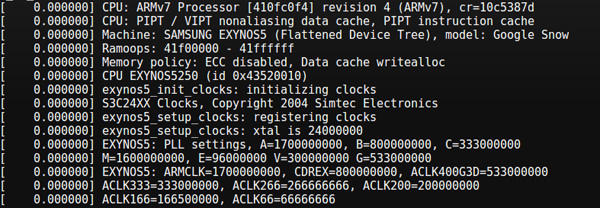
The other big change on the motherboard is the move from a SanDisk discrete controller + NAND device to an integrated iNAND solution for storage. Capacity remains unchanged at 16GB, but the integrated eMMC controller does offer board (and perhaps cost) savings.
Moving to a lower power SoC not only gave Samsung some flexiblity in cooling, it also allowed it to run the platform with a much smaller battery. While the old Chromebook 500 used a massive 61Wh battery, the new model only needs a 30Wh unit. Battery life has gone down (Exynos 5 Dual isn't 2x more power efficient than the 45nm Atom N570) but so has weight as well. I believe the Chromebook 550 ditched the giant battery and moved to a ~40Wh unit, so the difference isn't as drastic there.


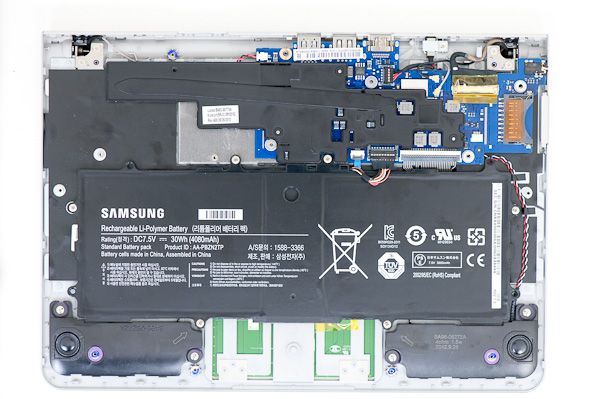
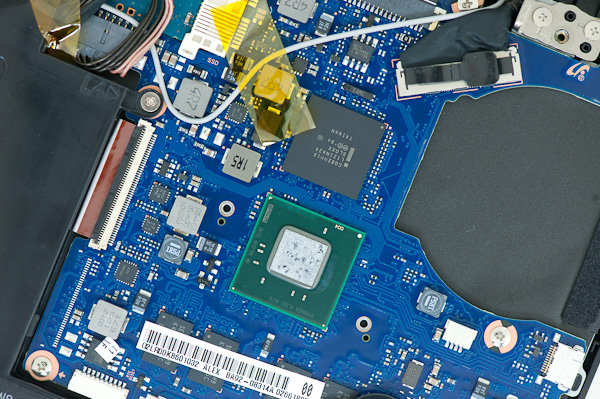
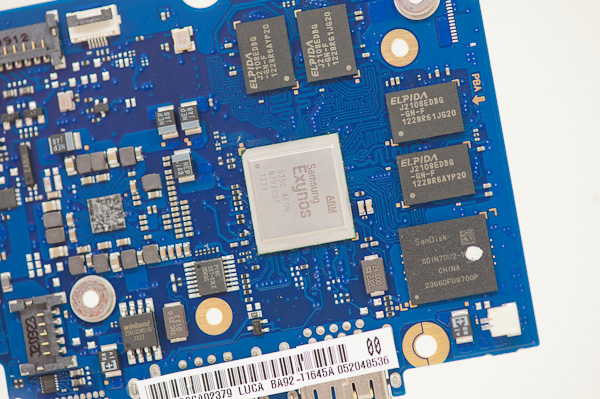
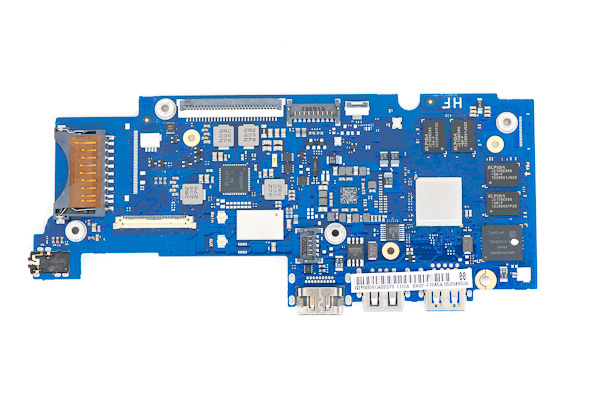














149 Comments
View All Comments
MadMan007 - Wednesday, October 31, 2012 - link
It is a valid comparison, however there is an unanswered question: What do I get for stepping up to the Celeron Chromebook? And that is a valid question, even though at that price point there are more options.Selden - Wednesday, October 31, 2012 - link
By stepping up to the Samsung 550, you get a larger and brighter (300 nits vs 200 nits) screen (but lower resolution, 1280x800), 4 GB of RAM, slightly better faster CPU performance, longer battery life (much bigger battery), and a card reader slot that doesn't let the card stick out (approx. 1 cm) from the case. For performance, the 4 GB of RAM is probably the most significant factor, as it lets you open many more tabs.jeffkro - Wednesday, October 31, 2012 - link
You also get the ability to play netflix content.LogOver - Thursday, November 1, 2012 - link
Some benchmarks shows 50-80% better performance for 1.3Ghz Celeron-based chromebook.http://gigaom.com/mobile/intel-v-arm-the-chromeboo...
I would like to see confirmation from Anand. Also some GPU benchmarks (Celeron vs. Exynos) would be welcomed.
krumme - Friday, November 2, 2012 - link
And that just proves celeron is no competitor for A15 as the performance difference means nothing compared to the total cost differences for the intended segment.An more interesting comparison would even be to the old AMD APU bobcat, in some low voltage variants.
But ofcourse its the new lowcost AMD/Intel variants that is going to be the main competitors.
LogOver - Friday, November 2, 2012 - link
Samsung asks ~$450 for Celeron Chromebook, but this doesn't mean that Celeron-based netbooks have to be expensive. You can buy Acer AO756 for just $265 from bestbuy (and it inclides$100 Win Home Premium and 320Gb HDD which chromebook lacks)http://www.bestbuy.com/site/searchpage.jsp?_dyncha...
And if you wish, you can install Chrome OS on it by yourself.
AgeOfPanic - Wednesday, October 31, 2012 - link
Anand, could you tell us how it compares to the Atom in day to day use? I currently own a Samsung Series 5 chromebook and I would like to know if it makes any sense to upgrade to this model. Seems I would have to take a hit in battery life, but I heard you can at least watch 720p Youtube videos on it.Krysto - Thursday, November 1, 2012 - link
You can watch 1080p videos on it if you want. It has a vastly better GPU. Maybe you can sell yours, and pay little to no difference to get this new one. The performance improvement overall should be noticeable.AgeOfPanic - Thursday, November 1, 2012 - link
Anand doesn't seem to be too convinced. Performance in normal browsing seems acceptable. Don't really understand, because Chrome on a tablet is plenty fast.krumme - Wednesday, October 31, 2012 - link
It looks like ARM 15 is making it very difficult for Intel and AMD for this low cost market. Especially with win8 machines comming.I dont know how Intel can catch up to this competition with the new Atom. When 22nm Atom hits market, TSMC is printing dirt cheap A15 on 28nm for everyone and his brother; tablets, phones, notebooks. Heck even some server segments is going Arm. And the performance looks like its sufficient for grandma.
The new Atom and new bobcat better have some tangible performance benefits both on cpu and gpu side - they simply need to drive most if not all, pc games well on a notebook.
I am impressed by the performance of ARM here.