Samsung Chromebook (XE303) Review: Testing ARM's Cortex A15
by Anand Lal Shimpi on October 31, 2012 9:00 AM ESTUser Experience & Usability
Similar to our performance analysis in the Surface review, there are really two sides to the performance of a Chromebook. There's the user experience as well as what the underlying hardware is capable of. I'll start with the user experience.
Chromebooks have never been all that robust when it comes to user experience. When Google first announced them they didn't even support mounting USB storage, although that has since been rectified. Although Google may have grand visions for where Chrome OS could go, today it serves one real purpose: to provide an affordable platform for a good web experience free of viruses and malware. To that end, the new Chromebook accomplishes its goal fairly well - as did the devices that came before it.
Chrome tends to be my favorite browser, and the experience maps fairly well the Chromebook platform. Web pages render properly and quickly (given the hardware that is). Compatibility isn't an issue. Everything just seems to work.
Obviously a major selling point of Chrome OS is that the web now allows for many content rich applications to be delivered directly in the browser rather than through a standalone executable. Google helps give access to these applications through the Chrome Web Store, although it's important to note that not all of them will run on the ARM based Chromebook (nor is there a good listing of those that will/won't run). The apps themselves vary in type from simple games to productivity tools. Many are quite functional, but the performance just isn't very good compared to a $500 tablet or even a $500 PC.
Technically the Chromebook can do a lot, but for anything other than browsing, YouTube and Google docs use I wouldn't get my hopes up. The heavier apps just don't run smoothly on the platform. Even web browsing isn't what I'd consider fast, but it's still acceptable. To put things in perspective, I got a performance warning trying to play Cut the Rope on the new Chromebook. Stability can also be a problem. Try to deviate too much from normal web browsing and you'll be greeted with long pauses and even system locks. For example, while testing WebGL performance on the new Chromebook I had to power cycle the machine after the browser became unresponsive. Normal web browsing is fine though.
There are other annoyances that aren't strictly performance related. For example, Netflix streaming won't work on the new Chromebook. Although image browsing support is native to the OS, there's no support for RAW camera files from a DSLR.
For the basic necessities however, the Chromebook does embody the fast enough computing concept. I researched, wrote and did almost all of my work while preparing this review on the Chromebook and generally found the experience acceptable. Other features like Pandora worked just fine (although I'd occasionally get hiccups in music playback if I loaded a particularly complex page). Whenever I'd switch back to my Ivy Bridge notebook I'd really appreciate the extra speed, but for writing and web browsing duties the Chromebook got the job done. Had Chrome OS been built around a lesser browser I don't think I would be as positive about the experience.


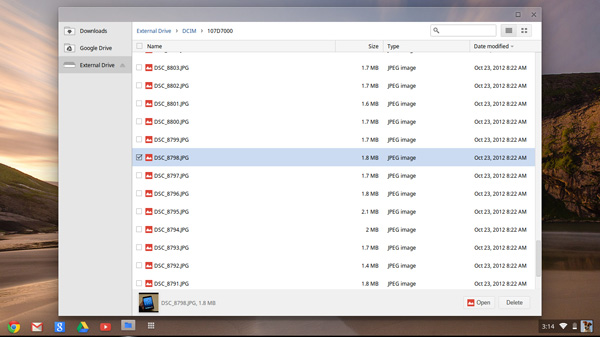
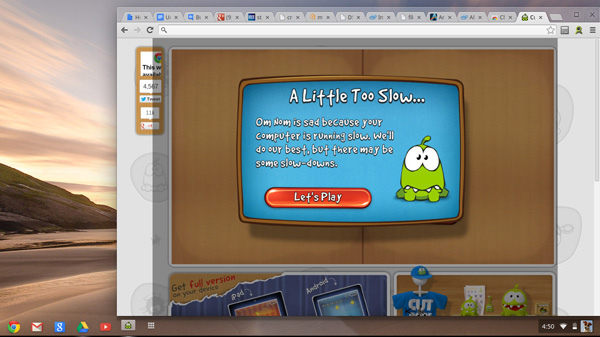








149 Comments
View All Comments
jeffkro - Friday, November 2, 2012 - link
You do realize there is a higher end chromebook that runs on a ULV celeron cpu right. If you want better specs it is available.jeffkro - Friday, November 2, 2012 - link
The celeron runs windows pretty fast so you know its lighting fast for chrome OS.agnar150 - Saturday, November 3, 2012 - link
You could not be more wrong. The OS structure is inherently more secure and it is very much more secure than Windows.Wolfpup - Friday, November 2, 2012 - link
How is Windows not safe? I've been using it how long now? Decades? And had exactly zero security intrusions. Being the market leader so you're a big target doesn't mean the platform is less safe-in fact Microsoft takes security a lot more seriously than most closed source software does.As for this unit...it remains ridiculous. I bought a $200 Acer running real Windows 7 on AMD hardware, and it's obviously a bajillion times more functional. This thing runs one single program-Chrome, on low end hardware, doesn't properly support external displays or other devices, can't replace my real PC for...much of anything, and it actually costs as much or more than superior devices...just like the older Chromebooks did.
epobirs - Friday, November 2, 2012 - link
Utter nonsense. There are tons of options for locking down Windows the average consumer doesn't bother with but the information is widely available. Just a few changes makes it far harder for malware to get any value from the machine.The difference is that you still have the full capabilities of Windows and its software library, along with a choice of browsers, including Google Chrome.
The people I know who do serious online financial work wouldn't blink at spending a lot more than $250 to pay someone like me to teach them to lock down their machine for work. Putting up with the limitations of Chrome OS and paying for the privilege would strike them as absurd.
UltraTech79 - Friday, November 16, 2012 - link
"People that do online investing and banking with significant assets" have better options than shitty chrome OS or standard windows. Ridiculous.ddriver - Wednesday, January 9, 2013 - link
Have you actually checked the chrome store? there are plenty of good applications, especially concerning productivity, surely, the overall number of apps is much lower than android, but considering most of those are useless, it is not that big of a deal. You can do plenty of stuff on the chromebook, and that that price point it is a very good bargain.Flunk - Wednesday, October 31, 2012 - link
No, honestly it doesn't. If you need a keyboard you buy one of the ASUS Transformer pads. This is a very limited device that won't get you very far and really doesn't have a reason for existing. If this was just a laptop-like device running android I could see the utility but Chrome OS is basically just a kneecapped version of android.jeffkro - Wednesday, October 31, 2012 - link
Its kneecapped for security, their is a reason for it.klmccaughey - Thursday, November 1, 2012 - link
I would totally agree with this if there was an android with a keyboard and this hardware at this price point. The transformer is good, but it's far too expensive.I got an Ipad 2 by accident, and between that and the laptop I don't think I need anything else. I hate Apple, which makes the whole experience confusing.