Samsung Chromebook (XE303) Review: Testing ARM's Cortex A15
by Anand Lal Shimpi on October 31, 2012 9:00 AM ESTBattery Life & Power Analysis
The final unknown in all of this is power consumption. ARM's Cortex A15 isn't really supposed to be a sipper of power, and when placed in a notebook I don't know that there's a lot we can conclude about how it stacks up to Atom either. Some high level power consumption data would normally help but these two platforms are fairly different:
| Samsung Chromebook Power Consumption Comparison | ||||||
| Display @ 200 nits | Idle | Kraken (Avg) | Kraken (Peak) | |||
| Samsung Chromebook 500 (Atom N570) | 11.53W | 14.4W | 15.2W | |||
| Samsung Chromebook 303 (Exynos 5 Dual) | 6.33W | 10.5W | 11.3W | |||
The new Chromebook consumes considerably less power at idle than its predecessor. The smaller display, simplified motherboard and truly integrated SoC platform are likely all to thank for this. The significant reduction in power also helps explain the big reduction in battery capacity as well.
Under load, the two platforms do see differing levels of additional power consumption. The new Exynos 5 based Chromebook sees a dramatic increase in power consumption under load, hitting 10.5W (a 66% increase over idle) while running Mozilla's Kraken benchmark. The Atom N570 based Chromebook increases power consumption as well, but just not by as significant a degree: ~25%. This actually helps illustrate exactly why Atom wasn't phone worthy in its earlier incarnations. Contrary to popular belief, it wasn't actually peak power consumption that was the problem (a move to 32nm can easily eat into these numbers). The total platform power consumption, particularly at idle, was Atom's real problem in the early days. It also turns out that this is much of what keeps Intel's Core processors from moving into ultra mobile form factors, something that Haswell is supposed to address.
Given that we're dealing with somewhat different panels here, I wanted to see what power consumption looked like if we removed the panels from the equations. I re-ran all of the power data with the display turned off:
| Samsung Chromebook Power Consumption Comparison | ||||||
| Display Off | Idle | Kraken (Avg) | Kraken (Peak) | |||
| Samsung Chromebook 500 (Atom N570) | 8.82W | 11.4W | 12.4W | |||
| Samsung Chromebook 303 (Exynos 5 Dual) | 4.07W | 8.32W | 9.27W | |||
The old Atom based Chromebook uses more than twice the idle power of the new version - it's no wonder Google was able to get away with a battery half the size. Once again however we see a much larger increase in power consumption once the Cortex A15 is under heavy load. Active power consumption more than doubles on the new Chromebook, while we see around a 30% increase on the Atom based system. I do wonder what will have to be done to get the Exynos 5 Dual into a smartphone as an increase of ~4W under load just won't cut it in a phone. The Atom platform shows a 2.6W increase in power under load, which sounds about right for a high clocked 45nm part.
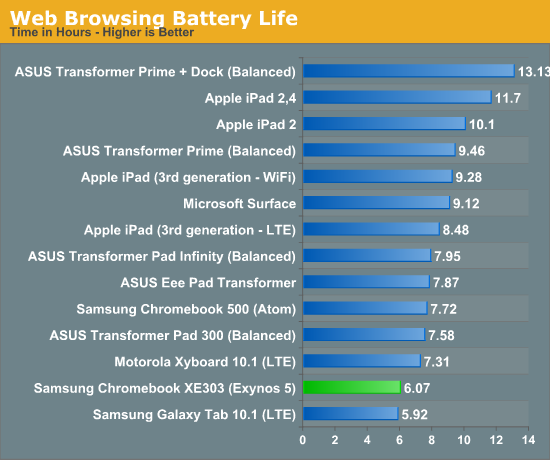
Despite the more power efficient platform, the reduction in battery capacity puts the new Chromebook well below the Atom model in battery life. Our wireless web browsing test put the new Chromebook at just over 6 hours of continuous use on a single charge. For a notebook that's not too bad, but compared to modern tablets it's not good.
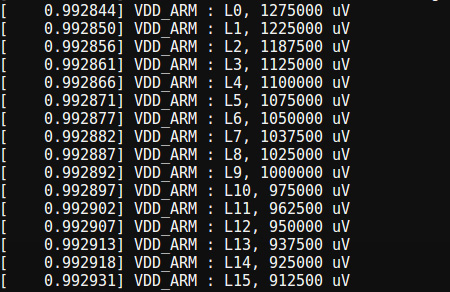
The performance gains over Atom (and by extension, the ARM Cortex A9) do give us some indication as to what could be done to get Exynos 5 into a smartphone. By dropping clocks much lower than 1.7GHz Samsung would be able to maintain a performance advantage in a very power constrained device and hopefully keep power in check. The photo above features a list of all of the voltage levels supported by Samsung's Exynos 5 Dual as implemented in the new Chromebook.










149 Comments
View All Comments
iwod - Thursday, November 1, 2012 - link
Both Atom and Sandy /Ivy Bridge uses 4 thread compared to 2 threads the Cortex A15 uses. A better comparison would be a Quad Core A15. Which free the Core from doing other work in a Single Threaded Benchmarks and better illustrate mutithreaded performance.The A50 will offer 20 - 30% performance increase compared to A15 at 32 bit and further improvement at 64bit mode. This, with higher frequency and Quad Core or Hex Core will surely bridge the gap between everyday Laptop and a Chromebook.
Krysto - Thursday, November 1, 2012 - link
It doesn't matter. HT is pretty gimmicky anyway. You can maybe 10% improvement in performance.Don't forget A57 will not just have better IPC than A15, but will also go to higher clock speeds - up to 3 Ghz, actually. A quad core A57 chip at 3 Ghz will be more than enough performance for most people, while having very good battery life.
nishantmohan - Thursday, November 1, 2012 - link
"Plugging the Chromebook into a relatively modern (~2 year old) Samsung LED backlit LCD HTDV caused the Chromebook to reboot itself."i dont know why but I burst into laughter when i saw this....
legoman666 - Thursday, November 1, 2012 - link
Any word on the ship date for the 3g version? I preordered one on Amazon on the 19th, no word on ship date and I can't find one mentioned anywhere.TrackSmart - Thursday, November 1, 2012 - link
I opened this page and got taken here: http://testables.net/d/juicyru.comI'm guessing this is not what you guys agreed to regarding what advertisements on your site can do. Here's the brilliant message you get:
CONGRATULATIONS!
You've been selected from the [MY STATE] region to take part in our annual visitor survey.
This will only take 30 seconds of your time and will enhance user experience. Upon completion you will have the opportunity to get a iPad or iPad Mini, a $1000 Best Buy Card , or a $1,000 Visa Gift Card.
Mumrik - Friday, November 2, 2012 - link
"PC notebooks that still struggled with the same virus/malware issues they'd been facing for years"That comment had me confused. Is he talking about the crap companies put onto their non-business notebooks or did I miss some sort of virus/malware hell in 2010 that somehow later got solved?
yannigr - Friday, November 2, 2012 - link
This could be better, but it is okI have seen worst than this
What did you expect with so low price
This does not work but let's see something else that works
And here it is a USB 3.0 that works as a slow USB 2.0, and here it is a slot that it is not a slot but a hole
More or less this is what I was reading in this article. So you pay $249 and you buy a very light machine with overall poor quality and an OS that it is very limited in what you can do with it. And only 6 hour battery time?
Better buy a netbook, tablet or a second hand laptop for that price.
koss - Friday, November 2, 2012 - link
"Note that the previous Atom solution required two chips: the N570 and its NM10 Express PCH. The !!! -= N570 =- !!! had a 2.1W TDP and was used for all IO, while the N570 and its two Atom cores needed about 8.5W. "I guess that is the NM10 actually? Otherwise it makes no sense, to me at least.
I keep reading and loved the expression that "ARM is the new AMD", perhaps we should call them "ARMeD", since they are in the same boat now.
owned66 - Saturday, November 3, 2012 - link
put ubuntu on it = winruneks - Monday, November 5, 2012 - link
Anyone care to take a guess on how much this device would retail for if it included a battery with 50% or 100% more capacity? That would be a 45 or 60 Whr battery, respectively. I think it would fairly useful to be able to pull 9 hours from a single charge.