The Windows RT Review
by Vivek Gowri & Anand Lal Shimpi on October 25, 2012 12:00 PM EST- Posted in
- Windows RT
- Operating Systems
- Microsoft
- Mobile
- Windows 8
- Tablets
Internet Explorer 10
There are two distinct versions of Internet Explorer 10 - one that runs in the desktop and looks very similar to the IE9 and IE10 experiences that we’ve been used to on the Windows 7/Windows 8 desktop, and another that runs within the framework of Modern UI and looks like an upscaled version of IE9 Mobile from Windows Phone 7.5 Mango. Both use the same rendering engine and perform identically, so we’ll keep that in mind when looking at performance numbers. Other than the user interfaces, there’s relatively little difference between the two browsers, though you will need to open the desktop IE10 to change browser settings - there's no way to do so from within Modern UI.
Gestures in the Modern UI version of IE are very important - swiping from the top or bottom brings up the URL bar at the bottom and the thumbnail list of open tabs at the top. It looks great, and keeps the webpage completely clean, but I don’t think the tabbed browsing implementation here is that great - I’d rather see something like Chrome or Safari with the list of open tabs always displayed at the top of the window. Changing tabs requires an extra step (swipe, then select), which isn’t ideal for changing between tabs quickly. If you deal with a lot of open tabs, or have some need to flip between two specific tabs repeatedly, this will get annoying relatively swiftly. It still looks great, and for touch-based browsing it works quite well other than the concerns over tabbed browsing. The “fancy” version of IE10, as Anand called it, strikes me as a very idealistic design philosophy that doesn’t necessarily work as well as a less elegant interface might.
One feature that works very well but could use some performance tuning is the back/forward touch navigation for Modern UI's IE10. To go back a page just swipe from left to right (or right to left to go forward). It's incredibly intuitive. My only complaint? Although going back immediately shows you the previous page, you have to wait for the page to actually re-render before it's usable (which on present day ARM hardware isn't exactly fast). I suspect this is something that will become far more useful over time with faster SoCs.
The desktop IE10 is just desktop IE, you’ve seen this before. Nothing that new, the UI looks pretty similar to IE9 (which is the first version of IE I can remember enjoying, though it will never replace Chrome in my heart) and it functions similarly as well. Obviously, there’s an updated rendering engine, but other than that and a new scrollbar design to match the rest of the Modern UI visual style, there’s not much to see here.
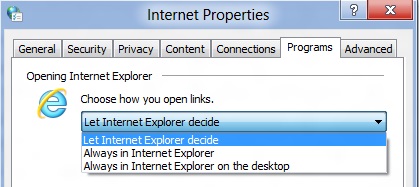
The most interesting part, actually, is in the settings - you can set links to default open in Fancy IE10, the desktop IE10, or let IE decide which to use on a contextual basis. You can also have the IE10 tile in Modern UI to open the desktop IE10, so you can basically ignore the new IE10 UI entirely should you want to do so. Now, I suspect this option exists primarily for desktop and notebook users of Windows 8, who don’t want to deal with using the Fancy IE10 interface with a mouse input. But it’s there for Windows RT users who want to use only the desktop IE10 UI. Personally, I wouldn’t want to use the classic interface in touchscreen devices - UI elements are damn small at this pixel density, making it more difficult to hit the right buttons than it needs to be. There’s a reason the Modern UI variant of IE10 exists.
Performance
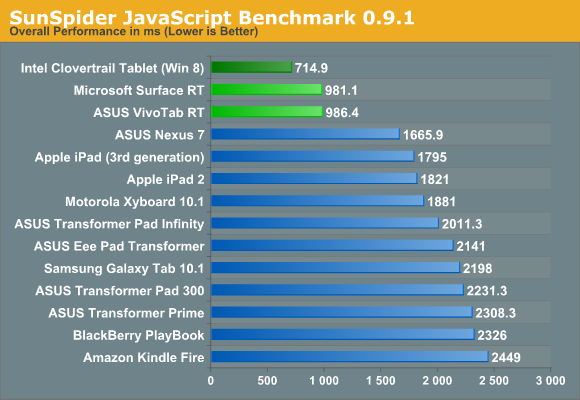
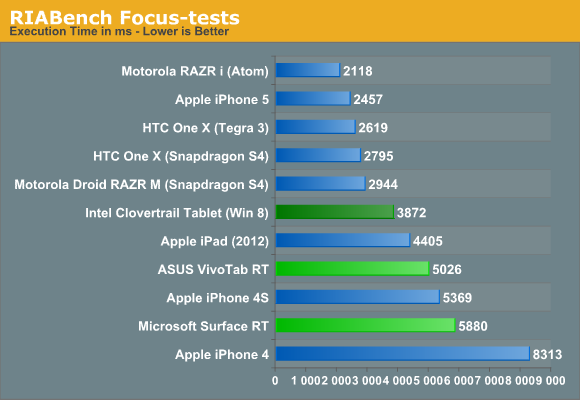
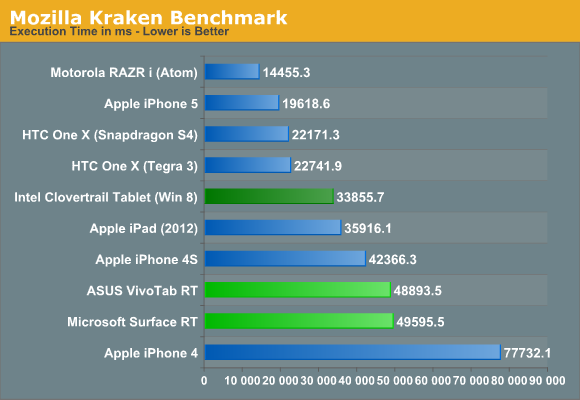
From a performance standpoint, we’ve just brought over the same three benchmarks that were used in the VivoTab RT and Surface RT reviews - SunSpider, RIABench, and Mozilla's Kraken. Honestly, I think SunSpider scores are becoming irrelevant - as one of our commenters said, the art of getting better SunSpider scores has started becoming a race to see who can cheat on the test most. Cheating in this case would be considered optimizing browsers for this specific test, and they’re not wrong. While IE10 has great, great SunSpider scores, it’s far behind in the other two JS benchmarks compared to similar hardware running on other platforms - look at the Surface or VivoTab RT compared to the international Tegra 3 version of the HTC One X. And I’m almost certain that if we had a Nexus 7 on hand to run those tests on, the differences would be larger still.
The HTML5 Test score 320 (plus 6 bonus points) is better than most tablet browsers from a year ago, but lags behind the latest mobile versions of Safari (386+9) and Chrome (390+11). Our Windows 8 Consumer Preview article showed that IE10 had made some pretty significant strides from IE9 (which was leaps and bounds better than 8, and then some) but JS performance is still behind the curve for now. The experience doesn’t suffer from that though - it’s still a very capable modern browser that won’t leave you disappointed.


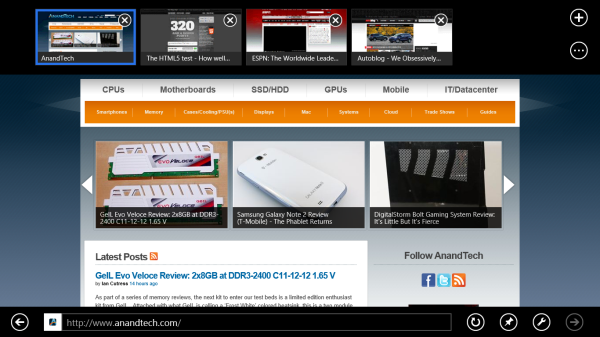








233 Comments
View All Comments
The0ne - Friday, October 26, 2012 - link
The same search may not present you with the same results however due to changes in Windows 8 but essentially it should be the same.For those complaining this is what you need to make Windows 8 more like Windows 7, completely! Try, love it and move on.
http://classicshell.sourceforge.net/
mga318 - Thursday, October 25, 2012 - link
Really? Are you serious?You have no idea about the specialized software needs of other fields of study...
VivekGowri - Thursday, October 25, 2012 - link
Sorry, sweeping generalization, but I can't think of a class I took in the first two or three years of undergrad that an RT system wouldn't have been adequate for. Only after you start getting into the upper division classes do you start having a lot of non-Office computing needs.SetiroN - Thursday, October 25, 2012 - link
the general public using facebook only are going to keep buying iPads, not windows tablets with physical keyboards.ARM's power consumption advantage is very marginal: the medfield based RAZR i has shown better standby than the almost identical RAZR M, as well as amazing talktime and slightly better video reproduction power consumption; where it fares worse is normal screen-on usage, but overall, it's hardly worse.
So although there still aren't tests available of the newer dual core, I see no reason to expect worse standby power consumption (considering how intel manages to turn cores off completely); also cloverfield supports connected standby, which both ARM and RT do not, and it seems to be a pretty big deal to me.
Clovertrail will run standard windows 8 (call it home premium if you will) which is as full as it gets unless you consider the pro features essential: it will still be able to run windows 8 pro anyway so it's up to OEMs to offer that version preloaded.
As far as I know, the only difference between clovertrail tablets and standard PCs is that the software will be preloaded and the bootloader locked (there is no SATA support anyway); so with the exclusion of other OSs, you will be able to run all the x86 software you want.
So, to the original question: why in the world would I prefer an ARM solution?
SetiroN - Thursday, October 25, 2012 - link
And I don't believe we have to thank RT for Clovertrail: it was clear that Intel would have entered the mobile market, in competition with ARM, anyway.SetiroN - Thursday, October 25, 2012 - link
By "in competition with ARM" I mean It couldn't have done it at higher prices.VivekGowri - Thursday, October 25, 2012 - link
The only thing with Clovertrail is that it comes out to around $200-250 more if you want Office and a keyboard attachment. See $599 VivoTab RT/Surface RT versus the Samsung Series 5 Slate (or whatever they're calling it in the US - ATIV something or other.)It's an 11.6" Clovertrail tablet that goes for $749 with the dock. Looks great, too. But the thing is, you toss in Office 13 on top of that (because it's Windows 8, that's not included) and then the price ends up going from iPad range (RT) to ultrabook range (Clovertrail.)
wsw1982 - Thursday, October 25, 2012 - link
The clovertrail basically has the same price as the windows RT. the Acer W510 and Asus Vivo smart all cost 499. The surface RT is also 499 without the keyboard. But what i really don't understand is why those low end netbook level tablet are all much more expensive then the netbook, it make no sense to me. The article said the clovertrail and tegra 3 are actually half of the price of conventional ATOM which are used in all those cheaper netbooks. The netbook has more expensive processors (40 to 20), mother board (less integration), harddisk (320G harddisk is more expensive than the 32G SSD) and some other staffs (keyboard, big battery, touch pad). The only thing more expensive on the tablet is the display, but I don't think the display could cost 200 more then the display on the netbook.hokiesfan - Thursday, October 25, 2012 - link
I've wondered about that as well. For a very marginal bit of extra weight and thickness and a bit less battery life, you can get a CT based tablet. That should have an enormous advantage in horsepower. I just wish there were some reviews of the CT devices. Hopefully soon. The only advantage I see with RT is the included Office.ssiu - Thursday, October 25, 2012 - link
Ditto here about eagerly waiting for Clover Trail Windows 8 tablet reviews. At least anandtech drops some concrete "Clover Trail is faster than Tegra 3 tablets" benchmark results -- hopefully a full review is imminent.