The Windows RT Review
by Vivek Gowri & Anand Lal Shimpi on October 25, 2012 12:00 PM EST- Posted in
- Windows RT
- Operating Systems
- Microsoft
- Mobile
- Windows 8
- Tablets
Internet Explorer 10
There are two distinct versions of Internet Explorer 10 - one that runs in the desktop and looks very similar to the IE9 and IE10 experiences that we’ve been used to on the Windows 7/Windows 8 desktop, and another that runs within the framework of Modern UI and looks like an upscaled version of IE9 Mobile from Windows Phone 7.5 Mango. Both use the same rendering engine and perform identically, so we’ll keep that in mind when looking at performance numbers. Other than the user interfaces, there’s relatively little difference between the two browsers, though you will need to open the desktop IE10 to change browser settings - there's no way to do so from within Modern UI.
Gestures in the Modern UI version of IE are very important - swiping from the top or bottom brings up the URL bar at the bottom and the thumbnail list of open tabs at the top. It looks great, and keeps the webpage completely clean, but I don’t think the tabbed browsing implementation here is that great - I’d rather see something like Chrome or Safari with the list of open tabs always displayed at the top of the window. Changing tabs requires an extra step (swipe, then select), which isn’t ideal for changing between tabs quickly. If you deal with a lot of open tabs, or have some need to flip between two specific tabs repeatedly, this will get annoying relatively swiftly. It still looks great, and for touch-based browsing it works quite well other than the concerns over tabbed browsing. The “fancy” version of IE10, as Anand called it, strikes me as a very idealistic design philosophy that doesn’t necessarily work as well as a less elegant interface might.
One feature that works very well but could use some performance tuning is the back/forward touch navigation for Modern UI's IE10. To go back a page just swipe from left to right (or right to left to go forward). It's incredibly intuitive. My only complaint? Although going back immediately shows you the previous page, you have to wait for the page to actually re-render before it's usable (which on present day ARM hardware isn't exactly fast). I suspect this is something that will become far more useful over time with faster SoCs.
The desktop IE10 is just desktop IE, you’ve seen this before. Nothing that new, the UI looks pretty similar to IE9 (which is the first version of IE I can remember enjoying, though it will never replace Chrome in my heart) and it functions similarly as well. Obviously, there’s an updated rendering engine, but other than that and a new scrollbar design to match the rest of the Modern UI visual style, there’s not much to see here.
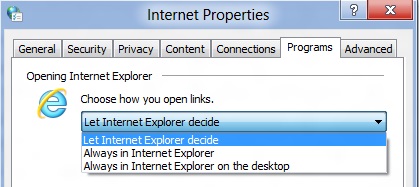
The most interesting part, actually, is in the settings - you can set links to default open in Fancy IE10, the desktop IE10, or let IE decide which to use on a contextual basis. You can also have the IE10 tile in Modern UI to open the desktop IE10, so you can basically ignore the new IE10 UI entirely should you want to do so. Now, I suspect this option exists primarily for desktop and notebook users of Windows 8, who don’t want to deal with using the Fancy IE10 interface with a mouse input. But it’s there for Windows RT users who want to use only the desktop IE10 UI. Personally, I wouldn’t want to use the classic interface in touchscreen devices - UI elements are damn small at this pixel density, making it more difficult to hit the right buttons than it needs to be. There’s a reason the Modern UI variant of IE10 exists.
Performance
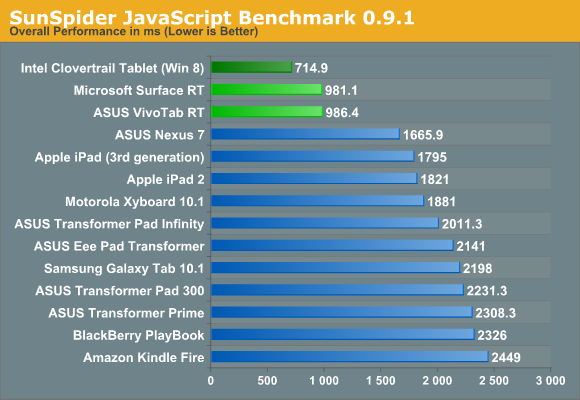
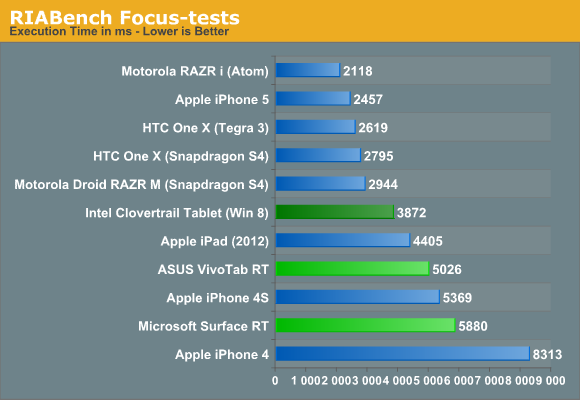
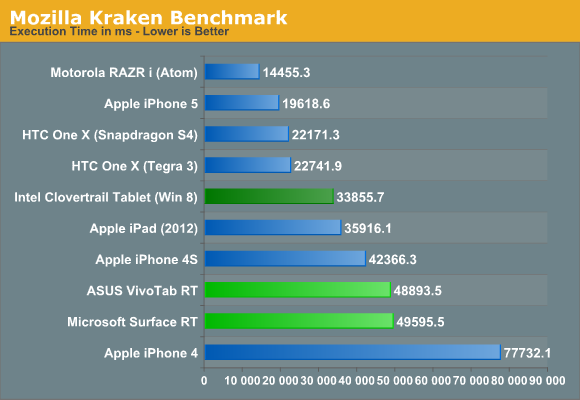
From a performance standpoint, we’ve just brought over the same three benchmarks that were used in the VivoTab RT and Surface RT reviews - SunSpider, RIABench, and Mozilla's Kraken. Honestly, I think SunSpider scores are becoming irrelevant - as one of our commenters said, the art of getting better SunSpider scores has started becoming a race to see who can cheat on the test most. Cheating in this case would be considered optimizing browsers for this specific test, and they’re not wrong. While IE10 has great, great SunSpider scores, it’s far behind in the other two JS benchmarks compared to similar hardware running on other platforms - look at the Surface or VivoTab RT compared to the international Tegra 3 version of the HTC One X. And I’m almost certain that if we had a Nexus 7 on hand to run those tests on, the differences would be larger still.
The HTML5 Test score 320 (plus 6 bonus points) is better than most tablet browsers from a year ago, but lags behind the latest mobile versions of Safari (386+9) and Chrome (390+11). Our Windows 8 Consumer Preview article showed that IE10 had made some pretty significant strides from IE9 (which was leaps and bounds better than 8, and then some) but JS performance is still behind the curve for now. The experience doesn’t suffer from that though - it’s still a very capable modern browser that won’t leave you disappointed.


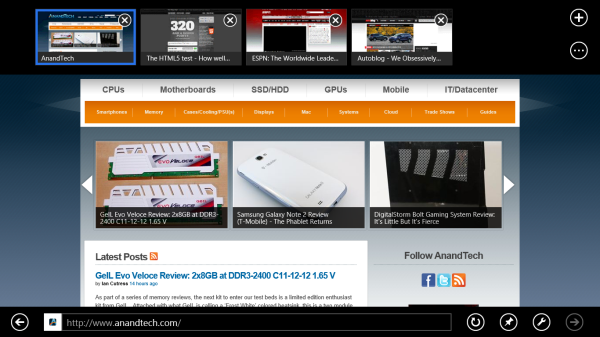








233 Comments
View All Comments
munsie - Thursday, October 25, 2012 - link
I would love to see more detail on this as well. The filesystem is completely open, which means that anyone can extract existing EXEs off the system and place new ones on there as well. This is way different than the iOS model, for example.I'm predicting that we'll shortly see the ability to build desktop apps for ARM and the ability to sideload apps on RT. There are tons of people who know Windows inside and out, along with a huge desire to bypass this restriction.
zepi - Thursday, October 25, 2012 - link
I'm sure that if executable is not digitally signed with MS certificate, it wont run. And they wont be releasing that certificate with Visual Studio, so in theory nobody will be able to compile binary-applications that will run on WinRT.There are definitely going to be people looking ways around this restriction from various kind of cert crackings to fullblown jailbreaks, so actual situation for 'tech enthusiasts' remains to be seen.
mcnabney - Thursday, October 25, 2012 - link
Yep, no digital signature from MS - no installation.RT is the Embrace with some Extend aspects. I'm not sure how they will try to pull off Extinguish - but I'm not going to give them my money to help them.
I can envision a world without Microsoft now - something unimaginable in the past.
ricardoduarte - Thursday, October 25, 2012 - link
Hi,Can you please, post in a couple weeks, how the windows 7 folder and user folder size increase. Windows have gone fatter and fatter out of control, even my win7 gone from around 10gb to 20gb with tmp folder cleaned.
I this happens i think it will be a mood killer to a lot people when they have 32gb or 64gb available on tablet. I think It would be interesting to see if performance decreases overtime (like most of the time happens with windows), something that doesnt really happen with android/iOS tablets and if the system folders size continue expand out of control.
CaedenV - Thursday, October 25, 2012 - link
Win Vista was the king of the bloat. Win7 was smaller than Vista, win8 is smaller than 7, and RT is even smaller than windows 8. The only real big balloons in size were from 3.1 to 95, and then from XP to Vista. I obviously have not played with RT myself, but win8 on the desktop side of things runs pretty smooth on even the most limited of hardware. The slowest thing I have tried it on so far was an old Pentium 4 (no HT), with an ancient 60GB HDD, but I did cram in 2GB of ram. It seems that so long as you have that magic 2GB or more of ram, it will run on just about anything. It even made my old netbook work great, and my slightly newer touch screen netbook really flew (though I was annoyed at the resolution requirements for multitasking and metro apps).Anywho, that's my 2 cents.
Great review Ananad and Vivek!
MadMan007 - Thursday, October 25, 2012 - link
He is talking about install size creep, not initial install size. "...even my win7 gone from around 10gb to 20gb with tmp folder cleaned."It's a very good question. Hopefully reviewers use these devices for weeks or months and check it out.
GnillGnoll - Friday, October 26, 2012 - link
If that bloat is limited to the winsxs folder, don't worry. Windows creates so-called hardlinks to other files there, such that those files will effectively exist in multiple locations in the folder structure at once. Additional hardlinks only take a small amount of extra space, but they make determining "the size of a folder" tricky, because files no longer uniquely belong to a folder.Instead of looking how much the windows folder grows, look at how much space is left.
plopke - Thursday, October 25, 2012 - link
i am not really metro pro or metro con since I havent tryed it out yet. but if i look at reviews i can just use my desktop as in windows 7 but I have one particular question about the desktop mode in windows 8 namely how is the old search function from the start menu implemented. I mean 60% of the time i just start stuff from pinned programs on the taskbar but the other 40% of the time I just do the following:-windows key , type and launch program/document , this has been for me the fastest , is that still there?
-and does my fatefull old windows key + E stil work xD?
cappasay - Thursday, October 25, 2012 - link
Both of what you described, are available in Windows 8. I use them all the time.plopke - Thursday, October 25, 2012 - link
thank you :)