The Windows RT Review
by Vivek Gowri & Anand Lal Shimpi on October 25, 2012 12:00 PM EST- Posted in
- Windows RT
- Operating Systems
- Microsoft
- Mobile
- Windows 8
- Tablets
Internet Explorer 10
There are two distinct versions of Internet Explorer 10 - one that runs in the desktop and looks very similar to the IE9 and IE10 experiences that we’ve been used to on the Windows 7/Windows 8 desktop, and another that runs within the framework of Modern UI and looks like an upscaled version of IE9 Mobile from Windows Phone 7.5 Mango. Both use the same rendering engine and perform identically, so we’ll keep that in mind when looking at performance numbers. Other than the user interfaces, there’s relatively little difference between the two browsers, though you will need to open the desktop IE10 to change browser settings - there's no way to do so from within Modern UI.
Gestures in the Modern UI version of IE are very important - swiping from the top or bottom brings up the URL bar at the bottom and the thumbnail list of open tabs at the top. It looks great, and keeps the webpage completely clean, but I don’t think the tabbed browsing implementation here is that great - I’d rather see something like Chrome or Safari with the list of open tabs always displayed at the top of the window. Changing tabs requires an extra step (swipe, then select), which isn’t ideal for changing between tabs quickly. If you deal with a lot of open tabs, or have some need to flip between two specific tabs repeatedly, this will get annoying relatively swiftly. It still looks great, and for touch-based browsing it works quite well other than the concerns over tabbed browsing. The “fancy” version of IE10, as Anand called it, strikes me as a very idealistic design philosophy that doesn’t necessarily work as well as a less elegant interface might.
One feature that works very well but could use some performance tuning is the back/forward touch navigation for Modern UI's IE10. To go back a page just swipe from left to right (or right to left to go forward). It's incredibly intuitive. My only complaint? Although going back immediately shows you the previous page, you have to wait for the page to actually re-render before it's usable (which on present day ARM hardware isn't exactly fast). I suspect this is something that will become far more useful over time with faster SoCs.
The desktop IE10 is just desktop IE, you’ve seen this before. Nothing that new, the UI looks pretty similar to IE9 (which is the first version of IE I can remember enjoying, though it will never replace Chrome in my heart) and it functions similarly as well. Obviously, there’s an updated rendering engine, but other than that and a new scrollbar design to match the rest of the Modern UI visual style, there’s not much to see here.
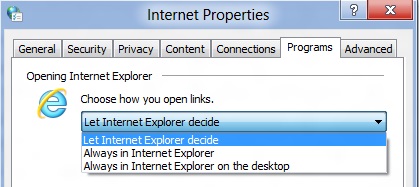
The most interesting part, actually, is in the settings - you can set links to default open in Fancy IE10, the desktop IE10, or let IE decide which to use on a contextual basis. You can also have the IE10 tile in Modern UI to open the desktop IE10, so you can basically ignore the new IE10 UI entirely should you want to do so. Now, I suspect this option exists primarily for desktop and notebook users of Windows 8, who don’t want to deal with using the Fancy IE10 interface with a mouse input. But it’s there for Windows RT users who want to use only the desktop IE10 UI. Personally, I wouldn’t want to use the classic interface in touchscreen devices - UI elements are damn small at this pixel density, making it more difficult to hit the right buttons than it needs to be. There’s a reason the Modern UI variant of IE10 exists.
Performance
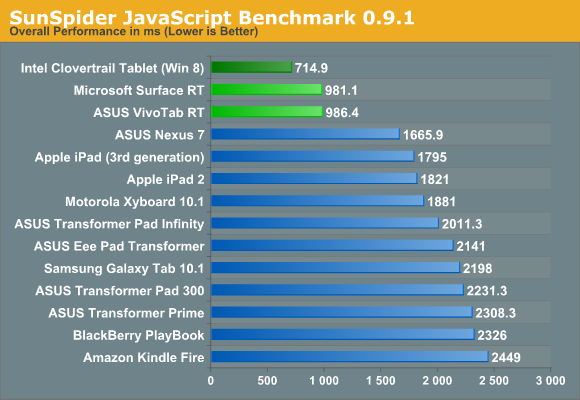
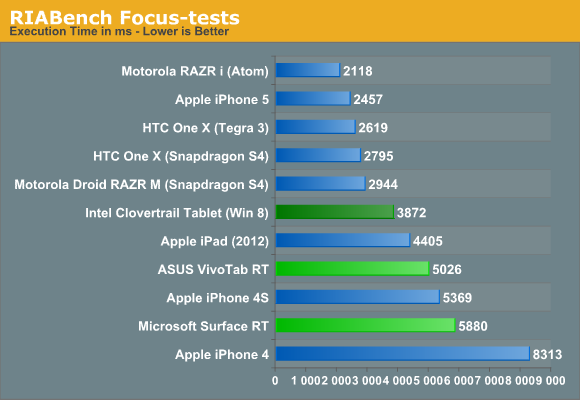
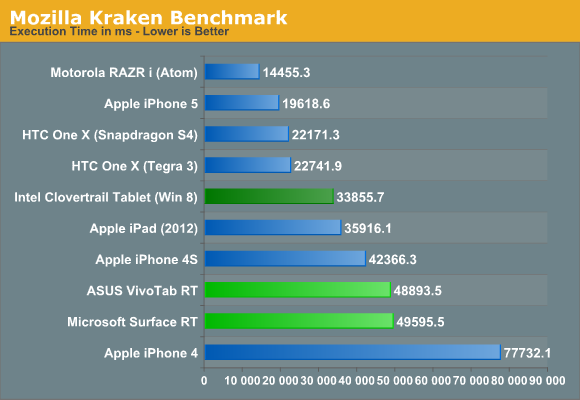
From a performance standpoint, we’ve just brought over the same three benchmarks that were used in the VivoTab RT and Surface RT reviews - SunSpider, RIABench, and Mozilla's Kraken. Honestly, I think SunSpider scores are becoming irrelevant - as one of our commenters said, the art of getting better SunSpider scores has started becoming a race to see who can cheat on the test most. Cheating in this case would be considered optimizing browsers for this specific test, and they’re not wrong. While IE10 has great, great SunSpider scores, it’s far behind in the other two JS benchmarks compared to similar hardware running on other platforms - look at the Surface or VivoTab RT compared to the international Tegra 3 version of the HTC One X. And I’m almost certain that if we had a Nexus 7 on hand to run those tests on, the differences would be larger still.
The HTML5 Test score 320 (plus 6 bonus points) is better than most tablet browsers from a year ago, but lags behind the latest mobile versions of Safari (386+9) and Chrome (390+11). Our Windows 8 Consumer Preview article showed that IE10 had made some pretty significant strides from IE9 (which was leaps and bounds better than 8, and then some) but JS performance is still behind the curve for now. The experience doesn’t suffer from that though - it’s still a very capable modern browser that won’t leave you disappointed.


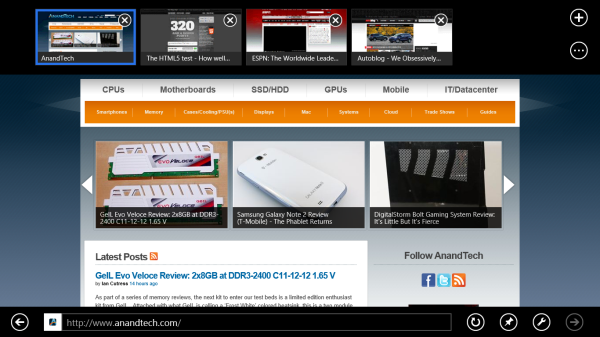








233 Comments
View All Comments
tbutler - Friday, October 26, 2012 - link
Except that, at least as I read it, Metro vs desktop divides more along 'touch vs keyboard/mouse', not consumer vs power user.Or to put it another way - while the simplicity of Metro apps might appeal to consumers, that is trumped by the issues trying to use them with a keyboard/mouse. In fact, I'd argue that the Metro environment is *worse* for a keyboard/mouse using consumer, given how so many operations are hidden/not obvious/best used with shortcuts. Windows-C to get the Charms bar is a learned power user trick, not an average user thing.
steven75 - Friday, November 2, 2012 - link
Nailed it. The "x86 userbase will ensure a massive market for Metro apps" angle is *anything* but a sure thing.Dorek - Friday, November 2, 2012 - link
"Except that, at least as I read it, Metro vs desktop divides more along 'touch vs keyboard/mouse', not consumer vs power user."Having used Metro apps with a mouse and keyboard, I don't see any problems. They work well on a laptop and on a desktop. I never had any problems.
designerfx - Thursday, October 25, 2012 - link
exactly. People aren't willing to buy a windows tablet and not a windows OS. It's not like buying android or ios here.It's simply not the same environment, the reason for android/ios is because of the app market - that is literally the singular reason to not need a windows device.
khanikun - Friday, October 26, 2012 - link
Have you even looked in the Apple's app store or Google's Play store? It's just tens of thousands of apps that do the same like 10 things and a lot of flash games converted for their respective OS. Majority of them being for non-productive uses.On my two Android tablets and my Android smartphone, I have like one productive app. Some free office like app, that allows me to open Office docs, but I can't edit them in any way. The rest? Games and photobooks.
Windows RT will definitely be a big step towards making tablets more productive than a big toy. I won't bother. I'm waiting for Windows 8 Pro.
steven75 - Friday, November 2, 2012 - link
iPad has had the iWork suite since 2010. While that may not matter to businesses entrenched in Microsoft Office, it sure is enough for students that can easily convert anything to PDF and avoid all compatibility issues.strangis - Friday, October 26, 2012 - link
"Really? A month from now? Can I hold you to that? It will be at least a year before Metro store gets even tens of thousands of apps"Just as a barometer, WP7 hit the 10,000 apps mark in under 6 months. Do you really think that it's going to take Windows 8 longer?
And you accuse someone else of lacking objectivitiy...
GuardianAngel470 - Sunday, October 28, 2012 - link
You've completely missed the reason for the statement.iOS, Android, Windows Phone, WebOS, and every other OS had to build a consumer base from scratch. By extension they had to build a developer base from scratch.
Windows RT doesn't need to do the former and by extension doesn't need to to do the latter. There are guaranteed to be millions of people running Windows 8 in a few month's time. Because Windows 8 didn't divorce Metro from its desktop and because Visual Studio 2012 Express intentionally hobbles the development of desktop applications, the developers that are guaranteed to develop for Windows 8 will be there to fill the App Store.
It can be argued that they'll focus on the development of desktop apps sure but you're basing your opinion on OS's that were never in the same situation as Windows RT.
trip1ex - Monday, October 29, 2012 - link
Gotta agree. I just don't see a huge ramp in 3rd party apps in 1 month. And I fail to what the power of Windows desktop is when RT will be running on ARM.For the problems MS will have look no further than the Zune except now you are also at an apps/developer support disadvantage.
And it doesn't just matter if RT gets apps but how those apps compare to apps on the other systems. I remember using the Mac 5 years ago when many programs were also on the Mac, but were behind the Windows versions in features and worked worse in general.
That being said I doubt most people use that many apps. We mostly surf and check email on our IPad.
guidryp - Thursday, October 25, 2012 - link
Both of these reviews feel like a whitewash to me.No mention of how buggy software is, or slowdowns and crashes that many others are reporting.
It says others are making snap judgements, but this is sweeping the defects under the rug.
Not what I expect from Anandtech.