The Windows RT Review
by Vivek Gowri & Anand Lal Shimpi on October 25, 2012 12:00 PM EST- Posted in
- Windows RT
- Operating Systems
- Microsoft
- Mobile
- Windows 8
- Tablets
Internet Explorer 10
There are two distinct versions of Internet Explorer 10 - one that runs in the desktop and looks very similar to the IE9 and IE10 experiences that we’ve been used to on the Windows 7/Windows 8 desktop, and another that runs within the framework of Modern UI and looks like an upscaled version of IE9 Mobile from Windows Phone 7.5 Mango. Both use the same rendering engine and perform identically, so we’ll keep that in mind when looking at performance numbers. Other than the user interfaces, there’s relatively little difference between the two browsers, though you will need to open the desktop IE10 to change browser settings - there's no way to do so from within Modern UI.
Gestures in the Modern UI version of IE are very important - swiping from the top or bottom brings up the URL bar at the bottom and the thumbnail list of open tabs at the top. It looks great, and keeps the webpage completely clean, but I don’t think the tabbed browsing implementation here is that great - I’d rather see something like Chrome or Safari with the list of open tabs always displayed at the top of the window. Changing tabs requires an extra step (swipe, then select), which isn’t ideal for changing between tabs quickly. If you deal with a lot of open tabs, or have some need to flip between two specific tabs repeatedly, this will get annoying relatively swiftly. It still looks great, and for touch-based browsing it works quite well other than the concerns over tabbed browsing. The “fancy” version of IE10, as Anand called it, strikes me as a very idealistic design philosophy that doesn’t necessarily work as well as a less elegant interface might.
One feature that works very well but could use some performance tuning is the back/forward touch navigation for Modern UI's IE10. To go back a page just swipe from left to right (or right to left to go forward). It's incredibly intuitive. My only complaint? Although going back immediately shows you the previous page, you have to wait for the page to actually re-render before it's usable (which on present day ARM hardware isn't exactly fast). I suspect this is something that will become far more useful over time with faster SoCs.
The desktop IE10 is just desktop IE, you’ve seen this before. Nothing that new, the UI looks pretty similar to IE9 (which is the first version of IE I can remember enjoying, though it will never replace Chrome in my heart) and it functions similarly as well. Obviously, there’s an updated rendering engine, but other than that and a new scrollbar design to match the rest of the Modern UI visual style, there’s not much to see here.
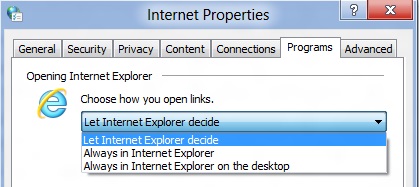
The most interesting part, actually, is in the settings - you can set links to default open in Fancy IE10, the desktop IE10, or let IE decide which to use on a contextual basis. You can also have the IE10 tile in Modern UI to open the desktop IE10, so you can basically ignore the new IE10 UI entirely should you want to do so. Now, I suspect this option exists primarily for desktop and notebook users of Windows 8, who don’t want to deal with using the Fancy IE10 interface with a mouse input. But it’s there for Windows RT users who want to use only the desktop IE10 UI. Personally, I wouldn’t want to use the classic interface in touchscreen devices - UI elements are damn small at this pixel density, making it more difficult to hit the right buttons than it needs to be. There’s a reason the Modern UI variant of IE10 exists.
Performance
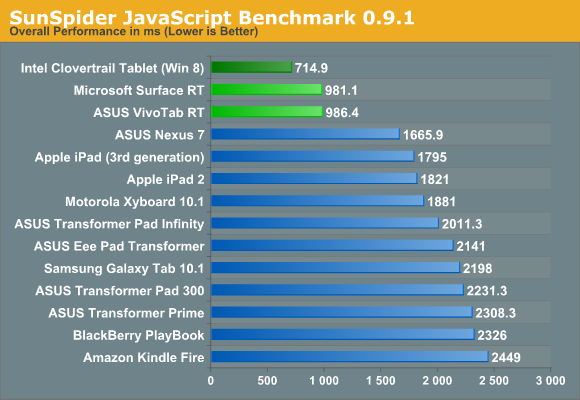
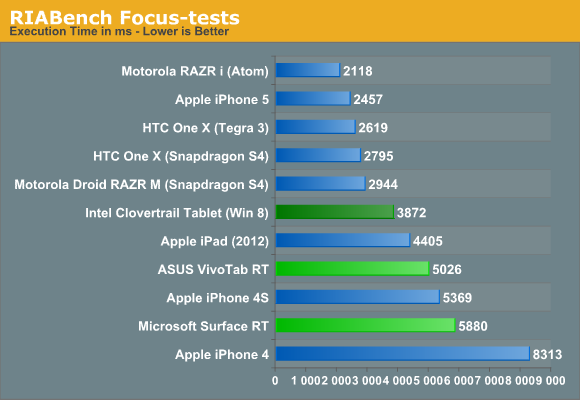
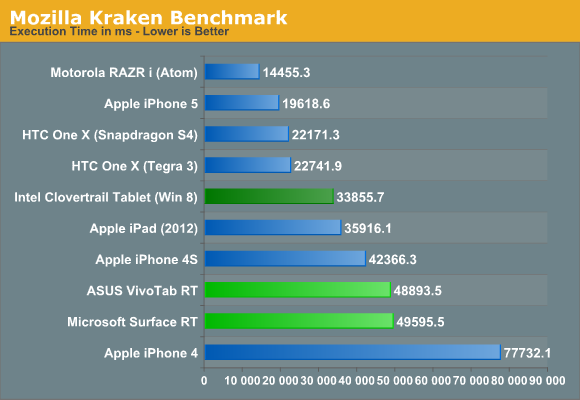
From a performance standpoint, we’ve just brought over the same three benchmarks that were used in the VivoTab RT and Surface RT reviews - SunSpider, RIABench, and Mozilla's Kraken. Honestly, I think SunSpider scores are becoming irrelevant - as one of our commenters said, the art of getting better SunSpider scores has started becoming a race to see who can cheat on the test most. Cheating in this case would be considered optimizing browsers for this specific test, and they’re not wrong. While IE10 has great, great SunSpider scores, it’s far behind in the other two JS benchmarks compared to similar hardware running on other platforms - look at the Surface or VivoTab RT compared to the international Tegra 3 version of the HTC One X. And I’m almost certain that if we had a Nexus 7 on hand to run those tests on, the differences would be larger still.
The HTML5 Test score 320 (plus 6 bonus points) is better than most tablet browsers from a year ago, but lags behind the latest mobile versions of Safari (386+9) and Chrome (390+11). Our Windows 8 Consumer Preview article showed that IE10 had made some pretty significant strides from IE9 (which was leaps and bounds better than 8, and then some) but JS performance is still behind the curve for now. The experience doesn’t suffer from that though - it’s still a very capable modern browser that won’t leave you disappointed.


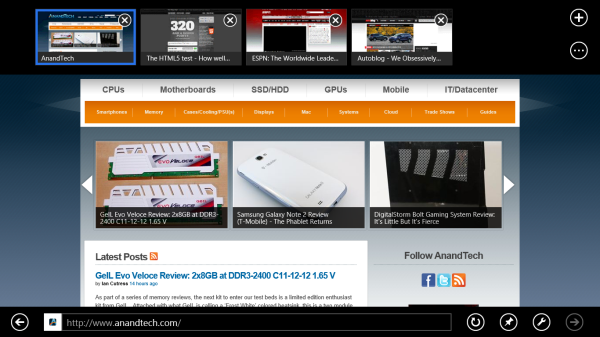








233 Comments
View All Comments
khanikun - Friday, October 26, 2012 - link
Think you hang out with a lot of kids, cause everyone I know doesn't promote games. They promote useful apps. Cardstar, vehicle traffic apps, gas prices around you apps, etc. Well, at least what I saw in the DC/Baltimore area.Maybe in middle-of-nowhere, where there is barely any traffic, 1 supermarket, 3 gas stations, they don't need such apps and just play games.
dysonlu - Friday, October 26, 2012 - link
Well, I guess you hang out with middle age people who drive gas guzzlers and trucks then. See what I did there, dick?Just take a look at the Apple App Store charts, mostly games and entertainment apps rule. Do some reading. It's not just coincidence that Angry Birds, Fruit Ninja, etc., became household names.
Oh and try to argue without insulting or degrading others. You may not be a kid but you should grow up.
designerfx - Thursday, October 25, 2012 - link
yeah this was never true, even for android and ios. it was a rumor started by....wait for it, wait for it..............Microsoft.
NeuroticNomad - Monday, October 29, 2012 - link
You ARE aware that Apple stopped accepting fart apps back in September of 2010... over 2 years (and 500,000 apps later), are you not?App Store count at the end of Aug 2010: Just under 250,000
Source: http://tech.fortune.cnn.com/2010/08/28/apple-app-s...
App Store count September 2010: 703,189
Source: http://148apps.biz/app-store-metrics/
Fart App Ban: September 2010
Source: http://www.engadget.com/2010/09/09/apples-app-stor...
NeuroticNomad - Monday, October 29, 2012 - link
Second link is for 2012, not 2010.appliance5000 - Thursday, November 1, 2012 - link
I find that disappointing.cappasay - Thursday, October 25, 2012 - link
Yesterday the latest report said 7k apps. I can't attest to their quality.. but your statement about taking "at least a year" for "tens of thousands of apps" seems a bit off.p05esto - Thursday, October 25, 2012 - link
How many stupid apps do you actualyl use? I installed about 20 apps when I first got my tablet and have hardly installed anything else. I surf the web mostly, check a little email and play checkers....that's about it!tbutler - Thursday, October 25, 2012 - link
I also think the review is being overly optimistic about Metro apps.The argument is that Windows 8 will have a huge install base, therefore developers will write Metro apps for Windows 8. But the review itself admits "for mouse-based navigation, you’re better off treating it as a glorified Start menu", and indeed the 'traditionalist' reply to Win8 critics seems to be "other than the Start screen, you can ignore Metro and just use it like you used Win7." If this is the way people are going to use it, the installed base argument is worthless; all those supposed millions of Windows 8 users are going to be in desktop mode, so there's no incentive to write Metro apps for them.
Metro app development is going to have to rise or fall on the strength of the tablet market, which is a much iffier prospect.
a5cent - Thursday, October 25, 2012 - link
I expect to see the market split between power users / IT workers and consumers.Professionals requiring the heavyweight software packages (MatLab, Maya, Photoshop, etc) will probably stick with the view that the start screen is nothing but a glorified app launcher.
After an adaptation period however, consumers will find themselves using Metro more and more often and at some point, desktop mode will become irrelevant for many, including those with laptop and desktop PC's. So I do think notebook/desktop sales will help strengthen the market for Metro app developers.