The Windows RT Review
by Vivek Gowri & Anand Lal Shimpi on October 25, 2012 12:00 PM EST- Posted in
- Windows RT
- Operating Systems
- Microsoft
- Mobile
- Windows 8
- Tablets
UI Performance, Storage, and USB Compatibility
by Vivek Gowri and Anand Shimpi
With Windows Phone 7, Microsoft did a great job of taking generation-old hardware and delivering a great user experience in spite of any silicon-level deficiencies. So naturally, with the new Windows UI, we were expecting a very smooth UI regardless of the underlying hardware. And they’ve most certainly delivered on that.
Animation frame rates are consistently good all the way through the UI, easily delivering what appears to be 60 fps for UI transitions. When pushed, Modern UI seems more likely to completely drop animations versus dropping frames, which eliminates the choppy experience you sometimes find in Android. It isn’t a common occurrence, the experience is generally very fluid. This kind of consistently smooth UI is what Google has been striving for in every recent release of Android, dedicating the release of 4.1 to eliminate the dropping of frames in even basic interactions. Scrolling, swiping, snapping, app switching - it doesn’t really matter what you’re doing, RT is just really smooth. Combined with the fluidity of the gestures, the entire system just feels like liquid, there are just no real slowdowns even running on a no-longer impressive SoC like Tegra 3.
| Application Launch Time Comparison | |||||||
| Boot | Web Browser | Maps | Games Center / Xbox | ||||
| Apple iPad (3rd gen) | 32.0s | 1.0s | 2.4s | 1.1s | 1.9s | ||
| Microsoft Surface | 27.7s | 2.6s | 7.1s | 5.0s | 5.0s | ||
But there is one area that RT struggles in, and it’s something that was an issue in Windows Phone 7 too - application launch times. Anand included this table in his Surface review, and it shows that boot performance is decent, but the 3rd generation iPad just kills it in application loading. The new A6X-infused 4th gen iPad probably widens that gap too, so it’s a pretty stark difference. It’s something that Microsoft needs to really focus on when updating the OS, because it’s easily one of the most glaring flaws in an otherwise stellar interface.
From a storage standpoint, the OS takes up between 6.5 and 7.5GB of space (Anand measured 6.47GB on Surface, I measured 7.35GB on the VivoTab RT) and Office takes up another 750-850MB (830MB for Surface, 749MB for the ASUS), so you’re looking at 7.5-8GB of NAND dedicated to the OS. On my 32GB VivoTab RT, I had 25.3GB of storage to start with, so after Windows and Office, I was looking at 17GB left over for programs and documents. That’s....not a lot - a bit of music, a decent selection of applications, a couple of videos, and pretty soon I’m looking at less than 10GB of storage left over. Thankfully, we’re seeing microSD slots on a lot of the more prominent Windows RT slates, so if you run out of room, you could theoretically toss in a 32GB or 64GB microSDXC card. Depending on how much data you plan on storing, I think you can get away with the lesser internal NAND and some microSD cards.
It’s also pretty clear that there will not be a Windows RT slate shipped with less than 32GB of onboard NAND. If you’re holding out for a cheaper Windows RT device with less storage, like a 16GB tablet for $399, there’s almost no way that happens - it’s implausible to think that anyone would ship a tablet with less than 5GB of space left for data storage.
Another key detail in Windows RT is wide-ranging USB peripheral support. USB ports have been a common feature on 10” Android tablets, but device support was typically limited to flash drives and basic input devices. The goal with Windows RT was to bring the traditional Windows experience to tablets, so USB driver support is pretty important. It’s not as easy as on an x86 system, where most USB peripherals would just work, but even with more limited Windows-on-ARM drivers, it’s pretty decent overall.
USB drives obviously work as you’d expect them to. Even SATA to USB adapters worked fine when plugged into Surface. Other smartphones and tablets also worked, although their level of support varied. For example, you can plug in the iPhone 5 and have it come up as a supported device for moving pictures to/from. However USB tethering is not supported by the class driver included in Windows RT. You can even plug an iPad into Surface and get the same level of support. The few Android phones I tried to connect in MTP all worked as expected, though transfer rates off my Optimus 4X HD seemed on the slow side, likely a function of the phone’s internal eMMC.
Printer support is pretty decent, although the Epson Workforce 910 Anand tried didn’t actually have specific driver support under RT. Although development for the desktop side of Windows is limited, manufacturers can supply Windows RT drivers to enable support for some more obscure devices. Unfortunately when it comes to those devices you’ll have to play the waiting game as there’s simply not a lot of third party Windows RT drivers available for download today.


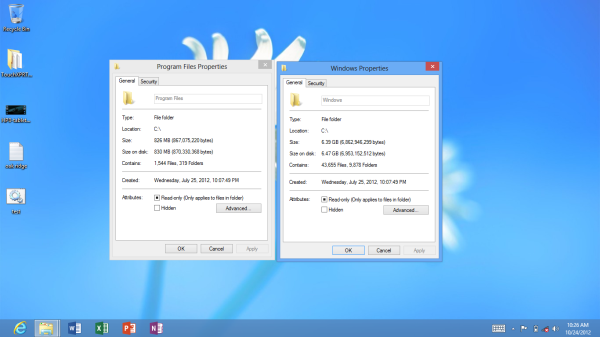
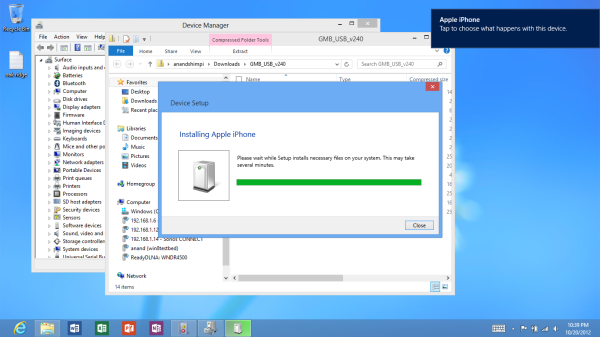








233 Comments
View All Comments
Taft12 - Thursday, October 25, 2012 - link
You seem to have missed the way the app store phenomenon has depressed software prices. You may take quantity over quality but hardly anyone else does.SlyNine - Friday, October 26, 2012 - link
At least in your opinion. I'm with A5cent. Your point remains to be proven, right now its just your opinion.steven75 - Friday, November 2, 2012 - link
Apple's own AAA apps such as iPhoto, iMovie, Garageband, iWork are almost all $5.And they are FAR more capable than anything you can get on Metro right now.
MadMan007 - Thursday, October 25, 2012 - link
"This stage of the Tablet market"...I'm not sure what you could possibly mean there. This is the very early stage of tablet development. The iPad was released about 2 and a half years ago, that's nothing and I don't understand why people try to declare a market won when it's that new and still growing very fast.Dekker - Thursday, October 25, 2012 - link
What I mean is that developers will first write for iPad because it has an installed base of 100 million devices. Only much later will they write for less popular platforms. Some apps may not make it to RT at all. Overcoming the disadvantage of being the less attractive platform is very hard because of the self-reenforcing effects (ask Apple about their experience in the 90s when software support for the Mac faded).Not all is lost for MS, but they do not have much room for error or delay in the tablet space. As for Apple, the technology industry only grants temporary near-monopolies and they will not be on top forever.
MadMan007 - Thursday, October 25, 2012 - link
I guess if Apple continues their douchery of limiting which development tools developers can use then yeah. (Maybe they stoped that? It was in relation to Adboe tools iirc, not Flash.)Otherwise cross-platform developing will become the norm, with some necessary differences due to UI or what have you, and other tweaks as devs see fit. MS may provide some great dev tools to make this happen, even if it's just to port over to WinRT, and there are already dev tools to create apps for both WinRT and Win x86.
That last bit is where a lot of WinRT apps will come from. Devs making apps for what will be the huge Win x86 install base and just porting them to WinRT.
khanikun - Friday, October 26, 2012 - link
The difference so far is the iPad is a toy tablet. Windows RT is not. The benefit of a merger of toy tablet OS combined with a desktop OS.strangis - Friday, October 26, 2012 - link
Developers can target ALL Windows 8 computers with RT apps, which means the market will potentially be 300+ million people within a year.That far surpasses the iPad in exposure.
steven75 - Friday, November 2, 2012 - link
Except Metro is being widely panned for keyboard/mouse use.dysonlu - Friday, October 26, 2012 - link
I think the crucial points for a platform, and this may sound a bit controversial, are "hackability" and games. That's what jumpstarts a platform. Hackability: an underground scene for free apps and games or for other "illegal" use of the platform/device will lower the barrier of entry and thus increase adoption rate. The amount of people wanting free and illegal stuff can't be underestimated. Games, of course, more than any apps are what people download and buy compulsively. Games are compelling to everyone, from 7 years old to 77 years old users. Games are what people tell their friends about, they promote visibility and popularity of the platform.