The Windows RT Review
by Vivek Gowri & Anand Lal Shimpi on October 25, 2012 12:00 PM EST- Posted in
- Windows RT
- Operating Systems
- Microsoft
- Mobile
- Windows 8
- Tablets
Internet Explorer 10
There are two distinct versions of Internet Explorer 10 - one that runs in the desktop and looks very similar to the IE9 and IE10 experiences that we’ve been used to on the Windows 7/Windows 8 desktop, and another that runs within the framework of Modern UI and looks like an upscaled version of IE9 Mobile from Windows Phone 7.5 Mango. Both use the same rendering engine and perform identically, so we’ll keep that in mind when looking at performance numbers. Other than the user interfaces, there’s relatively little difference between the two browsers, though you will need to open the desktop IE10 to change browser settings - there's no way to do so from within Modern UI.
Gestures in the Modern UI version of IE are very important - swiping from the top or bottom brings up the URL bar at the bottom and the thumbnail list of open tabs at the top. It looks great, and keeps the webpage completely clean, but I don’t think the tabbed browsing implementation here is that great - I’d rather see something like Chrome or Safari with the list of open tabs always displayed at the top of the window. Changing tabs requires an extra step (swipe, then select), which isn’t ideal for changing between tabs quickly. If you deal with a lot of open tabs, or have some need to flip between two specific tabs repeatedly, this will get annoying relatively swiftly. It still looks great, and for touch-based browsing it works quite well other than the concerns over tabbed browsing. The “fancy” version of IE10, as Anand called it, strikes me as a very idealistic design philosophy that doesn’t necessarily work as well as a less elegant interface might.
One feature that works very well but could use some performance tuning is the back/forward touch navigation for Modern UI's IE10. To go back a page just swipe from left to right (or right to left to go forward). It's incredibly intuitive. My only complaint? Although going back immediately shows you the previous page, you have to wait for the page to actually re-render before it's usable (which on present day ARM hardware isn't exactly fast). I suspect this is something that will become far more useful over time with faster SoCs.
The desktop IE10 is just desktop IE, you’ve seen this before. Nothing that new, the UI looks pretty similar to IE9 (which is the first version of IE I can remember enjoying, though it will never replace Chrome in my heart) and it functions similarly as well. Obviously, there’s an updated rendering engine, but other than that and a new scrollbar design to match the rest of the Modern UI visual style, there’s not much to see here.
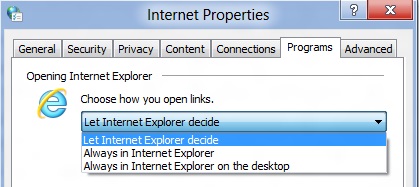
The most interesting part, actually, is in the settings - you can set links to default open in Fancy IE10, the desktop IE10, or let IE decide which to use on a contextual basis. You can also have the IE10 tile in Modern UI to open the desktop IE10, so you can basically ignore the new IE10 UI entirely should you want to do so. Now, I suspect this option exists primarily for desktop and notebook users of Windows 8, who don’t want to deal with using the Fancy IE10 interface with a mouse input. But it’s there for Windows RT users who want to use only the desktop IE10 UI. Personally, I wouldn’t want to use the classic interface in touchscreen devices - UI elements are damn small at this pixel density, making it more difficult to hit the right buttons than it needs to be. There’s a reason the Modern UI variant of IE10 exists.
Performance
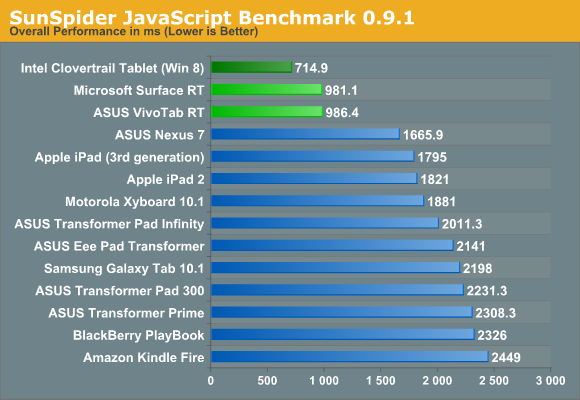
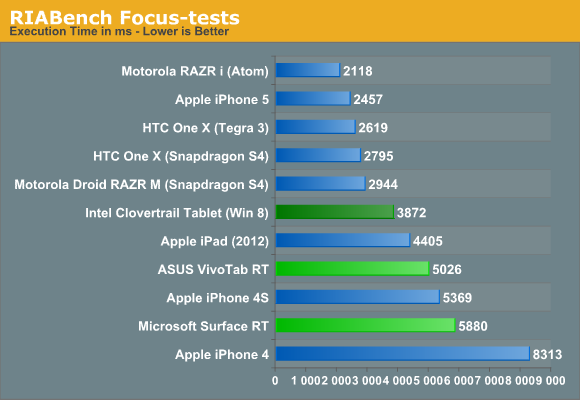
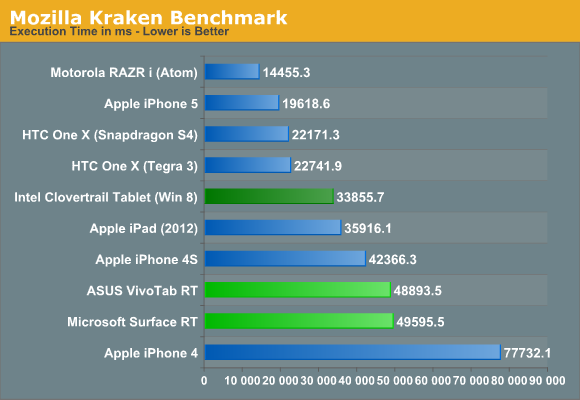
From a performance standpoint, we’ve just brought over the same three benchmarks that were used in the VivoTab RT and Surface RT reviews - SunSpider, RIABench, and Mozilla's Kraken. Honestly, I think SunSpider scores are becoming irrelevant - as one of our commenters said, the art of getting better SunSpider scores has started becoming a race to see who can cheat on the test most. Cheating in this case would be considered optimizing browsers for this specific test, and they’re not wrong. While IE10 has great, great SunSpider scores, it’s far behind in the other two JS benchmarks compared to similar hardware running on other platforms - look at the Surface or VivoTab RT compared to the international Tegra 3 version of the HTC One X. And I’m almost certain that if we had a Nexus 7 on hand to run those tests on, the differences would be larger still.
The HTML5 Test score 320 (plus 6 bonus points) is better than most tablet browsers from a year ago, but lags behind the latest mobile versions of Safari (386+9) and Chrome (390+11). Our Windows 8 Consumer Preview article showed that IE10 had made some pretty significant strides from IE9 (which was leaps and bounds better than 8, and then some) but JS performance is still behind the curve for now. The experience doesn’t suffer from that though - it’s still a very capable modern browser that won’t leave you disappointed.


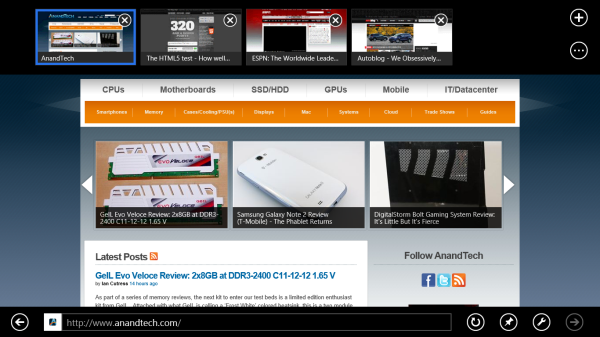








233 Comments
View All Comments
Sherlock - Friday, October 26, 2012 - link
IMHO WIndows RT on ARM is an stop-gap solution till the x86 architecture becoms power efficient to give tablet like running times. I belive Microsoft began working on Surface about two years ago & at that point of time, there was no viable competitor to ARM, in terms of power efficiency. This is the primary reason I belive Microsoft had to create an ARM version.Several of the commentators on this site have mentioned that they see no reason to buy an ARM over x86...and it definitley makes sense. Why have an fragmented ecosystem?
I believe that as time passes on & people get used to the Modern UI & the x86 architecture catches up, Microsft would phase out their support for the ARM version.
Microsoft could have chosen to do away with the "Desktop" environment with Windows RT & created a Moder UI version of Office (I don't agree with the argument of they not having enough time...they have been at it for 2 years) but I guess they deliberately chose to retain it so that users experience the familiar environment while using their killer app in this war - Office. I think people have underestimated the importance of bundling Office with Windows RT which remediates the biggest shortcoming of Android/iOS tablets
prdola0 - Friday, October 26, 2012 - link
Hi, the article is nice, but I keep wondering about one thing. Why do Apple articles start with a nice and colorful image of the devices, and a lot of it's competition articles start with a smudgy ugly images or devices turned off? Maybe it's just accidental, but please give it a thought. It looks a bit like bias.B3an - Friday, October 26, 2012 - link
Lol i've said this before! They often put more effort in to images taken of Apple stuff, which i've never liked as it's bias in way.But to be fair, this time the image at the start of this article is old and to show the Win 7 tablet. It makes sense to have it with the opening of the article.
beginner99 - Friday, October 26, 2012 - link
...but doubtful very usable in practice. I really like the thinking behind Surface with the touch keyboard cover and other things. According to this review Windows 8 isnt that bad on tablets. I'm just gonna believe that.However the Application load times are very, very bad. 7 sec for mail app? That is just frustrating. Just shows that ARM is still very much underpowered....Or that surface uses an extremely crappy flash storage.
milkod2001 - Friday, October 26, 2012 - link
@prdola0this site belongs to Anand a trully Apple fanboy plus there's no such thing as unbiased review, any review on any web is only as good/positive as much is reviewer/site owner getting pay
yyrkoon - Sunday, October 28, 2012 - link
Funny, I thought the review was rather in favor for Microsoft. This review, and the Microsoft surface review. Both.Anand is no dumbie.. I absolutely HATE anything Apple based on pure personal beliefs / reasoning. Yet, even I, can not deny that iOS as far as polish goes is second to none. Until now. And the hardware used is usually top quality.
At a higher cost, with less freedom, and a strangle hold on their software regime. A lot of people claim these are all problems from Microsoft. Which may be true, but Apple trumps Microsoft in computer-land tyranny. Until now.
It could be that 90% of the market will be driven to using Mint Linux x, in the not so distant future. We'll see if Microsoft gets another clue.
GnillGnoll - Friday, October 26, 2012 - link
I very much like that the on-screen keyboard has cursor keys, even if it's just left/right. It's one of the main features missing from the iOS keyboard, as precisely positioning the cursor with your finger is a huge pain.I assume that Ctrl+Left/Right skips words, and that Shift+Left/Right can be used for selection. Does anyone know if there is a way to go up/down?
I don't like that quick access to punctuation is so limited, though.
bitbank - Friday, October 26, 2012 - link
From your comments throughout the article, it's clear that you're a fan of Metro and you overlook many of the shortcomings of Windows Phone and Windows RT just because of the "smooth tiled interface". The truth is that the GUI isn't that important. It's not where you get your work done. Apps are where you work.As you said, an ARM version of Windows is good to wake Intel from their slumber and get some competition in the low cost/low power CPU market. Intel's Sandy Bridge and Ivy Bridge processors get decent battery life and run 3-5x faster than the best ARM offerings to date. I get 8-10 hours of battery life out of my 17" HP Sandy Bridge notebook with the medium capacity battery. I would much rather have an x86 slate running Windows 8 with support for legacy apps. Having a half-baked version of Office on an ARM based WinRT tablet isn't much incentive to be stuck with virtually no apps.
WindowsRT feels a lot like the launch of Windows CE notebooks. Interesting form factors and improved battery life don't make up for lack of app compatibility. The value of Windows is in its huge selection of apps. Win8 Pro is taking the right approach. Similar to the transition from DOS and 16-bit to 32-bit apps with Windows 95, there needs to be a transition product (Win8 Pro) which bridges the gap between old and new. When presented with a completely new device with no legacy support and very little app support, it makes very little sense for the average user to buy it. Besides reviewers and people who have to buy the latest gadget, why should an average person want to buy WinRT? According to you, they should patiently wait for the app store to get some decent apps. That's asking too much. The smart move for the average consumer is to wait a year or so and see if developers have given any attention to Windows 8's "little brother" and published apps in both x86 and ARM versions.
karocage - Friday, October 26, 2012 - link
But the interface is how you navigate all those apps. It's legitimate to point out that WP7 and W8/RT have clearly surpassed iOS in terms of speed of navigation between things like the back button, hubs, task switcher, charms and so on. That's not a function of the tiles really - although of course the tiles are another place where MS has a much better implementation than Apple.steven75 - Friday, November 2, 2012 - link
Completely disagree on speed of navigation. Are you familiar with the four-finger swipes on an iPad to switch apps, bring up the "task manager" tray, etc?I'll give you getting to the settings screen to find apps settings takes longer but thankfully on iOS apps launch lightning fast unlike on RT.