The Windows RT Review
by Vivek Gowri & Anand Lal Shimpi on October 25, 2012 12:00 PM EST- Posted in
- Windows RT
- Operating Systems
- Microsoft
- Mobile
- Windows 8
- Tablets
User Interface, Gestures, and Multitasking
by Anand Shimpi and Vivek Gowri
By now you should be fairly familiar with what Windows RT’s Start Screen looks like, at least from a distance. Power on a Windows RT tablet and you’ll be greeted by the new Windows UI. A big, horizontal canvas full of live tiles, a feature that first debuted in Windows Phone 7. Based on the Metro design language, and referred to as Metro UI for much of the development cycle, a trademark dispute has forced a name change to Modern UI. There’s no getting around it, there’s a definite learning curve to the interface. It doesn’t matter if you’re used to Windows 7, OS X, Android or iOS, the touch enabled Windows RT UI is going to feel different, and probably downright wrong...at first.
If you put in the time to learn and get used to the interface however, it is easily among the best tablet user interfaces I’ve ever tried. Everything we despise Windows 8 for on the desktop makes perfect sense when viewed through tablet colored glasses.
As a recap, Windows RT (and Windows 8) relies on edge swipe gestures for much of the macro control over navigation. Full screen apps are left purposefully barren, with their focus primarily on content. The power is in what lies (virtually) beyond the edges of the screen.
There’s no capacitive sensor array in the bezel of a Windows RT tablet, instead what the touch controller does is looks at starting position and velocity of gesture to determine whether your swipe originated on or off screen.
There are only four edge swipes you need to learn, one for each edge of the display. Swipe in from the left and you flip through apps, giving Microsoft the win for quickest task switcher among all tablets. By default a left edge swipe will switch to the previously used app, or if you just switched from that it’ll move to the next most-recently used app.
If you have a lot of apps to switch between simply left edge swipe in partially then swipe back out, revealing a more traditional task switcher (Windows + Tab also brings up this switcher). Of all of the Windows RT gestures the swipe in/out to bring up the task switcher is the most clunky, but it’s easy to get used to.
Go to the opposite side of the screen and right edge swipe in to reveal the charms bar. Here you get direct access to the software start button as well as a bunch of key tools, among them are search and settings.
Although the appearance of the charms bar never changes, the function of these buttons do. Start always takes you to the start screen, but search and settings apply to the app currently in focus. I can’t stress how much of an advantage this is over iOS. If I need to play with an app setting on the iPad I either need to go home and to settings then find the app or hope the developer has stuck a tab somewhere in the app where I can play with options.
Even better is the fact that I can toggle things like an app’s ability to run in the background and whether or not it’s allowed to give me notifications on the lock screen directly from the app settings page. The icing on the cake? Playing with settings never forces me out of the app itself, Windows RT simply devotes the right 1/4 of the screen to settings, leaving my app still in focus on the left. It’s perfect.
Also perfect? The ability to snap applications to the right or left edge of the screen and have a different window open in the remaining portion. This was called Metro Snap before use of the Metro name was discontinued, and it’s one of the more interesting features here. Snapping requires a screen with at least 1366 horizontal pixels, allocated as 1024 to the main window, 22 to the splitter, and 320 to the snapped application panel. It’s great for having an IM conversation or email inbox open on the side when writing, browsing, or doing essentially anything else.
One of the biggest issues I’ve had with tablet multitasking to date is that it’s all been very focused on the active window, which makes doing things like messaging an absolute pain because you’re continually flipping between whatever you were doing (let’s say browsing the web) and the messaging application. In Windows RT though, you just snap the conversation window to the side and continue browsing, just with a narrower browser window.
Messaging is just one usecase though - email, Facebook, Twitter, Skype video calls (their implementation is pretty cool - more on this later), music, a small browser window docked on the edge while writing in the main screen, the possibilities are endless. You could even theoretically turn it into three near-equal size windows using Aero Snap in Windows desktop, though that severely cuts down on usable space. But generally, the Snap feature gives the end user a lot of flexibility and makes multitasking a lot easier.
Top and bottom edge swipes end up being more application specific. Swipe up from the bottom and you usually get some additional options, while swiping down from the top edge is usually more of a navigational tool (e.g. showing multiple tabs in IE10).
Although Windows RT borrows from its iOS and Android brethren in that it will automatically pause and unload unused apps from memory, you can always manually move the process along by edge swiping down from the top and dragging the window off the bottom of the screen. This also works from the task switcher on the left side, drag over and down to the bottom of the screen to close. There’s some built in lag to ensure that you don’t accidentally quit something of importance but otherwise it works fine.
Overall, the edge swipe gestures take some getting used to but once you’ve made it over the hump they really unlock a totally new level of tablet usage.
I believe Microsoft is on to something real here with the new Windows UI for tablets. This new OS feels ahead of the curve on major issues like multitasking, task switching and displaying multiple apps on the screen at the same time. I was always told that marketshare is lost and gained in periods of transition. Microsoft missed the first major transition to new ARM based smartphones and tablets, but it’s perfectly positioned to ride the wave to notebook/tablet convergence. In fact, when it comes to figuring out how to merge those two platforms I don’t believe Apple or Google have a reasonable solution at this point. In Apple’s world the two are distinctly separate, while Google is arguably even worse off as it doesn’t have a good notebook OS at this point (the verdict is still out on Chrome OS, as promising as the new Samsung Chromebook appears to be). It’s unclear how big this convertible/hybrid market will grow, but I see real potential here. There are users who want an iPad and I don’t believe Microsoft does anything to change their minds. The iPad and iOS remain a very polished, very accessible platform that is really optimized for content consumption and light productivity. For anyone who wanted more however, there’s now an alternative: Windows RT.


_575px.png)
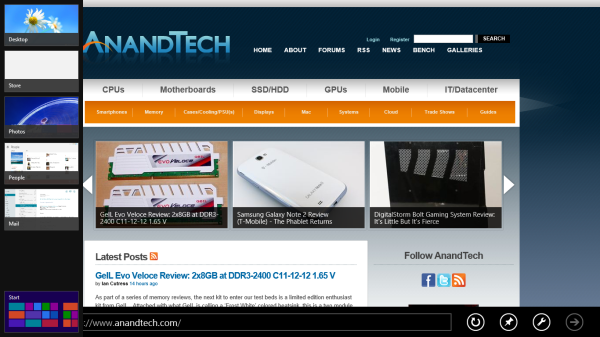

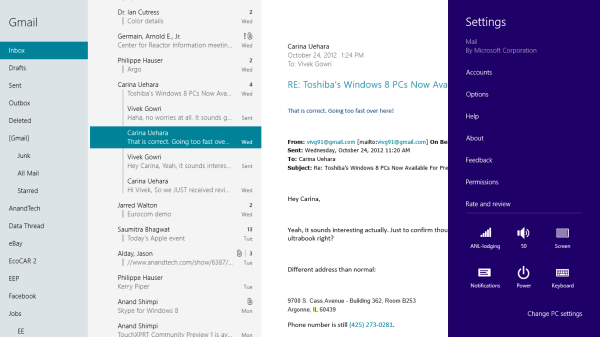
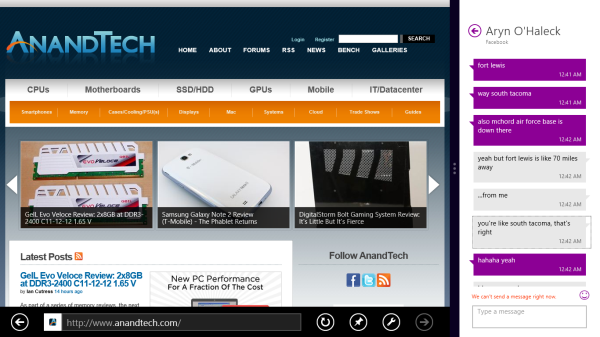
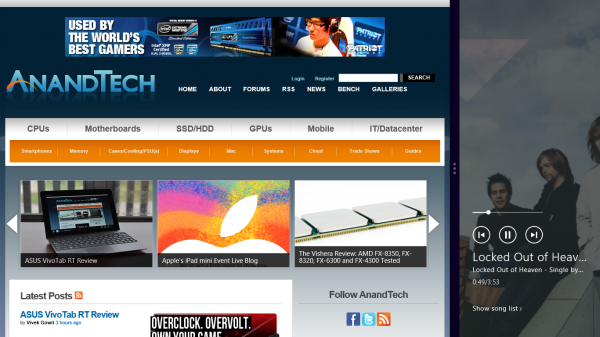
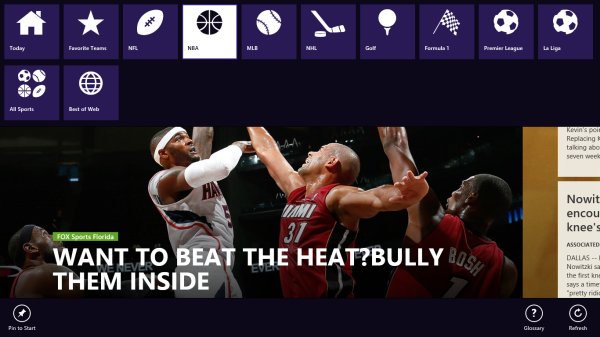








233 Comments
View All Comments
steven75 - Friday, November 2, 2012 - link
It's not just the number where Windows Phones is lacking, but the quality and functionality. Where are the Garageband clones for WP? Where is the full touch-based office suite you get with iWork?HardwareDufus - Thursday, October 25, 2012 - link
Huge Failure. Sorry.I go to the Windows Store.. I see the Surface RT Advertisement.
In 2 seconds I should be able to determine from that page what Applications are available for the Surface RT, before I agree to Pre-Order one for $699 (64GB version). I should be just that easy...it should be more consumer oriented. But it's not.
Huge Failure. Sorry.
So, I click software... I click finance... Is there anyway to quickly determine which one of these is available for Windows8RT? Quicken, Quickbooks, Sage? No... there isn't. So, I have to waste allot of time....
Who's going to pay $699 for a device when they can't easily check which applications are available. This is a huge failure and AnandTech has really glossed over it.... Disappointed in you guys!
faizoff - Thursday, October 25, 2012 - link
Well all you have to do is click on any app and then select the details section. Each app has 3 sections, the details app tells you where it runs on.Ta da.
HardwareDufus - Thursday, October 25, 2012 - link
yeah...let me click on this one...select details... whoops not for RT..
ta da..
let me click on this one.. select details.... whoops snot for RT...
tada...
let me click on this other one... select details... whoops not for RT...
tada...
Your right.. this is so easy... I love this hunt and peck method of finding apps for Windows RT... this is the most amazing applications store I've ever seen... and I'm so glad that I don't have anyother means of purchasing apps for RT..
HardwareDufus - Thursday, October 25, 2012 - link
I don't want 10's of apps.. I want basic browsing, messaging (that means FB, Twtr, etc..), accounting, productivity (had by office...awesome!), maps (google, street, ). I want like 8 apps. BUt I can't easily and quickly determine if they are available.Now, I wouldn't care if the apps could be purchased other places... but it's a closed eco system and I have to buy them from the Microsoft Store... SO it should be easier to see what's available.... for Surface with Win8RT... And it's not easy!
andrewaggb - Thursday, October 25, 2012 - link
Yeah, the windows 8 store needs work. As Anand said, it's hard to find the good stuff unless you specifically search for it. Also the updates section doesn't tell you anything about the update before installing it (not that I could tell anyways). And I didn't see any way to keep you're apps up to date automatically, or roll back to previous versions if you had a problem etc.The store is usable, but probably the weakest of the built in apps.
Another thing about the store that bugs me is that when you look through a list of apps it doesn't indicate which ones you have installed already or provide a way to filter out ones you've already got. Why would I want to see the ones I've already got?
ratte - Thursday, October 25, 2012 - link
Maybe I missed this in the review but isn't Office on RT "not for commercial, nonprofit, or revenue-generating activities".I of course assume that Anand has paid for a commercial licence before he wrote the Surface piece ;-).
glynor - Thursday, October 25, 2012 - link
In the review, you basically dismiss the serious problem they have with app selection by saying "it'll come soon", and point to all the millions of Windows 8 PCs their going to sell over the next year or so as the reason.I understand that, but I'm still VERY skeptical.
The problem isn't that they're going to sell Windows 8 PCs. The problem is this:
If you are an existing Windows developer, what is going to motivate you to completely throw away your existing products and start over again to develop against the WinRT APIs in order to release a Modern UI style application that will run on Windows 8/RT and be sold through the app store?
* You're still going to have to continue to sell and develop your existing applications, for everyone who DOESN'T upgrade to Windows 8. It isn't like those shiny new Modern UI apps are going to run on my Windows 7 PC at home, no anyone else's.
* All of the Windows 8 systems sold will still run your desktop application fine, so then you get the benefit of the massive pre-existing installed base of Windows users.
* The ONLY people "left out" if you don't develop a WinRT-based Modern UI application will be owners of Windows RT devices.
So... If you're Adobe, or any other big development house, what do you do?
You wait and see. Re-writing Photoshop or AutoCAD, if it is even possible in the Modern UI, is no small challenge. Expecting these companies to drop everything and start over from scratch, and do it quickly, seems... Naive.
I expect we'll see a lot of developers of existing cross-platform apps (iOS and Android developers) adopt Modern UI. Everything else? I wouldn't expect an RT-friendly version of Photoshop, Lightroom, or Quicken anytime soon, if ever. It'll all depend on sales of Windows RT devices.
haukionkannel - Thursday, October 25, 2012 - link
Well the trend has been that mobile devices like smart phones and pad has become much, much more important. It is not hard to see that they will be more important and that there will be much more mobile devices than normal desktops in the future...What Joe average do with their computers? They read mail, they read some web pages and show and watch pictures from their children chindrens... What is the best device for that... Mobile computer. It is pity, but hard working picture editors, writers and gamers are tiny minority.
Summasummarum, there will be a lot of Modern UI aplications, much more that there will be normal desktop applications.
glynor - Thursday, October 25, 2012 - link
Generally, I agree.However, the argument seems to be:
There will be plenty of Windows RT capable apps soon because Microsoft is going to sell a bunch of Windows 8 desktop PCs, so there will be a huge built-in ecosystem. And look at all these existing Windows developers we already have.
My answer is:
Maybe.
But all those Windows 8 desktop PCs will not run the Modern UI style apps optimally, and they will also run "normal" Windows applications. You can't port desktop apps to WinRT (the API), and they won't work on Windows RT devices. And, a huge portion of those new Windows 8 boxes are going to go to businesses (like mine) where they're immediately going to be re-imaged to Windows 7.
If you are a current Windows developer, what is your motivation to do all the work to "start over" with a brand new product, if most of your CURRENT customers can't use it at all (they're on XP or Windows 7), or won't use them much because they're on traditional desktops and laptops?
The path of least resistance is to just keep developing your traditional Windows desktop application and wait and see what happens.
Is Microsoft in a better position than RIM or Palm was to expand their new ecosystem? Sure. But it is a few years later too. And they're competing with an established, massive ecosystem on two fronts (iOS and Android).
I'm not saying "it will never happen." But I don't think it is a sure thing. And I don't think the "they'll run on Windows 8 too" is as big of an ace-in-the-hole as Anand and Vivek seem to think. It'll help, but I think they'll need a LOT of help and some luck.
If Windows 8 gets a bad rep (deserved or not) like Vista from consumers on desktop and laptop machines, and OEMs keep selling lots of Windows 7 machines, they could be in for a world of hurt.