Memory Performance: 16GB DDR3-1333 to DDR3-2400 on Ivy Bridge IGP with G.Skill
by Ian Cutress on October 18, 2012 12:00 PM EST- Posted in
- Memory
- G.Skill
- Ivy Bridge
- DDR3
Conversion – Xilisoft 7
Another classic example of memory bandwidth and speed is during video conversion. Data is passed between the memory and the CPU for processing – ideally faster memory here helps as well as memory that can deal with consecutive reads. Multiple threads on the CPU will also provide an additional stress, as each will ask for different data from the system. Our test uses two sets of conversions: first, a series of 160 videos have the first three minutes of each converted from various formats (480p to 1080p mkv) to AAC audio; and second is the motherboard testing, converting 32 1080p videos to iPod format. Each test is measured by the time taken to complete.
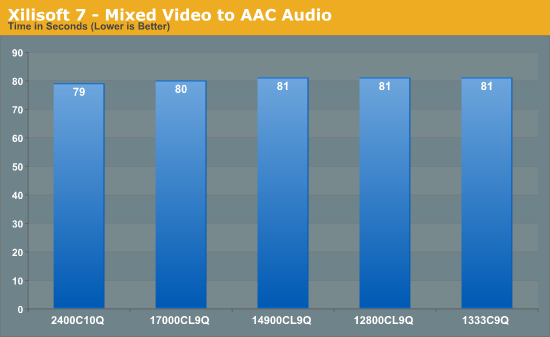
Converting to AAC seems to depend not on the memory – the movement of data from storage to memory to CPU is faster than the CPU can compute.
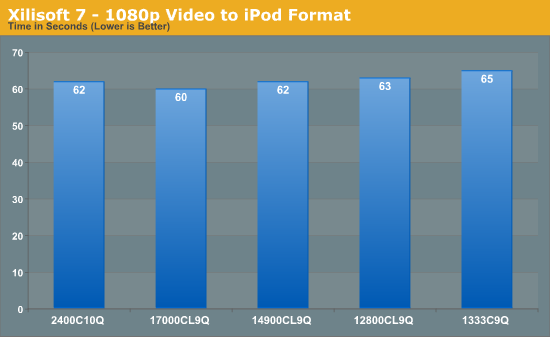
Video conversion is often one area quoted as being beneficial for memory speed, however these does not seem strictly true. As data is moved from storage to memory to the CPU, only if that memory transfer is the limiting factor does having faster memory help. In conversion to an iPod video format, that seems true moving from DDR3-1333 to DDR3-2133 just about, however it seems the limiting factor is still the CPU speed or the algorithm doing the conversion.
Folding on GPU
Memory usage is all algorithm dependent – if the calculation has a lot of small loops that do not require additional reads memory, then memory is unimportant. If the calculation requires data from other sources in those calculations, then memory can either be stressed randomly or sequentially. Using Ryan’s Folding benchmark as a platform, we are testing how much memory affects the serial calculation part of a standard F@H work unit.
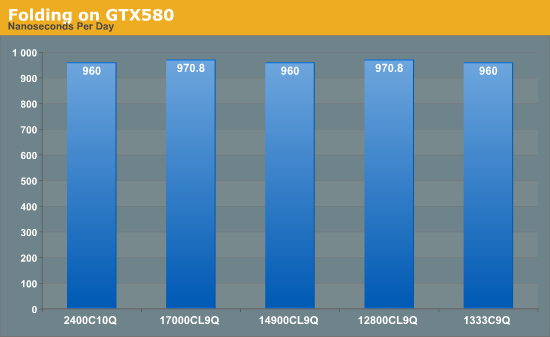
Unfortunately this test is only available to the nearest second, thus the benchmark finishes in either 89 or 90 seconds, giving appropriate ns/day. From the results, folding on GPUs is not affected by memory speed.
WinRAR x64 4.20
When compressing or converting files from one format to another, the file itself is often held in memory then passed through the CPU to be processed, then written back. If the file is larger than the available memory, then there is also loading time between the storage and the memory to consider. WinRAR is a variable multi-threaded benchmark, whereby the files it converts and compresses determines how much multi-threading takes place. When in multithreaded mode, the rate of cache misses can increase, leading to a less-than optimal scaling. Having fast memory can help with this.
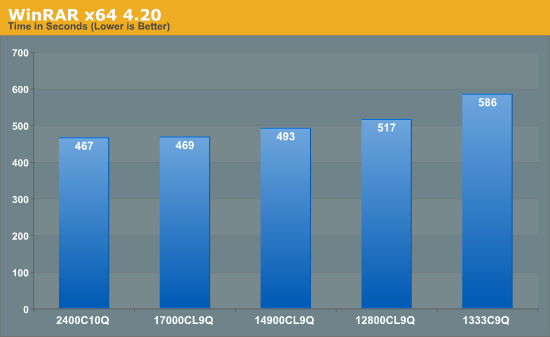
WinRAR is one of the benchmarks in our testing suite that benefits immensely from having faster memory. Moving from DDR3-1333 to DDR3-2400 speeds the process up by 20%, with the biggest gain moving from 1333 to 1600, and noticeable gains all the way up to 2133 C9.
Greysky's x264 HD 5.0.1
The x264 HD test, now version 5.0.1, tests the time to encode a 1080p video file into a high quality x264 video file. This test is standard across a range of reviews from AnandTech and other websites allowing for easy comparison. The benchmark is capable of running all cores to the maximum. Results here are reported as the average across four attempts for both the first and second passes.
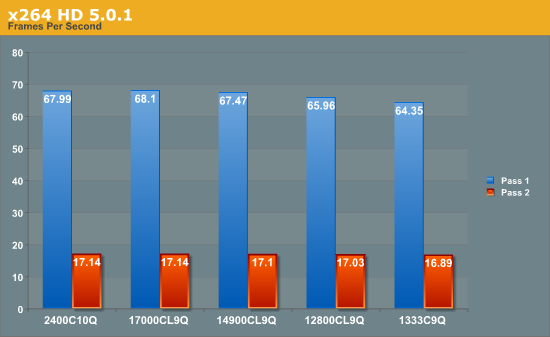
In another conversion test, we see that this benchmark gets a ~5% boost with faster memory, although Pass 1 sees a bigger boost than Pass 2. If conversion into x264 is the main purpose of the system, then the price premium of the faster memory could easily be justifiable.










114 Comments
View All Comments
Calin - Friday, October 19, 2012 - link
I remember the times when I had to select the speed of the processor (and even that of the processor's bus) with jumpers or DIP switches... It wasn't even so long ago, I'm sure anandtech.com has articles with mainboards with DIP switches or jumpers (jumpers were soooo Pentium :p but DIP switches were used in some K6 mainboards IIRC )Ecliptic - Friday, October 19, 2012 - link
Great article comparing different speed ram at similar timings but I'd be interested in seeing results at different timings. For example, I have some ddr3-1866 ram with these XMP timings:1333 @ 6-6-6-18
1600 @ 8-8-8-24
1866 @ 9-9-9-27
The question I have is if it better to run it at the full speed or lower the slower speed and use tighter timings?
APassingMe - Friday, October 19, 2012 - link
+ 1+ 2, if I can get away with it. I've always wondered the same thing. I have seen some minor formulas designed to compare... something like frequency divided by timing, in order to get a comparable number. But that is pure theory for the most part, I would like to see how the differences in the real world effects different systems and loads.
Spunjji - Friday, October 19, 2012 - link
But in all seriousness, I would find that to be much more useful - it's more likely to actually be used for IGP gaming.If you could go as far as to show the possible practical benefits of the higher-speed RAM (e.g. new settings /resolutions that become playable) that would be spiffing.
vegemeister - Friday, October 19, 2012 - link
Stop using 2 pass for benchmarks. Nobody is trying to fit DVD rips onto CD-Rs anymore. Exact file size *does not matter*. Using the same CRF for every file in a set (say, a season of a television series) produces a much better result and takes less time (you pretty much avoid the first pass).IanCutress - Friday, October 19, 2012 - link
The 2-pass is a feature of Greysky's x264 benchmark. Please feel free to email him if you would like him to stop doing 2-pass. Or, just look at the 1st pass results if the 2nd pass bothers you.Ian
rigel84 - Friday, October 19, 2012 - link
Hi, I don't know if I somehow skipped it in the article, but if I buy a 3570k and some 1866mhz memory, wouldn't I have to overclock the CPU in order for them to run at that speed? I'm pretty sure I had to overclock my RAM on my P4 2,4ghz, in order to use the extra mhz.. Does my memory fail me or has things changed?IanCutress - Friday, October 19, 2012 - link
No, you do not have to overclock the CPU. This has not been the case since the early days :D. Modern computer systems in the BIOS have an option to adjust the memory strap (1333/1600/1866 et al.) as required. On Intel systems and these memory kits, all that is needed it to set XMP - you need not worry about voltages or sub-timings unless you are overclocking the memory.Ian
CaedenV - Friday, October 19, 2012 - link
as there is an obvious difference with ram speed for onboard graphics, the next obvious question is one of how much memory is needed to prevent the system from throwing things back on the HDD?The reason I ask is that 16GB, while relatively cheap today, is still a TON of ram by today's standards, and people who are on a budget where they are playing with igp are not going to be able to afford an i7, and much less be willing to fork over ~$100 for system memory. However, if there is no performance hit moving down to 8GB of system memory it becomes much more affordable for these users to purchase better performing ram because the price points are even closer together between the performance tiers. As I understand memory usage, there should be no performance hit so long as there is more memory available than is actively being used by the game, so the question is how much is really needed before hitting that need for more memory? is the old standard of 4GB enough still? or do people need to step up to 8GB? or, if nothing is getting passed onto a dedicated GPU, do igp users really need that glut of 16GB of ram?
Lastly, I remember my first personal build being a Pentium 3 1GHz machine for a real time editing machine for college. I remember it being such an issue because the Pentium 4 was out, but was tied to Rambus memory which had a high burst rate, but terrible sustained performance, and so I agonized for a few months about sticking with the older but cheaper platform that had consistent performance, vs moving up to the newer (and terribly more expensive) P4 setup which would perform great for most tasks, but not as well for rendering projects. Anywho, I ended up getting the P3 with 1GB of DDR 133 memory. I cannot remember the actual price off hand (2001), but I do remember that the system memory was the 2nd most expensive part of the system (2nd to the real time rendering card which was $800). It really is mindblowing how much better things have gotten, and how much cheaper things are, and one wonders how long prices can remain this low with sales volumes dropping before companies start dropping out and we have 2-3 companies that all decide to up prices in lock step.
IanCutress - Friday, October 19, 2012 - link
With memory being relatively cheap, on a standard DDR3 system running Windows 7, 8 GB would be the minimum recommendation at this level. As I mentioned in my review, in my work load the most I have ever peaked at was 7.7 GB, and that was while playing a 1080p game with all the extras alongside lots of Chrome tabs and documents open at the same time.Ideally this review and comparison should be taken from the perspective that you should know how much memory you are using. For 99.9% of the populace, that usually means 16GB or less. Most can get away with 8, and on a modern Windows OS I wouldn't suggest anything less than that. 4GB might be ok, but that's what I have in my netbook and I sometimes hit that.
Ian