Memory Performance: 16GB DDR3-1333 to DDR3-2400 on Ivy Bridge IGP with G.Skill
by Ian Cutress on October 18, 2012 12:00 PM EST- Posted in
- Memory
- G.Skill
- Ivy Bridge
- DDR3
The realm of DDR3-2400 MHz memory is reserved for two types of setup – strong Sandy Bridge and Sandy Bridge-E processors, or Ivy Bridge processors. The former can depend on the motherboard as well – within my motherboard testing I was finding that some motherboards enjoyed running at DDR3-2400 with an appropriate processor, whereas others needed a bump in voltages to get to work. For Ivy Bridge processors though, DDR3-2400 should be a walk in the park – based on overclocking results it seems that processors produced in Malaysia have good memory controllers, whereas ones made in Costa Rica have better processor speed/voltage characteristics (though your mileage may vary). So having a high and stable memory speed is ideally paired with an Ivy Bridge processor at this point.
As you can imagine, if DDR3-2133 was getting expensive, then DDR3-2400 is even much more so, even if the kit is rated C10 rather than C9. The additional cost comes mainly from binning – i.e. making sure that there are enough ICs to go into these memory kits. A 4x4 GB kit needs 32 ICs capable of running this speed, and to get those 32 may require north of 500 ICs to be tested (the rest get binned into other slower modules), though the exact numbers are obviously a well kept secret from G.Skill. If I recall, in the early days of Nehalem, the high end 2000 C8 modules were literally 1 in 100 that passed the tests, and hence the exorbitant price at the time. This DDR3-2400 C10 kit comes in at $145, not much of a leap from DDR3-2133 C9 at $130, but the benchmarks will paint a truer picture of how much this difference matters later in the review.
Visual Inspection
The DDR3-2400 C10 kit today provided by G.Skill covers its TridentX branding. TridentX is one notch above RipjawsZ, and spans kits from DDR3-2400 C9 to DDR3-2800 C11. The main features on the kit (aside from the speeds) are the heatsinks, to which G.Skill have added a detachable fin. Without the fin, the module is approximately 9mm above the module, and with the fin the total height is 22mm above the PCB. That is a lot of height for a memory module that in 99% of circumstances would not produce enough temperature to trouble any build.
In order to remove the fin there is a screw at each end of the module, and the fin slides off effortlessly. The fins fit very well, but upon attempting to reattach a fin I was unable to get it on as securely as it came out of the box, leaving a little wobble in the fin. There is no cause for alarm if you get a module with a wobbly fin – nothing is wrong, and it will not affect the heat dissipation as much as most users may think. Most modules output a few watts at best, so dissipation of several watts of energy without a fin is simple enough.
Putting such a large module in our TRUE Copper scenario was a recipe for disaster:
Even putting the module in the second slot faired no better:
All the testing for this review was done on a ASUS P8Z77-V Premium motherboard with the Intel stock cooler, so module movement is not much an issue in that case, but big air coolers still get a lot of usage (and is more often than not an investment over several updates), so there are things to consider when purchasing memory.
JEDEC + XMP Settings
| G.Skill | |||||
| Kit Speed | 1333 | 1600 | 1866 | 2133 | 2400 |
| Subtimings | 9-9-9-24 2T | 9-9-9-24 2T | 9-10-9-28 2T | 9-11-10-28 2T | 10-12-12-31 2T |
| Price | $75 | $80 | $95 | $130 | $145 |
| XMP | No | Yes | Yes | Yes | Yes |
| Size | 4 x 4 GB | 4 x 4 GB | 4 x 4 GB | 4 x 4 GB | 4 x 4 GB |
|
|
|||||
| MHz | 1333 | 1600 | 1867 | 2134 | 2401 |
| Voltage | 1.500 | 1.500 | 1.500 | 1.650 | 1.650 |
| tCL | 9 | 9 | 9 | 9 | 10 |
| tRCD | 9 | 9 | 10 | 11 | 12 |
| tRP | 9 | 9 | 9 | 10 | 12 |
| tRAS | 24 | 24 | 28 | 28 | 31 |
| tRC | 33 | 33 | 37 | 38 | 43 |
| tWR | 10 | 12 | 14 | 16 | 16 |
| tRRD | 4 | 5 | 5 | 6 | 7/6 |
| tRFC | 107 | 128 | 150 | 171 | 313 |
| tWTR | 5 | 6 | 8/7 | 9/8 | 10/9 |
| tRTP | 5 | 6 | 8/7 | 9/8 | 10/9 |
| tFAW | 20 | 24 | 24 | 25 | 26 |
| tCWL | - | 7 | 7 | 7 | 7 |
| CR | - | 2 | 2 | 2 | 2 |





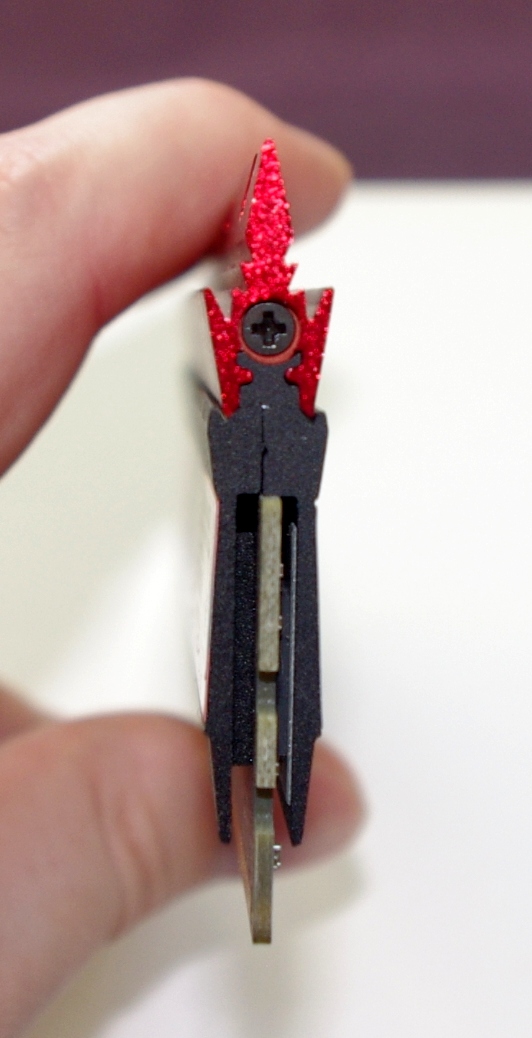
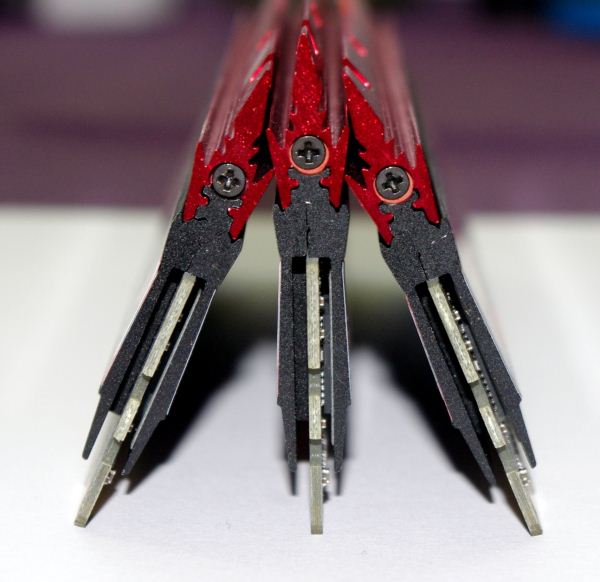
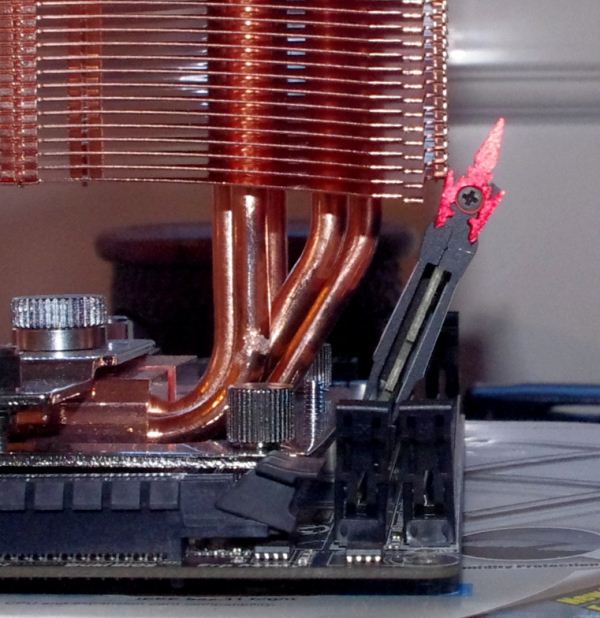
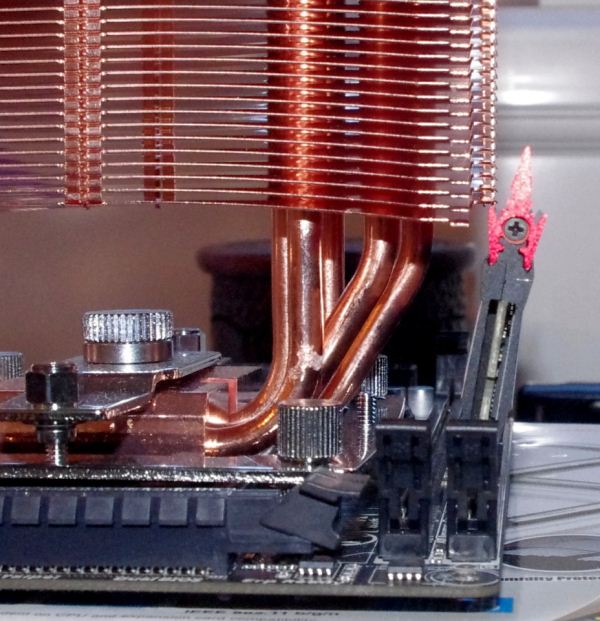






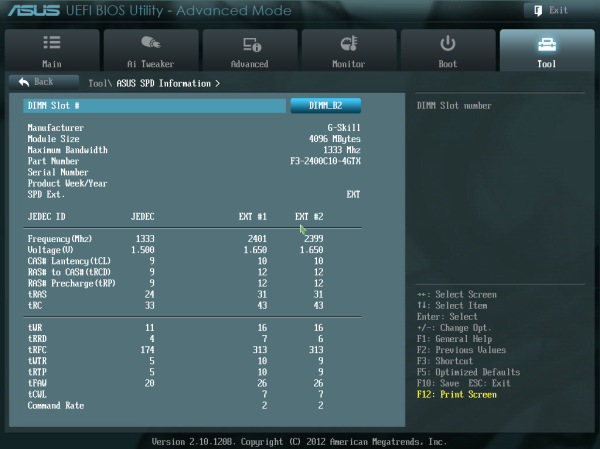








114 Comments
View All Comments
vegemeister - Friday, October 19, 2012 - link
Most of the (still tiny) difference that appeared in the x264 benchmark was in the first pass. Two pass encodes really only make sense when you're trying to fit a single video onto a single storage device. That's an extremely uncommon use case these days, for everyone but the people mastering blu-rays.jonyah - Thursday, October 18, 2012 - link
"I remember buying my first memory kit ever. It was a 4GB kit of OCZ DDR2 for my brand new E6400 system, and at the time I paid ~$240, sometime back in 2005."I remember buying my first kit too. It was an upgrade from the 2MB I had to 6MB (yes MB, not GB), and that 6MB cost me $200 as well, this was back in 1995. Ten years and we had a 1000x improvement in size and who knows how much in speed.
rchris - Thursday, October 18, 2012 - link
Well, dang it! All these "I remember..." comments have really made me feel old. In my case it was paying $300 for a used 1MB board for a Zenith Z100. Can't even remember the year--somewhere in the mid- to late-1980s.IanCutress - Thursday, October 18, 2012 - link
I should point out that the kit I got was my first purchased kit on its own... Many computers before then where they were built my family or came pre-built.On the topic of A10 comparisons, I had thought of doing some in the future if enough interest was there. As the majority of CPU sales is in Intel's favor, we went with Intel first. (Also most of the testing for this review occurred before I had an A10 sample at hand.)
Ian
Termie - Thursday, October 18, 2012 - link
Great article, Ian. Thanks for taking on this challenge and enlightening us all.Don't worry about all the old-timers bugging you about your first build being in this century. It's not like they could have written this article!
arthur449 - Thursday, October 18, 2012 - link
I'd love to see an AMD CPU test run with the same memory kits and the same test suite to contrast the differences in performance gains offered by faster memory between the two major CPU platforms.lowenz - Thursday, October 18, 2012 - link
Make an extension to this brilliant article with new Trinity A8 / A10 and you'll be an instant geek hero.frozentundra123456 - Thursday, October 18, 2012 - link
Could you do a similar test in laptops, A10 vs HD4000? Like I said in my other post, this is where I see more possibility of igps actually being used for gaming. I also think this is where HD4000 is most competitive to AMD, in a power limited scenario.DanNeely - Thursday, October 18, 2012 - link
Have laptop bios's opened up enough in the last few years to let you specify memory timings? The advice I've always seen was to buy the cheapest ram at your laptops designated clockspeed because you won't be able to set the faster timings even if you wanted.haplo602 - Friday, October 19, 2012 - link
You have ONE set for each frequency, WHY the hell are you using the stupid model numbers in the graphs ????WHO CAME UP WITH THAT STUPID IDEA ????
otherwise the review is solid.