Memory Performance: 16GB DDR3-1333 to DDR3-2400 on Ivy Bridge IGP with G.Skill
by Ian Cutress on October 18, 2012 12:00 PM EST- Posted in
- Memory
- G.Skill
- Ivy Bridge
- DDR3
As we go up the memory speeds, moving from 1333 to 1600 to 1866 means that the next stop is DDR3-2133. DDR3-2133 will be the next checkpoint for processors to accept by default in the future, and as a result there is a price premium for all memory kits equal and above this mark. In our case, the G.Skill F3-17000CL9Q-16GBZH comes in at $130, some $35 more than the DDR3-1866 kit. That is quite a hefty chunk, adding 37% on the price of memory for only a 14.3% increase in absolute MHz value terms. As we will see in the memory benchmarks later, the 2133 MHz point does offer improvements over the 1866 kit, but not by as much as 37%.
Visual Inspection
In the land of G.Skill and kit naming, RipjawsZ is the last step in the Ripjaws line before we hit Trident. The Ripjaws naming scheme was devised in anticipation of the Sandy Bridge and Sandy Bridge-E processor lineup where the majority of processors can achieve the speeds of all of the Ripjaws kits. The look of the RipjawsZ kits are less edge-driven than the RipjawsX, with a rounded module end, but more bulk in terms of heatsink with the top edge still being ~1cm taller than the module. This causes issues when paired with large heatsinks, despite large heatsinks being the aim of the processors paired with this kit.
Again, the test with this module in a large heatsink environment gives us the following:
JEDEC + XMP Settings
| G.Skill | |||||
| Kit Speed | 1333 | 1600 | 1866 | 2133 | 2400 |
| Subtimings | 9-9-9-24 2T | 9-9-9-24 2T | 9-10-9-28 2T | 9-11-10-28 2T | 10-12-12-31 2T |
| Price | $75 | $80 | $95 | $130 | $145 |
| XMP | No | Yes | Yes | Yes | Yes |
| Size | 4 x 4 GB | 4 x 4 GB | 4 x 4 GB | 4 x 4 GB | 4 x 4 GB |
|
|
|||||
| MHz | 1333 | 1600 | 1867 | 2134 | 2401 |
| Voltage | 1.500 | 1.500 | 1.500 | 1.650 | 1.650 |
| tCL | 9 | 9 | 9 | 9 | 10 |
| tRCD | 9 | 9 | 10 | 11 | 12 |
| tRP | 9 | 9 | 9 | 10 | 12 |
| tRAS | 24 | 24 | 28 | 28 | 31 |
| tRC | 33 | 33 | 37 | 38 | 43 |
| tWR | 10 | 12 | 14 | 16 | 16 |
| tRRD | 4 | 5 | 5 | 6 | 7/6 |
| tRFC | 107 | 128 | 150 | 171 | 313 |
| tWTR | 5 | 6 | 8/7 | 9/8 | 10/9 |
| tRTP | 5 | 6 | 8/7 | 9/8 | 10/9 |
| tFAW | 20 | 24 | 24 | 25 | 26 |
| tCWL | - | 7 | 7 | 7 | 7 |
| CR | - | 2 | 2 | 2 | 2 |






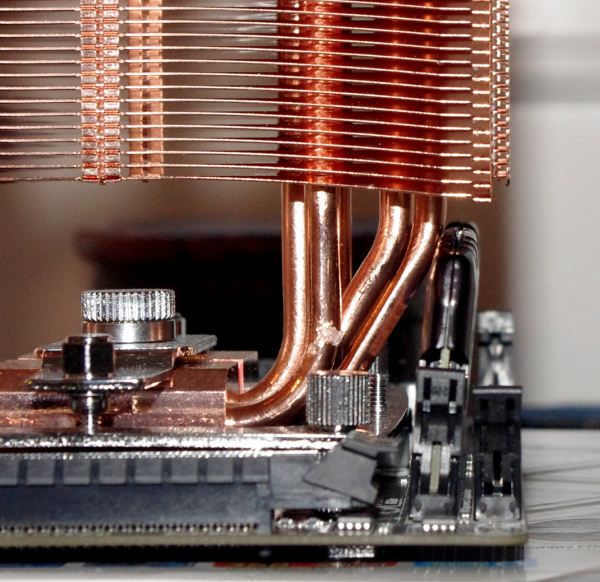






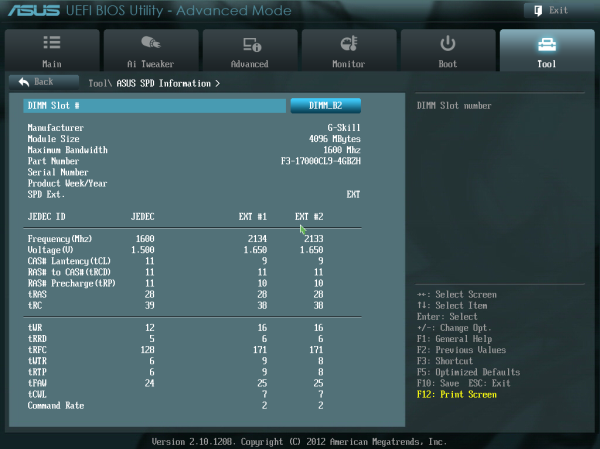








114 Comments
View All Comments
andrewaggb - Friday, October 19, 2012 - link
Fair enough :-)HisDivineOrder - Thursday, October 18, 2012 - link
You "remember" getting your first memory kit and it was for a E6400. You act like that's just this classic thing.I remember getting a memory kit for my Celeron 300a. I remember getting a memory kit for my AMD K6 with 3dNow!.
Wow, I'm old.
silverblue - Thursday, October 18, 2012 - link
I remember getting a 64MB PC100 DIMM in 2000... it was pretty much £1 a MB. Made a difference, so it was *gulp* worth it.StormyParis - Thursday, October 18, 2012 - link
Very interesting read. Thank you.rscoot - Thursday, October 18, 2012 - link
I remember paying upwards of $400 for a pair of matched 2x512MB Kingston HyperX modules with BH-5 chips. Those were the days! 300MHz at 2-2-2-5 1T in dual channel if you could put enough volts through them. Nowadays I don't think memory matters nearly as much as it did back then.superflex - Thursday, October 18, 2012 - link
Your first kit was an E6400?Let me know when you get hair down there.
My first computer was an Apple IIe in 1984, and my first build was an Opteron 170 with 400 MHz 2,2,2,5 DDR.
Magnus101 - Thursday, October 18, 2012 - link
Once again this only confirms that memory speed makes no real world difference.I mean, who in their right mind use the integrated GPU on an expensive i7-system to play metro-2033 with single digit framerate?
The only thing standing out is the Winrar compression, but, how many use winrar for compression?
Yes to decompress files it is very common but I only remember using it 2-3 times in my whole life to compress my own files.
So that isn't important to most users, except for the ones that actually use winrar to compress files.
And I don't get why the x264 encoding seemed like a big deal. The differences were very small.
It's beem the same story all the way back to the late 90;s were tests between sdr memory at 100 and 133 MHz or at different timings showed no differences in real life applications in contrast to synthetics.
But sure, if you are building a new system and choose between, let say 1333 or 1600, then a $5 difference is a no brainer.
Then again, it would make no noticeable difference anyway.
silverblue - Thursday, October 18, 2012 - link
Here's one - will it affect QuickSync in any way?twoodpecker - Monday, October 22, 2012 - link
I'd be interested in QuickSync results too. In my experience, not proven, it makes a big difference. I adjusted my memory speeds from 1600 to 2000 and noticed at some point that encoding is 25x instead of 15x. This might be due to different factors though, like software optimizations, because I didn't benchmark after adjusting mem speeds.Geofram - Thursday, October 18, 2012 - link
I don't believe he's implying that single digit frame rates on a game are going to real-life usable for anyone. I believe the point of the test was simply: "Lets take a system that is generally fast and put it in a situation where the IGP is being stressed. This will be the best-case scenario for faster RAM helping it. Lets see if it does".To me the idea was not showing everyone everyday situations where faster RAM will help them, instead it was to see where those situations might lay, by setting up a stressful situation and seeing the results. Most of the results were extremely small differences.
I agree it's not a noticeable difference in most cases. It doesn't make me feel like I should get rid of PC1333 RAM. I don't fault the logic for the tests used however. It was nice to see someone actually comparing the slight differences caused by RAM speed.