Memory Performance: 16GB DDR3-1333 to DDR3-2400 on Ivy Bridge IGP with G.Skill
by Ian Cutress on October 18, 2012 12:00 PM EST- Posted in
- Memory
- G.Skill
- Ivy Bridge
- DDR3
I remember buying my first memory kit ever. It was a 4GB kit of OCZ DDR2 for my brand new E6400 system, and at the time I paid ~$240, sometime back in 2005. Skip forward seven years and users can enjoy four times as much density for under 1/3 of the price, an upswing by a factor 12x in terms of density against price. However in terms of the memory landscape, performance is a key factor when deciding between kits that cost almost the same, and making sure if that extra $15 for the next memory kit up is worth the jump.
The pricing for each of the kits are as follows:
$75: Ares DDR3-1333 9-9-9 4x4 GB
$80: RipjawsX DDR3-1600 9-9-9 4x4 GB
$95: Sniper DDR3-1866 9-10-9 4x4 GB
$130: RipjawsZ DDR3-2133 9-11-10 4x4 GB
$145: TridentX DDR3-2400 10-12-12 4x4 GB
Ultimately the best way to look at these results is through the IGP comparison graph posted several pages back:
Our synthetic test shows that as memory kits get faster, sub-timings can start to suffer (as in the kits we have tested), and as a result despite the extra MHz we can hit the law of limiting returns. If we tested a 2400 9-9-9 kit, I’m sure the synthetic test would rise proportionately as the jump from 1333 9-9-9 to 1600 9-9-9 and 1866 9-10-9 did. But it is the other results showing the kit comparison that makes interesting reading.
Ultimately whether a kit will be beneficial or not is down to the scenario in which it is used. All the tests today rely on having one part of the system at full stretch for a certain amount of time – either the CPU or the GPU. In most circumstances a system is not taxed, such as checking email or browsing the web, and thus memory may not make much of a difference (and it is hard to quantify in any scientific way). However, for situations where something is taxed, we can compare results.
As we see with our IGP testing, some games get boosted significantly with memory (Batman:AA), whereas some level out and get sub-10% boosts despite almost double the cost for that memory (Portal 2). In a similar fashion, our x264 decoding tests show that a small gain can be had, or in WinRAR up to 20% better performance is possible.
Writing this review has taken a lot longer than expected. Initially it comes down to what benchmarks should be run – there are a lot of synthetic results out in the wild from many sources, and I wanted to focus on real-world scenarios to aid buying decisions. Hopefully I have found a good number of different scenarios where buying that higher rated memory kit actually makes a difference – IGP gaming is the key one often quoted, but other options such as Maya, WinRAR compression and USB 3.0 throughput can be important too.
In the end, we have to recommend what kits our users should be looking for. Taking the DDR3-1333 C9 kit as a base, it seems a no-brainer to go for the DDR3-1600 C9 kit for $5 more. The boost across the board for a negligible difference in price is worth it. The jump up to the G.Skill 1866 C9 kit also provides enough of a measurable boost, although the leap in price from 1600 C9 is another $15, which could be harder to swallow.
As we move into the 2133 C9 kit we tested today, we again across our test bed see a tangible jump in performance. This jump is not as much as moving from 1333 to 1600, but it is there and users wanting peak performance will be happy with this kit, though the size of the user pockets will also have to match.
When it comes to our 2400 C10 kit results, compared to the 2133 C9, it is highly dependant which kit comes out on top. Even if one kit beats the other, it is only by a small margin – not one that can be justified by a $15 jump in the price.
For the majority of users, the DDR3-1866 C9 kit from G.Skill is a great buy, as long as the user remembers to enable XMP(!). Budget conscious builds will find solace in the DDR3-1600 C9 kit, which is a no brainer over the 1333 C9 kit for the extra $5. If your pockets are a little deeper, then the G.Skill DDR3-2133 C9 kit will offer some extra performance, but not as much as jumping between the other kits will. The DDR3-2400 C10 kit is not in the right ballpark compared to the other kits and only serves well for forum signatures. To sum up:
$75: Ares DDR3-1333 9-9-9 4x4 GB
$80: RipjawsX DDR3-1600 9-9-9 4x4 GB – Recommended for Budget Conscious
$95: Sniper DDR3-1866 9-10-9 4x4 GB – Recommended
$130: RipjawsZ DDR3-2133 9-11-10 4x4 GB – Recommended for Deeper Pockets
$145: TridentX DDR3-2400 10-12-12 4x4 GB – Not Recommended


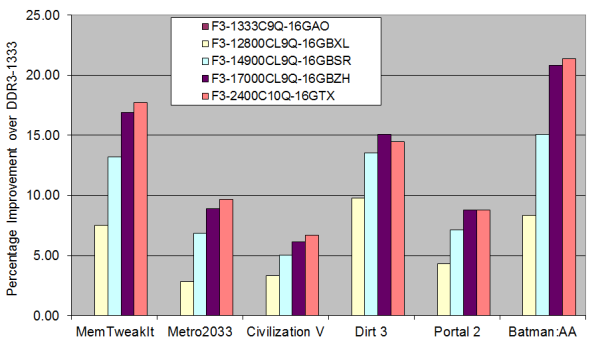









114 Comments
View All Comments
andrewaggb - Friday, October 19, 2012 - link
Fair enough :-)HisDivineOrder - Thursday, October 18, 2012 - link
You "remember" getting your first memory kit and it was for a E6400. You act like that's just this classic thing.I remember getting a memory kit for my Celeron 300a. I remember getting a memory kit for my AMD K6 with 3dNow!.
Wow, I'm old.
silverblue - Thursday, October 18, 2012 - link
I remember getting a 64MB PC100 DIMM in 2000... it was pretty much £1 a MB. Made a difference, so it was *gulp* worth it.StormyParis - Thursday, October 18, 2012 - link
Very interesting read. Thank you.rscoot - Thursday, October 18, 2012 - link
I remember paying upwards of $400 for a pair of matched 2x512MB Kingston HyperX modules with BH-5 chips. Those were the days! 300MHz at 2-2-2-5 1T in dual channel if you could put enough volts through them. Nowadays I don't think memory matters nearly as much as it did back then.superflex - Thursday, October 18, 2012 - link
Your first kit was an E6400?Let me know when you get hair down there.
My first computer was an Apple IIe in 1984, and my first build was an Opteron 170 with 400 MHz 2,2,2,5 DDR.
Magnus101 - Thursday, October 18, 2012 - link
Once again this only confirms that memory speed makes no real world difference.I mean, who in their right mind use the integrated GPU on an expensive i7-system to play metro-2033 with single digit framerate?
The only thing standing out is the Winrar compression, but, how many use winrar for compression?
Yes to decompress files it is very common but I only remember using it 2-3 times in my whole life to compress my own files.
So that isn't important to most users, except for the ones that actually use winrar to compress files.
And I don't get why the x264 encoding seemed like a big deal. The differences were very small.
It's beem the same story all the way back to the late 90;s were tests between sdr memory at 100 and 133 MHz or at different timings showed no differences in real life applications in contrast to synthetics.
But sure, if you are building a new system and choose between, let say 1333 or 1600, then a $5 difference is a no brainer.
Then again, it would make no noticeable difference anyway.
silverblue - Thursday, October 18, 2012 - link
Here's one - will it affect QuickSync in any way?twoodpecker - Monday, October 22, 2012 - link
I'd be interested in QuickSync results too. In my experience, not proven, it makes a big difference. I adjusted my memory speeds from 1600 to 2000 and noticed at some point that encoding is 25x instead of 15x. This might be due to different factors though, like software optimizations, because I didn't benchmark after adjusting mem speeds.Geofram - Thursday, October 18, 2012 - link
I don't believe he's implying that single digit frame rates on a game are going to real-life usable for anyone. I believe the point of the test was simply: "Lets take a system that is generally fast and put it in a situation where the IGP is being stressed. This will be the best-case scenario for faster RAM helping it. Lets see if it does".To me the idea was not showing everyone everyday situations where faster RAM will help them, instead it was to see where those situations might lay, by setting up a stressful situation and seeing the results. Most of the results were extremely small differences.
I agree it's not a noticeable difference in most cases. It doesn't make me feel like I should get rid of PC1333 RAM. I don't fault the logic for the tests used however. It was nice to see someone actually comparing the slight differences caused by RAM speed.