Memory Performance: 16GB DDR3-1333 to DDR3-2400 on Ivy Bridge IGP with G.Skill
by Ian Cutress on October 18, 2012 12:00 PM EST- Posted in
- Memory
- G.Skill
- Ivy Bridge
- DDR3
I remember buying my first memory kit ever. It was a 4GB kit of OCZ DDR2 for my brand new E6400 system, and at the time I paid ~$240, sometime back in 2005. Skip forward seven years and users can enjoy four times as much density for under 1/3 of the price, an upswing by a factor 12x in terms of density against price. However in terms of the memory landscape, performance is a key factor when deciding between kits that cost almost the same, and making sure if that extra $15 for the next memory kit up is worth the jump.
The pricing for each of the kits are as follows:
$75: Ares DDR3-1333 9-9-9 4x4 GB
$80: RipjawsX DDR3-1600 9-9-9 4x4 GB
$95: Sniper DDR3-1866 9-10-9 4x4 GB
$130: RipjawsZ DDR3-2133 9-11-10 4x4 GB
$145: TridentX DDR3-2400 10-12-12 4x4 GB
Ultimately the best way to look at these results is through the IGP comparison graph posted several pages back:
Our synthetic test shows that as memory kits get faster, sub-timings can start to suffer (as in the kits we have tested), and as a result despite the extra MHz we can hit the law of limiting returns. If we tested a 2400 9-9-9 kit, I’m sure the synthetic test would rise proportionately as the jump from 1333 9-9-9 to 1600 9-9-9 and 1866 9-10-9 did. But it is the other results showing the kit comparison that makes interesting reading.
Ultimately whether a kit will be beneficial or not is down to the scenario in which it is used. All the tests today rely on having one part of the system at full stretch for a certain amount of time – either the CPU or the GPU. In most circumstances a system is not taxed, such as checking email or browsing the web, and thus memory may not make much of a difference (and it is hard to quantify in any scientific way). However, for situations where something is taxed, we can compare results.
As we see with our IGP testing, some games get boosted significantly with memory (Batman:AA), whereas some level out and get sub-10% boosts despite almost double the cost for that memory (Portal 2). In a similar fashion, our x264 decoding tests show that a small gain can be had, or in WinRAR up to 20% better performance is possible.
Writing this review has taken a lot longer than expected. Initially it comes down to what benchmarks should be run – there are a lot of synthetic results out in the wild from many sources, and I wanted to focus on real-world scenarios to aid buying decisions. Hopefully I have found a good number of different scenarios where buying that higher rated memory kit actually makes a difference – IGP gaming is the key one often quoted, but other options such as Maya, WinRAR compression and USB 3.0 throughput can be important too.
In the end, we have to recommend what kits our users should be looking for. Taking the DDR3-1333 C9 kit as a base, it seems a no-brainer to go for the DDR3-1600 C9 kit for $5 more. The boost across the board for a negligible difference in price is worth it. The jump up to the G.Skill 1866 C9 kit also provides enough of a measurable boost, although the leap in price from 1600 C9 is another $15, which could be harder to swallow.
As we move into the 2133 C9 kit we tested today, we again across our test bed see a tangible jump in performance. This jump is not as much as moving from 1333 to 1600, but it is there and users wanting peak performance will be happy with this kit, though the size of the user pockets will also have to match.
When it comes to our 2400 C10 kit results, compared to the 2133 C9, it is highly dependant which kit comes out on top. Even if one kit beats the other, it is only by a small margin – not one that can be justified by a $15 jump in the price.
For the majority of users, the DDR3-1866 C9 kit from G.Skill is a great buy, as long as the user remembers to enable XMP(!). Budget conscious builds will find solace in the DDR3-1600 C9 kit, which is a no brainer over the 1333 C9 kit for the extra $5. If your pockets are a little deeper, then the G.Skill DDR3-2133 C9 kit will offer some extra performance, but not as much as jumping between the other kits will. The DDR3-2400 C10 kit is not in the right ballpark compared to the other kits and only serves well for forum signatures. To sum up:
$75: Ares DDR3-1333 9-9-9 4x4 GB
$80: RipjawsX DDR3-1600 9-9-9 4x4 GB – Recommended for Budget Conscious
$95: Sniper DDR3-1866 9-10-9 4x4 GB – Recommended
$130: RipjawsZ DDR3-2133 9-11-10 4x4 GB – Recommended for Deeper Pockets
$145: TridentX DDR3-2400 10-12-12 4x4 GB – Not Recommended


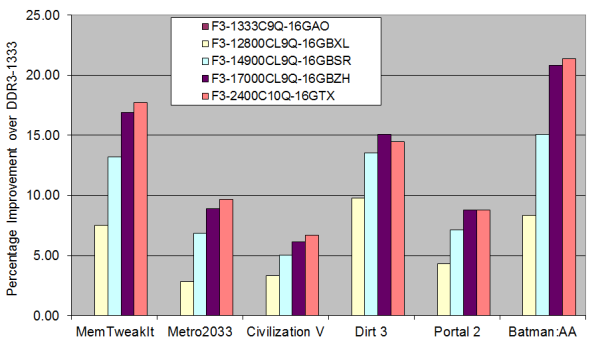









114 Comments
View All Comments
frozentundra123456 - Thursday, October 18, 2012 - link
While interesting from a theoretical standpoint. I would have been more interested in a comparison in laptops using HD4000 vs A10 to see if one is more dependent on fast memory than others. To be blunt, I dont really care much about the IGP on a 3770K. It would have been a more interesting comparison in laptops where the igp might actually be used for gaming. I guess maybe it would have been more difficult to do with changing memory around so much in a laptop though.The other thing is I would have liked to see the difference in games at playable frame rates. Does it really matter if you get 5.5 or 5.9 fps? It is a slideshow anyway. My interest is if using higher speed memory could have moved a game from unplayable to playable at a particular setting or allowed moving up to higher settings in a game that was playable.
mmonnin03 - Thursday, October 18, 2012 - link
RAM by definition is Random Access which means no matter where the data is on the module the access time is the same. It doesn't matter if two bytes are on the same row or on a different bank or on a different chip on the module, the access time is the same. There is no sequential or random difference with RAM. The only difference between the different rated sticks are short/long reads, not random or sequential and any reference to random/sequential reads should be removed.Olaf van der Spek - Thursday, October 18, 2012 - link
You're joking right? :pmmonnin03 - Thursday, October 18, 2012 - link
Well if the next commenter below says their memory knowledge went up by 10x they probably believe RAM reads are different depending on whether they are random or sequential.nafhan - Thursday, October 18, 2012 - link
"Random access" means that data can be accessed randomly as opposed to just sequentially. That's it. The term is a relic of an era where sequential storage was the norm.Hard drives and CD's are both random access devices, and they are both much faster on sequential reads. An example of sequential storage would be a tape backup drive.
mmonnin03 - Thursday, October 18, 2012 - link
RAM is direct access, no sequential or randomness about it. Access time is the same anywhere on the module.XX reads the same as
X
X
Where X is a piece of data and they are laid out in columns/rows.
Both are separate commands and incure the same latencies.
extide - Thursday, October 18, 2012 - link
No, you are wrong. Period. nafhan's post is correct.menting - Thursday, October 18, 2012 - link
no, mmonnin03 is more correct.DRAM has the same latency (relatively speaking.. it's faster by a little for the bits closer to the address decoder) for anywhere in the memory, as defined by the tAA spec for reads. For writes it's not as easy to determine since it's internal, but can be guessed from the tRC spec.
The only time that DRAM reads can be faster for consecutive reads, and considered "sequential" is if you open a row, and continue to read all the columns in that row before precharging, because the command would be Activate, Read, Read, Read .... Read, Precharge, whereas a "random access" will most likely be Activate, Read, Precharge most of the time.
The article is misleading, using "sequential reads" in the article. There is really no "sequential", because depending if you are sequential in row, column, or bank, you get totally different results.
jwilliams4200 - Thursday, October 18, 2012 - link
I say mmonnin03 is precisely wrong when he claims that " no matter where the data is on the module the access time is the same".The read latency can vary by about a factor of 3 times whether the read is from an already open row, or whether the desired read comes from a different row than one already open.
That makes a big difference in total read time, especially if you are reading all the bytes in a page.
menting - Friday, October 19, 2012 - link
no. he is correct.if every read has the conditions set up equally (ie the parameters are the same, only the address is not), then the access time is the same.
so if address A is from a row that is already open, the time to read that address is the same as address B, if B from a row that is already open
you cannot have a valid comparison if you don't keep the conditions the same between 2 addresses. It's almost like saying the latency is different between 2 reads because they were measured at different PVT corners.