Memory Performance: 16GB DDR3-1333 to DDR3-2400 on Ivy Bridge IGP with G.Skill
by Ian Cutress on October 18, 2012 12:00 PM EST- Posted in
- Memory
- G.Skill
- Ivy Bridge
- DDR3
Market Positioning
Over recent years the price of DDR3 memory kits has hit record lows quarter on quarter. This means that profit margins for companies are also getting smaller and smaller – it becomes hard to differentiate yourself as a product line on price alone. This is the reason why a lot of the kits we have looked at today are designed to be visually eye catching – having either colored heatsinks, detachable heatsinks or shaped designs.
The pricing for each of the kits are as follows:
$75: Ares DDR3-1333 9-9-9 4x4 GB
$80: RipjawsX DDR3-1600 9-9-9 4x4 GB
$95: Sniper DDR3-1866 9-10-9 4x4 GB
$130: RipjawsZ DDR3-2133 9-11-10 4x4 GB
$145: TridentX DDR3-2400 10-12-12 4x4 GB
The margin between the 1333 MHz and 1600 MHz kits is $5, and as such would only be differentiated between tight budget constraints, bulk sales or aesthetic looks. The jump up to 1866 MHz is slightly more, but going up to DDR3-2133 and beyond is a significant jump in price, indicative of the binning process required for these higher end modules. The testing in this review will show if the leap up to DDR3-2133 memory is proportionally a good idea.
Test Bed
| Test Bed | |
| Processor |
i7-3770K @ 4.4 GHz 4 Cores / 8 Threads |
| Motherboard | ASUS P8Z77-V Premium |
| Memory |
G.Skill 1333 MHz 9-9-9-24 1.5V 4x4GB Kit G.Skill 1600 MHz 9-9-9-24 1.5V 4x4GB Kit G.Skill 1866 MHz 9-10-9-28 1.5V 4x4GB Kit G.Skill 2133 MHz 9-11-10-28 1.65V 4x4GB Kit G.Skill 2400 MHz 10-12-12-31 1.65V 4x4GB Kit |
| CPU Cooler | Intel Stock Cooler |
| Graphics Cards |
Intel HD4000 ECS GTX580 |
| Power Supply | Rosewill SilentNight 500W Platinum |
| Storage | OCZ Vertex3 240GB |
| SATA 6Gbps to USB 3.0 | Thermaltake BlacX 5G Docking Station |
| Thunderbolt Device | Lacie Little Big Disk 240GB |
| Test Bench | Coolermaster Test Bed |
| Operating System | Windows 7 x64 Ultimate |
Many thanks to...
We must thank the following companies for kindly donating hardware for our test bed:
OCZ for donating the USB testing SSD
G.Skill for donating our memory kits
ASUS for donating the IO testing kit
ECS for donating NVIDIA GPUs
Rosewill for donating the Power Supply
I would like to extend thanks for Rosewill, as this is the first review we have used their new SilentNight 500W Platinum power supply. I first saw this bit of kit at Computex – a silent power supply capable of 500W and Platinum certified sounds like a great bit of kit and it was flawless during out testing. When I received the power supply I made an unboxing video before it went on sale:
It currently retails for $180 on Newegg.
ASUS MemTweakIt
With our overview of the ASUS Republic of Gamers range of products, one piece of software caught my eye while I was testing. The ASUS MemTweakIt allows for almost complete control of the memory subtimings while in the OS, such that users can optimize their settings for memory reads, memory writes, or for pushing the boundaries. The upshot of this software in our context is that it takes all the sub-timings and settings and condenses them into a score. As the memory kits we test contain XMP profiles, these profiles determine a large majority of the sub-timings on the kit and how aggressive a memory manufacturer is. We should see this represented in our MemTweakIt score.
As we do not know the formula by which ASUS calculates this value, it has to be taken with a pinch of salt. It could be weighted in favor of one of the settings versus the other. Normally I would not put such an non-descript benchmark as part of our testing suite, but the MemTweakIt software does give us one descriptor – it gives us a theoretical rate of improvement across the range of kits we test, and allows us to order them in the way they should perform. With this being said, the results for our kits are as follows:
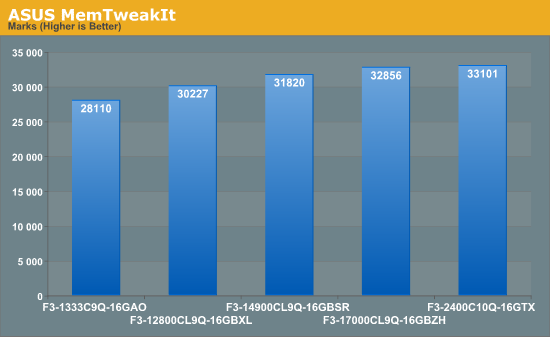
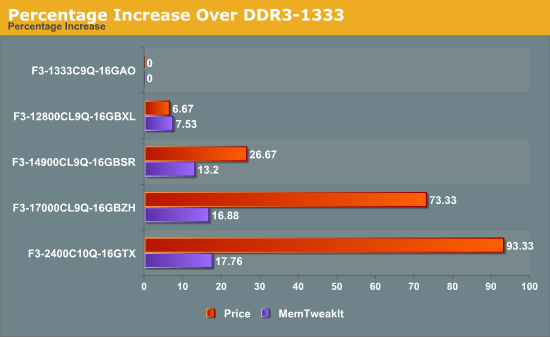
The rise in MemTweakIt score does not follow the price increases – for an almost doubling of the cost of the memory kit, we only see a 17.76% rise in the score. What this score means, we will see in due course.










114 Comments
View All Comments
Peanutsrevenge - Friday, October 19, 2012 - link
Thanks Ian.Well, except for making me feel ludicrously old, first memory kit of 4GB DDR2?
Mine was back in SIMM days, when I think I added an 8MB 72pin stick to my existing 4MB stick.
Although the external math co-processor might have come first.
And I'm only 31.
You shall now always be Dr Evil Cutress to me.
IanCutress - Friday, October 19, 2012 - link
First *purchased* memory kit. I dealt with plenty of older memory thanks to hand me downs or prebuilt systems from my family at the time. I still have some SDRAM around somewhere, or some 8MB sticks of something or other. It's in a box under the desk ;)Haha, I've been called worse :D
Ian
alpha754293 - Friday, October 19, 2012 - link
I would have figured that with a memory test/benchmarking that you would be running Stream test.And with all this talk about the various latencies (measured in clock cycles) - a) a comparison should be given between the theorectical calculations and the actual performance and b) that you would think that you'd use something like lmbench in order to try to better quantify/test that (in addition to the actual games, tools, and applications).
Most of the results are pretty much inconclusive since the standard deviation is within the margin of error.
IanCutress - Friday, October 19, 2012 - link
Main reason is to steer away from synthetics. Synthetics frustrate me so - they will easily show the difference between a 1600 C9 and 2400 C10 kit, but what is that difference in real life? If latencies and burst speeds are x% difference in the synthetic, does that actually make a difference when playing Portal 2? Hence the requirement of this review to focus on the practical rather than the synthetic.Regarding being within standard deviations, the results you see are the culmination of multiple tests. The standard deviations are actually quite low as the results are enormously repeatable. I did a science doctorate, I make sure my numbers are valid.
Ian
Tchamber - Friday, October 19, 2012 - link
Back in 2009 I picked up a 3x2GB kit of Mushkin DDR3 1600 with timings of 6-7-6-18. Why don't we see low latency like that any more?IanCutress - Friday, October 19, 2012 - link
Those were linked to different types of memory chips at the time - the Elpida 'Hyper' ICs (http://www.anandtech.com/show/2799). Nice speeds, but high fail rates and low yields. They have been replaced by chips that are slightly slower, but a lot more reliable. Also to note that those Elpida Hyper kits worked great with Clarkdale and Nehalem, but are poor with Sandy Bridge and Ivy Bridge.Ian
CherryBOMB - Friday, October 19, 2012 - link
Can you explain why you say Hyper' IC's are " are poor with Sandy Bridge and Ivy Bridge."As I stated "I have 16gb of the fastest money could buy around that era running on x79 @ 1666 6-6-6-18-1t right now."
This was a tri channel run >
http://www.overclock.net/t/872945/top-30-3d-mark-1...
post #1054
IanCutress - Saturday, October 20, 2012 - link
Because Hyper ICs fell out of favor, motherboard manufacturers are now reluctant to spend time in optimizing the Hyper IC kits to work with their systems. Thus the kits often have to fall back onto default settings, and they sometimes do not work. As one set of ICs is phased out, and new ICs come in, the newer ICs get priority.Ian
PS. You'll find me on the overclock.net HWBot team :)
CherryBOMB - Friday, October 19, 2012 - link
I have 16gb of the fastest money could buy around that era running on x79 @ 1666 6-6-6-18-1t right now.well over $1000 invested. Each 6gb kit was over $450 - bought the extra to future proof to quad lanes today.
2x CMT6GX3M3A1600C6
1x CMT4GX3M2A1600C6
http://www.newegg.com/Product/Product.aspx?Item=N8...
http://www.newegg.com/Product/Product.aspx?Item=N8...
saturn85 - Friday, October 19, 2012 - link
how about adding a folding on cpu benchmark with different memory speed?