The iPhone 5 Review
by Anand Lal Shimpi, Brian Klug & Vivek Gowri on October 16, 2012 11:33 AM EST- Posted in
- Smartphones
- Apple
- Mobile
- iPhone 5
Six Generations of iPhones: Performance Compared
Section by Anand Shimpi
Cross platform smartphone benchmarks are interesting, but they do come with their own sets of issues. Before we get to that analysis however, let's look at how the iPhone's performance has improved over the past six generations. Luckily Brian has a set of all of the iPhones so he was able to run a few tests on all of the devices, each running the latest supported OS.
We'll start with SunSpider 0.9.1, our trusty javascript performance test:
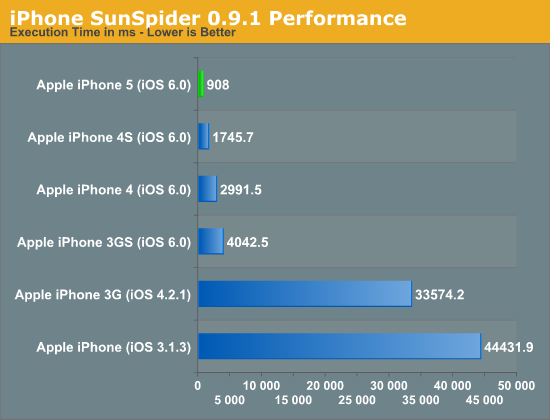
The transition from iPhone to iPhone 3G shows you just how much additional performance you can squeeze out of simply a software change. There's likely even more that could be squeezed out of that ARM11 platform, unfortunately newer versions of Safari/iOS aren't supported on the iPhone 3G so we're left with a runtime that's around 37x the length of a single run on the iPhone 5.
The rest of the devices support and run iOS 6, so we're at least on a level software playing field. The performance boost from one generation to the next is quite significant still. Going by this chart alone, the best balance of minimal upgrades and maximum perceived improvement would be from the original iPhone to the 3GS then again from the 3GS to the 5.
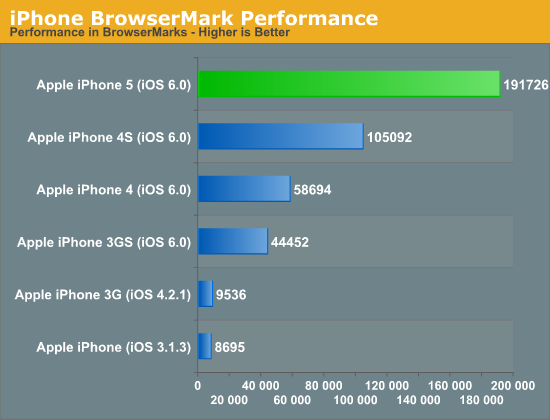
The BrowserMark results tell a similar story. The jump from the ARM11 based iPhone/iPhone 3G to the 3GS running iOS 6 is huge. Both the 4S and 5 offer doublings in performance, albeit for different reasons. The 4S delivered a doubling thanks to a doubling of core count and a move to the Cortex A9, while the iPhone 5 doubled performance through a much higher clock speed and microarchitectural improvements.
Finally we have Geekbench 2, which only runs on the iOS 6 supported devices so we say goodbye to the original iPhone and iPhone 3G:
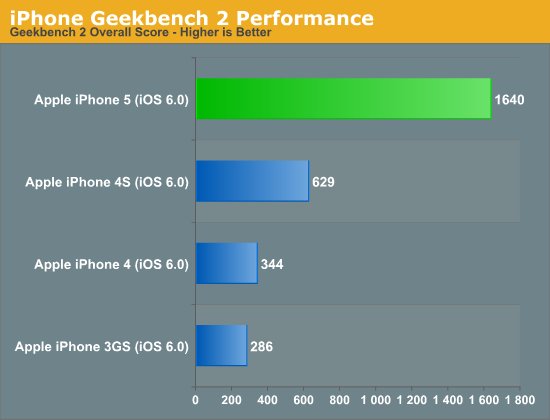
None of the jumps looks as dramatic as the move to the iPhone 5, but we already know why. The Swift CPU architecture does a great job improving memory performance, which shows up quite nicely in a lot of the Geekbench 2 subtests.
On the PC side we often talk about 20% performance improvements from one generation to the next being significant. It's clear that the mobile SoC space is still operating along a hyper Moore's Law curve. The rate of progress will eventually slow down, but I don't see that happening for at least another couple generations. The move to ARM's Cortex A15 will be met with another increase in performance (and a similarly large set of power challenges), and whatever comes next will push smartphones into a completely new category of performance.












276 Comments
View All Comments
A5 - Tuesday, October 16, 2012 - link
I don't think there's a good way to measure storage performance on the iPhone. Also not really sure why it matters.repoman27 - Tuesday, October 16, 2012 - link
I timed how long it took to transfer my music library, and clocked 11.1 MB/s writing to the user area of a 64GB model. So no significant change from previous iPhones, and still pretty typical for a smartphone. I'd be interested to get some gauge of the read speeds.And @A5, storage performance affects boot and application load times as well as sync and backup. With a 64GB model, syncing can take quite a while.
name99 - Wednesday, October 17, 2012 - link
Transferring the music library is a LOUSY choice for speed measurement because (depending on your iTunes settings) you may be transcoding all your music to a lower bit rate to fit more on the iPhone; so you are gated by the transcoding performance, not the flash write speeds. I transcode my music (most in Apple lossless on my iMac) to 192kbps AAC for my iDevices, and on my ancient iMac it is the transcoding that throttles performance.A much better situation to look at is transferring large movies. On my devices
- iPhone 4 writes at about 18MB/s
- iPad3 writes at about 22MB/s
Over the last 6 months Anand occasionally has published flash numbers for Android phones and they're generally around half these Apple numbers.
repoman27 - Wednesday, October 17, 2012 - link
Believe you me, I don't allow iTunes to transcode anything, except to ALAC on occasion. But yes, that number I gave was on the low side, but probably more due to it being thousands of files as opposed to one large sequential write.I just transferred a large video file back and forth directly to and from the user storage area of one of my apps, and came up with numbers that are more in line with yours. 23.84 MB/s avg read and 20.05 avg write.
Most MLC NAND modules capable of 20 MB/s writes should be able to do at least 40 MB/s on sequential reads, which leads me to believe that we're still gated to around 25 MB/s by the NAND interface here, which is kinda bogus.
Spunjji - Friday, October 19, 2012 - link
name99, that is not a "better situation" because the performance figures you quote only apply to large block file transfers. It's no more real-world than the figures repoman quoted, which are not "LOUSY". Both are valid, so ideally a proper test should mix both types of data.Furthermore, the idea that your admittedly ancient iMac being crap at transcoding MP3s somehow invalidates somebody else's testing is ridiculous as well. With any decent system that would only be the case if you were shifting data to a device a *lot* faster than any smartphone NAND.
So, you may need to rethink your "victory" a little more.
KPOM - Wednesday, October 17, 2012 - link
I've had my iPhone since 9/22 and there is not a single scuff on it. My guess is that in the rush, some units got through QC, but the phone itself isn't any more prone to scratching in normal use than other phones. Meanwhile, Apple being Apple, they have held up production to improve QC even if it means fewer sales in the short run.rarson - Wednesday, October 17, 2012 - link
You've had it less than a month. There shouldn't be any scuffs on it."Apple being Apple"
Ha! That's a good one!
Spunjji - Friday, October 19, 2012 - link
Trololololol"Mine is fine so everyone else is lying". <- Possibly my favourite bogus argument ever. Apple the generous indeed...
doobydoo - Saturday, October 20, 2012 - link
Because it's so much more compelling than the 'Mine is scratched so everyone elses must be'?lukarak - Wednesday, October 17, 2012 - link
But it doesn't rust. It scratches if it comes in contact with something harder. Just as a car does. Would you buy a car that gets a scratched bumper when you hit a wall? Well, maybe you wouldn't but people do. Regularly.This iPhone is no different than every other iPad, MBP or MBA or the first Al MB. Or any other device constructed from aluminium. They scratch if they are brushed against something. It's just normal.